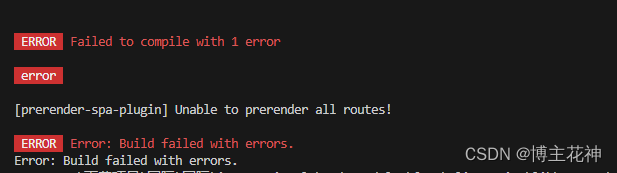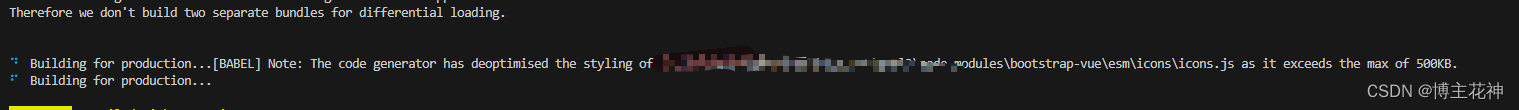项目背景:对于那些需要推广,希望能在百度搜索时排名靠前的网站而言,使用单页面应用的无法被抓取
背景,VUE项目想SEO优化,但vue是单页面应用,不利于搜索引擎的抓取
实现过程,采用预渲染
主要使用 prerender-spa-plugin 插件,其与SSR一样都可以加快页面的加载速度,
优缺点
- 简单易上手
- 对原有项目改动小
- 不太适合变动较频繁的页面
SPA单页面应用简介
- 使用MVVM经典模式,后端数据和页面结构分离
- 架构清晰,前端交互逻辑,后端负责数据处理;用户体验好,加载页面速度快
- 页面内容的改变不需要加载整个页面,避免了非必要的页面条状和重新渲染,也就是局部刷新

步骤一,导入预渲染插件
npm i prerender-spa-plugin -D
步骤二,vue.config.js中增加配置
const {
defineConfig } = require('@vue/cli-service')
const PrerenderSPAPlugin = require('prerender-spa-plugin')
const path = require('path')
module.exports = defineConfig({
transpileDependencies: true,
productionSourceMap: true,
configureWebpack: (config) => {
if (process.env.NODE_ENV === 'production') {
config.plugins.push(
new PrerenderSPAPlugin({
staticDir: path.join(__dirname, 'dist'),
routes: ['/'],
})
)
}
},
})
步骤三,npm run build
结果必定有报错!但不慌,改!
- 原因是:这个包有问题
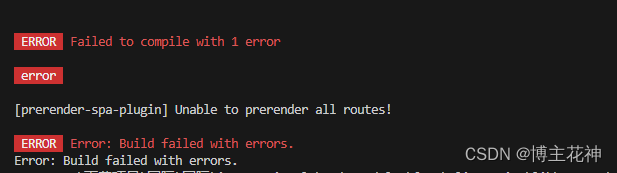
解决方法:使用已经被修改的库
npm i @dreysolano/prerender-spa-plugin
替换一下旧包的引入,替换完已可以正常打包,但还有个小警告,解决他!
const PrerenderSPAPlugin = require('@dreysolano/prerender-spa-plugin')
错误2 小警告
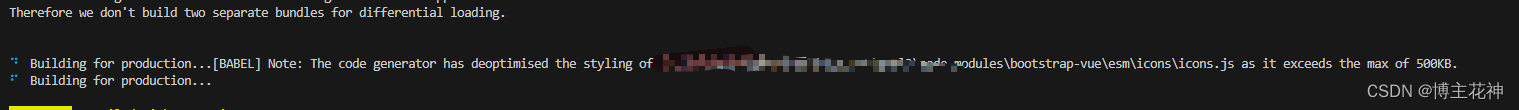
解决方法
module.exports = {
compact: false,
presets: [
'@vue/cli-plugin-babel/preset'
]
}
错误三,如果你发现你的代码在打包过程中,一直循环中,
解决方法,在main.js中添加代码
new Vue({
router,
store,
render: h => h(App),
mounted() {
document.dispatchEvent(new Event('render-event'))
}
}).$mount('#app')