Wish today!!!
关于我为什么一上来就要说这句话!
这个事还得从很久很久以前说起。
那天我看到一只鸡穿着背带裤打着… 呸。。。 不好意思,说错了。
这事还是因为某天,我使用Vue3的版本做了个小商场网站。
后来上线后,才发现没有被baidu收录!
这意味着,没有收录后,用户就不能从百度搜到我的网站。
后来查到vue有个预渲染这个插件,就是prerender-spa-plugin
后来在网山查找了大量文章,都是vue2的,用不了我的vue3,甚至还有的标题写着vue3配置prerender-spa-plugin的,打开内容是vue2的文章,真实太可气了!!
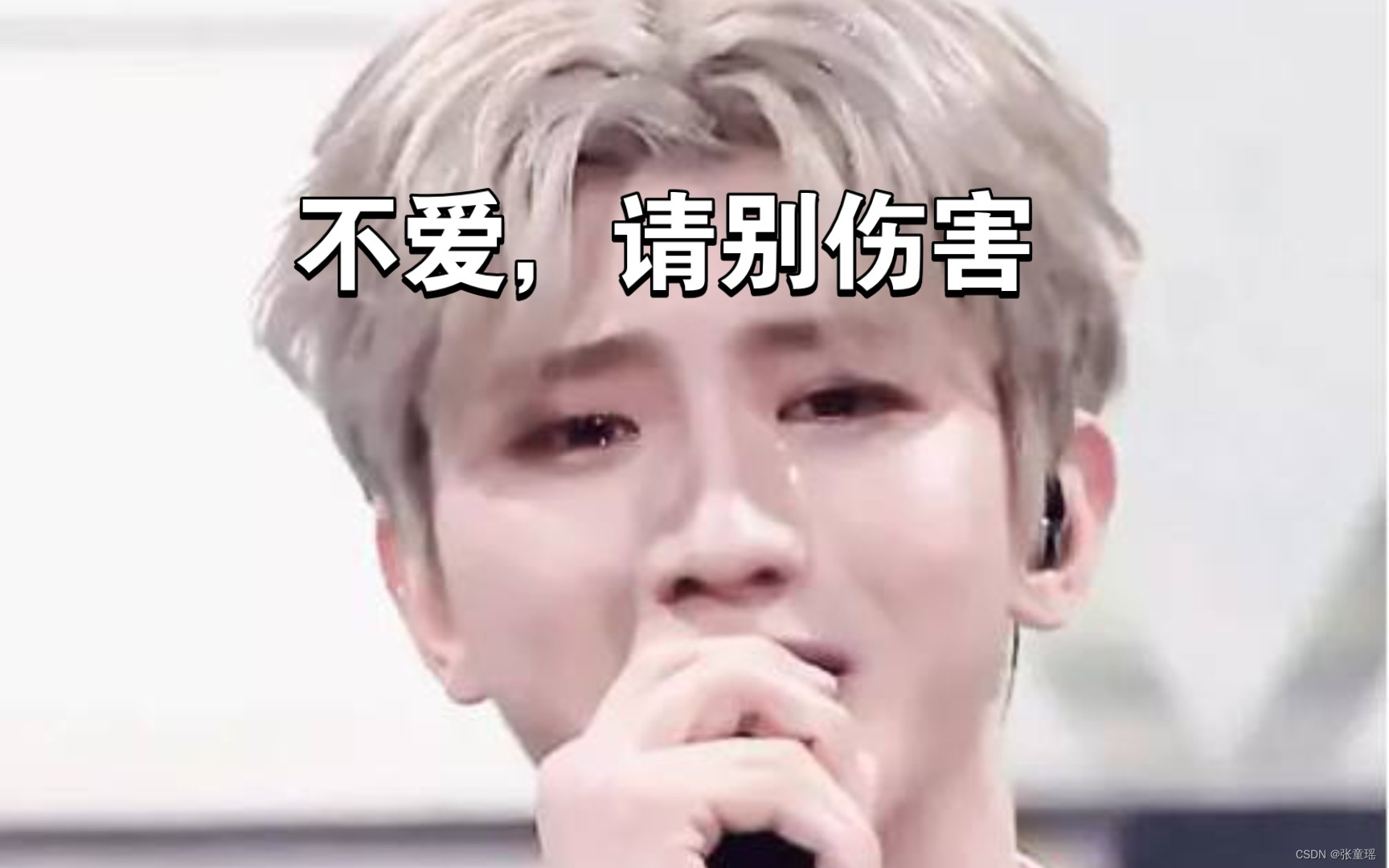
有的还需要fq去下载谷歌的无头浏览器headless
无意中找到了一篇文章https://blog.csdn.net/weixin_51357044/article/details/126516287解决了vue3的问题。
解决问题
一行命令,一个配置就解决此问题了。
npm i prerender-spa-plugin-next --save
vue.config.js
const {
defineConfig } = require('@vue/cli-service')
// vue.config.js
const path = require("path");
// 预渲染
const PrerenderSPAPlugin = require('prerender-spa-plugin-next');
module.exports = defineConfig({
transpileDependencies: true,
//关闭语法检测
lintOnSave: false,
// prerender-spa-plugin-next预渲染
configureWebpack: {
plugins: [
new PrerenderSPAPlugin({
// 需要预渲染的页面,跟router路由一致
routes: [ '/', '/test' ],
})
]
}
})
vue3在路由里面需要设置
const router = createRouter({
// 这里跟Vue2不一样!Vue2这里要改成 mode:‘history’,但是!Vue3这块是这样用的。
history:createWebHistory(),
routes
})
编译后的vue文件目录
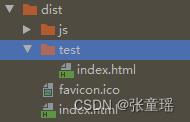
每个页面都有编译好的html代码
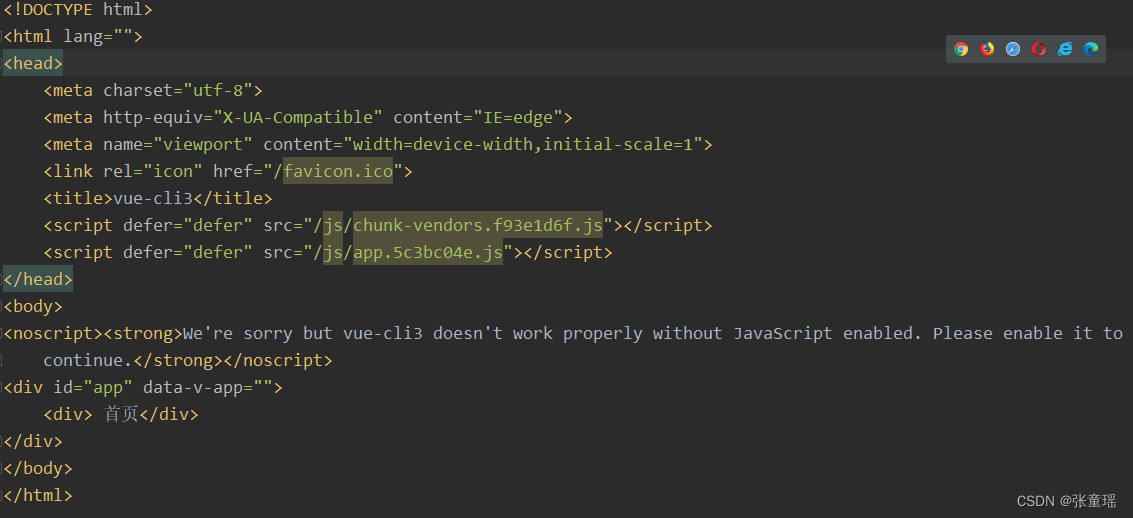
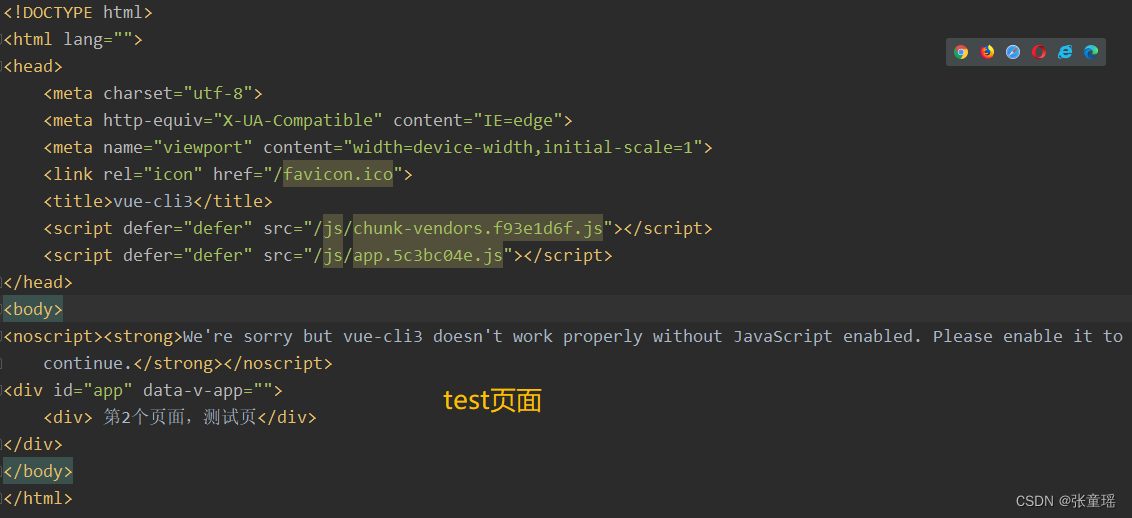
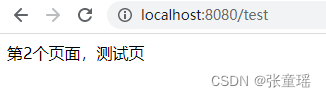
还可以路由传值
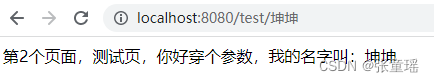
完整的配置
index.vue
<template>
<div>
首页
</div>
</template>
<script>
</script>
<style scoped>
</style>
test.vue
<template>
<div>
第2个页面,测试页{
{
this.$route.params.name == null ? '' : ',你好穿个参数,我的名字叫:'+this.$route.params.name}}
</div>
</template>
<script>
</script>
<style scoped>
</style>
router.js
// 引入路由,相关说明如下
// createWebHashHistory:url地址栏有#/号
// createWebHistory:url地址栏没有#/号
import {
createRouter, createWebHashHistory, createWebHistory} from 'vue-router'
const routes = [
{
path: '/',
name: 'index',
component: () => import('@/views/index/index')
},
{
path: '/test',
name: 'test',
component: () => import('@/views/test/test')
},
{
path: '/test/:name',
name: 'test-name',
component: () => import('@/views/test/test')
}
]
const router = createRouter({
// 这里跟Vue2不一样!Vue2这里要改成 mode:‘history’,但是!Vue3这块是这样用的。
history:createWebHistory(),
routes
})
export default router
main.js
import {
createApp } from 'vue'
import App from './App.vue'
import router from '@/router'
createApp(App).use(router).mount('#app')
vue.config.js
const {
defineConfig } = require('@vue/cli-service')
// vue.config.js
const path = require("path");
// 预渲染
const PrerenderSPAPlugin = require('prerender-spa-plugin-next');
module.exports = defineConfig({
transpileDependencies: true,
//关闭语法检测
lintOnSave: false,
// prerender-spa-plugin-next预渲染
configureWebpack: {
plugins: [
new PrerenderSPAPlugin({
// 需要预渲染的页面,跟router路由一致
routes: [ '/', '/test' ],
})
]
}
})
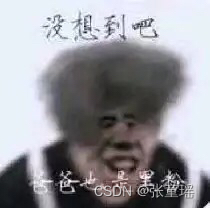
参考文章:https://blog.csdn.net/weixin_51357044/article/details/126516287