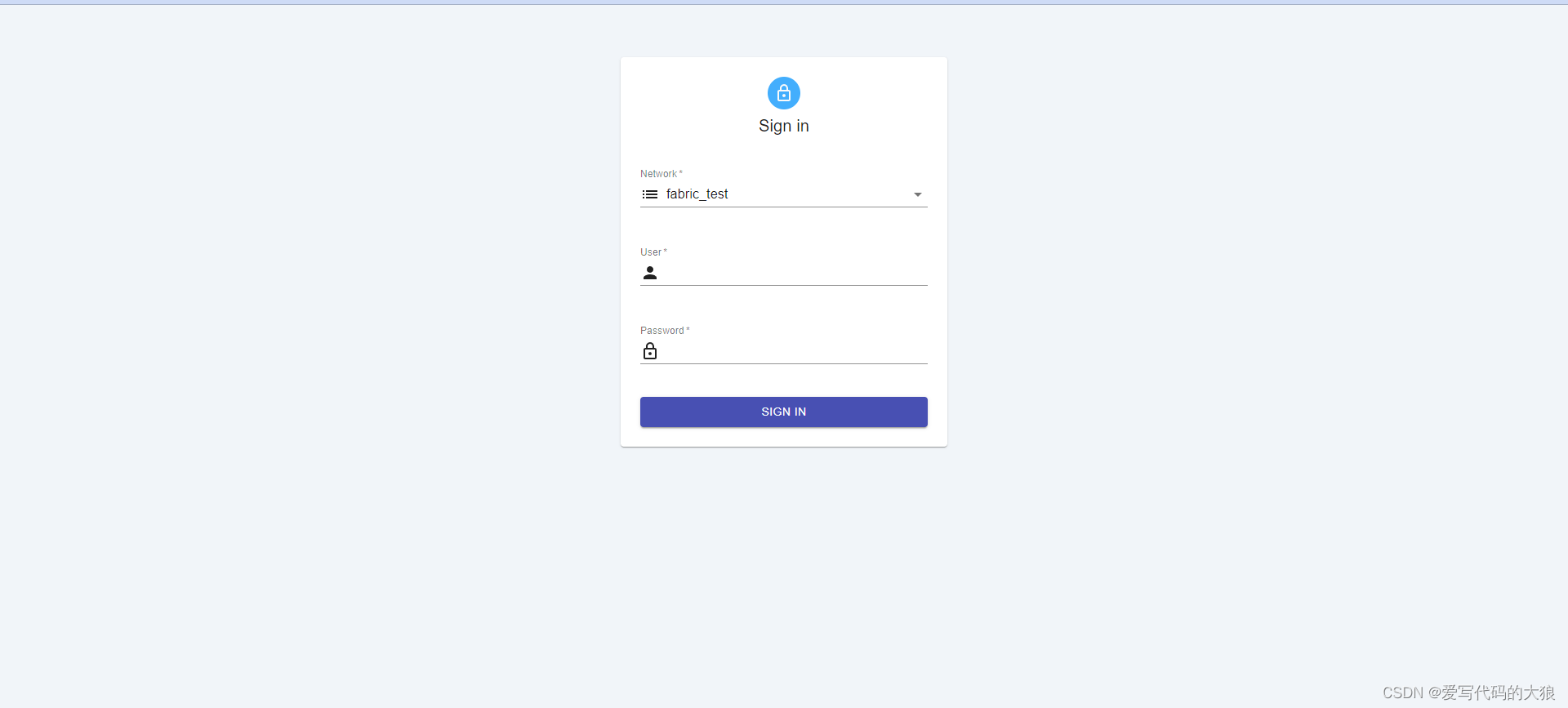在fabric-sample文件夹同级目录下创建crypto-config文件夹
将test-network中的peer 和order文件的证书信息拷贝一份到该目录下,
cp -r fabric-samples/test-network/organizations/peerOrganizations/ fabric-samples/test-network/organizations/ordererOrganizations/ ./crypto-config/
看清路径的对应,和自己的是否一样
在fabric-sample文件夹同级目录下创建edu-explorer文件夹
mkdir edu-explorer
像这样
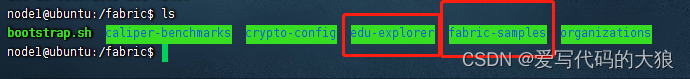
进入该目录
cd edu-explorer
编写docker-compose.yaml文件
docker-compose.yaml
version: '2.0'
volumes:
pgdata:
walletstore:
networks:
mynetwork.com:
external:
name: net_test
services:
explorerdb.mynetwork.com:
image: hyperledger/explorer-db:latest
container_name: explorerdb.mynetwork.com
hostname: explorerdb.mynetwork.com
ports:
- 5432:5432
environment:
- DATABASE_DATABASE=fabricexplorer
- DATABASE_USERNAME=hppoc
- DATABASE_PASSWORD=password
healthcheck:
test: "pg_isready -h localhost -p 5432 -q -U postgres"
interval: 30s
timeout: 10s
retries: 5
volumes:
- pgdata:/var/lib/postgresql/data
explorer.mynetwork.com:
image: hyperledger/explorer:latest
container_name: explorer.mynetwork.com
hostname: explorer.mynetwork.com
ports:
- 9090:8080
extra_hosts:
- "explorerdb.mynetwork.com:xxx.xxx.xxx.xxx"
- "orderer.example.com:xxx.xxx.xxx.xxx"
- "peer0.org1.example.com:xxx.xxx.xxx.xxx"
- "peer0.org2.example.com:xxx.xxx.xxx.xxx"
environment:
- DATABASE_HOST=explorerdb.mynetwork.com
- DATABASE_DATABASE=fabricexplorer
- DATABASE_USERNAME=hppoc
- DATABASE_PASSWD=password
- LOG_LEVEL_APP=debug
- LOG_LEVEL_DB=info
- LOG_LEVEL_CONSOLE=debug
- LOG_CONSOLE_STDOUT=true
- DISCOVERY_AS_LOCALHOST=false
volumes:
- ./config.json:/opt/explorer/app/platform/fabric/config.json
- ./connection-profile:/opt/explorer/app/platform/fabric/connection-profile
- ../crypto-config:/tmp/crypto
- walletstore:/opt/explorer/wallet
depends_on:
explorerdb.mynetwork.com:
condition: service_healthy
把里面的xxx.xxx.xxx.xxx替换成为你的ip地址
编写config.json
config.json
{
"network-configs": {
"prod-network": {
"name": "fabric_test",
"profile": "./connection-profile/org1ProdNetworkConnection.json"
}
},
"license": "Apache-2.0"
}
创建connection-profile目录
创建org1ProdNetworkConnection.json文件
org1ProdNetworkConnection.json
{
"name": "test-network",
"version": "1.0.0",
"client": {
"tlsEnable": true,
"adminCredential": {
"id": "exploreradmin",
"password": "exploreradminpw"
},
"enableAuthentication": true,
"organization": "Org1MSP",
"connection": {
"timeout": {
"peer": {
"endorser": "300"
},
"orderer": "300"
}
}
},
"channels": {
"mychannel": {
"peers": {
"peer0.org1.example.com": {
}
}
}
},
"organizations": {
"Org1MSP": {
"mspid": "Org1MSP",
"adminPrivateKey": {
"path": "/tmp/crypto/peerOrganizations/org1.example.com/users/[email protected]/msp/keystore/priv_sk"
},
"peers": ["peer0.org1.example.com"],
"signedCert": {
"path": "/tmp/crypto/peerOrganizations/org1.example.com/users/[email protected]/msp/signcerts/[email protected]"
}
}
},
"peers": {
"peer0.org1.example.com": {
"tlsCACerts": {
"path": "/tmp/crypto/peerOrganizations/org1.example.com/peers/peer0.org1.example.com/tls/ca.crt"
},
"url": "grpcs://xxx.xxx.xxx.xxx:7051"
}
}
}
这里的xxx.xxx.xxx.xxx ip也改成你的ip地址,也可以是该节点
保障整体的目录结构如下
edu-explorer/
├── config.json
├── connection-profile
│ └── org1ProdNetworkConnection.json
├── docker-compose.yaml
启动docker-compose文件
docker-compose up -d
浏览器输入
http://192.168.2.134:9090/#/
换成你自己的ip地址即可