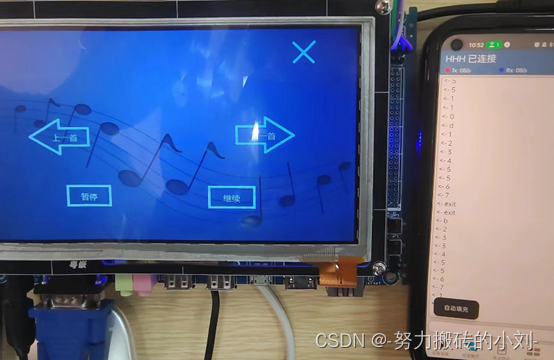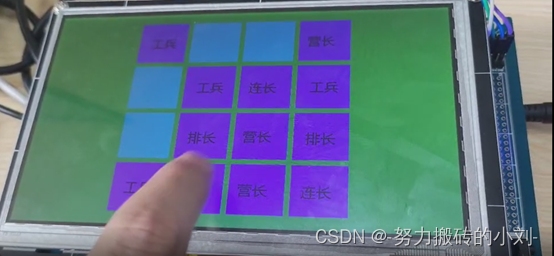一、功能与要求
实现功能:本系统需要使用粤嵌的GEC-6818开发板设计一款娱乐影音系统,其中包括图片显示(相册)、音乐播放、视频播放,游戏四个部分,在每个部分内部,具有操控各个部分的功能触摸按键。本系统还应具有蓝牙远程操控功能。
具体要求:对使用者具有良好的可视交互体验,可自由切换各个模块。在图片模块里面,能够点击左右两侧来切换上一张和下一张图片,退出相册显示主屏幕;在音乐模块里面,能够点击屏幕进行播放/暂停/退出;在视频模块中,点击屏幕进行播放/暂停/快进/快退/音量加/音量减/退出。所有模块还应具有退出至菜单的功能。这些交互除了需要通过触摸屏幕完成,也还应通过蓝牙进行远程操作。
演示视频
【基于粤嵌gec6818开发板嵌入式开发电子相册,音乐播放,视频播放,2048游戏】

(二)软件设计
电子相册功能程序如下:
- 准备图片素材:1.bmp,2.bmp,3.bmp,img1.bmp。
- 头文件、设置变量和定义函数,关键代码如下:
#include <stdio.h>
#include <sys/types.h>
#include <sys/stat.h>
#include <fcntl.h>
#include <unistd.h>
#include <sys/mman.h>
#include <linux/input.h>
#include <stdlib.h>
#include <string.h>
#include <termios.h>
//打开触摸屏设备文件
void open_ts();
//关闭触摸屏设备文件
void close_ts();
//获取坐标
void get_xy(int *x,int *y);
//打开LCD设备文件
void open_lcd();
//关闭LCD设备文件
void close_lcd();
//显示某张大小的图片某个位置
int show_bmp(char *pic_path,int x,int y,int w,int h);
//相册
void photo();
//音乐
void music();
//视频
void video();
void guan();
//蓝牙控制照片
void photo1();
//蓝牙控制音频
void music1();
//蓝牙控制视频
void video1();
//全局变量
int ts_fd;
int lcd_fd;
unsigned *FB;
int pos_x,pos_y;
int fd_fifo;
- 获取坐标,读取坐标信息,存储到信息结构体,产生阻塞,等待用户触摸屏幕,关键代码如下:
//获取坐标
void get_xy(int *x,int *y)
{
//读取坐标信息,存储到信息结构体
struct input_event ts_buf;
int x_read = 0;
int y_read = 0;
int pre = -1;
while (1)
{
//产生阻塞,等待用户触摸屏幕
read(ts_fd,&ts_buf,sizeof(ts_buf));
if(ts_buf.type == EV_ABS && ts_buf.code == ABS_X)
{
*x = ts_buf.value;
x_read = 1;
}
else if(ts_buf.type == EV_ABS && ts_buf.code == ABS_Y)
{
*y = ts_buf.value;
y_read = 1;
}
else if(ts_buf.type == EV_KEY && ts_buf.code == BTN_TOUCH)
{
pre = ts_buf.value;
}
if (x_read == 1 && y_read == 1 && pre == 0 )
{
*x = *x*800/1024;
*y = *y*480/600;
break;
}
}
}
- 完成show_bmp函数,实现显示某张大小的图片某个位置,关键代码如下:
//显示某张大小的图片某个位置
int show_bmp(char *pic_path,int x,int y,int w,int h)
{
//映射新的显存
unsigned *new_FB = FB + (x+y*800);
//打开BMP图片文件
int bmp_fd = open(pic_path,O_RDWR);
//读取BMP中RGB数据
//先将BMP图片的文件头14个字节和信息头40个字节读取到bmp_info
unsigned char bmp_info[54]={
0};
read(bmp_fd,bmp_info,sizeof(bmp_info));
unsigned char bmp_buf[3*w*h];
read(bmp_fd,bmp_buf,sizeof(bmp_buf));
unsigned int lcd_buf[w*h];
for(int i = 0; i<w*h; i++)
{
lcd_buf[i] = bmp_buf[i*3] << 0 | bmp_buf[i*3+1] << 8 | bmp_buf[i*3+2] << 16 | 0x00 << 24;
}
//图片上下颠倒
int n,m;
unsigned int lcd_buf1[w*h];
for (m = 0; m < h; m++)
{
for(n = 0; n < w; n++)
{
lcd_buf1[n+m*w] = lcd_buf[n+(h-1-m)*w];
}
}
//将aRGB写入到LCD屏中
for (m = 0; m < h; m++)
{
for(n = 0; n < w; n++)
{
*(new_FB+n+m*800) = lcd_buf1[n+m*w];
}
}
close(bmp_fd);
}
5. 完成Photo1()函数,实现蓝牙控制电子相册功能,实现相册展示,关键代码如下:
//蓝牙控制相册
void photo1(){
// 1.访问串口3
int fd = open("/dev/ttySAC3", O_RDWR | O_NOCTTY);
// 2.配置串口3参数
init_tty(fd);
char buf[10] = {
0};
int ret;
int current_photo = 1; // 记录当前显示的照片编号,初始值为1。
char bmp_path[20]; //字符串数组,用于存储照片的路径
int switch_x = 700; // 切换按钮的右边x 坐标
int switch_y = 200; // 切换按钮的右边 y 坐标
int switch_width = 100; // 切换按钮的宽度
int switch_height = 50; // 切换按钮的高度
int left_switch_x = 0; // 左边切换按钮的左边 x 坐标
int left_switch_y = 200; // 左边切换按钮的右边 y 坐标
int left_switch_width = 100; // 左边切换按钮的宽度
int left_switch_height = 50; // 左边切换按钮的高度
while (1)
{
//使用当前照片编号动态构建照片路径,并将结果存储在bmp_path字符串中
sprintf(bmp_path, "./%d.bmp", current_photo);
//调用一个名为show_bmp的函数,显示指定路径的照片在屏幕上。
show_bmp(bmp_path, 0, 0, 800, 480);
// 读数据
ret = read(fd, buf, 10);
if (ret == -1)
{
perror("read error");
return -1;
}
// 对比
if (0 == strcmp(buf, "on"))
{
printf("下一张图片\n");
current_photo++;
if (current_photo > 3)
{
current_photo = 1;
}
}
else if (0 == strcmp(buf, "off"))
{
printf("退出相册\n");
show_bmp("./img1.bmp", 0, 0, 800, 480);
break;
}else if (0 == strcmp(buf, "back"))
{
current_photo--;
if (current_photo < 1)
{
current_photo = 3;
}
}
write(fd, buf, strlen(buf));
// 清空buf
bzero(buf, 10);
}
}
音频播放功能代码如下:
- 准备音乐素材:jay.mp3,yy.mp3
- 头文字,设置变量、定义函数。
#include <stdio.h>
#include <sys/types.h>
#include <sys/stat.h>
#include <fcntl.h>
#include <unistd.h>
#include <sys/mman.h>
#include <linux/input.h>
#include <stdlib.h>
#include <string.h>
#include <termios.h>
//打开触摸屏设备文件
void open_ts();
//关闭触摸屏设备文件
void close_ts();
//获取坐标
void get_xy(int *x,int *y);
//打开LCD设备文件
void open_lcd();
//关闭LCD设备文件
void close_lcd();
//显示某张大小的图片某个位置
int show_bmp(char *pic_path,int x,int y,int w,int h);
//相册
void photo();
//音乐
void music();
//视频
void video();
void guan();
//蓝牙控制照片
void photo1();
//蓝牙控制音频
void music1();
//蓝牙控制视频
void video1();
//全局变量
int ts_fd;
int lcd_fd;
unsigned *FB;
int pos_x,pos_y;
int fd_fifo;
- 音频模块
//音频
void music(){
int current_track = 0;
int switch_x = 700;
int switch_y = 200;
int switch_width = 100;
int switch_height = 50;
int left_switch_x = 0;
int left_switch_y = 200;
int left_switch_width = 100;
int left_switch_height = 50;
const char* mu[] = {
"jay.mp3",
"yy.mp3",
};
char command[50];
sprintf(command, "madplay %s &", mu[current_track]);
while(1){
get_xy(&pos_x, &pos_y);
system("madplay jay.mp3 &");
if (pos_x > 700 && pos_x < 800 && pos_y > 0 && pos_y < 50)
{
printf("退出音乐\n");
show_bmp("./img1.bmp", 0, 0, 800, 480);
break;
}
if (pos_x > switch_x && pos_x < switch_x + switch_width && pos_y > switch_y && pos_y < switch_y + switch_height)
{
printf("下一首\n");
current_track++;
if (current_track > 2) {
current_track = 0;
}
}
if (pos_x > left_switch_x && pos_x < left_switch_x + left_switch_width && pos_y > left_switch_y && pos_y < left_switch_y + left_switch_height)
{
printf("上一首\n");
current_track--;
if (current_track < 0) {
current_track = 2;
}
}
if (pos_x > 95 && pos_x < 245 && pos_y > 255 && pos_y < 405)
{
printf("暂停\n");
system("killall -19 madplay");
}
if (pos_x > 500 && pos_x < 600 && pos_y > 255 && pos_y < 405)
{
printf("继续\n");
system("killall -18 madplay");
}
if (pos_x > 700 && pos_x < 800 && pos_y > 400 && pos_y < 480)
{
printf("终止\n");
system("killall -9 madplay");
}
}
}
- 蓝牙控制音频
//蓝牙控制音乐
void music1(){
// 1.访问串口3
int fd = open("/dev/ttySAC3", O_RDWR | O_NOCTTY);
// 2.配置串口3参数
init_tty(fd);
char buf[10] = {
0};
int ret;
show_bmp("./music.bmp", 0, 0, 800, 480);
int current_track = 0; // 当前播放的音频文件索引
int switch_x = 700; // 切换按钮的右边x 坐标
int switch_y = 200; // 切换按钮的右边 y 坐标
int switch_width = 100; // 切换按钮的宽度
int switch_height = 50; // 切换按钮的高度
int left_switch_x = 0; // 左边切换按钮的左边 x 坐标
int left_switch_y = 200; // 左边切换按钮的右边 y 坐标
int left_switch_width = 100; // 左边切换按钮的宽度
int left_switch_height = 50; // 左边切换按钮的高度
// 音频文件列表
const char* mu[] = {
"jay.mp3",
"yy.mp3"
};
// 拼接当前音频文件的路径
char command[50];
sprintf(command, "madplay %s &", mu[current_track]);
system("madplay jay.mp3 &"); // 后台播放
while (1)
{
// 读数据
ret = read(fd, buf, 10);
if (ret == -1)
{
perror("read error");
return -1;
}
// 对比
if (0 == strcmp(buf, "1"))
{
printf("退出音乐\n");
show_bmp("./img1.bmp", 0, 0, 800, 480);
break;
}
else if (0 == strcmp(buf, "2"))
{
printf("下一首\n");
current_track++;
if (current_track > 2) {
current_track = 0; // 切换到第一首音频文件
}
}else if (0 == strcmp(buf, "3"))
{
printf("上一首\n");
current_track--;
if (current_track < 0) {
current_track = 2; // 切换到最后一首音频文件
}
}else if (0 == strcmp(buf, "4"))
{
printf("上一首\n");
current_track--;
if (current_track < 0) {
current_track = 2; // 切换到最后一首音频文件
}
}else if (0 == strcmp(buf, "5"))
{
printf("暂停\n");
system("killall -19 madplay"); // 暂停音乐播放
}else if (0 == strcmp(buf, "6"))
{
printf("继续\n");
system("killall -18 madplay"); // 继续音乐播放
}else if (0 == strcmp(buf, "7"))
{
printf("终止\n");
system("killall -9 madplay"); // 继续音乐播放
}
write(fd, buf, strlen(buf));
// 清空buf
bzero(buf, 10);
}
}
5.视频部分核心代码如下:
int init_tty(int fd)
{
struct termios old_flags, new_flags;
// 清空new_flags
bzero(&new_flags, sizeof(new_flags));
// 1. 获取旧的属性
tcgetattr(fd, &old_flags);
// 2. 设置原始模式
cfmakeraw(&new_flags);
// 3. 激活本地连接CLOCAL与接收使能CREAD的选项
new_flags.c_cflag |= CLOCAL | CREAD;
// 4. 设置波特率
cfsetispeed(&new_flags, B9600);
cfsetospeed(&new_flags, B9600);
// 5. 设置数据位位8位
// 清空原有的数据位
new_flags.c_cflag &= ~CSIZE;
new_flags.c_cflag |= CS8;
// 6. 设置奇偶校验位
new_flags.c_cflag &= ~PARENB;
// 7. 设置一位停止位
new_flags.c_cflag &= ~CSTOPB;
// 8. 设置等待时间,最少接收字符个数
new_flags.c_cc[VTIME] = 0;
new_flags.c_cc[VMIN] = 1;
// 9. 清空串口缓冲区
tcflush(fd, TCIFLUSH);
// 10. 设置串口的属性到文件中
tcsetattr(fd, TCSANOW, &new_flags);
return 0;
}
//蓝牙控制视频
void video1(){
system("mplayer -slave -quiet -input file=/fifo -geometry 0:0 -zoom -x 800 -y 400 1.mp4 &");
sleep(1);
// 1.访问串口3
int fd = open("/dev/ttySAC3", O_RDWR | O_NOCTTY);
// 2.配置串口3参数
init_tty(fd);
char buf[10] = {
0};
int ret;
system("mplayer -slave -quiet -input file=/fifo -geometry 0:0 -zoom -x 800 -y 400 1.mp4 &");
sleep(1);
while (1)
{
// 读数据
ret = read(fd, buf, 10);
if (ret == -1)
{
perror("read error");
return -1;
}
// 对比
if (0 == strcmp(buf, "1"))
{
printf("暂停 继续!\n");
Send_Cmd("pause\n");
}
else if (0 == strcmp(buf, "2"))
{
printf("音量+\n");
Send_Cmd("volume +10\n");
}
else if (0 == strcmp(buf, "3"))
{
printf("音量-\n");
Send_Cmd("volume -10\n");
}
else if (0 == strcmp(buf, "4"))
{
printf("快进!\n");
Send_Cmd("seek +10\n");
}
else if (0 == strcmp(buf, "5"))
{
printf("快退!\n");
Send_Cmd("seek -10\n");
}
else if (0 == strcmp(buf, "6"))
{
system("killall -9 mplayer");
printf("退出视频\n");
show_bmp("./img1.bmp",0,0,800,480);
break;
}
write(fd, buf, strlen(buf));
// 清空buf
bzero(buf, 10);
}
}
//视频
void video()
{
system("mplayer -slave -quiet -input file=/fifo -geometry 0:0 -zoom -x 800 -y 400 1.mp4 &");
sleep(1);
//show_bmp("13.bmp",0,0,800,480);
while(1)
{
get_xy(&pos_x, &pos_y);
//判断坐标位置
if(pos_x>241 && pos_x<440 && pos_y>400 && pos_y<480)
{
printf("暂停 继续!\n");
Send_Cmd("pause\n");
}
if(pos_x>0 && pos_x<120 && pos_y>400 && pos_y<480)
{
printf("音量+\n");
Send_Cmd("volume +10\n");
}
if(pos_x>121 && pos_x<240 && pos_y>400 && pos_y<480)
{
printf("音量-\n");
Send_Cmd("volume -10\n");
}
if(pos_x>441 && pos_x<560 && pos_y>400 && pos_y<480)
{
printf("快进!\n");
Send_Cmd("seek +10\n");
}
if(pos_x>561 && pos_x<680 && pos_y>400 && pos_y<480)
{
printf("快退!\n");
Send_Cmd("seek -10\n");
}
if(pos_x>681 && pos_x<799 && pos_y>400 && pos_y<480)
{
system("killall -9 mplayer");
break;
}
}
}
void guan(){
if(access("/fifo",F_OK))// 默认管道文件创建在根目录 F_OK:判断是否存在
{
//如果没有创建
mkfifo("/fifo",777); //创建管道文件函数
}
fd_fifo = open("/fifo",O_RDWR);
if(fd_fifo == -1)
{
printf("创建管道文件失败!\n");
return -1;
}
}
int Send_Cmd(char *cmd)//写入管道文件
{
write(fd_fifo,cmd,strlen(cmd));
return 0;
}
三 实物展示