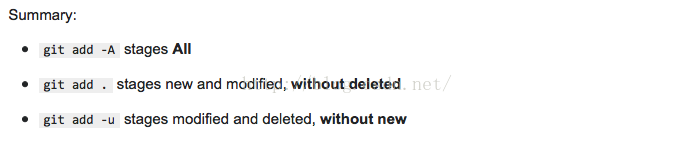git add -u:将文件的修改、文件的删除,添加到暂存区。
git add .:将文件的修改,文件的新建,添加到暂存区。
git add -A:将文件的修改,文件的删除,文件的新建,添加到暂存区。
-u就是update的意思,只会标记
本地有改动(包括删除和修改)的已经追踪的文件
-u, --update
Update the index just where it already has an entry matching
<pathspec>. This removes as well as modifies index entries to match
the working tree, but adds no new files.
If no <pathspec> is given when -u option is used, all tracked files
in the entire working tree are updated (old versions of Git used to
limit the update to the current directory and its subdirectories).
Update the index just where it already has an entry matching
<pathspec>. This removes as well as modifies index entries to match
the working tree, but adds no new files.
If no <pathspec> is given when -u option is used, all tracked files
in the entire working tree are updated (old versions of Git used to
limit the update to the current directory and its subdirectories).
-A
-A, --all, --no-ignore-removal
Update the index not only where the working tree has a file
matching <pathspec> but also where the index already has an entry.
This adds, modifies, and removes index entries to match the working
tree.
If no <pathspec> is given when -A option is used, all files in the
entire working tree are updated (old versions of Git used to limit
the update to the current directory and its subdirectories).
Update the index not only where the working tree has a file
matching <pathspec> but also where the index already has an entry.
This adds, modifies, and removes index entries to match the working
tree.
If no <pathspec> is given when -A option is used, all files in the
entire working tree are updated (old versions of Git used to limit
the update to the current directory and its subdirectories).
1. git add -A 保存所有的修改
2. git add . 保存新的添加和修改,但是不包括删除
3. git add -u 保存修改和删除,但是不包括新建文件。
如图: