Hello,大家好,我是余同学。我又来更新文章了,希望能帮到大家!
基本用法
输出变量
我们先来讲输出变量,print函数有一个巨大的优点,只要是变量,它都能完整输出,不分类型
不像C语言,还要强制转换类型
a=10 #整型变量
print(a)
b=10.12 #浮点型变量
print(b)
c='CSDN' #字符串变量
print(c)
d=('1', 2, 'hello') #元组变量
print(d)
e=['1', 2, 'hello'] #列表变量
print(e)
f={
'hello':1, 'world':2} #字典变量
print(f)
运行结果:
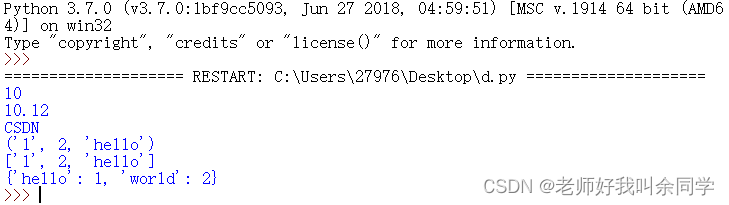
也可以一次性输出多个变量,中间用逗号,隔开(一定要用英文逗号)
a=10 #整型变量
b=10.12 #浮点型变量
c='CSDN' #字符串变量
d=('1', 2, 'hello') #元组变量
e=['1', 2, 'hello'] #列表变量
f={
'hello':1, 'world':2} #字典变量
print(a,b,c,d,e,f)
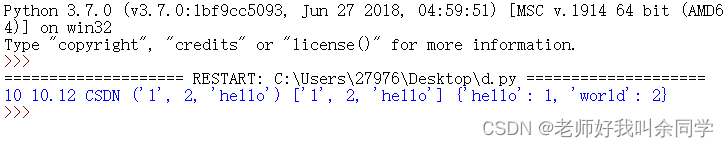
Python默认的间隔符是空格,我们可以更改间格符为其他字符
例如:
a=10 #整型变量
b=10.12 #浮点型变量
c='CSDN' #字符串变量
d=('1', 2, 'hello') #元组变量
e=['1', 2, 'hello'] #列表变量
f={
'hello':1, 'world':2} #字典变量
print(a,b,c,d,e,f,sep="\n") #'\n'表示换行符
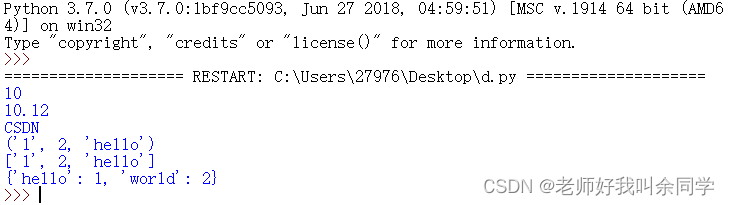
把间格符改成一个点.
a=10 #整型变量
b=10.12 #浮点型变量
c='CSDN' #字符串变量
d=('1', 2, 'hello') #元组变量
e=['1', 2, 'hello'] #列表变量
f={
'hello':1, 'world':2} #字典变量
print(a,b,c,d,e,f,sep=".") #'\n'表示换行符
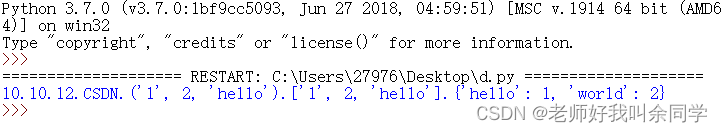
格式字符串
直接上表格
| 格式 | 说明 |
|---|---|
%s |
字符串格式 |
%c |
字符及其ASCII码 |
%d |
十进制的有符号整数 |
%u |
十进制的无符号整数 |
%f |
实数(有小数点符号) |
%e |
实数(科学计数法) |
保留小数
注意,这是个很重要的知识点,一定要记住!
ch=2.7182818
print('ch=%.*f' %(3,ch)) #保留3位小数
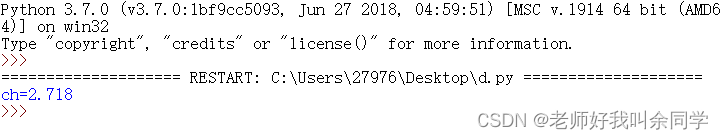
我们看看Python保留小数时会不会四舍五入
ch=1.1999
print('ch=%.*f' %(1,ch)) #保留1位小数
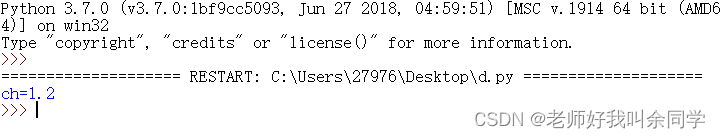
答:会四舍五入
这点还是十分方便的
还有一种方法,使用format函数
ch=3.1415926
print('ch={:.3f}'.format(ch))

正数输出
输出带正号(+)的数(默认保留6位小数):
ch=2.7182818
print("%+f" %ch)
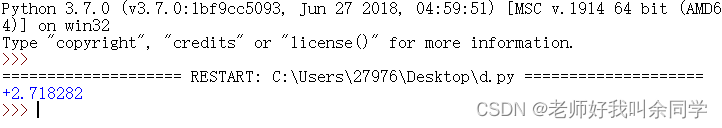
常见格式字符串的用法
1、输出整数用%d
time=13
print("It is %d o'clock." %time)
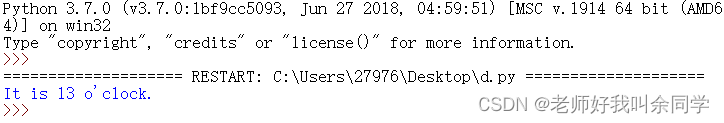
2、输出字符串用%s
ch="programming"
print("I love %s ." %ch)
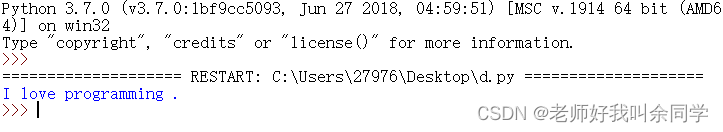
3、输出小数用%f
avg=95.5
print("The average score of our class is %f" %avg)
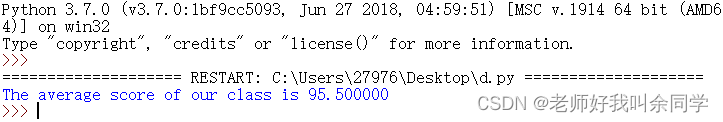
我们发现,使用格式字符串%f时,Python默认保留6位小数,如果想保留其它位数,可以这么写
avg=95.5
print("The average score of our class is %.*f" %(1,avg))
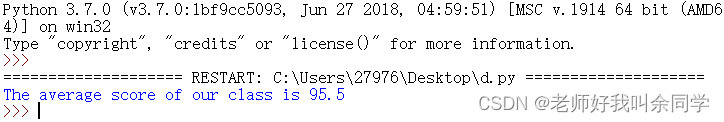
结束符与间隔符
结束符
print函数默认的结束符是换行(\n)
for i in range(0,5):
print("%d" %i) #print(i)
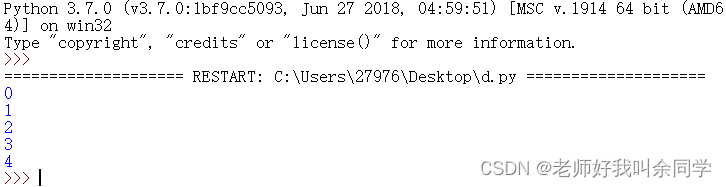
我们可以用end=''函数控制结束符
例如,将结束符改为空格
for i in range(0,5):
print("%d" %i,end=" ") #结束符为空格
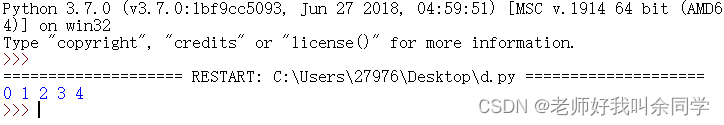
也可以用更多字符来代替结束符
for i in range(0,5):
print("%d" %i,end="~") #将结束符设为 ~
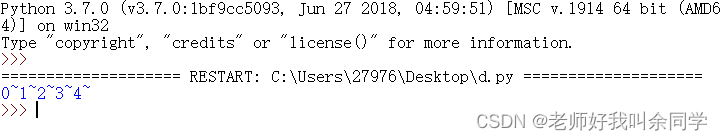
间隔符
print函数默认的间隔符是空格( )
a=10
b=20
print(a,b)
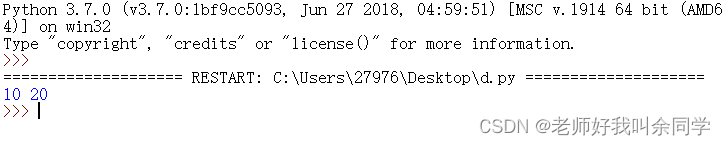
我们可以用sep=''函数控制间隔符
a=10
b=20
print(a,b,sep="\n")
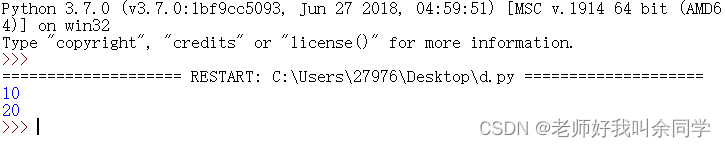
sep=''函数与end=''函数的括号里都可以填任意字符