目录:导读
前言
DDT简介
名称:Data-Driven Tests,数据驱动测试
作用:由外部数据集合来驱动测试用例的执行
核心的思想:数据和测试代码分离
应用场景:一组外部数据来执行相同的操作
优点:当测试数据发生大量变化的情况下,测试代码可以保持不变
实际项目:excel存储测试数据,ddt读取测试数据到单元测试框架(测试用例中),输出到html报告
什么是数据驱动
就是数据的改变从而驱动自动化测试的执行,最终引起测试结果的改变。说的直白些,就是参数化的应用
1、DDT使用-传递基础数据类型
# 导入ddt库下所有内容
from ddt import *
# 在测试类前必须首先声明使用 ddt
@ddt
class imoocTest(unittest.TestCase):
# int
@data(1, 2, 3, 4)
def test_int(self, i):
print("test_int:", i)
# str
@data("1", "2", "3")
def test_str(self, str):
print("test_str:", str)
测试结果
test_int: 1
test_int: 2
test_int: 3
test_int: 4
test_str: 1
test_str: 2
test_str: 3
想使用DDT首先要在单元测试类上面加上 @ddt
2、DDT使用-传递一个复杂的数据结构
from ddt import *
# 在测试类前必须首先声明使用 ddt
@ddt
class imoocTest(unittest.TestCase):
tuples = ((1, 2, 3), (1, 2, 3))
lists = [[1, 2, 3], [1, 2, 3]]
# 元组
@data((1, 2, 3), (1, 2, 3))
def test_tuple(self, n):
print("test_tuple", n)
# 列表
@data([1, 2, 3], [1, 2, 3])
@unpack
def test_list(self, n1, n2, n3):
print("test_list", n1, n2, n3)
# 元组2
@data(*tuples)
def test_tuples(self, n):
print("test_tuples", n)
# 列表2
@data(*lists)
@unpack
def test_lists(self, n1, n2, n3):
print("test_lists", n1, n2, n3)
# 字典
@data({
'value1': 1, 'value2': 2}, {
'value1': 1, 'value2': 2})
@unpack
def test_dict(self, value1, value2):
print("test_dict", value1, value2)
测试结果
test_dict 1 2
test_dict 1 2
test_list 1 2 3
test_list 1 2 3
test_lists 1 2 3
test_lists 1 2 3
test_tuple (1, 2, 3)
test_tuple (1, 2, 3)
test_tuples (1, 2, 3)
test_tuples (1, 2, 3)
注意:
@unpack :当传递的是复杂的数据结构时使用。比如使用元组或者列表,添加 @unpack 之后, ddt 会自动把元组或者列表对应到多个参数上。字典也可以这样处理
当没有加unpack时,test_case方法的参数只能填一个;如元组的例子
当你加了unpack时,传递的数据量需要一致;如列表例子中,每个列表我都固定传了三个数据,当你多传或少传时会报错,而test_case方法的参数也要写三个,需要匹配上
当传的数据是字典类型时,要注意每个字典的key都要一致,test_case的参数的命名也要一致;如字典的例子,两个字典的key都是value1和value2,而方法的参数也是
当传的数据是通过变量的方式,如元组2、列表2,变量前需要加上*
3、DDT使用-传递 json文件
json文件
{
"first": [
{
"isRememberMe": "True",
"password": "111111",
"username": "root"
},
"200"
],
"second": [
"{'isRememberMe': True, 'password': '1111111', 'username': 'root'}",
"406"
],
"third": [
1,
2
],
"four": "123123"
}
单元测试类
from ddt import *
# 在测试类前必须首先声明使用 ddt
@ddt
class imoocTest(unittest.TestCase):
@file_data('F:/test/config/testddt.json')
def test_json(self, data):
print(data)
测试结果
[{
'isRememberMe': 'True', 'password': '111111', 'username': 'root'}, '200']
["{'isRememberMe': True, 'password': '1111111', 'username': 'root'}", '406']
[1, 2]
123123
4、DDT使用-传递Yaml文件
yaml文件
unsorted_list:
- 10
- 15
- 12
sorted_list: [ 15, 12, 50 ]
单元测试类
from ddt import *
# 在测试类前必须首先声明使用 ddt
@ddt
class imoocTest(unittest.TestCase):
@file_data('F:/test/config/testddt.yaml')
def test4(self, data):
print("yaml", data)
测试结果
yaml [10, 15, 12]
yaml [15, 12, 50]
| 下面是我整理的2023年最全的软件测试工程师学习知识架构体系图 |
一、Python编程入门到精通
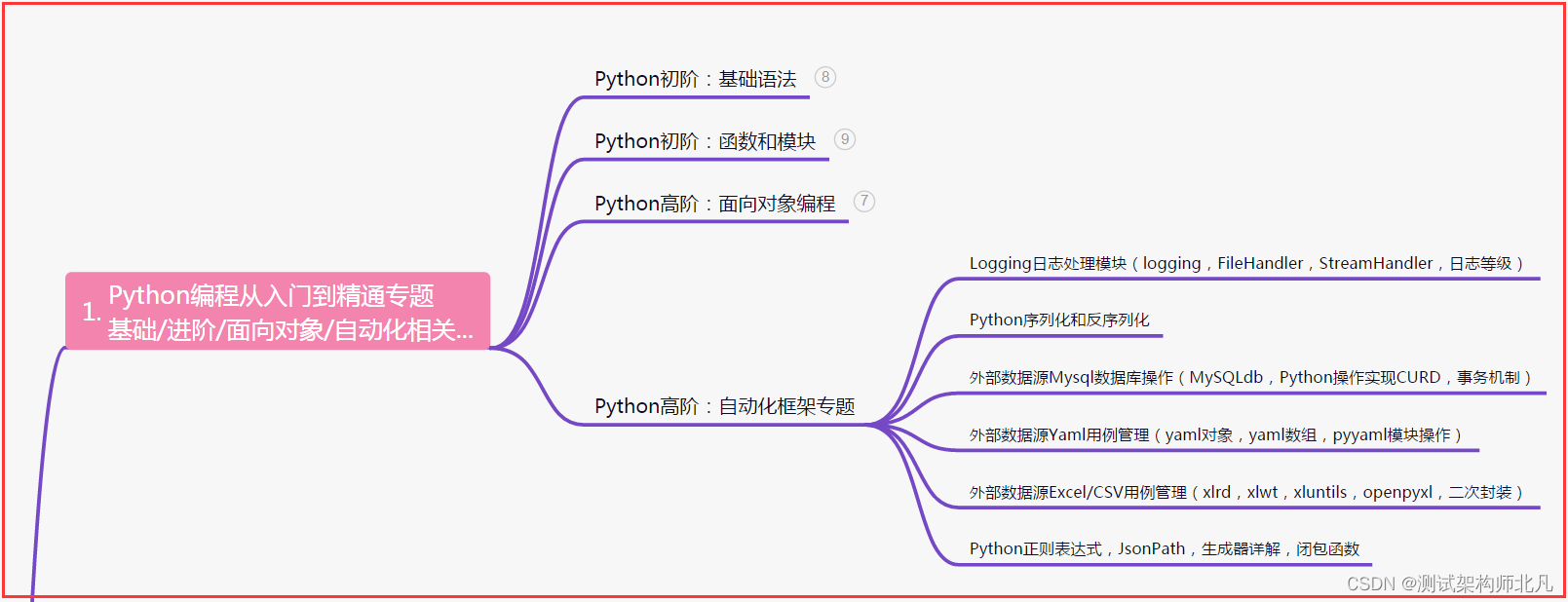
二、接口自动化项目实战

三、Web自动化项目实战
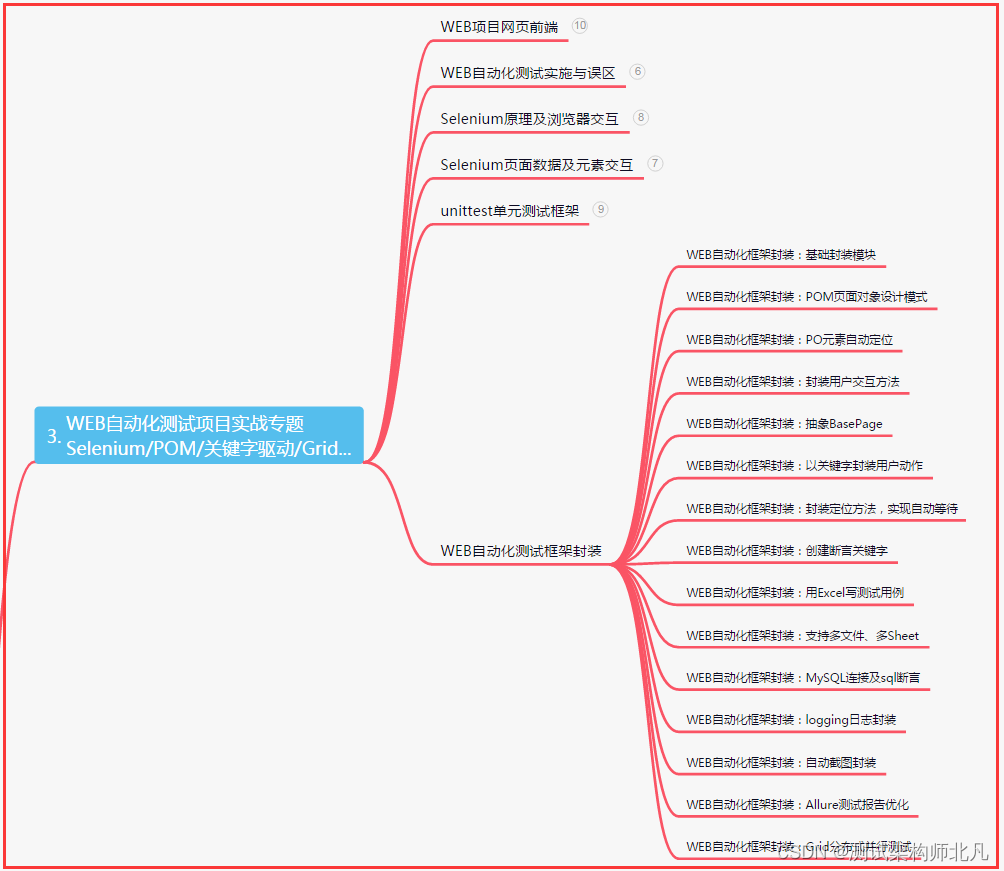
四、App自动化项目实战
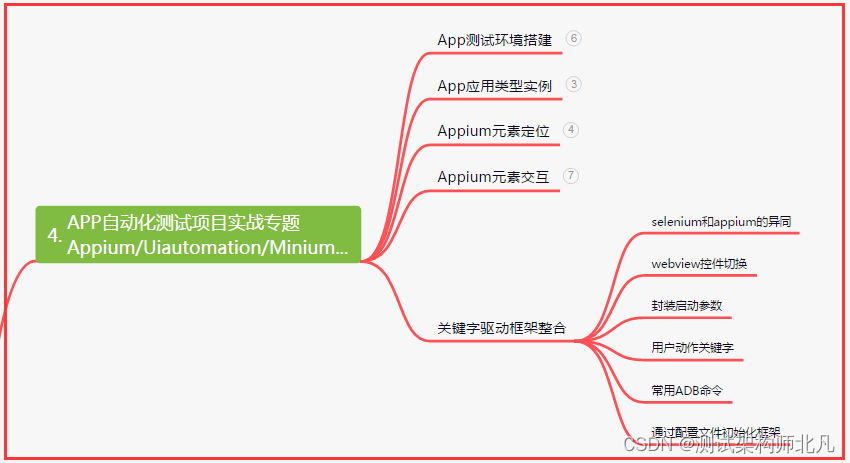
五、一线大厂简历
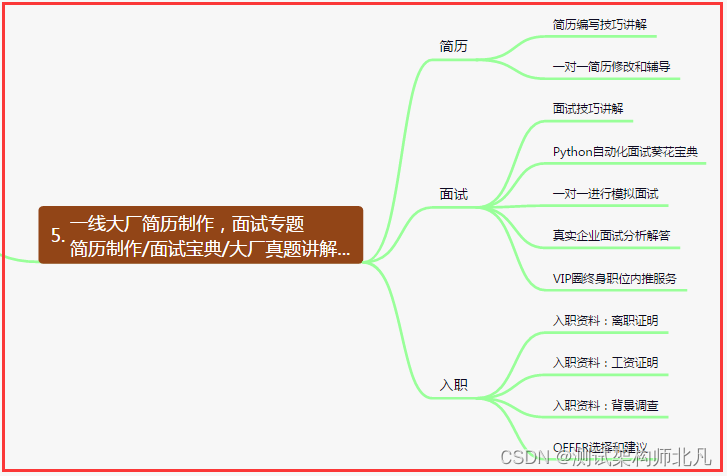
六、测试开发DevOps体系

七、常用自动化测试工具
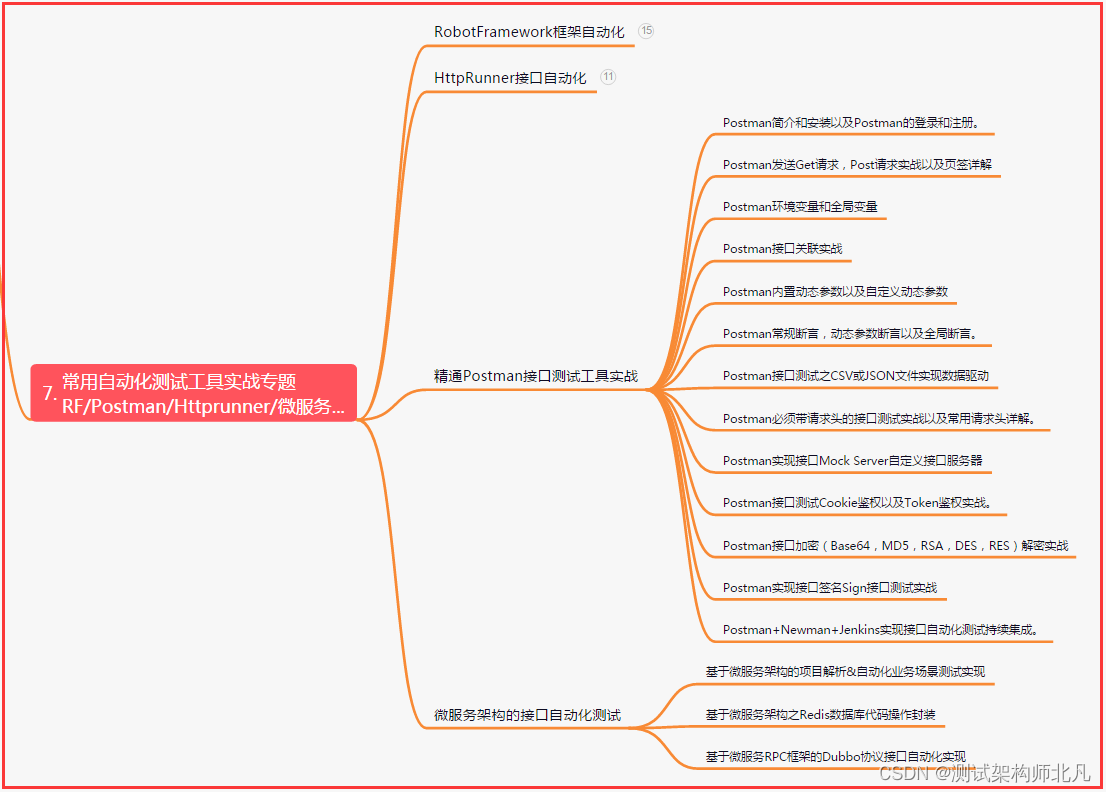
八、JMeter性能测试
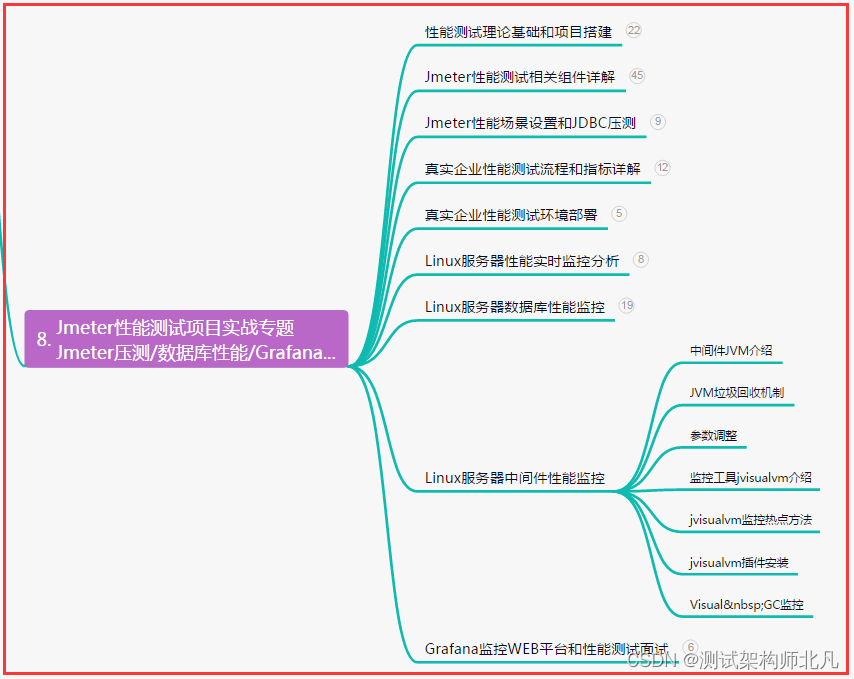
九、总结(尾部小惊喜)
每一次的努力都不会白费,即使结果不是你想要的,也为你积累了经验和成长。所以,不要害怕失败,不要停止前进。只有持续奋斗,你才能不断超越自己,迎接更美好的未来!
只有不断努力,才能追逐自己的梦想;只有勇敢面对困难,才能站在人生巅峰;只有拼尽全力,才能收获辉煌的人生。所以,不要停下前进的步伐,一定要坚持奋斗,让未来更加美好!
生命中最大的挑战不是遇到困难,而是如何克服自己的惰性和恐惧去迎接挑战。只要你有决心和毅力,任何事情都可以变得可能。相信自己,坚定前行,你会看到成功的曙光。