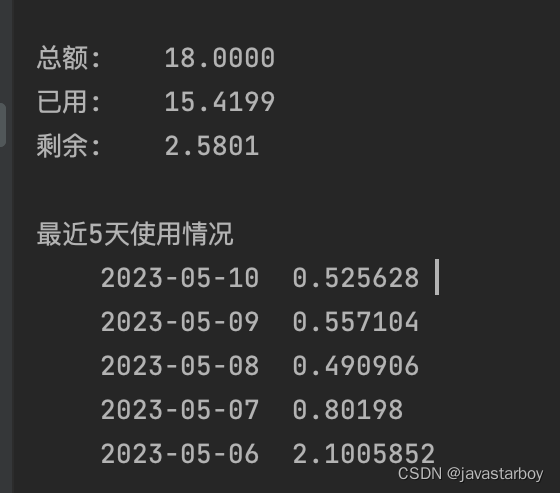大家开发完 OpenAI 的产品后经常需要关注费用情况,也有很多网站支持输入 api_key 查询余额。
但是,你真的敢用么?
这里教大家自己用 python 写一段查询 openai key 的代码,如下:
import datetime
# 用您的 API 密钥替换以下字符串
import requests
import settings
subscription_url = "https://api.openai.com/v1/dashboard/billing/subscription"
def getUsage(apikey):
headers = {
"Authorization": "Bearer " + apikey,
"Content-Type": "application/json"
}
subscription_response = requests.get(subscription_url, headers=headers)
if subscription_response.status_code == 200:
data = subscription_response.json()
total = data.get("hard_limit_usd")
else:
return subscription_response.text
# start_date设置为今天日期前99天
start_date = (datetime.datetime.now() - datetime.timedelta(days=99)).strftime("%Y-%m-%d")
# end_date设置为今天日期+1
end_date = (datetime.datetime.now() + datetime.timedelta(days=1)).strftime("%Y-%m-%d")
billing_url = f"https://api.openai.com/v1/dashboard/billing/usage?start_date={
start_date}&end_date={
end_date}"
billing_response = requests.get(billing_url, headers=headers)
if billing_response.status_code == 200:
data = billing_response.json()
total_usage = data.get("total_usage") / 100
daily_costs = data.get("daily_costs")
days = min(5, len(daily_costs))
recent = f"最近{
days}天使用情况 \n"
for i in range(days):
cur = daily_costs[-i-1]
date = datetime.datetime.fromtimestamp(cur.get("timestamp")).strftime("%Y-%m-%d")
line_items = cur.get("line_items")
cost = 0
for item in line_items:
cost += item.get("cost")
recent += f"\t{
date}\t{
cost / 100} \n"
else:
return billing_response.text
return f"\n总额:\t{
total:.4f} \n" \
f"已用:\t{
total_usage:.4f} \n" \
f"剩余:\t{
total-total_usage:.4f} \n" \
f"\n"+recent
print(getUsage(settings.Config.chat_gpt_key))
查询效果