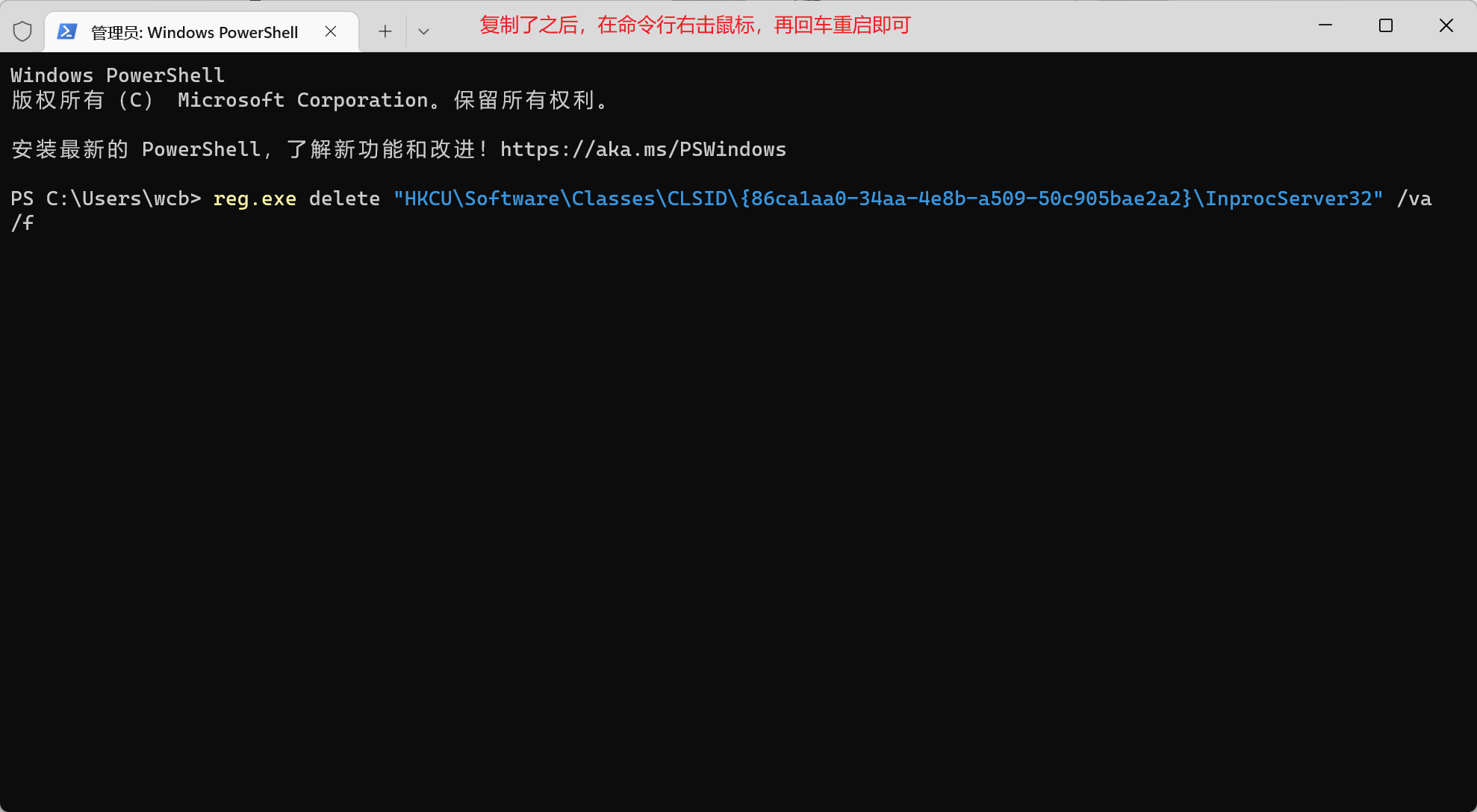一、打开windows终端(管理员)

二、展开显示更多选项
拷贝下面这段命令,在终端鼠标右击,再重启电脑即可
reg.exe add "HKCU\Software\Classes\CLSID\{86ca1aa0-34aa-4e8b-a509-50c905bae2a2}\InprocServer32" /f /ve 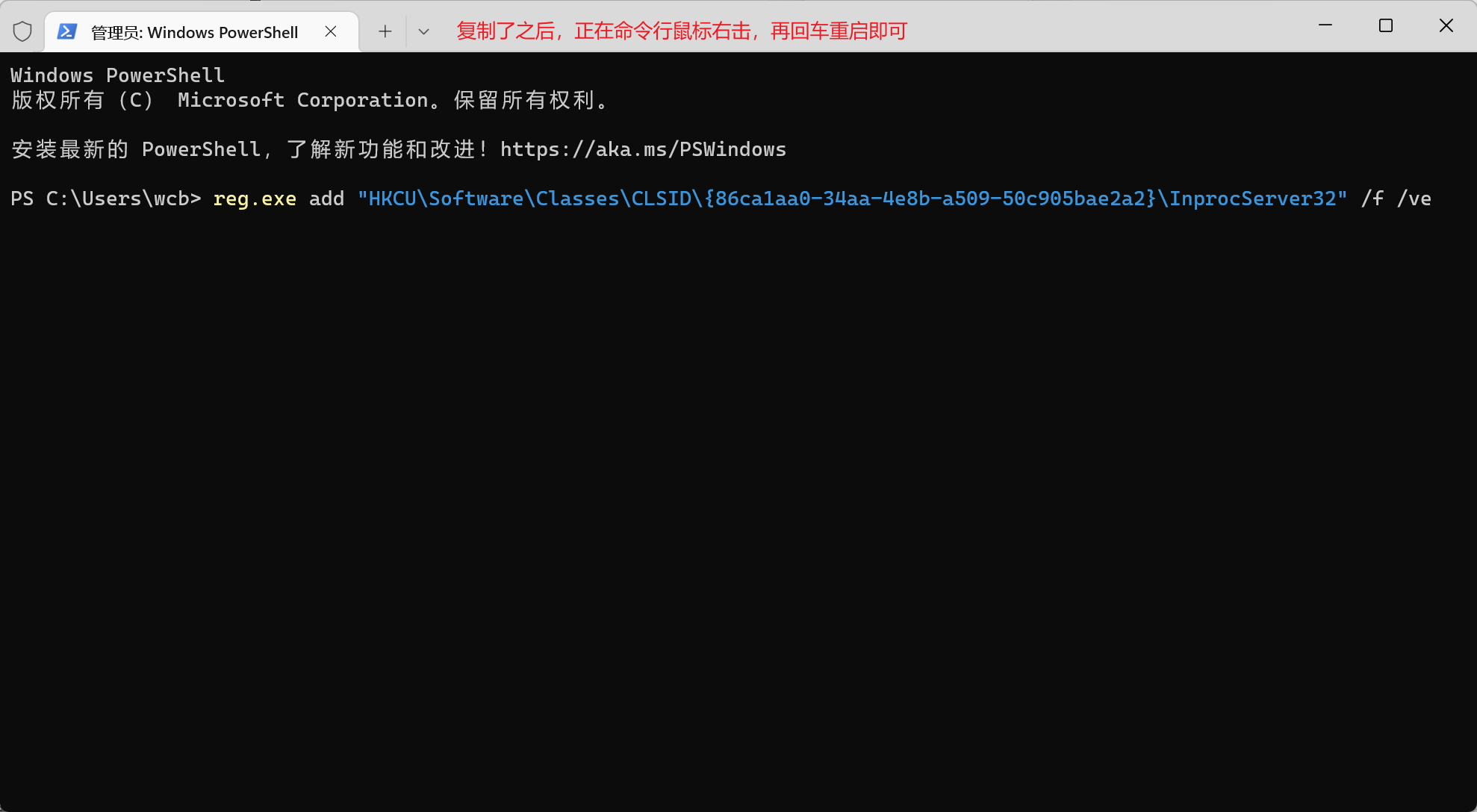
三、折叠显示更多选项
拷贝下面这段命令,在终端鼠标右击,再重启电脑即可
reg.exe delete "HKCU\Software\Classes\CLSID\{86ca1aa0-34aa-4e8b-a509-50c905bae2a2}\InprocServer32" /va /f