Win11很难用?右键菜单恢复win10经典样式,直接起飞!
方式一
文字版恢复旧版cmd命令:
reg.exe add “HKCU\Software\Classes\CLSID{86ca1aa0-34aa-4e8b-a509-50c905bae2a2}\InprocServer32” /f
重新启用新版cmd命令:
reg.exe delete “HKCU\Software\Classes\CLSID{86ca1aa0-34aa-4e8b-a509-50c905bae2a2}” /f
然后重启资源管理器或电脑 即可生效
方式二
使用win11 ClassicContextMenu工具
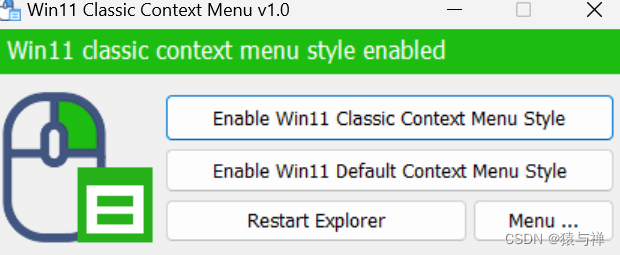
下载地址