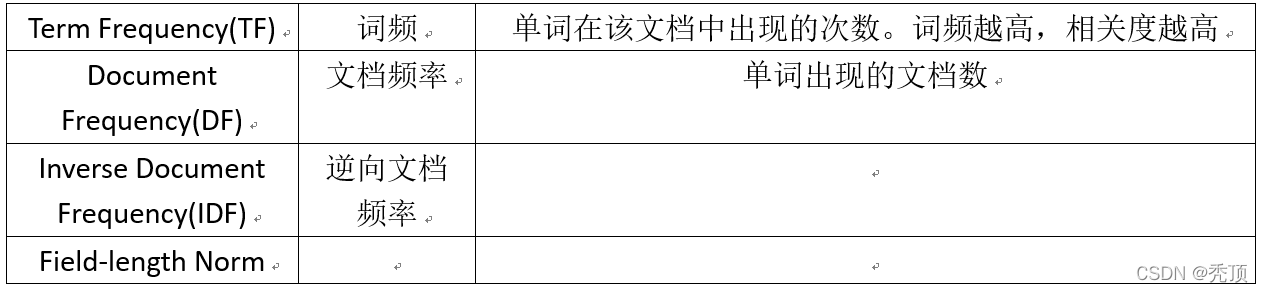ELK
ELK
1.1、ElasticSearch
1.1.1、名词解释
- 基本术语:
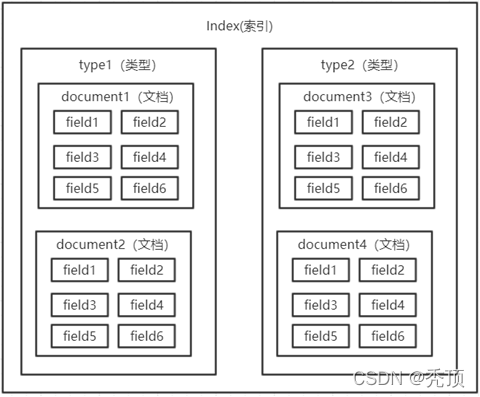
文档document
用户存储在es中的数据文档
元数据
_index:文档所在索引名称
_type:文档所在类型名称
_id:文档唯一id
_uid:组合id,由_type和_id组成(6.x后,_type不再起作用,同_id)
_source:文档的原始Json数据,包括每个字段的内容
_all:将所有字段内容整合起来,默认禁用(用于对所有字段内容检索)
索引Index
由具有相同字段的文档列表组成,用于定义字段名和字段值,一个集群或elasticsearch由多个索引组成,例如可以按照日期生成多个索引,方便数据搜索
类型Type
具有相同特征文档的集合(ES6之后一个索引中只能定义一个type)
字段Field
具有相同特性数据名称
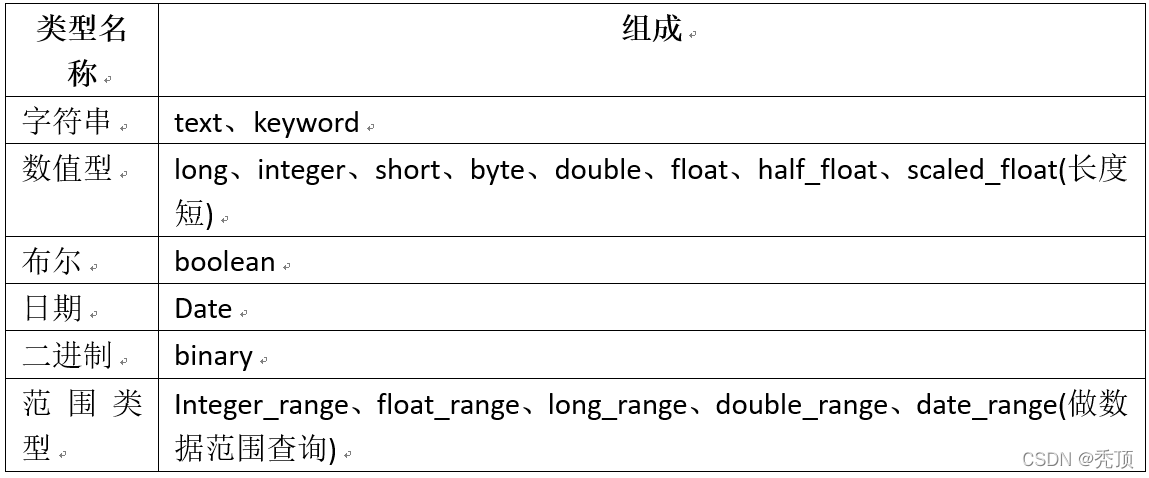
类型名称 组成
字符串 text、keyword
数值型 long、integer、short、byte、double、float、half_float、scaled_float(长度短)
布尔 boolean
日期 Date
二进制 binary
范围类型 Integer_range、float_range、long_range、double_range、date_range(做数据范围查询)
- 集群术语:
节点Node
一个Elasticsearch的运行实例,时集群构成的基本单元
集群cluster
由一个或多个节点组成,对外提供服务
1.1.2、Elasticsearch的Rest API
REST访问ES方式(需要Http Method、URI) - 浏览器(postman)
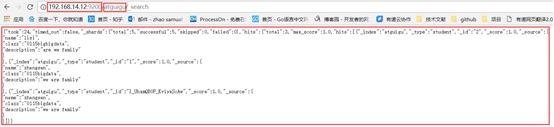
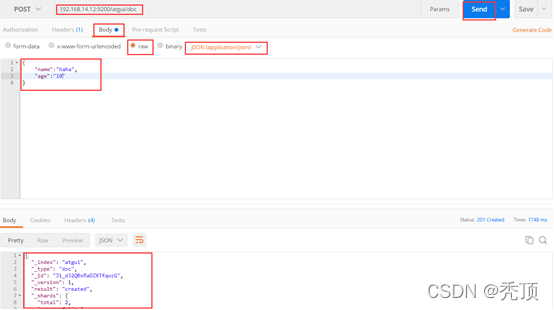
- Linux命令行
请求:
[root@localcurl -XPOST 'http://192.168.14.12:9200/atguig/doc'
-i -H
"Content-Type:application/json"
-d
'{"name":"haha","age":"10"}'
相应:
HTTP/1.1 201 Created
Location: /atguig/doc/KF_t32QBxRaDZXTftAxg
content-type: application/json; charset=UTF-8
content-length: 172
{
"_index":"atguig","_type":"doc","_id":"KF_t32QBxRaDZXTftAxg","_version":1,"result": "created","_shards":{
"total":2,"successful":1,"failed":0},"_seq_no":0,"_primary_term": 1}
-
Kibana的Dev Tools
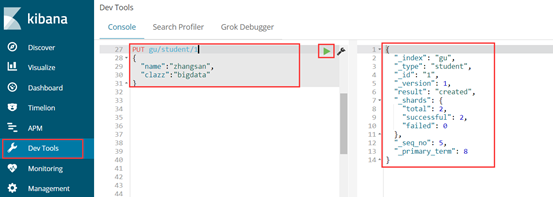
-
Cerebro插件
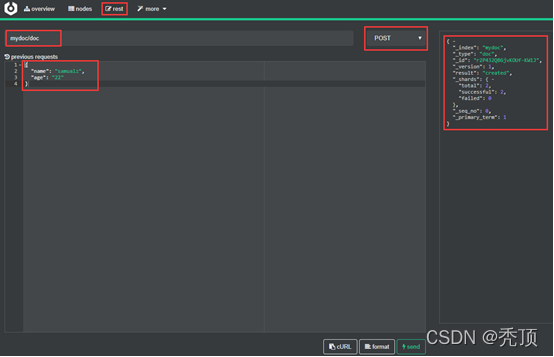
ES状态查看命令
语法:ip:post/_cat/args
(?v表示显示字段说明,?format=json&pretty表示显示成json格式)
1、查看所有索引
GET _cat/indices?v
2、查看es集群状态
GET _cat/health?v
3、集群节点健康查看
GET _cat/nodes?v
4、列出倒叙索引
GET _cat/segment?v
查看集群的状态
语法:GET _cluster/(args][?v | ?format=json&pretty)
(?v表示显示字段说明,?format=json&pretty表示显示成json格式)
索引操作
1、添加
语法:PUT index名称
2、查看索引信息
语法:GET index名称
3、删除索引
语法:DELETE index名称
4、查看索引状态
语法:HEAD index名称
语法:GET index名称/_status
文档操作
1、添加和修改
语法:(PUT|POST) index名称/type名称/[id]?
不添加id会自动生成id
2、删除
语法:DELETE index名称/type名称/[id]
4、查看
语法:GET index名称/type名称/[id]
1.1.3、正排索引和倒排索引
正排索引
记录文档Id到文档内容、单词的关联关系
倒排索引
记录单词到文档id的关联关系,包含:
单词词典(Term DicTionary):记录所有文档的单词,一般比较大
倒排索引(Posting List):记录单词倒排列表的关联信息
1、Term Dictionary

2、Posting List
DocId TF Position Offset
1 1 0 <0,2>
3 1 0 <0,2>
DocId:文档id,文档的原始信息
TF:单词频率,记录该词再文档中出现的次数,用于后续相关性算分
Position:位置,记录Field分词后,单词所在的位置,从0开始
Offset:偏移量,记录单词在文档中开始和结束位置,用于高亮显示等
3、内存结构
B+Tree

每个文档字段都有自己的倒排索引
1.1.4、分词
分词是指将文本转换成一系列单词(term or token)的过程,也可以叫做文本分析,在es里面称为Analysis
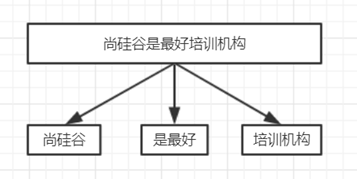
分词机制
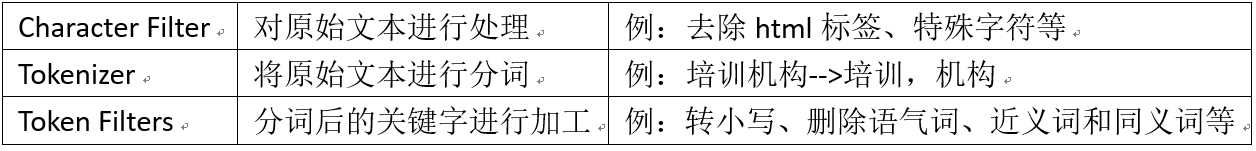
分词API
1、直接指定测试(指定分词器)
Request:
POST _analyze
{
"analyzer": "standard",
"text":"hello 1111"
}
Response:
{
"tokens": [
{
"token": "hello", #分词
"start_offset": 0, #开始偏移
"end_offset": 5, #结束偏移
"type": "<ALPHANUM>", #单词类型
"position": 0 #位置
},
{
"token": "world",
"start_offset": 6,
"end_offset": 11,
"type": "<NUM>",
"position": 1
}
]
}
2、针对索引的字段进行分词测试(利用该字段的分词器)
Request:
POST atguigu/_analyze
{
"field": "name",
"text":"hello world"
}
Response:
{
"tokens": [
{
"token": "hello",
"start_offset": 0,
"end_offset": 5,
"type": "<ALPHANUM>",
"position": 0
},
{
"token": "world",
"start_offset": 6,
"end_offset": 11,
"type": "<ALPHANUM>",
"position": 1
}
]
}
3、自定义分词器
Request:
POST _analyze
{
"tokenizer": "standard",
"filter": ["lowercase"],
"text":"Hello WORLD"
}
Response:
{
"tokens": [
{
"token": "hello",
"start_offset": 0,
"end_offset": 5,
"type": "<ALPHANUM>",
"position": 0
},
{
"token": "world",
"start_offset": 6,
"end_offset": 11,
"type": "<ALPHANUM>",
"position": 1
}
]
}
Elasticsearch自带的分词器
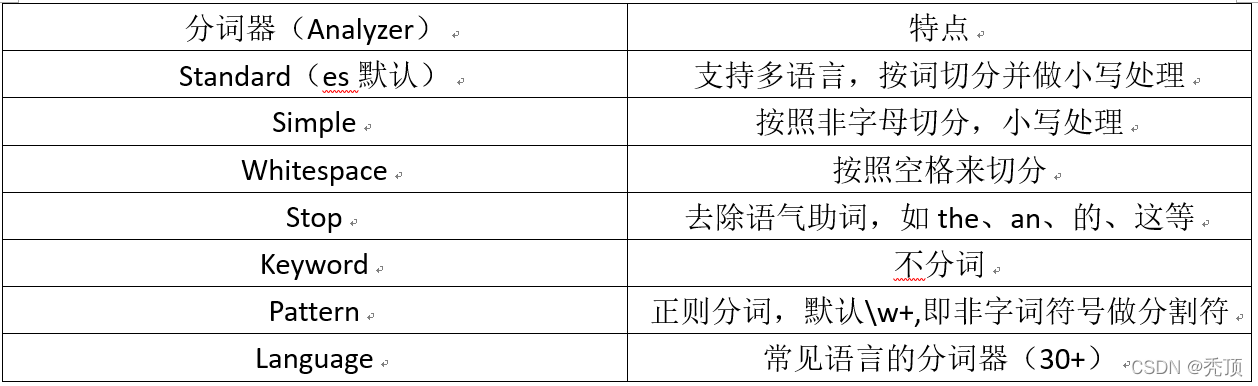
中文分词
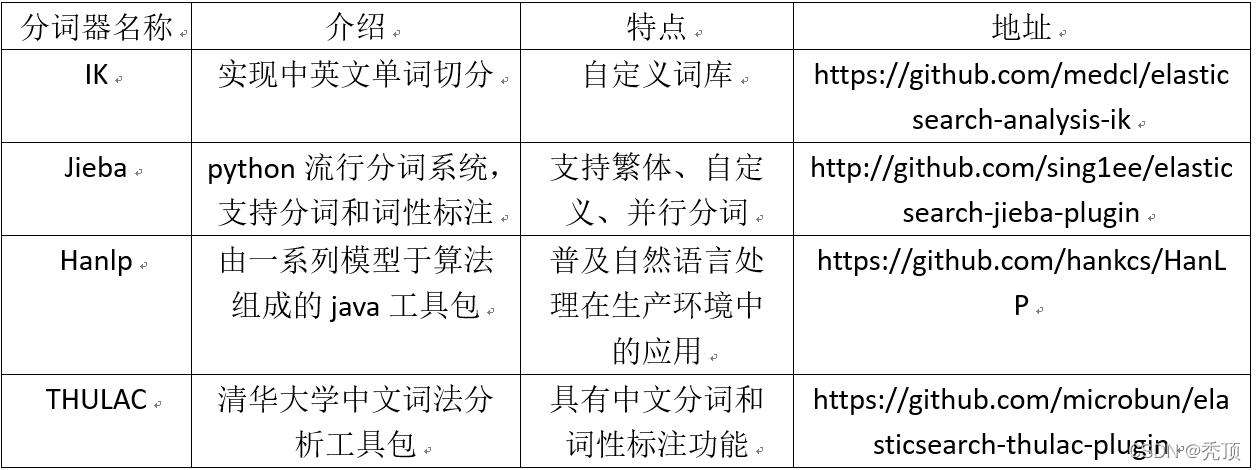
Character Filters
在进行Tokenizer之前对原始文本进行处理,如增加、删除或替换字符等
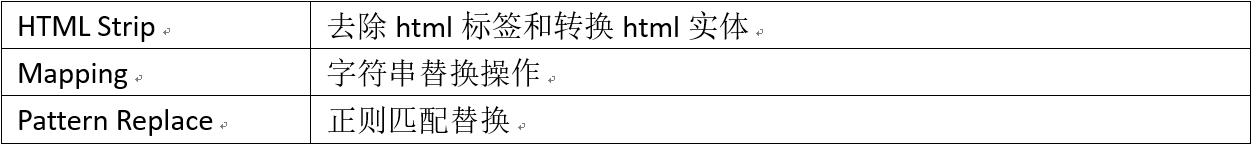
注意:进行处理后,会影响后续tokenizer解析的position和offset
Request:
POST _analyze
{
"tokenizer": "keyword",
"char_filter": ["html_strip"],
"text":"<div><h1>B<sup>+</sup>Trees</h1></div>"
}
Response:
{
"tokens": [
{
"token": """
B+Trees
""",
"start_offset": 0,
"end_offset": 38,
"type": "word",
"position": 0
}
]
}
Token Filter

Request:
POST _analyze
{
"tokenizer": "standard",
"text":"a Hello World",
"filter": [
"stop",
"lowercase",
{
"type":"ngram",
"min_gram":3,
"max_gram":4
}
]
}
Response:
{
"tokens": [
{
"token": "hel",
"start_offset": 2,
"end_offset": 7,
"type": "<ALPHANUM>",
"position": 1
},
{
"token": "hell",
"start_offset": 2,
"end_offset": 7,
"type": "<ALPHANUM>",
"position": 1
},
{
"token": "ell",
"start_offset": 2,
"end_offset": 7,
"type": "<ALPHANUM>",
"position": 1
},
{
"token": "ello",
"start_offset": 2,
"end_offset": 7,
"type": "<ALPHANUM>",
"position": 1
},
{
"token": "llo",
"start_offset": 2,
"end_offset": 7,
"type": "<ALPHANUM>",
"position": 1
},
{
"token": "wor",
"start_offset": 8,
"end_offset": 13,
"type": "<ALPHANUM>",
"position": 2
},
{
"token": "worl",
"start_offset": 8,
"end_offset": 13,
"type": "<ALPHANUM>",
"position": 2
},
{
"token": "orl",
"start_offset": 8,
"end_offset": 13,
"type": "<ALPHANUM>",
"position": 2
},
{
"token": "orld",
"start_offset": 8,
"end_offset": 13,
"type": "<ALPHANUM>",
"position": 2
},
{
"token": "rld",
"start_offset": 8,
"end_offset": 13,
"type": "<ALPHANUM>",
"position": 2
}
]
}
自定义分词api
Request:
PUT my_analyzer
{
"settings": {
"analysis": {
"analyzer": {
"my":{
"tokenizer":"punctuation",
"type":"custom",
"char_filter":["emoticons"],
"filter":["lowercase","english_stop"]
}
},
"tokenizer": {
"punctuation":{
"type":"pattern",
"pattern":"[.,!?]"
}
},
"char_filter": {
"emoticons":{
"type":"mapping",
"mappings":[
":)=>_happy_",
":(=>_sad_"
]
}
},
"filter": {
"english_stop":{
"type":"stop",
"stopwords":"_english_"
}
}
}
}
}
测试:
POST my_analyzer/_analyze
{
"analyzer": "my",
"text":"l'm a :) person,and you?"
}
{
"tokens": [
{
"token": "l'm a _happy_ person",
"start_offset": 0,
"end_offset": 15,
"type": "word",
"position": 0
},
{
"token": "and you",
"start_offset": 16,
"end_offset": 23,
"type": "word",
"position": 1
}
]
}
分词使用场景
1、索引时分词:创建或更新文档时,会对相应得文档进行分词(指定字段分词)
PUT my_test
{
“mappings”:{
“doc”:{
“properties”:{
“title”:{
“type”:”text”,
“analyzer”:”whitespace”
}
}
}
}
}
2、查询时分词:查询时会对查询语句进行分词
POST my_test/_search
{
“query”:{
“match”:{
“message”:{
“query”:”hello”,
“analyzer”:”standard”
}
}
}
}
PUT my_test
{
“mappings”:{
“doc”:{
“properties”:{
“title”:{
“type”:”text”,
“analyzer”:”whitespace”,
“search_analyzer”:”standard” #查询指定分词器
}
}
}
}
}
一般不需要特别指定查询时分词器,直接使用索引时分词器即可,否则会出现无法匹配得情况,如果不需要分词将字段type设置成keyword,可以节省空间
1.1.5、Mapping
作用:
定义数据库中的表的结构的定义,通过mapping来控制索引存储数据的设置
a. 定义Index下的字段名(Field Name)
b. 定义字段的类型,比如数值型、字符串型、布尔型等
c. 定义倒排索引相关的配置,比如documentId、记录position、打分等
获取索引mapping
不进行配置时,自动创建的mapping
请求:
GET /atguigu/_mapping
响应:
{
"atguigu": { #索引名称
"mappings": { #mapping设置
"student": { #type名称
"properties": { #字段属性
"clazz": {
"type": "text", #字段类型,字符串默认类型
"fields": { #子字段属性设置
"keyword": { #分词类型(不分词)
"type": "keyword",
"ignore_above": 256
}
}
},
"description": {
"type": "text",
"fields": {
"keyword": {
"type": "keyword",
"ignore_above": 256
}
}
},
"name": {
"type": "text",
"fields": {
"keyword": {
"type": "keyword",
"ignore_above": 256
}
}
}
}
}
}
}
}
自定义mapping
请求:
PUT my_index #索引名称
{
"mappings":{
"doc":{ #类型名称
"dynamic":false,
"properties":{
"title":{
"type":"text" #字段类型
},
"name":{
"type":"keyword"
},
"age":{
"type":"integer"
}
}
}
}
}
响应:
{
"acknowledged": true,
"shards_acknowledged": true,
"index": "my_index"
}
Dynamic Mapping
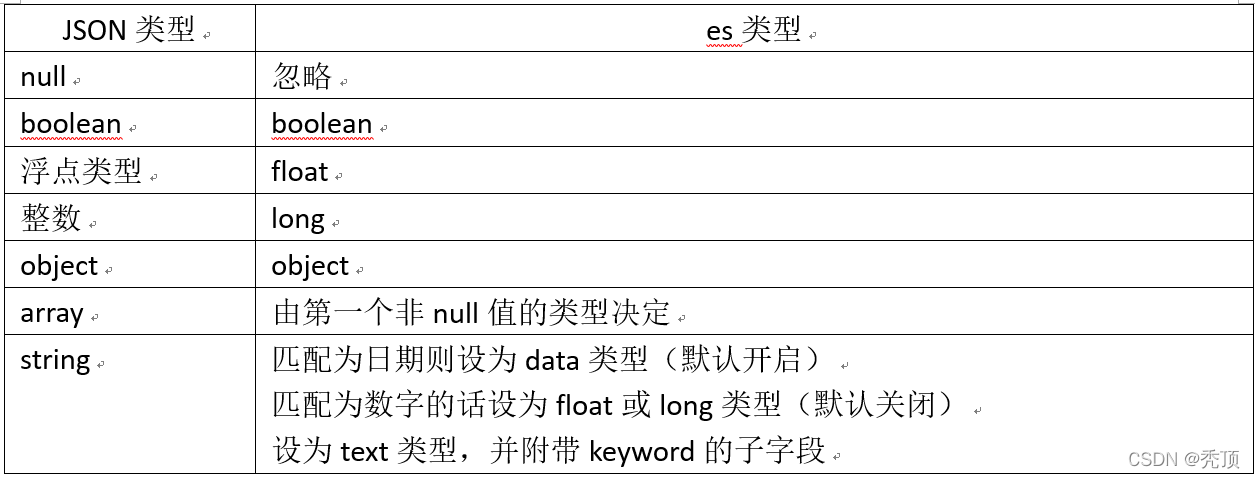
注意:
mapping中的字段类型一旦设定后,禁止修改
原因:Lucene实现的倒排索引生成后不允许修改(提高效率)
如果要修改字段的类型,需要从新建立索引,然后做reindex操作
dynamic设置
a. true:允许自动新增字段(默认的配置)
b. False:不允许自动新增字段,但是文档可以正常写入,无法对字段进行查询操作
c. strict:文档不能写入(如果写入会报错)
cope_to
作用:将字段的值赋值到目标字段,实现类似_all的作用
例如:
1、创建mapping,包含copy_to字段
PUT my_index
{
"mappings":{
"doc":{
"properties":{
"frist_name":{
"type":"text",
"copy_to":"full_name"
},
"last_name":{
"type":"text",
"copy_to":"full_name"
},
"full_name":{
"type":"text"
}
}
}
}
}
2、创建文档
PUT my_index/doc/1
{
"frist_name":"John",
"last_name":"Smith"
}
3、查询文档
GET my_index/_search
{
"query":{
"match": {
"full_name":{
"query":"John Smith",
"operator":"and"
}
}
}
}
Index属性
Index属性,控制当前字段是否索引,默认为true,即记录索引,false不记录,即不可以搜索,比如:手机号、身份证号等敏感信息,不希望被检索
例如:
1、创建mapping
PUT my_index
{
"mappings": {
"doc":{
"properties": {
"cookie":{
"type":"text",
"index": false
}
}
}
}
}
2、创建文档
PUT my_index/doc/1
{
"cookie":"123",
"name":"home"
}
3、查询
GET my_index/_search
{
"query": {
"match": {
"cookie":"123"
}
}
}
#报错
GET my_index/_search
{
"query": {
"match": {
"name":"home"
}
}
}
#有结果
index_option用于记录倒排索引记录的内容,有一下4种配置
1、docs只记录doc id
2、freqs记录docid和term frequencies
3、positions记录docid、term frequencies和term position
4、offsets记录docid、term frequencies、term position和character offsets
Text类型默认配置为positions,其他默认为docs
记录的内容越多暂用的空间越大
PUT my_index
{
“doc”:{
“properties”:{
“cookie”:{
“type”:”text”,
“index_option”:”offsets”
}
}
}
}
null_value
当字段遇到null值时,默认为null,即空值,此时而社会忽略该值。可以通过设定该值设定字段的默认值
1.1.6、数据类型
核心数据类型
字符串型:text、keyword
数值型:long、integer、short、byte、double、float、half_float、scaled_float
日期类型:date
布尔类型:boolean
二进制类型:binary
范围类型:integer_range、float_range、long_range、double_range、date_range
复杂数据类型
数组类型:array
对象类型:object
嵌套类型:nested object
地理位置数据类型
geo_point(点)、geo_shape(形状)
专用类型
记录IP地址ip
实现自动补全completion
记录分词数:token_count
记录字符串hash值母乳murmur3
多字段特性multi-fields
允许对同一个字段采用不同的配置,比如分词,例如对人名实现拼音搜索,只需要在人名中新增一个子字段为pinyin即可
1、创建mapping
PUT my_index1
{
"mappings": {
"doc":{
"properties":{
"username":{
"type": "text",
"fields": {
"pinyin":{
"type": "text"
}
}
}
}
}
}
}
2、创建文档
PUT my_index1/doc/1
{
"username":"haha heihei"
}
3、查询
GET my_index1/_search
{
"query": {
"match": {
"username.pinyin": "haha"
}
}
}
Dynamic Mapping
es可以自动识别文档字段类型,从而降低用户使用成本
PUT /test_index/doc/1
{
"username":"alfred",
"age":1
}
{
"test_index": {
"mappings": {
"doc": {
"properties": {
"age": {
"type": "long"
},
"username": {
"type": "text",
"fields": {
"keyword": {
"type": "keyword",
"ignore_above": 256
}
}
}
}
}
}
}
}
age自动识别为long类型,username识别为text类型
PUT test_index/doc/1
{
"username":"samualz",
"age":14,
"birth":"1991-12-15",
"year":18,
"tags":["boy","fashion"],
"money":"100.1"
}
{
"test_index": {
"mappings": {
"doc": {
"properties": {
"age": {
"type": "long"
},
"birth": {
"type": "date"
},
"money": {
"type": "text",
"fields": {
"keyword": {
"type": "keyword",
"ignore_above": 256
}
}
},
"tags": {
"type": "text",
"fields": {
"keyword": {
"type": "keyword",
"ignore_above": 256
}
}
},
"username": {
"type": "text",
"fields": {
"keyword": {
"type": "keyword",
"ignore_above": 256
}
}
},
"year": {
"type": "long"
}
}
}
}
}
}
日期的自动识别可以自行配置日期格式,以满足各种需求
1、自定义日期识别格式
PUT my_index
{
"mappings":{
"doc":{
"dynamic_date_formats": ["yyyy-MM-dd","yyyy/MM/dd"]
}
}
}
2、关闭日期自动识别
PUT my_index
{
"mappings": {
"doc": {
"date_detection": false
}
}
}
字符串是数字时,默认不会自动识别为整形,因为字符串中出现数字时完全合理的
Numeric_datection可以开启字符串中数字的自动识别
PUT my_index
{
"mappings":{
"doc":{
"numeric_datection": true
}
}
}
Dynamic Templates
允许根据es自动识别的数据类型、字段名等来自动设定字段类型
-所有字符串类型都设定为keyword类型,即默认不分词
-所有以message开头的字段都设定为text类型,即分词
-所有以long_开头的字段都设定为long类型
-所有自动匹配为double类型的都设定为float类型,以节省空间
1、匹配规则
match_mapping_type:匹配es自动识别的字段类型,如boolean,long,string等
match,unmatch:匹配字段名
path_match,path_unmatch:匹配对象内部字段
2、例子
把所有字符串类型的匹配成keyword类型
PUT test_index
{
"mappings": {
"doc": {
"dynamic_templates":[ #数组,可指定多个模板
{
"strings":{ #模板名称
"match_mapping_type":"string", #匹配规则
"mapping":{ #设置mapping信息
"type":"keyword"
}
}
}
]
}
}
}
以message开头的字段都设置成text类型
PUT test_index
{
"mappings": {
"doc":{
"dynamic_templates":[
{
"message_as_text":{
"match_mapping_type":"string",
"match":"message*",
"mapping":{
"type":"text"
}
}
}
]
}
}
}
double类型设定为float,节省空间
PUT test_index
{
"mappings": {
"doc":{
"dynamic_templates":[
{
"message_as_text":{
"match_mapping_type":"double",
"mapping":{
"type":"float"
}
}
}
]
}
}
}
索引模板
用于在新建索引时自动应用预先设定的配置,简化索引创建的操作步骤
1、可以设定索引的配置和mapping
2、可以有多个模板,根据order设置,order大的覆盖小的配置
3、
自定义mapping步骤
1、写入一条文档到es的临时索引中,获取es自动生成的mapping
2、修改步骤1得到的mapping,自定义相关配置
3、使用步骤2中的mapping创建实际所需的索引
PUT _template/test_template
{
"index_patterns":["te*","bar*"],
"order":0, #order越大,优先级越高,覆盖order小的模板
"settings": {
"number_of_shards": 1
},
"mappings": {
"doc":{
"_source":{
"enabled":false
},
"properties":{
"name":{
"type":"keyword"
}
}
}
}
}
有时索引创建出问题,首先查看模板
1.1.7、Search API(URI)
GET /_search #查询所有索引文档
GET /my_index/_search #查询指定索引文档
GET /my_index1,my_index2/search #多索引查询
GET /my*/_search
URI查询方式(查询有限制,很多配置不能实现)
GET /my_index/_search?q=user:alfred #指定字段查询
GET /my_index/_search?q=alfred&df=user&sort=age:asc&from=4&size=10&timeout=1s
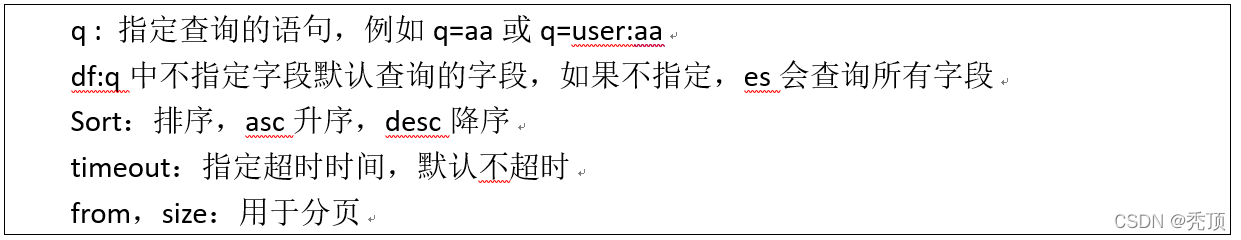
term与phrase
term相当于单词查询,phrase相当于词语查询
term:Alfred way等效于alfred or way
phrase:”Alfred way” 词语查询,要求先后顺序
泛查询
Alfred等效于在所有字段去匹配该term(不指定字段查询)
指定字段
name:alfred
Group分组设定(),使用括号指定匹配的规则
(quick OR brown)AND fox:通过括号指定匹配的优先级
status:(active OR pending) title:(full text search):把关键词当成一个整体
查询案例及详解
1、批量创建文档
POST test_search_index/doc/_bulk
{
"index":{
"_id":1
}
}
{
"username":"alfred way",
"job":"java engineer",
"age":18,
"birth":"1991-12-15",
"isMarried":false
}
{
"index":{
"_id":2
}
}
{
"username":"alfred",
"job":"java senior engineer and java specialist",
"age":28,
"birth":"1980-05-07",
"isMarried":true
}
{
"index":{
"_id":3
}
}
{
"username":"lee",
"job":"java and ruby engineer",
"age":22,
"birth":"1985-08-07",
"isMarried":false
}
{
"index":{
"_id":4
}
}
{
"username":"lee junior way",
"job":"ruby engineer",
"age":23,
"birth":"1986-08-07",
"isMarried":false
}
2、泛查询
GET test_search_index/_search?q=alfred
3、查询语句执行计划查看
GET test_search_index/_search?q=alfred
{
"profile":true
}
4、term查询
GET test_search_index/_search?q=username:alfred way #alfred OR way
5、phrase查询
GET test_search_index/_search?q=username:“alfred way”
6、group查询
GET test_search_index/_search?q=username:(alfred way)
7、布尔操作符
(1)AND(&&),OR(||),NOT(!)
例如:name:(tom NOT lee)
#表示name字段中可以包含tom但一定不包含lee
(2)+、-分别对应must和must_not
例如:name:(tom +lee -alfred)
#表示name字段中,一定包含lee,一定不包含alfred,可以包含tom
注意:+在url中会被解析成空格,要使用encode后的结果才可以,为%2B
GET test_search_index/_search?q=username:(alfred %2Bway)
范围查询,支持数值和日期
1、区间:闭区间:[],开区间:{}
age:[1 TO 10] #1<=age<=10
age:[1 TO 10} #1<=age<10
age:[1 TO ] #1<=age
age:[* TO 10] #age<=10
2、算术符号写法
age:>=1
age:(>=1&&<=10)或者age:(+>=1 +<=10)
通配符查询
?:1个字符
:0或多个字符
例如:name:t?m
name:tom
name:t*m
注意:通配符匹配执行效率低,且占用较多内存,不建议使用,如无特殊要求,不要讲?/*放在最前面
正则表达式
name:/[mb]oat/
模糊匹配fuzzy query
name:roam~1
匹配与roam差1个character的词,比如foam、roams等
近似度查询proximity search
“fox quick”~5
以term为单位进行差异比较,比如”quick fox” “quick brown fox”
1.1.8、Search API(Request Body Search)
Match Query
对字段作全文检索,最基本和常用的查询类型
GET test_search_index/_search
{
"profile":true,
"query":{
"match": {
"username": "alfred way"
}
}
}
通过operator参数可以控制单词间的匹配关系,可选项为or和and
GET test_search_index/_search
{
"query":{
"match": {
"username": {
"query":"alfred way",
"operator":"and"
}
}
}
}
通过minimum_should_match参数可以控制需要匹配的单词数
如下例子,匹配alfred way分词后,其中的一个词即可
GET test_search_index/_search
{
"query": {
"match": {
"username": {
"query": "alfred way",
"minimum_should_match":1
}
}
}
}
1.1.9、相关性算分
相关性算分是指文档与查询语句间的相关度,英文为relevance
本质就是搜索结果返回文档的排序问题