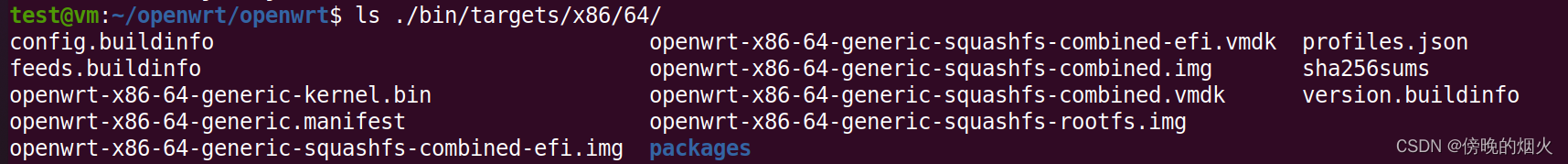Ubuntu 版本:20.04
openwrt版本:v22.03.3
1.下载源码
git clone https://git.openwrt.org/openwrt/openwrt.git如果遇到如下错误
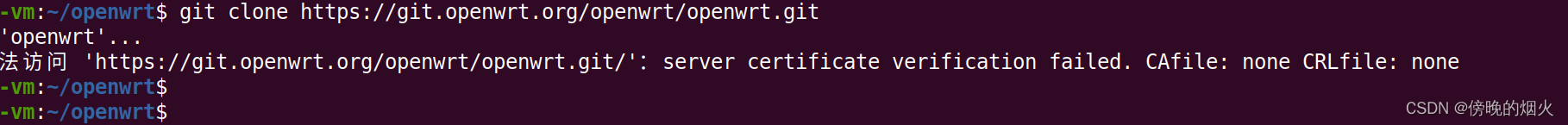
执行如下命令
git config --global http.sslVerify false然后重新下载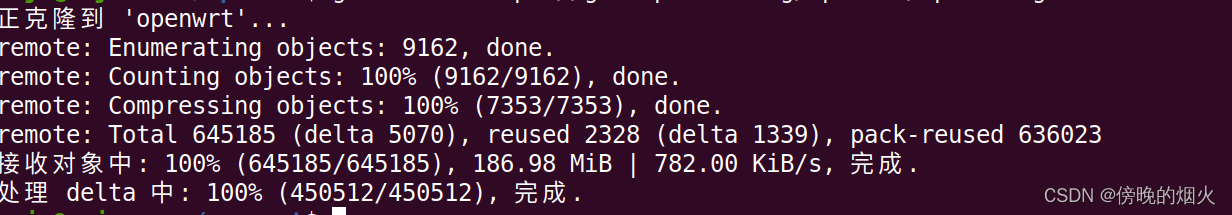
下载完成,如上图所示,然后checkout v22.03.3
git checkout v22.03.3 -b v22.03.32.编译openwrt
安装依赖
apt install libncurses-dev gawk安装feeds
./scripts/feeds update –a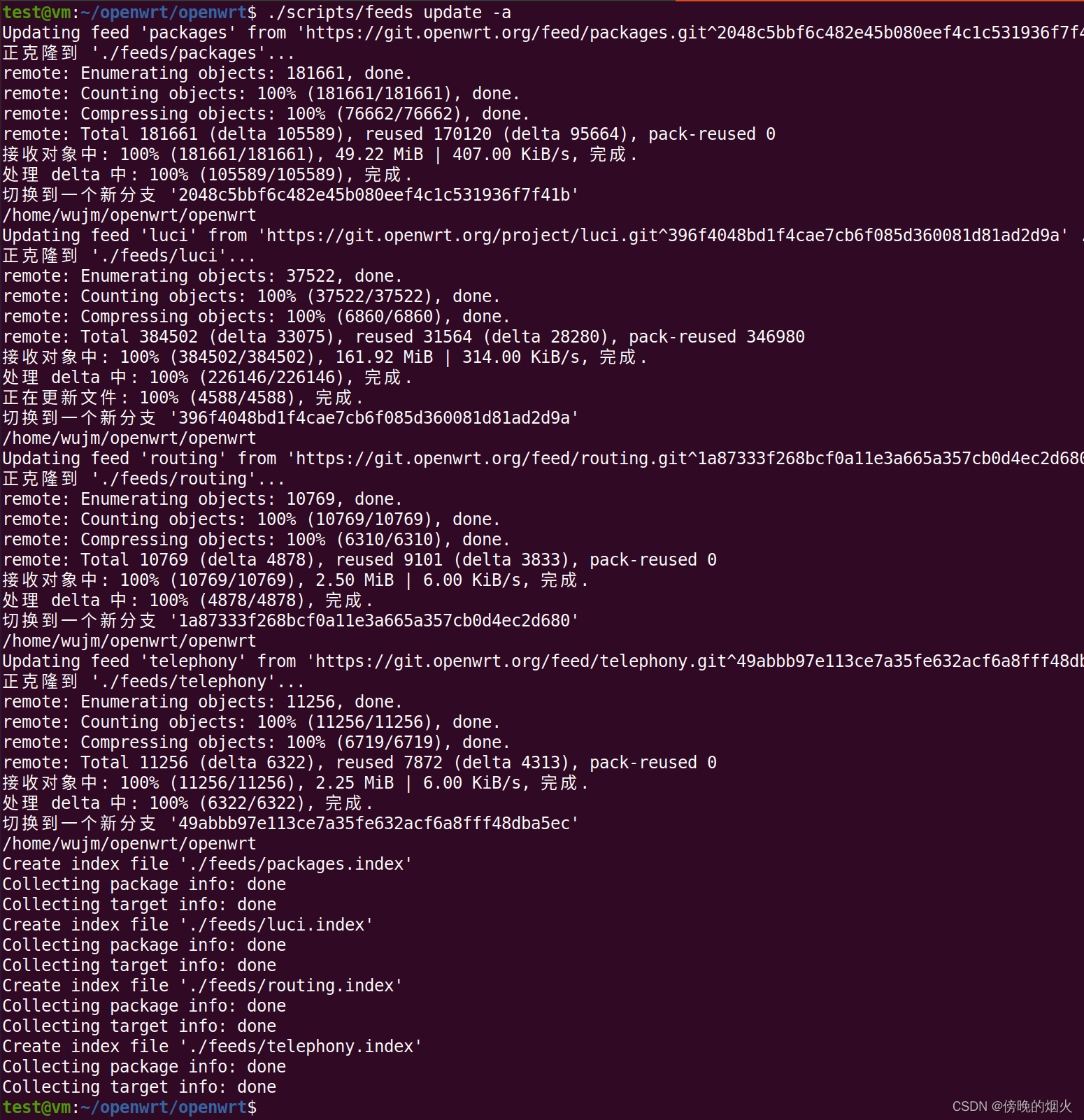
扫描二维码关注公众号,回复:
15549871 查看本文章


./scripts/feeds install –a会产生几个warning,可以不管它
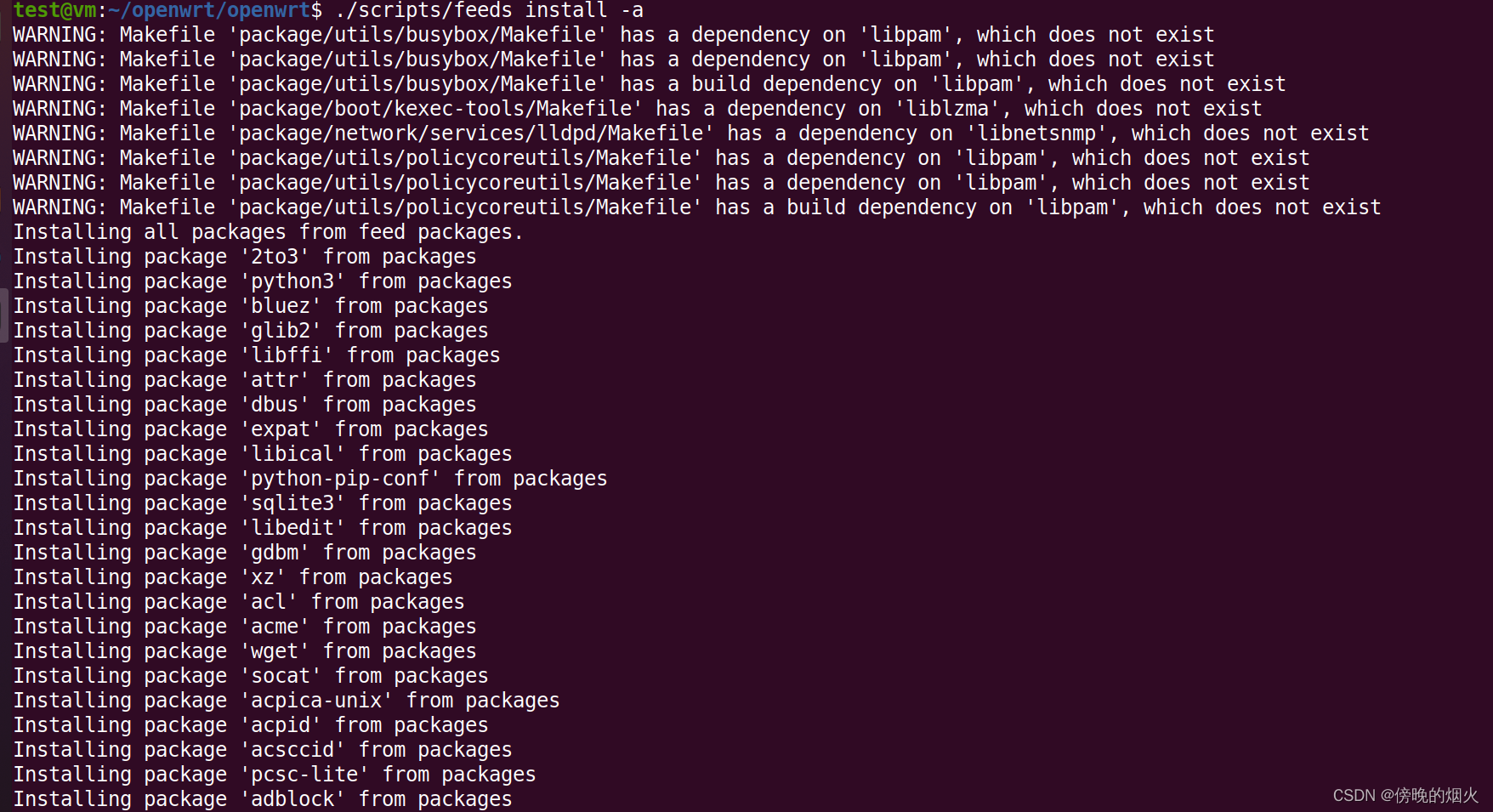
配置
make menuconfig x86 平台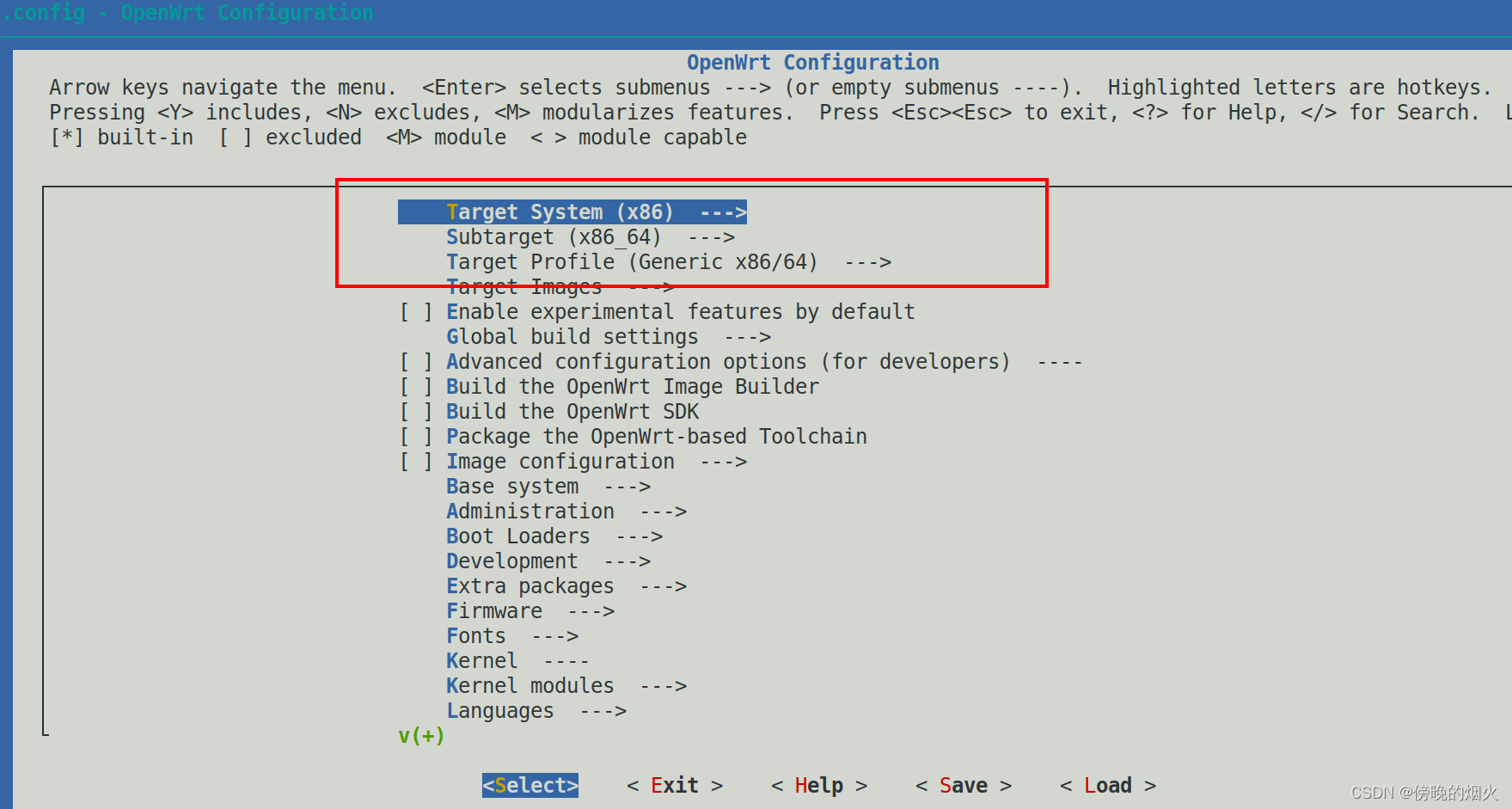
选中VMDK(后续使用VM 运行),根据需要修改 分区大小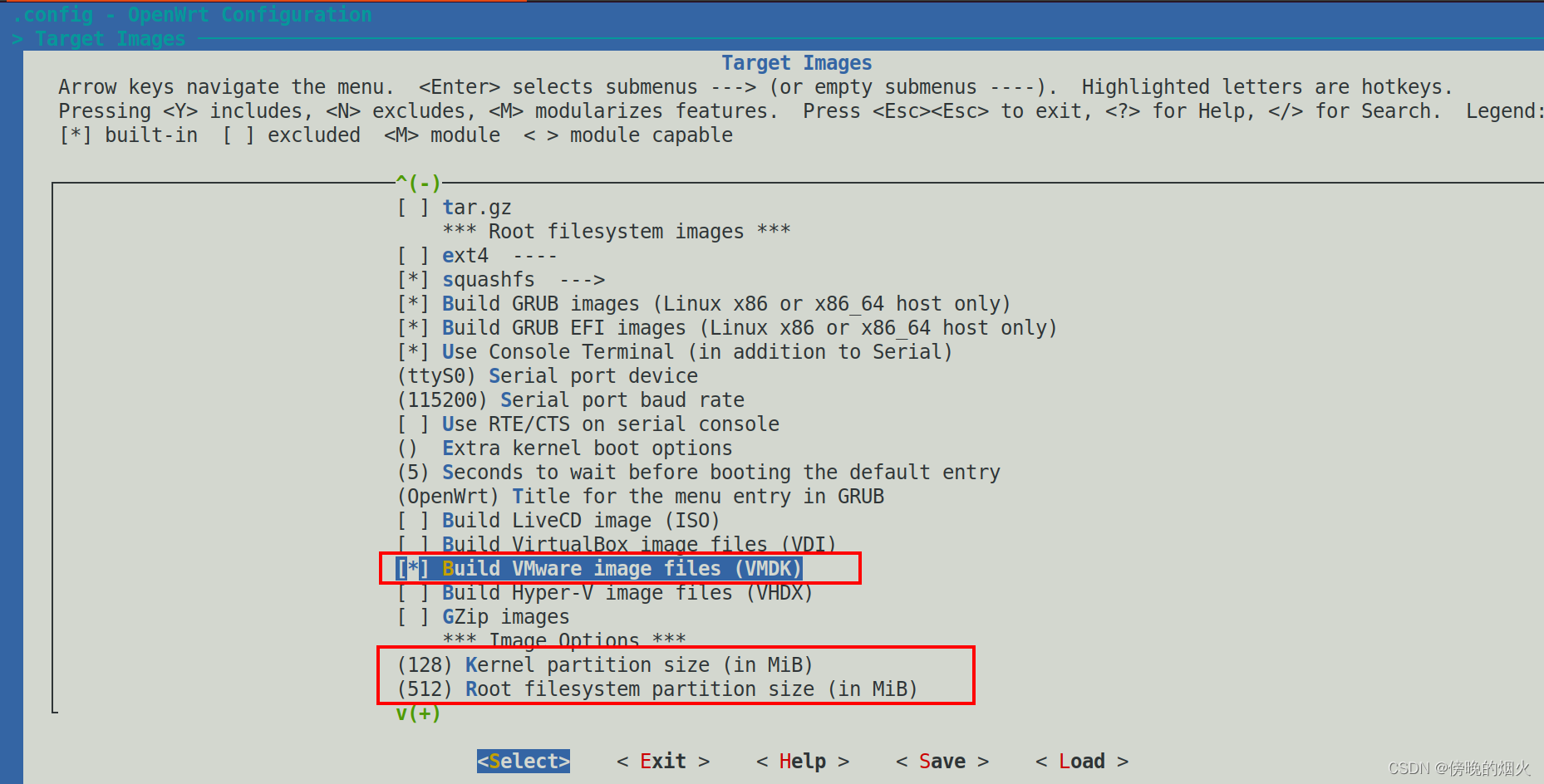
打开luci
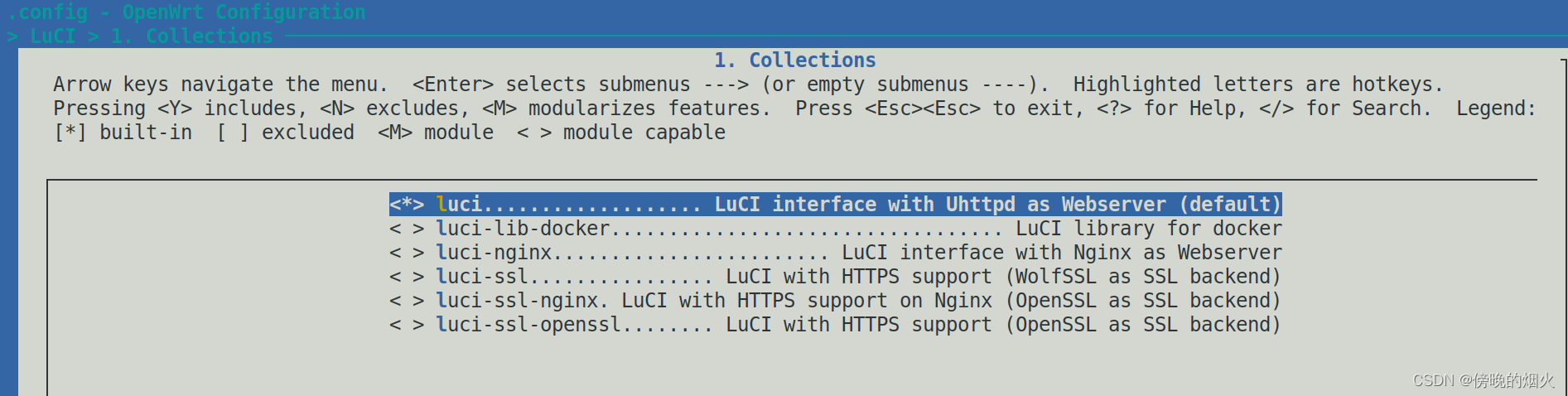
支持中文
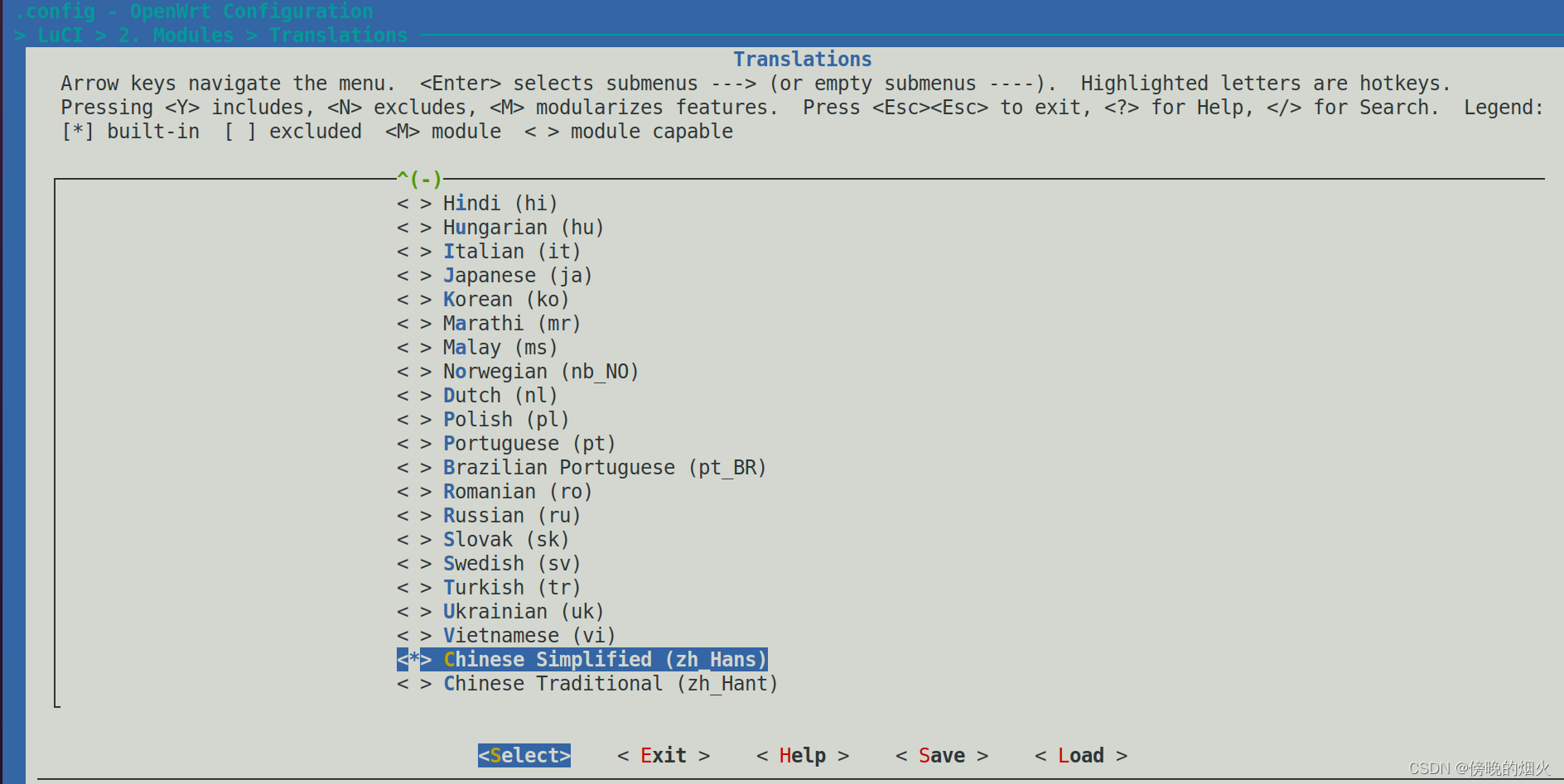
编译
make -j8 V=s编译时会下载依赖,时间很长
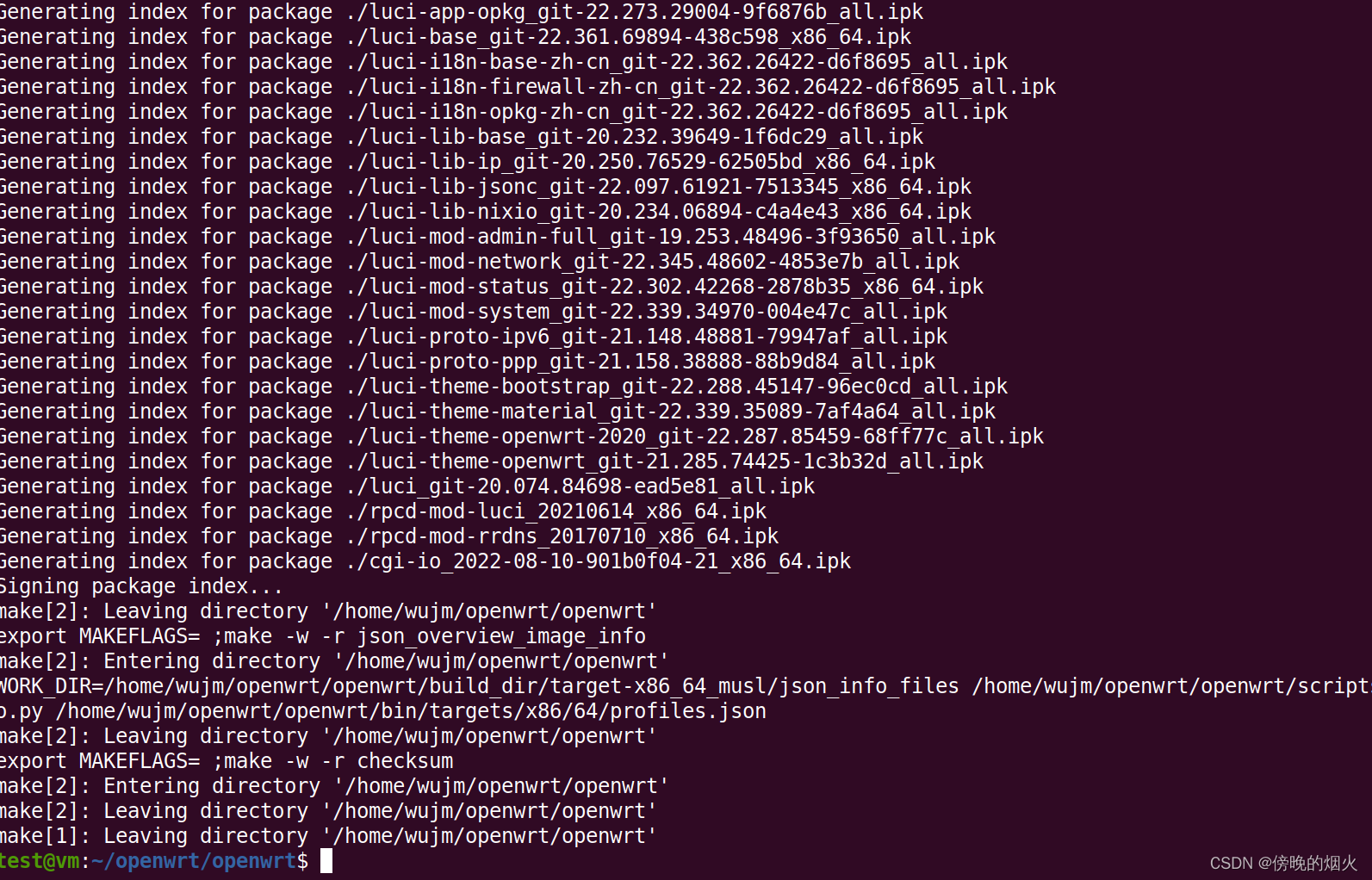
查看生成的包