This is the drawing of MATLAB below:

We have downloaded this software, then we begin to learn how to use it.
We could see a command line window after we open it. We can input instruction to get result.
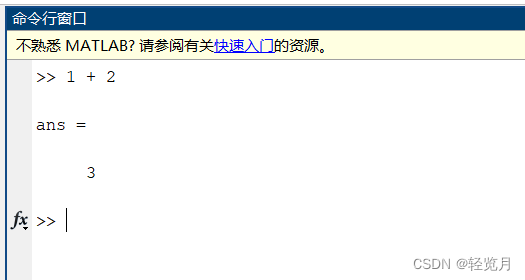

It will clear all display content if we input 'clc'.

If you input 'clear' it will clear all the variables.
matrix:
We could input a new command of matrix like
A = [1 2 3; 4 5 2; 3 2 7]Then we get the output.

After that, you can input commands
B = A'You get the output of the matrix transpose

C = A(:)
D = inv(A)You can get the inverse matrix from this command.

And then we have the inverse of A times A:
A * D
E = zeros(10,5,3)Create an all-0 matrix with 10 rows and 5 columns in 3 dimensions:


E(:,:,1) = rand(10,5)Rand generates uniformly distributed pseudorandom numbers

That's all for now. I'll leave you there for a moment and continue in the next article.