一、系统设计
1.1 ER图
数据库设计1张表,显示页面的各项内容存储表,对应的ER图如图3-1所示。
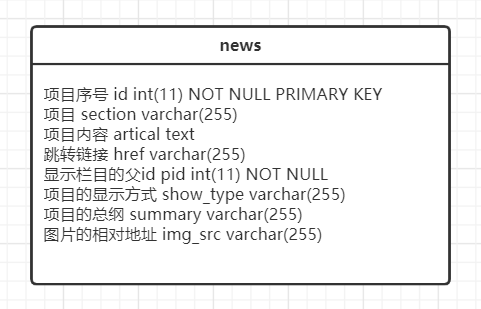
图3-1 数据库ER图
1.2 UML类图(Class Diagram)
各类的结构及类之间的关系如图2-5所示:
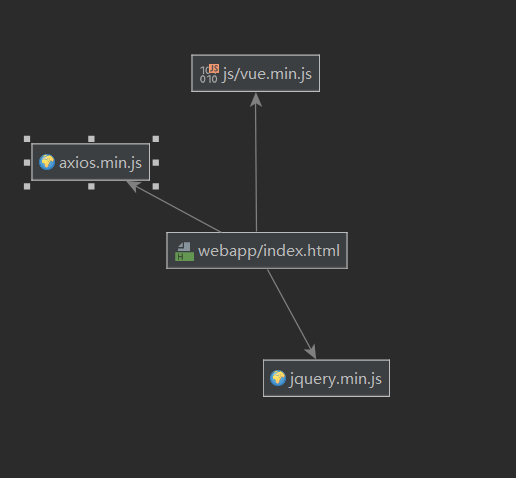
图2-5 用户功能类图
1.3需求分析

按上图设计实现新闻显示页面,页面所需图片,文字均来自数据库。
二、系统实现
2.1 项目结构
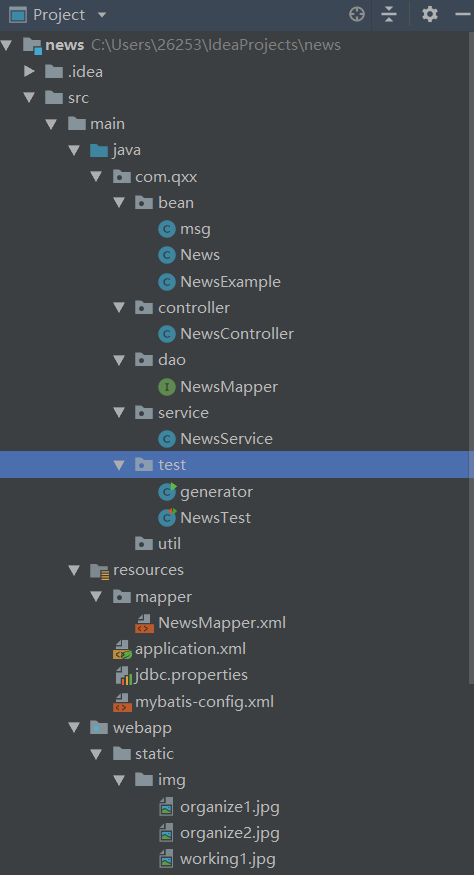

2.2 配置文件
在项目下引入Vue的js包
扫描二维码关注公众号,回复:
15522836 查看本文章


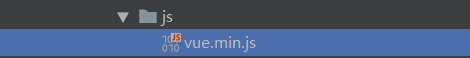
2.2.1 jdbc.properties文件
该配置文件主要是以文件形式保存数据库的驱动类名称,连接数据库的URL地址,访问数据库的用户名及对应的密码,程序运行时会读取该文件相关信息,避免硬编码,当相关信息发生变化时,只需修改配置文件而不用修改源代码,增加程序的可扩展型。
jdbc.username=root
jdbc.password=123456
jdbc.url=jdbc:mysql://47.110.70.107:8081/news?serverTimezone=UTC&useUnicode=true&characterEncoding=utf8
jdbc.className=com.mysql.jdbc.Driver
2.2.2 mybatis-config.xml文件
描述该文件作用,并对里面的配置进行解释
<?xml version="1.0" encoding="UTF-8" ?>
<!DOCTYPE configuration
PUBLIC "-//mybatis.org//DTD Config 3.0//EN"
"http://mybatis.org/dtd/mybatis-3-config.dtd">
<configuration>
<settings>
<setting name="mapUnderscoreToCamelCase" value="true"/>
<setting name="logImpl" value="STDOUT_LOGGING"/>
</settings>
<typeAliases>
<package name="com.qxx.bean"/>
</typeAliases>
</configuration>
2.3 实体类News
package com.qxx.bean;
import java.io.Serializable;
public class News implements Serializable {
private Integer id;//可供查询的id
private String section;//显示的栏目
private String href;//各个栏目的连接
private Integer pid;//各栏目的显示页面父id
private String showType;//各栏目的显示方式
private String summary;//显示页面中的概括内容
private String imgSrc;//页面中的图片资源
private String artical;//相关的内容存储
private static final long serialVersionUID = 1L;
public Integer getId() {
return id;
}
public void setId(Integer id) {
this.id = id;
}
public String getSection() {
return section;
}
public void setSection(String section) {
this.section = section == null ? null : section.trim();
}
public String getHref() {
return href;
}
public void setHref(String href) {
this.href = href == null ? null : href.trim();
}
public Integer getPid() {
return pid;
}
public void setPid(Integer pid) {
this.pid = pid;
}
public String getShowType() {
return showType;
}
public void setShowType(String showType) {
this.showType = showType == null ? null : showType.trim();
}
public String getSummary() {
return summary;
}
public void setSummary(String summary) {
this.summary = summary == null ? null : summary.trim();
}
public String getImgSrc() {
return imgSrc;
}
public void setImgSrc(String imgSrc) {
this.imgSrc = imgSrc == null ? null : imgSrc.trim();
}
public String getArtical() {
return artical;
}
public void setArtical(String artical) {
this.artical = artical == null ? null : artical.trim();
}
}
2.4 接口类NewsMapper
package com.qxx.dao;
import com.qxx.bean.News;
import com.qxx.bean.NewsExample;
import java.util.List;
import org.apache.ibatis.annotations.Param;
public interface NewsMapper {
long countByExample(NewsExample example);
int deleteByExample(NewsExample example);
int deleteByPrimaryKey(Integer id);
int insert(News record);
int insertSelective(News record);
List<News> selectByExampleWithBLOBs(NewsExample example);
List<News> selectByExample(NewsExample example);
News selectByPrimaryKey(Integer id);
int updateByExampleSelective(@Param("record") News record, @Param("example") NewsExample example);
int updateByExampleWithBLOBs(@Param("record") News record, @Param("example") NewsExample example);
int updateByExample(@Param("record") News record, @Param("example") NewsExample example);
int updateByPrimaryKeySelective(News record);
int updateByPrimaryKeyWithBLOBs(News record);
int updateByPrimaryKey(News record);
}
2.5 服务层NewsService
package com.qxx.service;
import com.qxx.bean.News;
import com.qxx.bean.NewsExample;
import com.qxx.dao.NewsMapper;
import org.springframework.beans.factory.annotation.Autowired;
import org.springframework.stereotype.Service;
import java.util.HashMap;
import java.util.List;
import java.util.Map;
@Service
public class NewsService {
@Autowired
NewsMapper newsMapper;
//从后端读取内容后以List的方式存储,并将List存入同一个map中
public Map<Integer,Object> getColumns() {
NewsExample newsExample = new NewsExample();
NewsExample.Criteria criteria = newsExample.createCriteria();
criteria.andPidEqualTo(0);
criteria.andShowTypeEqualTo("0");
List<News> type0List = newsMapper.selectByExample(newsExample);
NewsExample newsExample2 = new NewsExample();
NewsExample.Criteria criteria2 = newsExample2.createCriteria();
criteria2.andPidEqualTo(0);
criteria2.andShowTypeEqualTo("-1");
List<News> typeSpecialList = newsMapper.selectByExample(newsExample2);
Map<Integer,Object> map = new HashMap<>();
map.put(0,type0List);
map.put(-1,typeSpecialList);
return map;
}
public List<News> getAll() {
NewsExample newsExample = new NewsExample();
return newsMapper.selectByExample(newsExample);
}
public Map<Integer, Object> getSectionContent(Integer id){
NewsExample newsExample = new NewsExample();
NewsExample.Criteria criteria = newsExample.createCriteria();
criteria.andPidEqualTo(id);
criteria.andShowTypeEqualTo("1");
List<News> type1List = newsMapper.selectByExample(newsExample);
NewsExample newsExample2 = new NewsExample();
NewsExample.Criteria criteria2 = newsExample2.createCriteria();
criteria2.andPidEqualTo(id);
criteria2.andShowTypeEqualTo("2");
List<News> type2List = newsMapper.selectByExample(newsExample2);
Map<Integer,Object> map = new HashMap<>();
map.put(1,type1List);
map.put(2,type2List);
return map;
}
}
2.6 前端页面显示层index.html
<!DOCTYPE html>
<html lang="zh-CN">
<head>
<meta charset="GB2312">
<script src="https://cdn.staticfile.org/jquery/1.10.2/jquery.min.js"></script>
<title>Title</title>
</head>
<style>
hr {
height: 2px;
border: none;
border-top: 2px solid darkred;
}
.topBtn {
background: #ffffff;
color: grey;
text-align: center;
width: 110px;
height: 30px;
margin-top: -9px;
border: none;
font-weight: bold;
font-size: 19px;
}
form {
border: solid 1px grey;
}
a{
text-decoration: none;
color: black;
}
</style>
<body>
<div id="app">
<hr/>
<div>
<button class="topBtn" v-for="item in columnList[0]" :id="item.id" @click="changeCss($event)">{
{item.section}}</button>
</div>
<div>
<a v-for="item in columnList[-1]" :href="item.href" style="color: darkred;position: absolute;right: 15px;top: 10px;">+<span style="color: grey">{
{item.section}}</span></a>
</div>
<form action="" >
<div style="display: inline-block;" v-for="item in sectionContentList[1]">
<img :src="item.imgSrc" alt="" style="height: 180px;width: 360px;"/>
<span style="font-weight:bold;float: right;width: 280px;">{
{item.section}}</span>
<br/>
<span style="float: right;width: 280px;margin-top: -150px;padding-top: 5px;">{
{item.summary}}<br/>
<a style="color:indianred;float: right;width: 280px;" :href="item.href">[详细]</a>
</span>
<br/>
</div>
<div >
<a v-for="item in sectionContentList[2]" :href="item.href" style="display: inline-block;width: 650px;padding-top: 10px;">o {
{item.section}}</a>
</div>
</form>
<!-- <span v-for="item in columnList[0]">{
{item.section}}</span>-->
<!-- <span v-for="item in sectionContentList[1]">{
{item.section}}</span>-->
</div>
</body>
<script src="static/js/vue.min.js"></script>
<script src="https://unpkg.com/axios/dist/axios.min.js"></script>
<script>
var app = new Vue({
el: "#app",
data: {
columnList: [],
sectionContentList: [],
id: 1
},
methods: {
getColumns() {
var that = this;
axios.get("getColumns.do").then(function (response) {
console.log(response.data);
that.columnList = response.data.extend.columnList;
}
)
},
getContent() {
var that = this;
axios.get("getSection.do?id=" + that.id).then(function (response) {
that.sectionContentList = response.data.extend.sectionContentList;
})
},
//改变按钮显示颜色
changeCss(e){
e= e.target;
var that =this;
that.id=e.id;
$(".topBtn").each(function (index,element) {
if (that.id==element.id){
$(element).css("background","darkred");
$(element).css("color","#ffffff");
}
else{
$(element).css("background","#ffffff");
$(element).css("color","grey");
}
})
that.getContent();
}
},
created() {
this.getColumns();
this.getContent();
}
})
</script>
</html>
三、系统测试


四、系统总结
本次课程设计需要制作一个网页的新闻显示,对我而言还是笔记有难度。首先进行了数据库的设计。然后我找到了官网上对应的页面,并拉取了各个项的链接存入数据库中。在后来的与项目连接上出现了问题,maven的一些文件有问题,导致无法连接,后续将数据库部署与其他同学的服务器后改好了这个问题。其次就是各个地方的布局以及左上角的变色以及显示不同页面方面,也阻塞了许久,在找了其他同学帮忙后,也基本顺利的解决了。
这次课程设计的实现,让我对前后端分离的设计方式有了更多的认识。最主要还是对数据库的重要性,数据库设计的好才能为后续的代码提供更多便利。
♻️ 资源
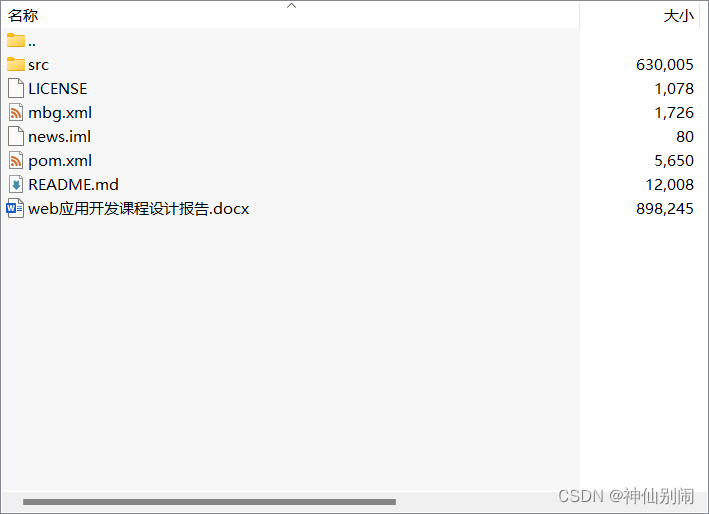
大小: 1.33MB
➡️ 资源下载:https://download.csdn.net/download/s1t16/87553493
注:如当前文章或代码侵犯了您的权益,请私信作者删除!