oracle创建视图时报错:
Dynamic Performance Tables not accessible,Automatic Statistics disabled for this session
you can disable statistics in the preference menu,or obtain select privileges on the v$session,v$sesstat and v$statname tables
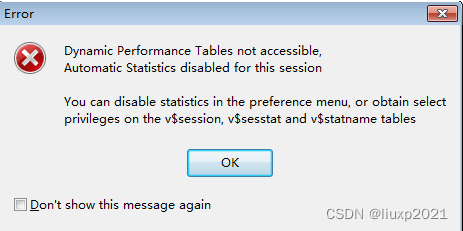
解决办法:
第一种:把V$session,V$sesstat和V$statname这三个视图的SELECT权限授予给出现这个错误的用户;
第二种:在PL/SQL中更改设置,Tools -> Preferences -> Oracle -> Options -> Automatic statistics,将此项取消选中;