基于QQ邮箱实现验证码
qq邮箱市场占有率挺高的。而且邮箱获取验证码也是比较方便的。
而且qq邮箱验证码是不收费的对于小白和初级开发者是比较友好的,而且是比较好上手的。
1.开发
1.进入qq邮箱点击设置。
2.点击账户
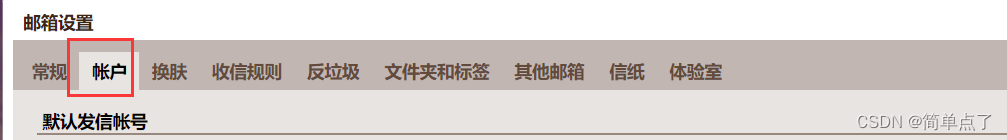
3.找到如下
没开启的需要开启一下,开启的话点击管理服务

4.点击管理服务

5.发送短信

6.生成授权码

2.创建springboot项目
2.1关键依赖导入
<dependency>
<groupId>org.springframework.boot</groupId>
<artifactId>spring-boot-starter-mail</artifactId>
</dependency>2.2配置文件
application.properties填写如下信息。
改成自己的
# 应用服务 WEB 访问端口
server.port=8080
# 此处使用的是qq邮箱进行邮件发送
spring.mail.host = smtp.qq.com
[email protected] #自己qq邮箱
spring.mail.password=xxx #授权码
spring.mail.default-encoding=UTF-8
2.3编写控制器代码
@RestController
public class EmailController {
@Autowired(required = false)
private JavaMailSender sender; // 引入Spring Mail依赖后,会自动装配到IOC容器。用来发送邮件
//发送验证码
@PostMapping("/test")
public String test1(String mail, HttpServletRequest request){
try{
// 生成 6 位数字验证码
Random random = new Random();
String code = random.nextInt(8999) + 1000+"";// 验证码
// 当前时间
LocalDateTime currentTime = LocalDateTime.now();
//2min有效时间
LocalDateTime expireTime = currentTime.plusMinutes(2);
//存储到session
request.getSession().setAttribute("expireTime", expireTime);
SimpleMailMessage message = new SimpleMailMessage();
message.setSubject("【测试验证码】验证消息"); // 发送邮件的标题
message.setText("登录操作,验证码:"+ code + ",切勿将验证码泄露给他人,本条验证码有效期2分钟。"); // 发送邮件的内容
message.setTo(mail); // 指定要接收邮件的用户邮箱账号
message.setFrom("[email protected]"); // 发送邮件的邮箱账号,注意一定要和配置文件中的一致!
sender.send(message); // 调用send方法发送邮件即可
//先用的session可以采用security
request.getSession().setAttribute("qq",mail);
request.getSession().setAttribute("code",code);
request.getSession().setAttribute("expireTime",expireTime);
request.getSession().setMaxInactiveInterval(60*2);
return "发送成功";
}
catch (Exception e){
return "发送失败";
}
}
//验证验证码
@PostMapping("/test2")
public String test2(@RequestBody Map<String,String> map, HttpServletRequest request){
String vqq=map.get("qq");
String vcode=map.get("code");
HttpSession session=request.getSession();
//先用的session可以采用security
String qq= (String) session.getAttribute("qq");
String code= (String)session.getAttribute("code");
LocalDateTime expireTime = (LocalDateTime) session.getAttribute("expireTime");
LocalDateTime currentTime = LocalDateTime.now();
// 检查验证码是否过期
if (expireTime != null && currentTime.isBefore(expireTime)) {
// 验证码有效,执行相应逻辑
// return "验证码过期了!";
if (vqq.equals(qq)&&vcode.equals(code)){
return "验证成功";
}
else {
return "验证失败";
}
} else {
// 验证码已过期,执行相应逻辑
session.removeAttribute("qq");
session.removeAttribute("code");
return "验证码已过期";
}
}
}
3.测试
1.发送验证码

2.邮箱接收到的
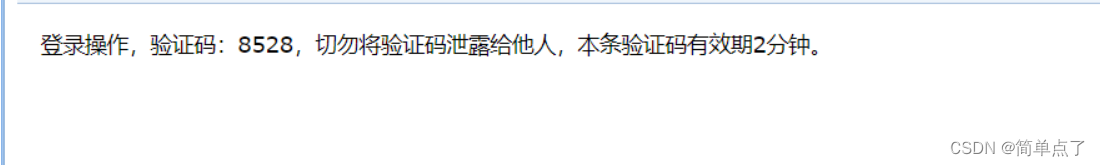
3.验证
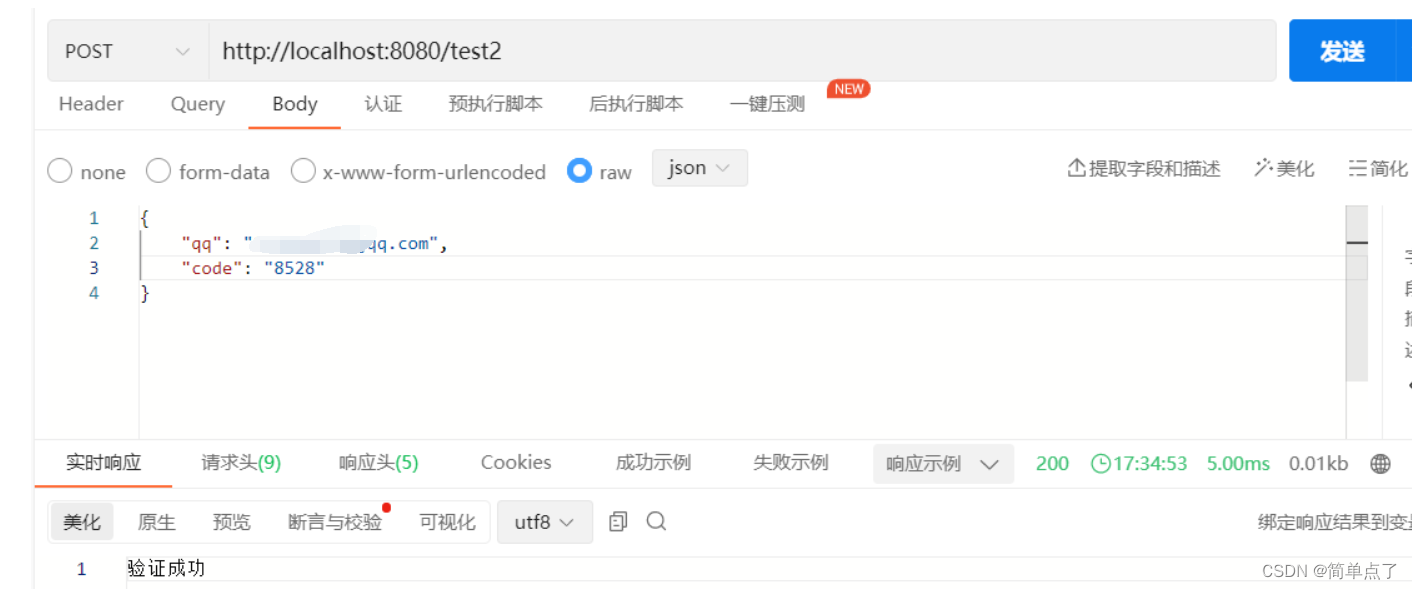
4.过期了
