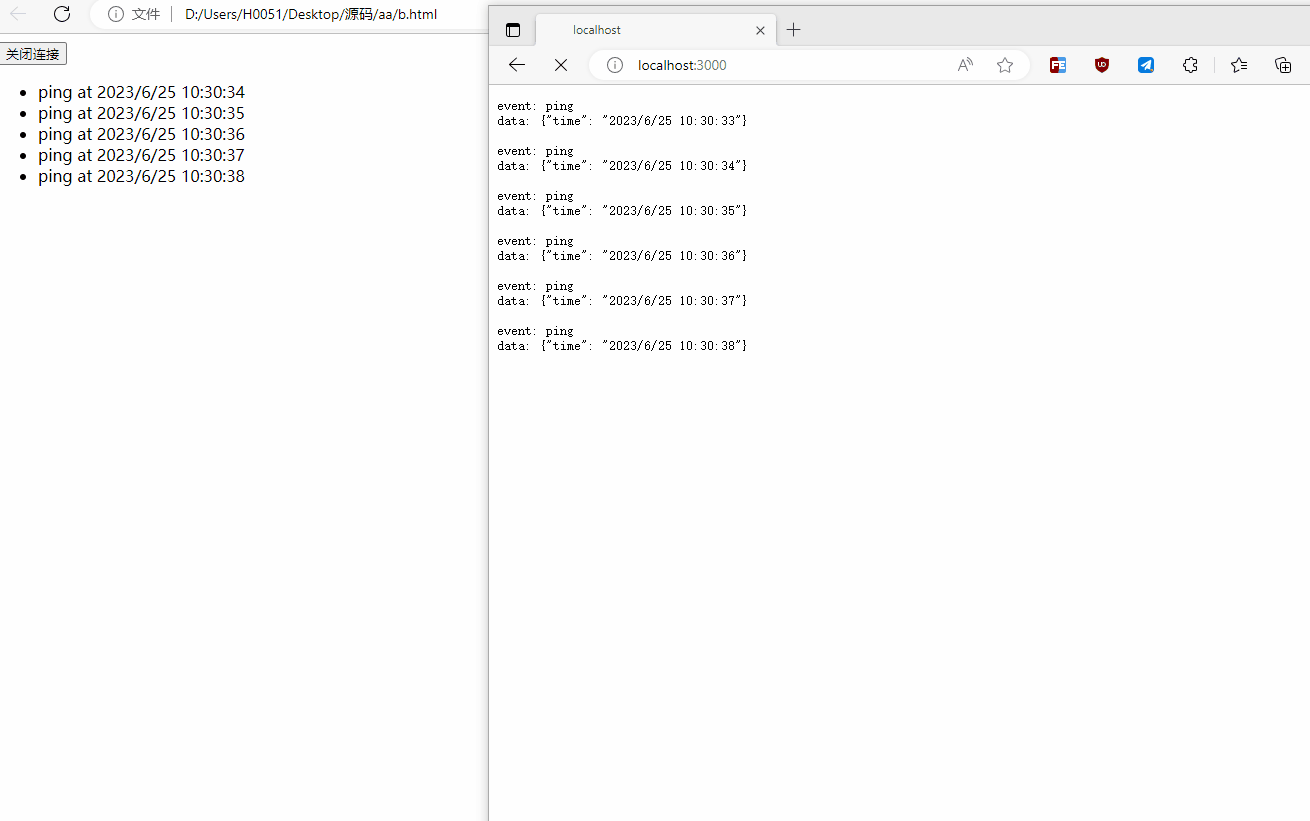前言
大看板相信很多人都做过,通常就是用来展示数据的。最初一些同事(包括我自己)都是通过定时器来实现的,每隔多长时间发送一次请求。后来用户说页面不刷新或者是页面卡死了,讨论的解决方案是改成WebSocket实时推送消息。最近看到一篇文章是介绍EventSource的,EventSource比WebSocket更适合用来更新数据
通过询问gpt,定时器、WebSocket还是EventSource哪一个用来实时更新数据后更加让我想要了解一下EventSource
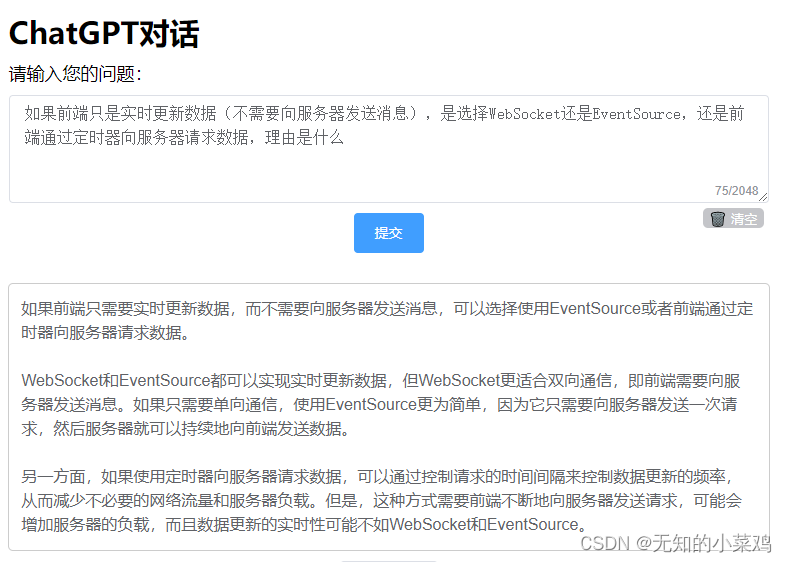
关于WebSocket和EventSource的介绍,大家可以看官方文档:
简单示例
服务器端
这一部分使用node写的,a.js
const http = require("http");
http
.createServer((req, res) => {
// 处理跨域
res.setHeader("Access-Control-Allow-Origin", "*");
res.setHeader("Access-Control-Allow-Methods", "GET, POST, OPTIONS");
res.setHeader("Access-Control-Allow-Headers", "Content-Type");
// 设置请求头
res.writeHead(200, {
"Content-Type": "text/event-stream;charset=utf-8;",
"Cache-Control": "no-cache",
Connection: "keep-alive",
});
console.log("服务已启动:http://localhost:3000/");
let counter = Math.floor(Math.random() * 10) + 1;
const sendPing = () => {
const curDate = new Date().toLocaleString();
res.write(`event: ping\ndata: {
"time": "${
curDate}"}\n\n`);
};
const sendMessage = () => {
const curDate = new Date().toLocaleString();
res.write(`data: 这是一条消息,在${
curDate}\n\n`);
counter = Math.floor(Math.random() * 10) + 1;
};
const intervalId = setInterval(() => {
sendPing();
counter--;
if (counter === 0) {
sendMessage();
}
}, 1000);
req.on("close", () => {
clearInterval(intervalId);
res.end();
});
})
.listen(3000);
启动方式也很简单,在该文件所在的文件夹下打开终端,输入node node .\a.js,服务就启动了
前端
b.html
<!DOCTYPE html>
<html lang="en">
<head>
<meta charset="UTF-8" />
<title>Server-sent events demo</title>
</head>
<body>
<button>关闭连接</button>
<ul></ul>
<script>
const button = document.querySelector("button");
// 设置连接地址
const evtSource = new EventSource("http://localhost:3000/");
// 一个布尔值,表示 EventSource 对象是否使用跨源资源共享(CORS)凭据来实例化(true),或者不使用(false,即默认值)。
console.log("withCredentials:", evtSource.withCredentials);
//一个代表连接状态的数字。可能值是 CONNECTING(0)、OPEN(1)或 CLOSED(2)。
console.log("readyState:", evtSource.readyState);
// 一个表示事件源的 URL 字符串。
console.log("url:", evtSource.url);
const eventList = document.querySelector("ul");
evtSource.onopen = function () {
console.log("服务连接成功.");
};
// 接受消息
evtSource.onmessage = function (e) {
const newElement = document.createElement("li");
newElement.textContent = "message: " + e.data;
eventList.appendChild(newElement);
};
// 错误处理
evtSource.onerror = function () {
console.log("EventSource failed.");
};
button.onclick = function () {
console.log("连接已关闭");
evtSource.close();
};
// 监听某一个具体的事件发送的消息
evtSource.addEventListener(
"ping",
function (e) {
var newElement = document.createElement("li");
var obj = JSON.parse(e.data);
newElement.innerHTML = "ping at " + obj.time;
eventList.appendChild(newElement);
},
false
);
</script>
</body>
</html>
效果