一、介绍
v-ant-ref- 前提:需要在
ant-design中使用 - 表示将当前组件实例映射进
data里面的某个值中,方便后期调用
- 前提:需要在
refref放在普通的元素上,用this.$refs获取到的是DOM元素ref放在子组件上,用this.$refs获取到的是组件实例
二、v-ant-ref
<template>
<div>
<!-- 其中c指的是当前组件实例 -->
<a-input v-ant-ref="(c) => (antInput = c)" placeholder="v-ant-ref" />
<a-button v-ant-ref="(b) => (antButton = b)" type="primary" @click="onClick">v-ant-ref输入框获取焦点</a-button>
</div>
</template>
<script>
export default {
name: "testAntRef",
data() {
return {
antInput: null,
antButton: null,
};
},
methods: {
onClick() {
console.log(this.antInput);
console.log(this.antButton);
this.antInput.focus(); // 聚焦输入框
},
},
};
</script>
<style lang="less" scoped>
.ant-input {
width: 200px;
margin: 10px;
}
</style>
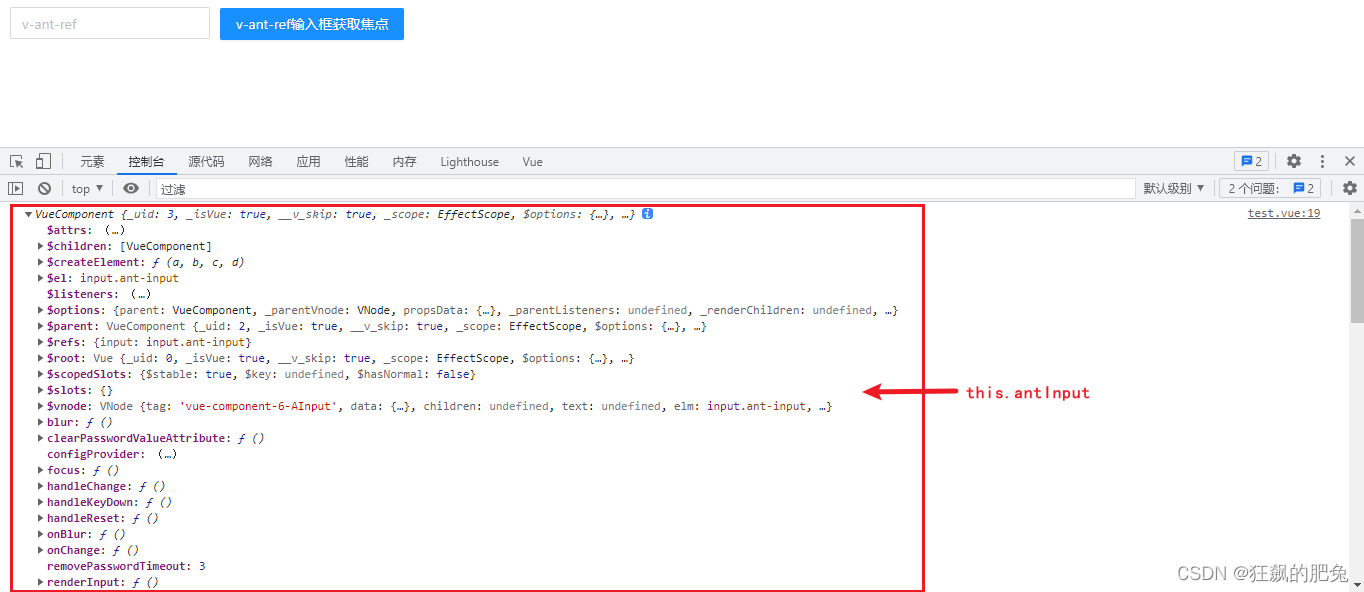
三、ref
<template>
<div>
<a-input ref="input" placeholder="普通ref" />
<a-button type="primary" @click="onClick">普通ref输入框获取焦点</a-button>
</div>
</template>
<script>
export default {
name: "testAntRef",
data() {
return {
};
},
methods: {
onClick() {
this.$refs.input.focus();
},
},
};
</script>
<style lang="less" scoped>
.ant-input {
width: 200px;
margin: 10px;
}
</style>
PS:
v-ant-ref和ref两种写法效果是一致的
