水平属于彩笔级别,自己开发的项目基本一步一个坑,这次记录开发紧急联系人模块遇到的一些坑。
紧急联系人功能概要:
-
创建联系人
-
修改联系人信息
-
删除联系人
-
拨打电话
紧急联系人功能实质就是通讯录,而通讯录,总所周知都是基于数据库实现的,这里使用的是Android内置的sqllite数据库。
创建DatabaseHelper:
主要是建表和增删改查的查询语句。这个问题不大,没学过也只需要记住有这么一个东西就行.
public class DatabaseHelper extends SQLiteOpenHelper {
//建表操作,固定的格式
private static final String DB_NAME="Contact";
private static final String TABLE_NAME="Relation";
private static final String CREATE_TABLE="create table relation(_id integer primary key autoincrement, "
+"name text, "
+"tel text);";
private SQLiteDatabase db;
public DatabaseHelper(Context context){
super(context,DB_NAME,null,2);
}
//添加
public void insert(ContentValues values)
{
SQLiteDatabase db=getWritableDatabase();
db.insert(TABLE_NAME,null,values);
db.close();
}
//删除
public void del(int id)
{ //如果数据库不存在,创建一个新的数据库
if(db==null)
db=getWritableDatabase();
db.delete(TABLE_NAME,"_id = ?",new String[]{String.valueOf(id)});
}
//查询
public Cursor query()
{
SQLiteDatabase db=getWritableDatabase();
Cursor cursor=db.query(TABLE_NAME,null,null,null,null,null,null);
return cursor;
}
//修改
public void update(ContentValues values,String tp)
{
SQLiteDatabase db=getWritableDatabase();
db.update(TABLE_NAME,values,"name=?",new String[]{tp});
}
public void close()
{//数据库不为空,关闭数据库
if(db!=null)
{
db.close();
}
}
@Override
public void onCreate(SQLiteDatabase db) {
this.db=db;
db.execSQL(CREATE_TABLE);
}
@Override
public void onUpgrade(SQLiteDatabase db, int oldVersion, int newVersion) {
}
}
主界面还是ListView,RecyclerView也可以,以后可以考虑用用RecyclerView.
联系人relationlist_item的xml文件
<?xml version="1.0" encoding="utf-8"?>
<LinearLayout xmlns:android = "http://schemas.android.com/apk/res/android"
android:layout_width="match_parent"
android:layout_height="wrap_content"
android:orientation="vertical"
android:layout_marginRight="10dp"
android:layout_marginLeft="10dp"
android:padding="10dp"
android:background="@drawable/contactlistitem">
<LinearLayout
android:layout_width="match_parent"
android:layout_height="wrap_content"
android:layout_below="@+id/dialog_title"
android:layout_alignParentStart="true"
android:orientation="horizontal">
<TextView
android:layout_width="50dp"
android:layout_height="wrap_content"
android:layout_margin="10dp"
android:text="姓名:"
android:textColor="@color/alpha_75_colorPrimary"
android:textSize="16dp" />
<TextView
android:id="@+id/name"
android:layout_width="275dp"
android:layout_height="wrap_content"
android:layout_gravity="center_vertical"
android:textSize="16dp" />
</LinearLayout>
<LinearLayout
android:layout_width="match_parent"
android:layout_height="wrap_content"
android:layout_alignParentTop="true"
android:orientation="horizontal">
<TextView
android:layout_width="50dp"
android:layout_height="wrap_content"
android:layout_margin="10dp"
android:text="电话:"
android:textColor="@color/alpha_75_colorPrimary"
android:textSize="16dp" />
<TextView
android:id="@+id/tel"
android:layout_width="match_parent"
android:layout_height="wrap_content"
android:layout_gravity="center_vertical"
android:textSize="16dp"
/>
</LinearLayout>
<LinearLayout
android:layout_width="match_parent"
android:layout_height="30dp"
android:orientation="horizontal">
<ImageView
android:layout_weight="1"
android:id="@+id/update"
android:layout_width="wrap_content"
android:layout_height="wrap_content"
android:layout_gravity="center_horizontal"
android:src="@drawable/update"/>
<ImageView
android:layout_weight="1"
android:id="@+id/delete"
android:layout_width="wrap_content"
android:layout_height="wrap_content"
android:layout_gravity="center_horizontal"
android:src="@drawable/delete"/>
</LinearLayout>
</LinearLayout>
效果图
: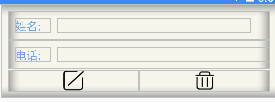
我在实现创建联系人这一功能的时候就遇到问题了,点击添加按钮,弹出对话框,在对话框内输入联系人姓名和电话.这个因为没有实现过Dialog的自定义样式,所以我也查了很多的博客,关于自定义dialog,我已经专门写过一篇博客来记录,这里不赘述.
我不会的是如何将对话框中的内容投射到listView中,解决办法是使用SimpleCursorAdapter,这也是我第一次使用这个适配器.
官方解释是:一个简单的适配器,将游标中的数据映射到布局文件中的TextView控件或者ImageView控件中。
具体怎么用,点击这个链接https://blog.csdn.net/yhaolpz/article/details/51635860.
最后实现了功能.
//建立映射集
final String[] from={"name","tel"};
int[] to={R.id.name,R.id.tel};
//设置适配器
SimpleCursorAdapter scadapter=new
SimpleCursorAdapter(getContext(),R.layout.relationlist,cursor,from,to);
listView.setAdapter(scadapter);手动创建映射方法 getRelationFromDB
private void getRelationFromDB()
{
final DatabaseHelper dbHelper=new DatabaseHelper(getContext());
final Cursor cursor=dbHelper.query();
//建立映射集
final String[] from={"name","tel"};
int[] to={R.id.name,R.id.tel};
//设置适配器
SimpleCursorAdapter scadapter=new SimpleCursorAdapter(getContext(),R.layout.relationlist,cursor,from,to);
listView.setAdapter(scadapter);
listView.setOnItemClickListener(new AdapterView.OnItemClickListener() {
@Override
public void onItemClick(AdapterView<?> parent, View view, int position, long id) {
//初始化操作
Update=view.findViewById(R.id.update);
Delete=view.findViewById(R.id.delete);
name=view.findViewById(R.id.name);
tel=view.findViewById(R.id.tel);
//Log.e("YT:",name.toString());
final long temp=id;
//删除信息
Delete.setOnClickListener(new View.OnClickListener() {
@Override
public void onClick(View v) {
AlertDialog.Builder adBuilder=new AlertDialog.Builder(getActivity());
adBuilder.setMessage("确认要删除联系人吗?").setPositiveButton("确认", new DialogInterface.OnClickListener() {
@Override
public void onClick(DialogInterface dialog, int which) {
dbHelper.del((int) temp);
Cursor cursor = dbHelper.query();
String[] from = { "name", "tel"};
int[] to={ R.id.name,R.id.tel};
SimpleCursorAdapter scadapter = new SimpleCursorAdapter(getActivity().getApplicationContext(),R.layout.relationlist,cursor,from,to);
listView.setAdapter(scadapter);
}
}).setNegativeButton("取消", new DialogInterface.OnClickListener() {
@Override
public void onClick(DialogInterface dialog, int which) {
}
});
AlertDialog alertDialog=adBuilder.create();
alertDialog.show();
}
});
//修改联系人信息
Update.setOnClickListener(new View.OnClickListener() {
@Override
public void onClick(View v) {
dialogshow(name.getText().toString(),tel.getText().toString());
}
});
//点击电话号码,跳转到拨打页面
tel.setOnClickListener(new View.OnClickListener() {
@Override
public void onClick(View v) {
Intent intent = new Intent(Intent.ACTION_DIAL);
intent.setData(Uri.parse("tel: "+tel.getText().toString()));
startActivity(intent);
}
});
}
});
dbHelper.close();
}这一段代码里实现了删除,修改,拨打电话三个功能.其中,拨打电话是最简单的,直接intent调用拨号就行,其他的就不是那么容易了.
创建和修改联系人这两个功能,都要弹出对话框,所以这两个功能可以一个方法实现,使用的时候传入两个值,分别为联系人姓名和电话,如果传入的为 " ",那么就是创建新的,如果不为空,则是修改,两种功能的不同之处就是数据库操作不同.上代码
private void dialogshow(final String Name, final String Tel) {
LayoutInflater inflater = LayoutInflater.from(getContext());
//加载自定义的格式
View v=inflater.inflate(R.layout.addrelstion,null);
//确定,取消
Button btn_save = v.findViewById(R.id.dialog_btn_save);
Button btn_cancel = v.findViewById(R.id.dialog_btn_cancel);
final Dialog dialog=new MyDialog(getContext(),0,0,v,R.style.DialogTheme);
dialog.setCancelable(true);
dialog.show();
//解决dialog中EditText不能弹出键盘的问题
/*dialog.getWindow().clearFlags(WindowManager.LayoutParams.FLAG_ALT_FOCUSABLE_IM);*/
dialog.getWindow().setSoftInputMode(WindowManager.LayoutParams.SOFT_INPUT_STATE_ALWAYS_VISIBLE);
addName=(EditText)v.findViewById(R.id.addName);
Log.e("Editext",addName.getText().toString());
addTel=(EditText) v.findViewById(R.id.addTel);
dialog.getWindow().setContentView(v);//自定义布局应该在这里添加,要在dialog.show()的后面
//dialog.getWindow().setGravity(Gravity.CENTER);//可以设置显示的位置
final ContentValues values = new ContentValues();
final DatabaseHelper dbHelper = new DatabaseHelper(getContext().getApplicationContext());
//在弹出的对话框中显示联系人信息,如果之前未创建过,则显示为空,若创建过,则显示.
addName.setText(Name.toCharArray(),0,Name.length());
addTel.setText(Tel.toCharArray(),0,Tel.length());
//保存按钮点击事件
btn_save.setOnClickListener(new View.OnClickListener() {
@Override
public void onClick(View v) {
values.put("name", addName.getText().toString());
values.put("tel", addTel.getText().toString());
//创建新的联系人
if(Name=="")
{
dbHelper.insert(values);
}
//修改信息
else if(Name!="")
{
dbHelper.update(values,Name);
}
getRelationFromDB();
dialog.dismiss();
}
});
btn_cancel.setOnClickListener(new View.OnClickListener() {
@Override
public void onClick(View v) {
dialog.dismiss();
}
});
}这样基本实现功能,后期可以对输入的电话进行格式判断,加个正则表达式什么的.