需求
实现如下效果
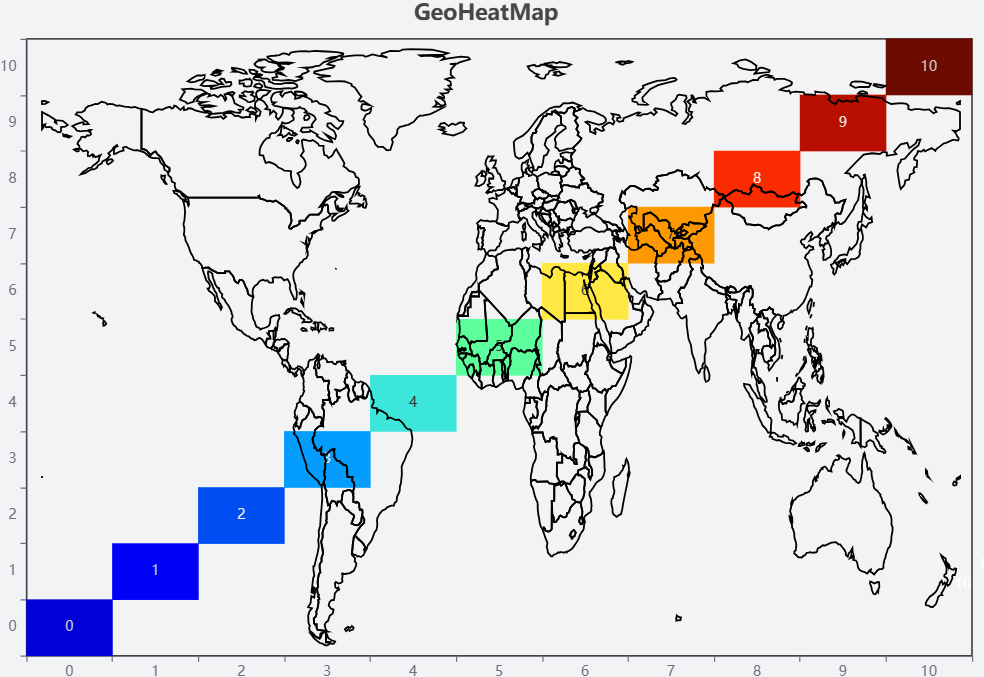
分析
将地图作为背景geo,或在背景中调制贴图
解决
- 附源码
heatmap.vue:
<!--
- [ ] List item
* @Description: file content
* @Version: 2.0
* @Autor: Hu Kang
* @Date: 2023-06-12 16:58:58
* @LastEditors: Hu Kang
* @LastEditTime: 2023-06-14 16:29:01
* @FilePath: \src\views\page\echarts\components\GeoHeatMap.vue
-->
<template>
<div ref="echartsRef" class="content"> </div>
</template>
<script setup lang="ts">
import {
ref,
reactive,
toRefs,
onMounted,
} from 'vue';
import * as echarts from 'echarts';
import worldMap from '@/assets/resource/map';
echarts.registerMap('world', worldMap);
const echartsData = reactive({
option: {
title: {
top: 20,
left: 'center',
text: 'GeoHeatMap'
},
geo: [
{
map: 'world',
zoom: 1,
show: true,
id: 'geo1',
selectedMode: false,
scaleLimit: {
min: 1,
max: 100,
},
emphasis: {
disabled: true,
},
itemStyle: {
areaColor: 'rgb(0,0,0,0)',
borderWidth: 1.5,
borderColor: 'black',
},
tooltip: {
show: false,
},
z: 1000,
boundingCoords: [
[-180, 90],
[180, -90],
],
top: 40,
height: '95%',
right: 55,
width: '85%',
// regions: [],
// roam: false, // 禁止移动和缩放
}
],
grid: {
top: '8%',
right: '5%',
bottom: '13%',
left: '5%',
show: true,
borderWidth: 1,
borderColor: '#000',
containLabel: true
},
tooltip: {
show: true,
},
xAxis: {
type: 'category',
data: [0, 1, 2, 3, 4, 5, 6, 7, 8, 9, 10],
name: '经度',
nameGap: 30,
nameLocation: 'middle',
nameTextStyle: {
fontSize: '20px',
},
// 格式化x轴
// axisLabel: {
// formatter(value: number) {
// }
// }
},
yAxis: {
type: 'category',
data: [0, 1, 2, 3, 4, 5, 6, 7, 8, 9, 10],
name: '维度',
nameGap: 30,
nameLocation: 'middle',
nameTextStyle: {
fontSize: '20px',
},
// 格式化x轴
// axisLabel: {
// formatter(value: number) {
// }
// }
},
visualMap: {
min: 0,
max: 10,
calculable: true,
realtime: false,
indicatorSize: '50%',
orient: 'vertical',
left: 'right',
bottom: 'bottom',
// itemWidth: 15,
// itemHeight:720,
inRange: {
color: [
'#0100D6',
'#0000DC',
'#0002FB',
'#0226FF',
'#0057EE',
'#0082FE',
'#05A9FE',
'#4Bc1FE',
'#33ffc4',
'#41ffb6',
'#77ff80',
'#FFEC65',
'#FEE310',
'#FEAE00',
'#FE6400',
'#FE3200',
'#EC0F00',
'#BC0F00',
'#980E01',
'#6D0B00',
]
},
text: ['begin', 'end'],
textStyle: {
color: '#fff'
},
outOfRange: {
color: '#999'
}
},
series: [{
name: '热力图系列',
id: 'heatmap',
type: 'heatmap',
data: [
[0, 0, 0],
[1, 1, 1],
[2, 2, 2],
[3, 3, 3],
[4, 4, 4],
[5, 5, 5],
[6, 6, 6],
[7, 7, 7],
[8, 8, 8],
[9, 9, 9],
[10, 10, 10],
],
label: {
show: true
},
emphasis: {
itemStyle: {
shadowBlur: 10,
shadowColor: 'rgba(0, 0, 0, 0.5)'
}
}
}]
}
})
const {
option } = toRefs(echartsData);
const echartsRef = ref<string>();
let echartInstance;
onMounted(() => {
echartInstance = echarts.init(echartsRef.value, 'macarons');
echartInstance.setOption(option.value);
});
</script>
<style lang="less" scoped>
.content {
width: 900px;
height: 90vh;
}
</style>