Map 接口 & HashMap类
一、API中的Map集合
-
Map集合是将键映射到值的对象。一个映射不能包含重复的键;每个键最多只能映射到一个值。
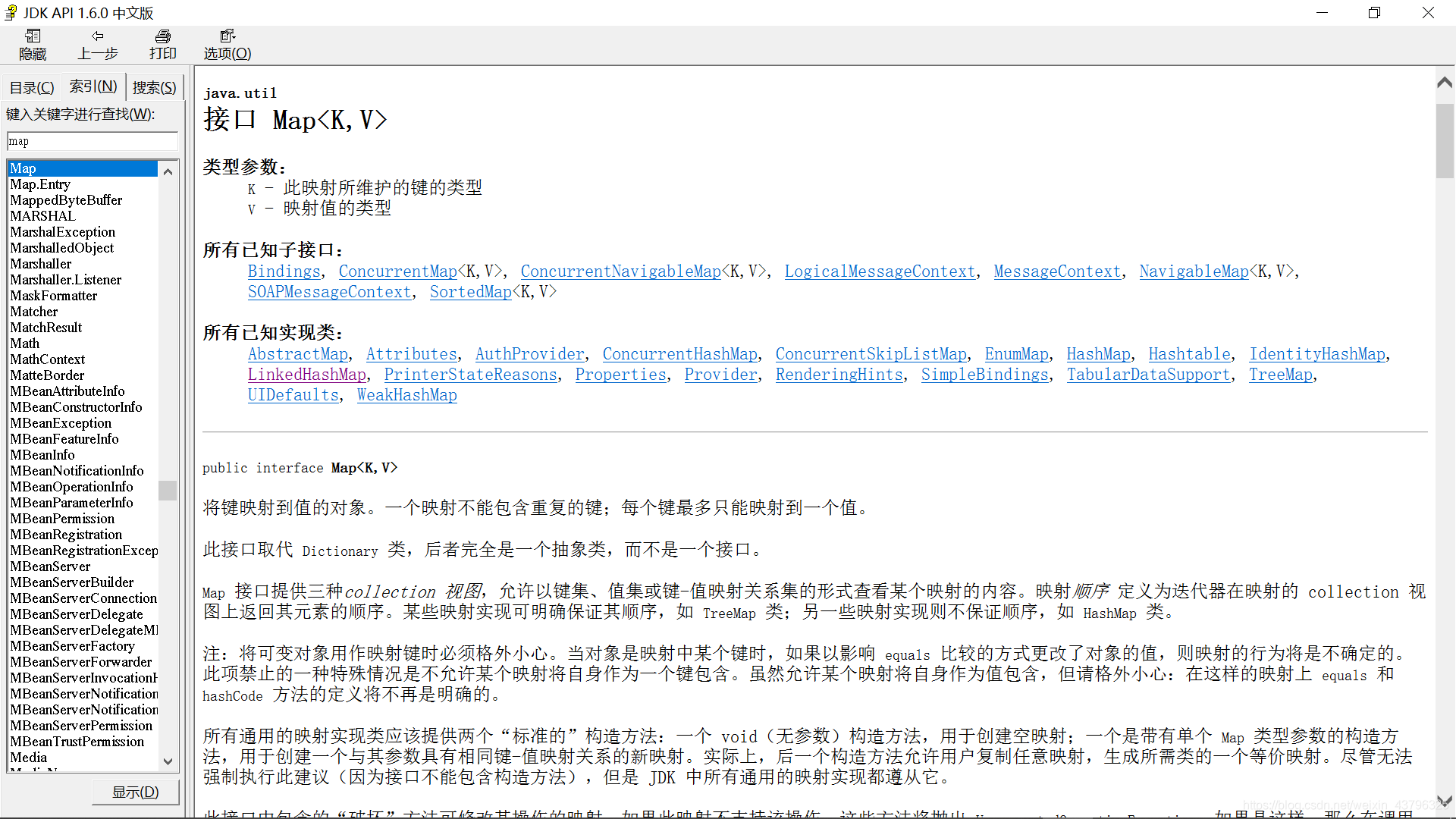
二、Map集合和Collection集合的区别 -
Collection集合是单列集合,Map集合是双列集合
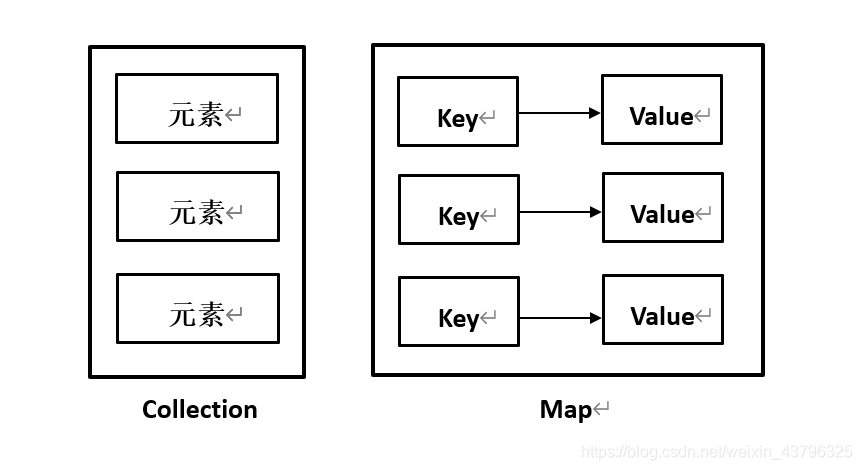
三、Map集合的继承体系
- Map
- TreeMap
- HashMap
- LinkedHashMap
四、Map集合的特性
- Key:键(索引),Value:数据(值)
- 键是不能重复的,数据是可以重复的
- Map集合中的键和值都是引用数据类型
- Map集合中的所有数据结构都是针对键的
- key→value称作映射,Map集合中的映射是一一对应的
五、Map集合的方法
- 添加功能:
- V put(K key, V value) :将指定的值与此映射中的指定键关联
package com.map.demo;
import java.util.HashMap;
import java.util.Map;
public class MapTest {
public static void main(String[] args) {
//创建Map集合
Map<String, Integer> map = new HashMap<String, Integer>();
//①添加功能:V put(K key, V value)
map.put("张三", 18);
map.put("李四", 19);
//如果是第一次往Map集合中添加某键值对,它的返回值为null
System.out.println(map.put("王五", 20)); // null
//如果第二次添加相同的键,但值不同的话,就视为修改键相对应的值,返回值为被修改的值
System.out.println(map.put("王五", 21)); // 20
System.out.println(map); // {李四=19, 张三=18, 王五=21}
}
}
- 删除功能:
- void clear() :从此映射中移除所有映射关系
- V remove(Object key):如果存在一个键的映射关系,则将其从此映射中移除
package com.map.demo;
import java.util.HashMap;
import java.util.Map;
public class MapTest2 {
public static void main(String[] args) {
//创建Map集合
Map<String, Integer> map = new HashMap<String, Integer>();
map.put("张三", 18);
map.put("李四", 19);
map.put("王五", 20);
map.put("赵六", 21);
//②删除功能:V remove(Object key)
//返回值为被删除键所对应的值
System.out.println(map.remove("赵六")); // 21
System.out.println(map); // {李四=19, 张三=18, 王五=20}
//②删除功能:void clear()
map.clear();
System.out.println(map); // {}
}
}
- 判断功能:
- boolean containsKey(Object key):如果此映射包含指定键的映射关系,则返回值为 true
- boolean containsValue(Object value):如果此映射将一个或多个键映射到指定值,则返回 true
- boolean isEmpty():如果此映射未包含键-值映射关系,则返回 true
package com.map.demo;
import java.util.HashMap;
import java.util.Map;
public class MapTest3 {
public static void main(String[] args) {
//创建Map集合
Map<String, Integer> map = new HashMap<String, Integer>();
map.put("张三", 18);
map.put("李四", 19);
map.put("王五", 20);
map.put("赵六", 21);
//③判断功能:boolean containsKey(Object key)
boolean rst1 = map.containsKey("张三");
System.out.println(rst1); // true
boolean rst2 = map.containsKey("张五");
System.out.println(rst2); // false
//③判断功能:boolean containsValue(Object value)
boolean rst3 = map.containsValue(18);
System.out.println(rst3); // true
boolean rst4 = map.containsValue(22);
System.out.println(rst4); // false
//③判断功能:boolean isEmpty()
System.out.println(map.isEmpty()); // false
}
}
- 获取功能:
- V get(Object key):返回指定键所映射的值;如果此映射不包含该键的映射关系,则返回 null
- Set<K> keySet():返回此映射中包含的键的 Set 视图
- Collection<V> values():返回此映射中包含的值的 Collection 视图
package com.map.demo;
import java.util.Collection;
import java.util.HashMap;
import java.util.Map;
import java.util.Set;
public class MapTest4 {
public static void main(String[] args) {
//创建Map集合
Map<String, Integer> map = new HashMap<String, Integer>();
map.put("张三", 18);
map.put("李四", 19);
map.put("王五", 20);
map.put("赵六", 21);
//④获取功能:V get(Object key)
Integer value1 = map.get("李四");
System.out.println(value1); // 19
//④获取功能:Set\<K> keySet()
Set<String> keySet = map.keySet();
for (String str : keySet) {
System.out.println(str);
/* 李四
* 张三
* 王五
* 赵六
* */
}
//④获取功能:Collection\<V> values()
Collection<Integer> value2 = map.values();
for (Integer age : value2) {
System.out.println(age);
/* 19
* 18
* 20
* 21
* */
}
}
}
- 长度功能:
- int size():返回此映射中的键-值映射关系数
package com.map.demo;
import java.util.HashMap;
import java.util.Map;
public class MapTest6 {
public static void main(String[] args) {
//创建Map集合
Map<String, Integer> map = new HashMap<String, Integer>();
map.put("张三", 18);
map.put("李四", 19);
map.put("王五", 20);
map.put("赵六", 21);
//⑤长度功能:int size()
int size = map.size();
System.out.println(size); // 4
}
}
六、HashMap如何判断键的相同
-
知识点回顾:HashSet如何判断添加的元素是重复的?
- hashCode()方法、equals()方法、地址
- 具体参考文章《Java集合框架——HashSet集合的去重原理 & 哈希表》
-
HashMap集合的底层数据结构是哈希表,判断方法与HashSet相同
七、Map集合的遍历方式之一:entrySet()方法
- Set<Map.Entry<K,V>> entrySet():返回此映射中包含的映射关系的 Set 视图
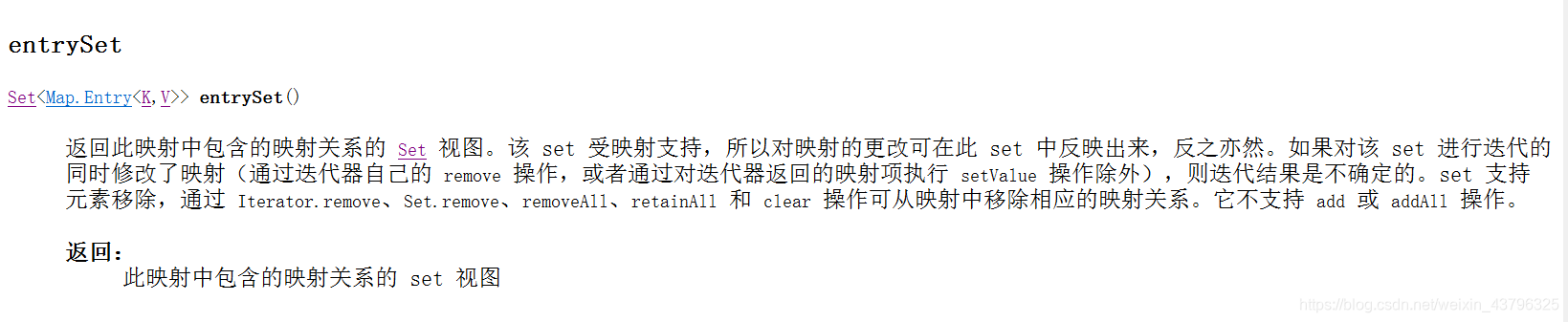
- Entry(实体,键值对)是Map集合的内部接口(以下为源码)
public interface Map {
interface Entry<K, V> {
K getKey();
V getValue();
V setValue(V value);
boolean equals(Object o);
int hashCode();
public static <K extends Comparable<? super K>, V> Comparator<Map.Entry<K, V>> comparingByKey() {
return (Comparator<Map.Entry<K, V>> & Serializable)
(c1, c2) -> c1.getKey().compareTo(c2.getKey());
}
public static <K, V extends Comparable<? super V>> Comparator<Map.Entry<K, V>> comparingByValue() {
return (Comparator<Map.Entry<K, V>> & Serializable)
(c1, c2) -> c1.getValue().compareTo(c2.getValue());
}
public static <K, V> Comparator<Map.Entry<K, V>> comparingByKey(Comparator<? super K> cmp) {
Objects.requireNonNull(cmp);
return (Comparator<Map.Entry<K, V>> & Serializable)
(c1, c2) -> cmp.compare(c1.getKey(), c2.getKey());
}
*/
public static <K, V> Comparator<Map.Entry<K, V>> comparingByValue(Comparator<? super V> cmp) {
Objects.requireNonNull(cmp);
return (Comparator<Map.Entry<K, V>> & Serializable)
(c1, c2) -> cmp.compare(c1.getValue(), c2.getValue());
}
}
}
- entrySet()方法的实际作用:返回Map集合中所有的键值对
- 即Map集合的一种遍历方式
- 可以通过entry的getKey()和getValue()方法得到键和值
package com.map.demo;
import java.util.HashMap;
import java.util.Map;
import java.util.Map.Entry;
import java.util.Set;
public class MapTest4 {
public static void main(String[] args) {
//创建Map集合
Map<String, Integer> map = new HashMap<String, Integer>();
map.put("张三", 18);
map.put("李四", 19);
map.put("王五", 20);
map.put("赵六", 21);
//Set<Map.Entry<K,V>> entrySet()
Set<Entry<String, Integer>> set = map.entrySet();
for (Entry<String, Integer> entry : set) {
System.out.println("key:" + entry.getKey() + " value:" + entry.getValue());
}
}
}
***执行结果:***
key:李四 value:19
key:张三 value:18
key:王五 value:20
key:赵六 value:21
八、Map集合的遍历方式之二
- 通过Map集合的keySet方法得到key的集合并遍历,在遍历的过程中,通过key去找到对象的value,以此来遍历Map集合
package com.map.demo;
import java.util.HashMap;
import java.util.Map;
import java.util.Set;
public class MapTest5 {
public static void main(String[] args) {
//创建Map集合
Map<String, Integer> map = new HashMap<String, Integer>();
map.put("张三", 18);
map.put("李四", 19);
map.put("王五", 20);
map.put("赵六", 21);
//遍历方式二
Set<String> keySet = map.keySet();
for (String key : keySet) {
Integer value = map.get(key);
System.out.println("key:" + key + " value:" + value);
}
}
}
***执行结果:***
key:李四 value:19
key:张三 value:18
key:王五 value:20
key:赵六 value:21