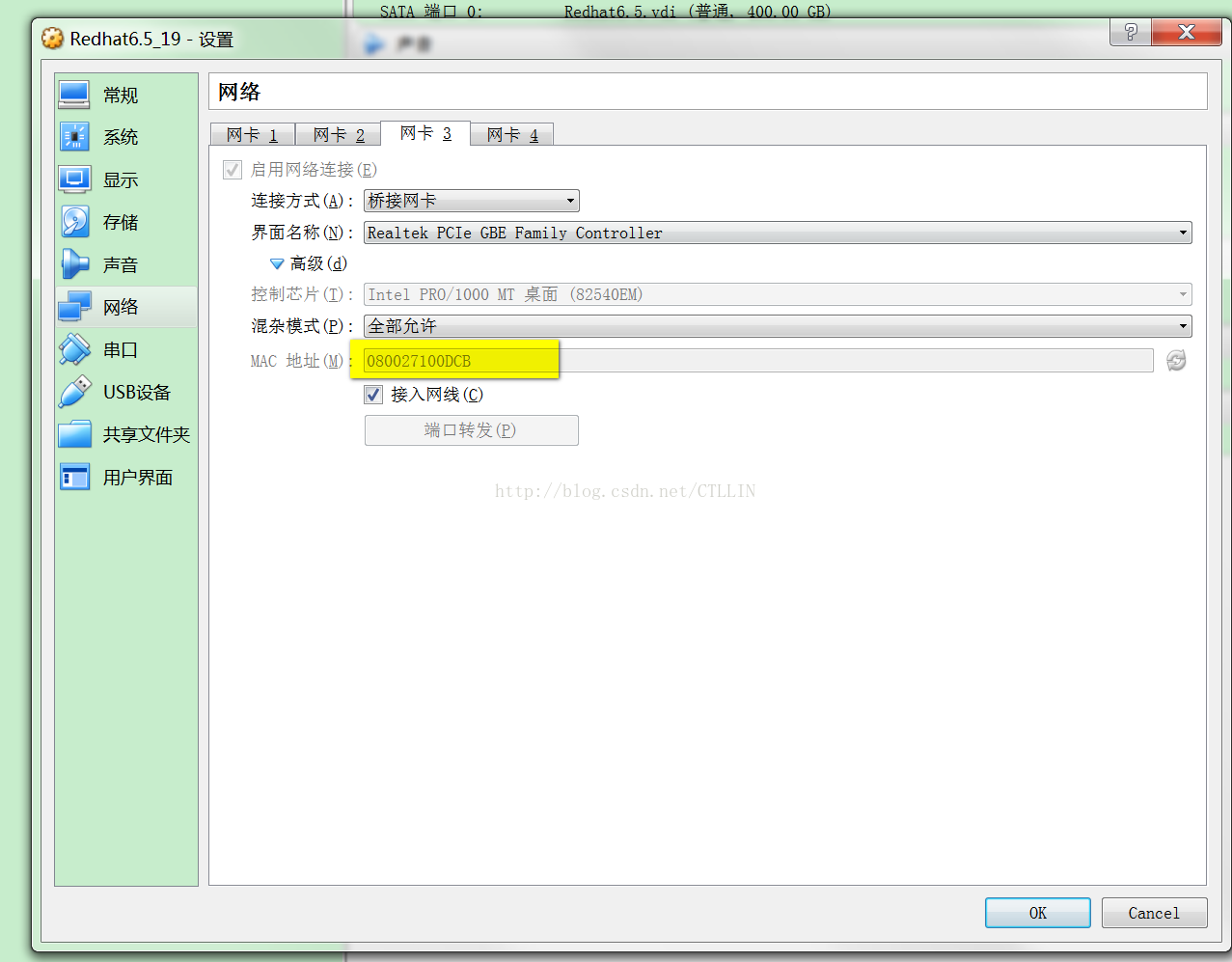局域网配置
eth0 Link encap:Ethernet HWaddr 08:00:27:BC:D3:10
inet addr:192.168.42.19 Bcast:192.168.42.255 Mask:255.255.255.0
inet6 addr: fe80::a00:27ff:febc:d310/64 Scope:Link
UP BROADCAST RUNNING MULTICAST MTU:1500 Metric:1
RX packets:69 errors:0 dropped:0 overruns:0 frame:0
TX packets:85 errors:0 dropped:0 overruns:0 carrier:0
collisions:0 txqueuelen:1000
RX bytes:9061 (8.8 KiB) TX bytes:10963 (10.7 KiB)
[root@ctl19 ~]# cat /etc/sysconfig/network-scripts/ifcfg-eth0
DEVICE=eth0
HWADDR=08:00:27:BC:D3:10
TYPE=Ethernet
UUID=364b750a-69c5-46f5-8e04-bc8e765a5bfd
NM_CONTROLLED=yes
ONBOOT=yes
BOOTPROTO=static
DNSI=192.168.42.1
IPV6INIT=no
USERCTL=no
IPADDR=192.168.42.19
NETMASK=255.255.255.0
GATEWAY=192.168.42.1
PREFIX=24
DEFROUTE=yes
IPV4_FAILURE_FATAL=yes
虚拟机联网配置
eth6 Link encap:Ethernet HWaddr 08:00:27:10:0D:CB
inet addr:10.0.0.154 Bcast:10.0.1.255 Mask:255.255.254.0
inet6 addr: fe80::a00:27ff:fe10:dcb/64 Scope:Link
UP BROADCAST RUNNING MULTICAST MTU:1500 Metric:1
RX packets:866 errors:0 dropped:0 overruns:0 frame:0
TX packets:52 errors:0 dropped:0 overruns:0 carrier:0
collisions:0 txqueuelen:1000
RX bytes:87516 (85.4 KiB) TX bytes:6959 (6.7 KiB)
配置图一
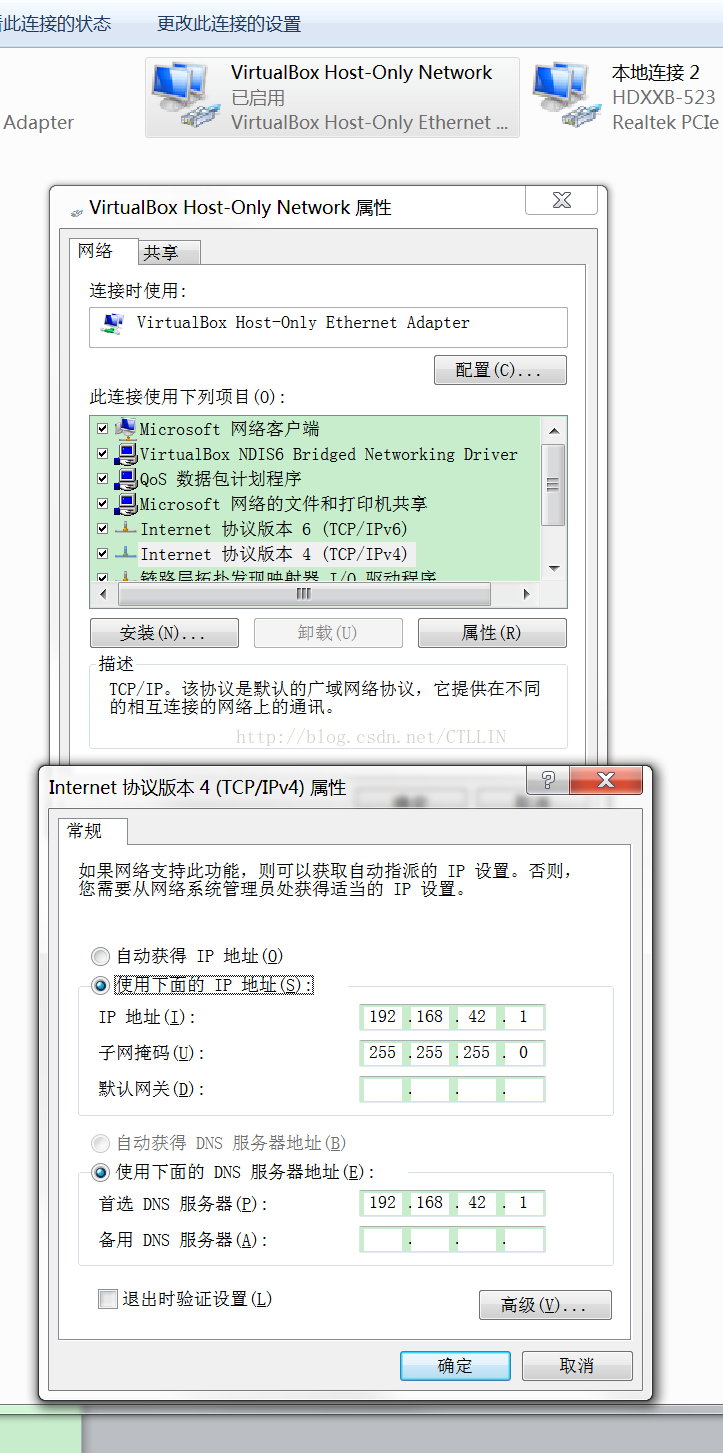
配置图二
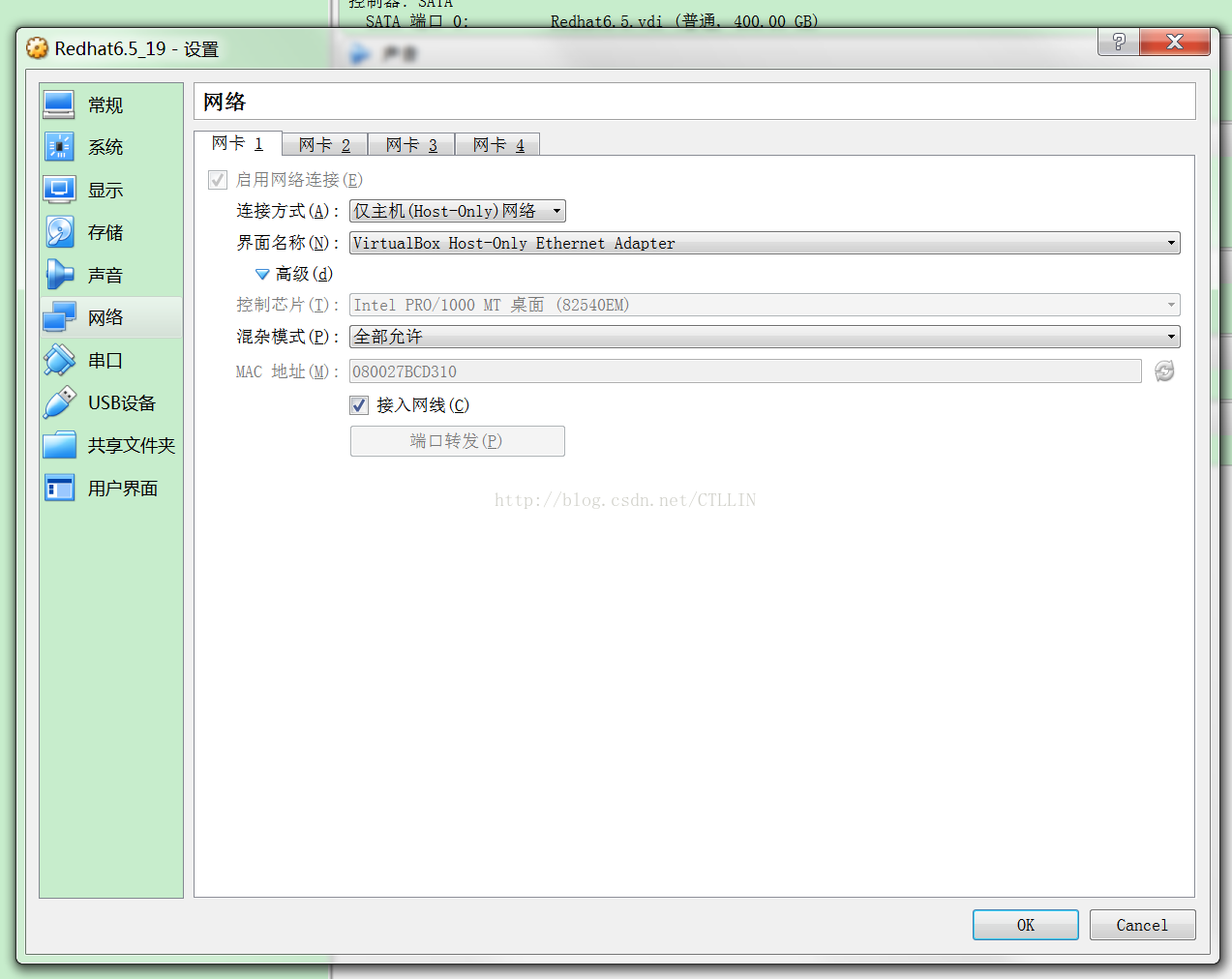
配置图三
route -n 查看默认网关route del default删除默认网关 [root@ctl19 ~]# route -n Kernel IP routing table Destination Gateway Genmask Flags Metric Ref Use Iface 10.0.3.0 0.0.0.0 255.255.255.0 U 1 0 0 eth10 192.168.42.0 0.0.0.0 255.255.255.0 U 0 0 0 eth0 192.168.122.0 0.0.0.0 255.255.255.0 U 0 0 0 virbr0 10.0.0.0 0.0.0.0 255.255.0.0 U 1 0 0 eth8 169.254.0.0 0.0.0.0 255.255.0.0 U 1002 0 0 eth0 可以上网的ip为网关是10.0.0.1 可以根据windows 获取(ipconfig) 连接特定的 DNS 后缀 . . . . . . . : 本地链接 IPv6 地址. . . . . . . . : fe80::71af:1493:f05d:1c70%18 IPv4 地址 . . . . . . . . . . . . : 10.0.0.98 子网掩码 . . . . . . . . . . . . : 255.255.0.0 默认网关. . . . . . . . . . . . . : 10.0.0.1 route add default gw 10.0.0.1 dev eth6 #添加默认网关这样就可以上网了 [root@ctl19 ~]# route -n Kernel IP routing table Destination Gateway Genmask Flags Metric Ref Use Iface 192.168.42.0 0.0.0.0 255.255.255.0 U 0 0 0 eth0 192.168.122.0 0.0.0.0 255.255.255.0 U 0 0 0 virbr0 10.0.0.0 0.0.0.0 255.255.0.0 U 1 0 0 eth6 169.254.0.0 0.0.0.0 255.255.0.0 U 1002 0 0 eth0 0.0.0.0 10.0.0.1 0.0.0.0 UG 0 0 0 eth6