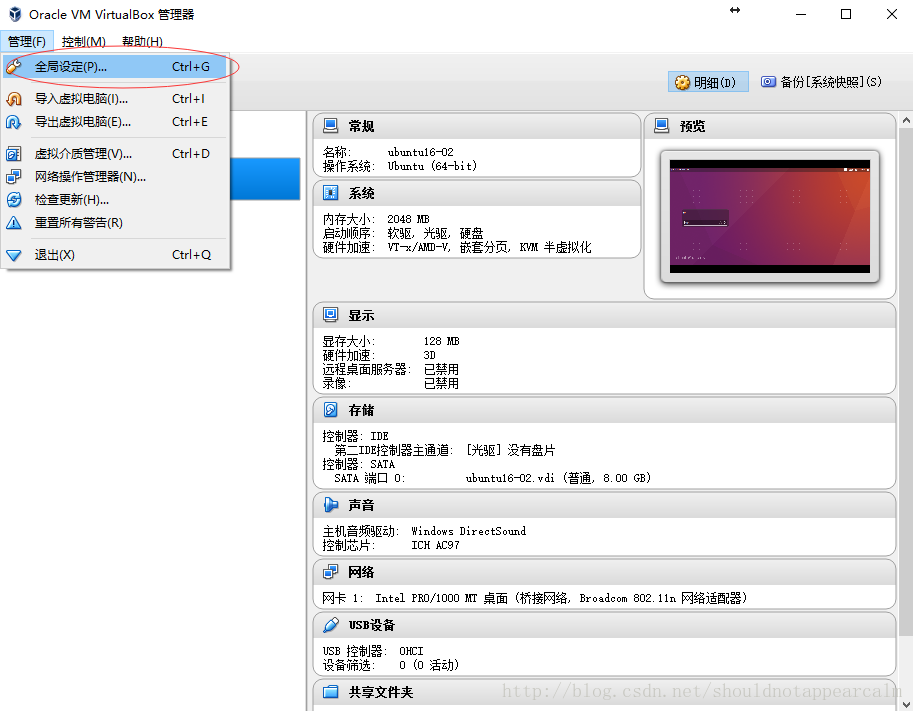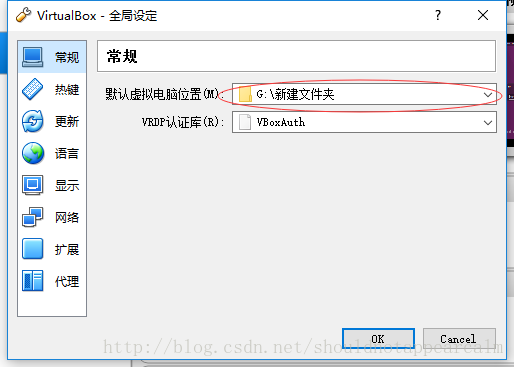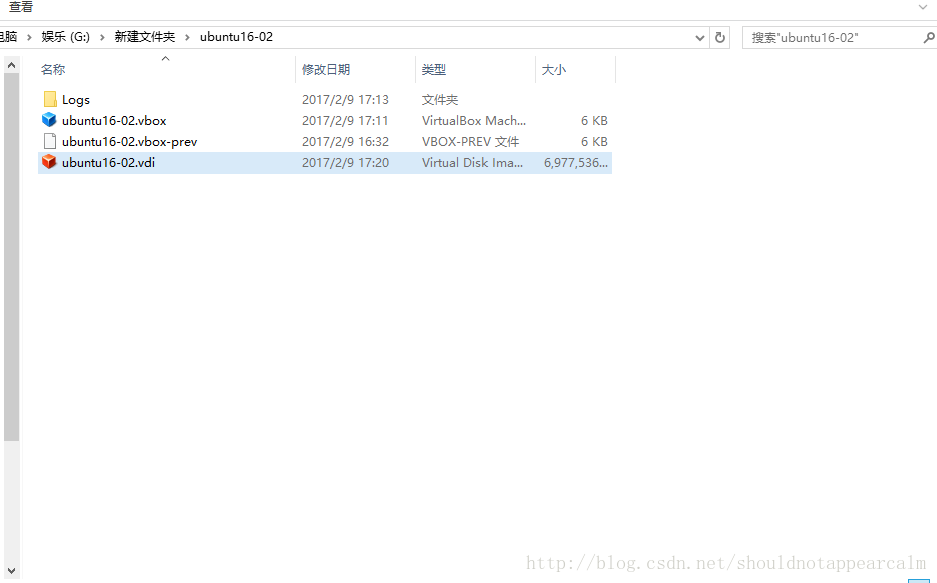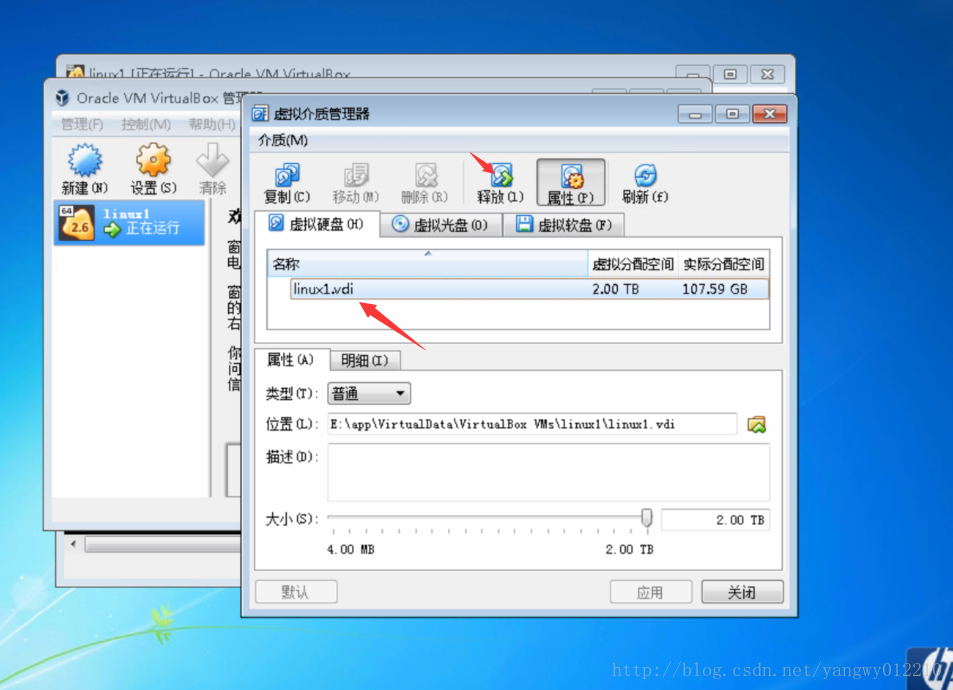VirtualBox虚拟机文件默认存放位置在C盘,hadoop搭建完全分布需要多建立几个虚拟机,C盘就直接炸了,所以先改个默认路径吧。
1.选择全局设定
2.选择你想把虚拟机vdi存放的路径
重点:虚拟机文件迁移方法
1.先把你的某个虚拟机的整个文件夹拷贝到你的目录下去,比如这是我拷过来的文件夹。
2.打开你的VirtualBox安装目录,直接在VirtualBox图标右键打开文件所在目录。然后执行命令。VBoxManage internalcommands sethduuid “G:\新建文件夹\ubuntu16-02\ubuntu16-02.vdi” (ps:若这一步不成功,进行第三步会直接失败)
按照上面步骤昨晚会有错误:
https://stackoverflow.com/questions/15074878/virtual-box-uuid-07c3-does-not-match-the-value-2c1b-stored-in-th
扫描二维码关注公众号,回复:
5902812 查看本文章


Here's what fixed this error for me (using VirtualBox 4.3):
- Go to File → Virtual Media Manager
- In the Hard drives tab, you should see a red exclamation point icon beside the disk image you're having trouble with. Select it → Release → Remove → Close.
- Go back into the settings for the VM and re-add the disk.
To prevent the error in the future, before deleting the virtual disk image files, remove them from the Virtual Media Manager:
- Go to File → Virtual Media Manager
- In the Hard drives tab, find the virtual disk you want to remove, select it → Release → Remove → Keep (or Delete if you want to delete it permanently) → Close.
- Go back into the settings for the VM and readd the disk.