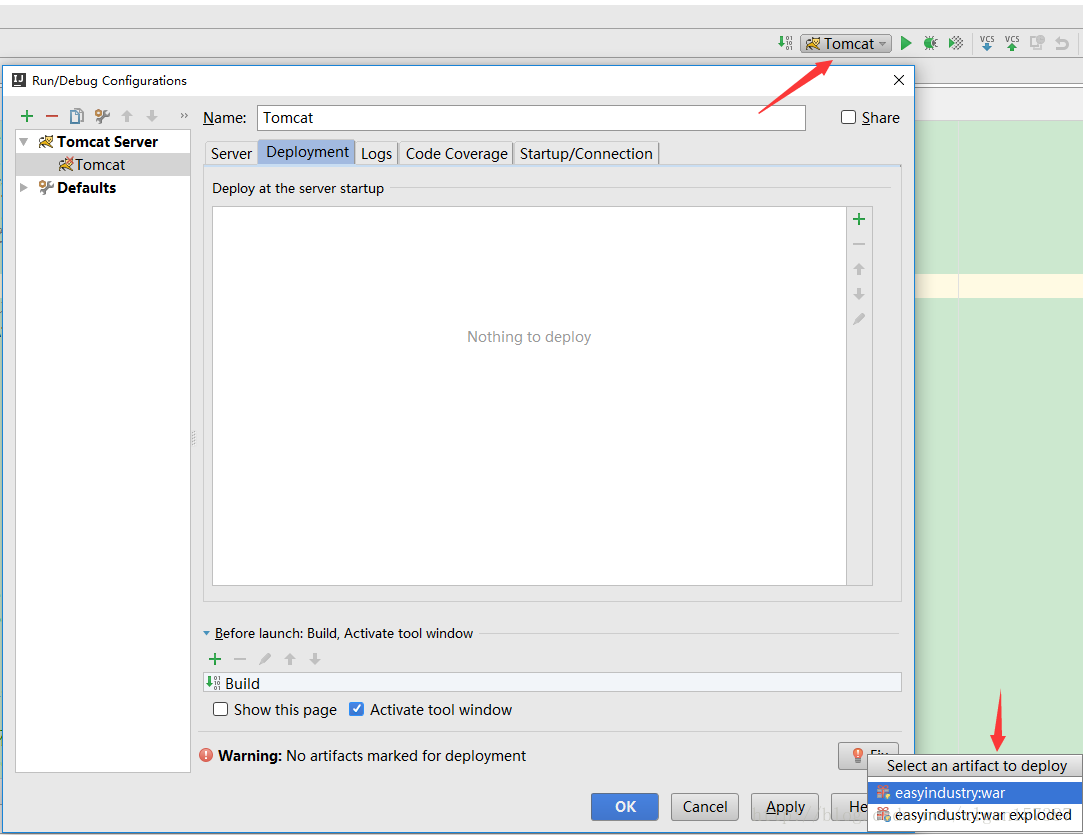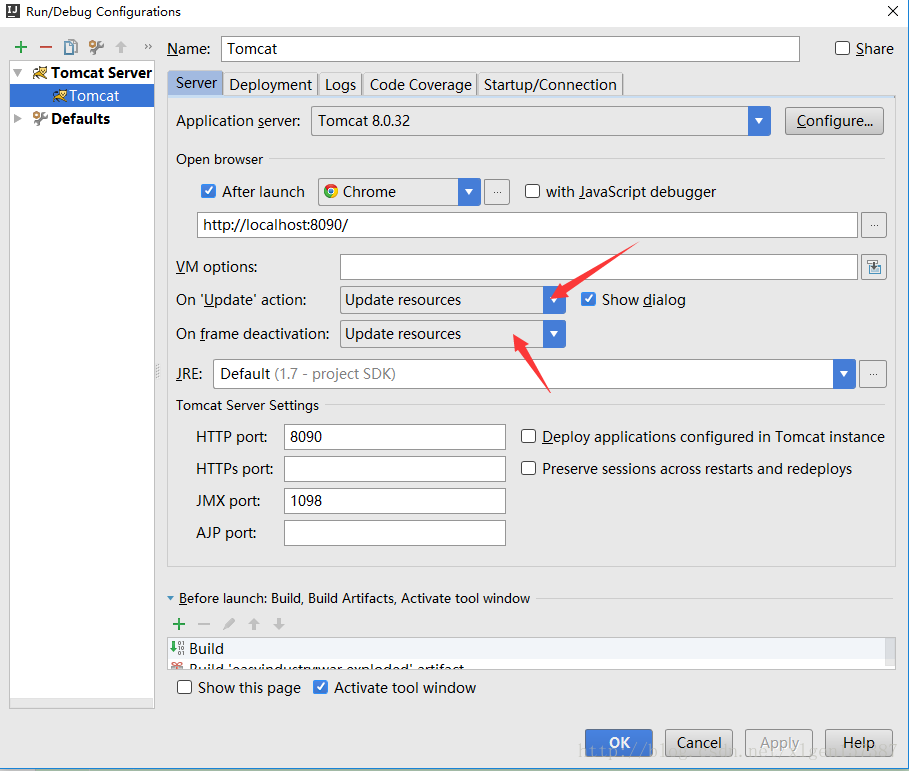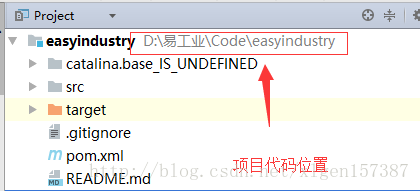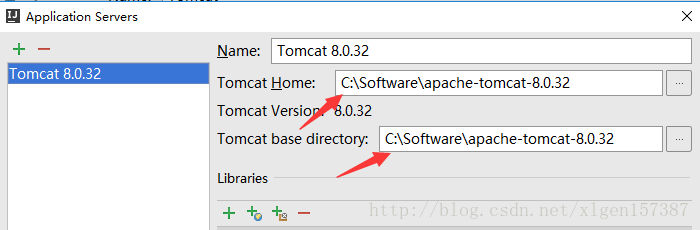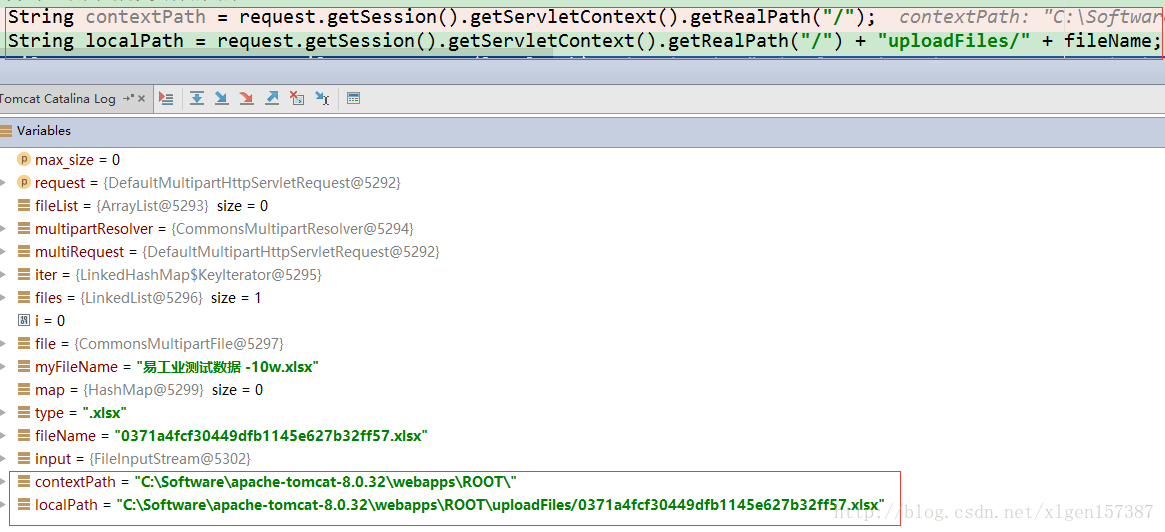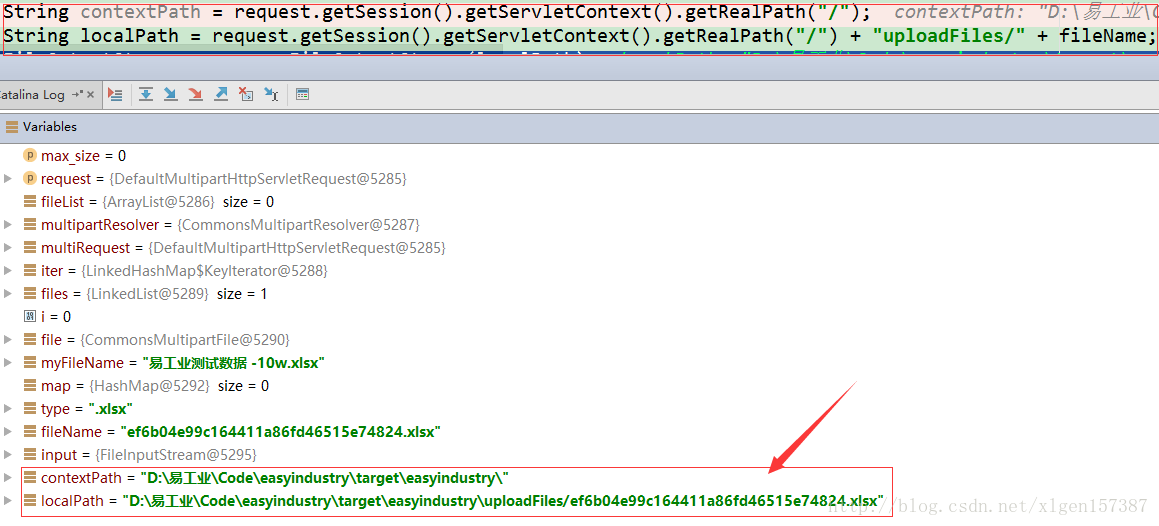idea Tomcat 部署 war和war exploded的区别
<div class="article-info-box">
<div class="article-bar-top d-flex">
<span class="c-gray">置顶</span>
<span class="time">2017年06月16日 10:52:15</span>
<div class="float-right">
<span class="read-count">阅读数:7623</span>
</div>
</div>
</div>
<article>
<div id="article_content" class="article_content clearfix csdn-tracking-statistics" data-pid="blog" data-mod="popu_307" data-dsm="post">
<link rel="stylesheet" href="https://csdnimg.cn/release/phoenix/template/css/htmledit_views-0a60691e80.css">
<div class="htmledit_views">
war和war exploded的区别
在使用IDEA开发项目的时候,部署Tomcat的时候通常会出现下边的情况:
是选择war还是war exploded 这里首先看一下他们两个的区别:
war模式:将WEB工程以包的形式上传到服务器 ;
war exploded模式:将WEB工程以当前文件夹的位置关系上传到服务器;- 1
- 2
- 1
- 2
(1)war模式这种可以称之为是发布模式,看名字也知道,这是先打成war包,再发布;
(2)war exploded模式是直接把文件夹、jsp页面 、classes等等移到Tomcat 部署文件夹里面,进行加载部署。因此这种方式支持热部署,一般在开发的时候也是用这种方式。
(3)在平时开发的时候,使用热部署的话,应该对Tomcat进行相应的设置,这样的话修改的jsp界面什么的东西才可以及时的显示出来。
修改箭头指向的位置,这样的话就可以实现热部署。
使用war模式开发的时候遇到的坑
一、项目代码的位置如下:
上述项目为SSM项目。
扫描二维码关注公众号,回复:
1545901 查看本文章


二、部署使用的Tomcat位置:
三、用于获取上下文环境绝对路径的代码:
String contextPath = request.getSession().getServletContext().getRealPath("/");- 1
- 1
四、两种方式的实验过程和结果:
(1)在使用war模式开发的时候,通过下边这段代码获取项目的相对路径:
String contextPath = request.getSession().getServletContext().getRealPath("/");- 1
- 1
war模式始终是获取到的路径如下:
其中C:\Software\apache-tomcat-8.0.32 是我Tomcat的所在位置。
可以看出通过war模式是最终打包部署到Tomcat的位置。
(2)然后再看war exploded模式,同样进行设置,运行同一段代码,运行结果如下:
可以看出最终得到的是我这个项目的位置,其实就是这个项目target的位置。
五、总结
根据上述(1)(2)的实验结果可以看到这两种方式得部署方式是不一样的,因此在获取项目的相对路径的时候得到的结果是不一样的。
</div>
</div>
</article>
<div class="article-bar-bottom">
<div class="tags-box">
<span class="label">个人分类:</span>
<a class="tag-link" href="https://blog.csdn.net/linjpg/article/category/6921877" target="_blank">maven </a>
</div>
</div>
<!-- !empty($pre_next_article[0]) -->
</div>