1. 什么是Locust
Locust 是一种易于使用、可直接使用pyhton编写脚本运行且可扩展的性能测试工具。
2. 安装Locust
Python 3.9.16
pip install locust==2.15.13. 一个简单的示例
3.1. 编写下面代码,文件命名为locustfile_test.py
from locust import HttpUser, TaskSet, task
import urllib3
urllib3.disable_warnings()
class UserBehavior(TaskSet):
def on_start(self):
print("start****")
def on_stop(self):
print("stop****")
@task(1)
def baidu_page1(self):
res = self.client.get("/", verify=False)
class WebsiteUser(HttpUser):
tasks = [UserBehavior]
host = "https://www.baidu.com"
min_wait = 1000
max_wait = 2000
3.2. 通过下面命令执行上面代码
locust -f locustfile_test.py3.3. 通过 http://localhost:8089/ 访问,Number of total users to simulate设置模拟的用户数,Spawn rate (users spawned/second)每秒启动的虚拟用户数
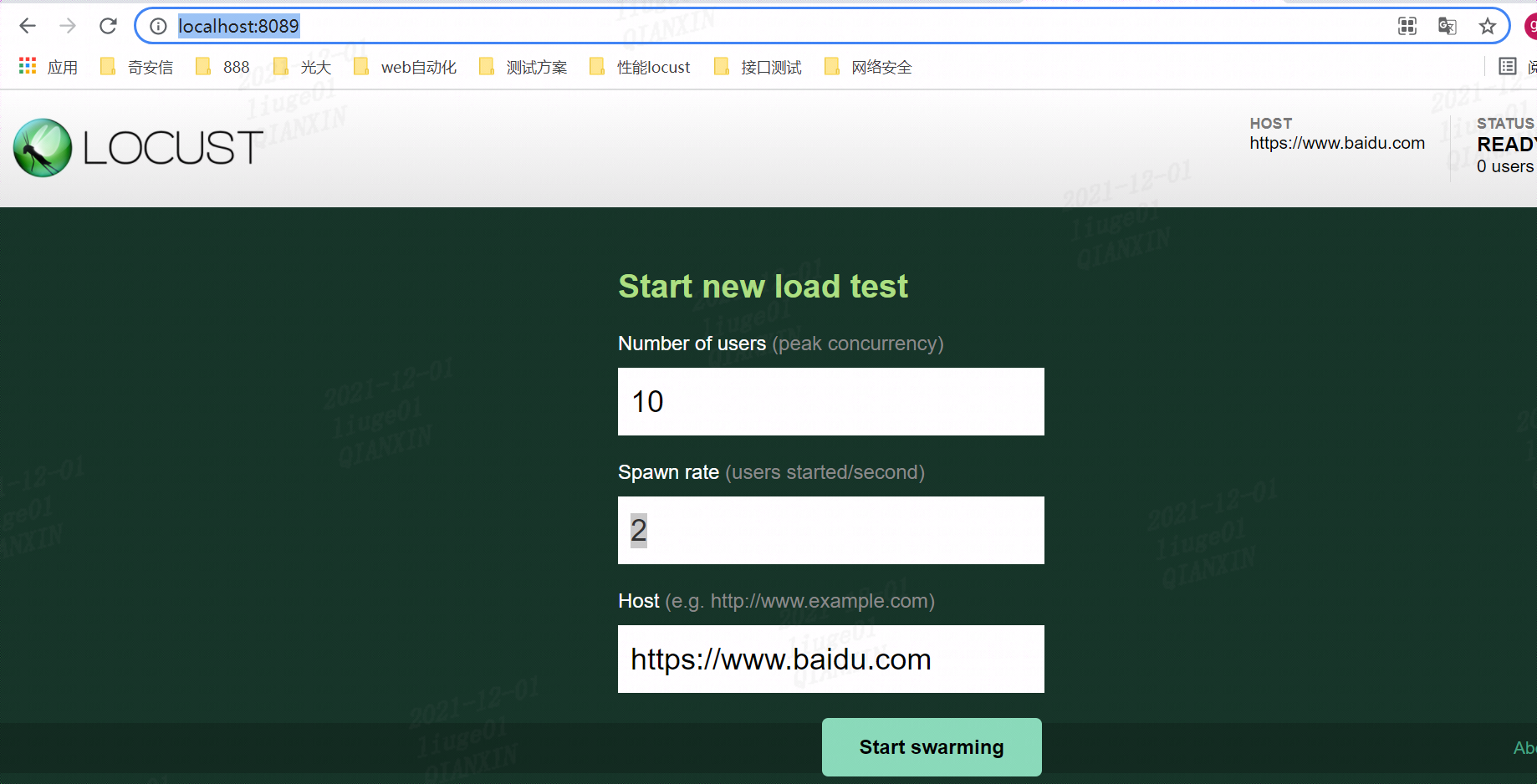
3.4.【Start swarming】后结果:
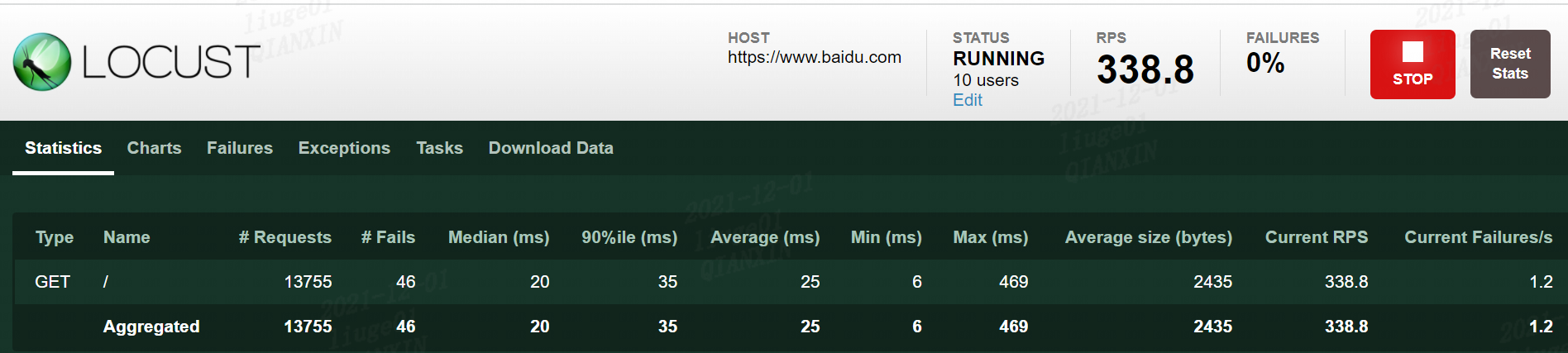
性能参数:
| Type: | 请求类型,如Get/Post |
| Name: | 请求路径 |
| Requests: | 当前请求数量 |
| Failes: | 请求失败数量 |
| Median: | 中间值毫秒,一半的服务器响应低于该值,还有一半高于该值 |
| 90%: | 90%的请求响应时间 |
| Average: | 平均值,单位毫秒,所有请求平均响应时间 |
| Min: | 请求的服务器最小响应时间 |
| Max: | 请求的服务器最大响应时间 |
| Average size: | 单个请求大小,字节 |
| RPS: | 每秒能处理的请求数目 |
4. locust与jmeter的区别
| 工具 | 区别 |
| jmeter | 需要在UI界面上通过选择组件来“编写”脚本,模拟的负载是线程绑定的,意味着模拟的每个用户,都需要一个单独的线程。单台负载机可模拟的负载数有限 |
| locust | 通过编写简单易读的代码完成测试脚本,基于事件,同样配置下,单台负载机可模拟的负载数远超jmeter |
PS:但locust的局限性在于,目前其本身对测试过程的监控和测试结果展示,不如jmeter全面和详细,需要进行二次开发才能满足需求越来越复杂的性能测试需要。
参考资料