关于窗口闪退问题可以在程序中添加:
#include <stdlib.h>
system("pause"); 当然也可以在.vscode文件中的配置文件中进行一些修改以解决此问题:
在launch.json中"configurations"下面进行修改:
"program": "C:\\Windows\\System32\\cmd.exe",
"args": ["/c","${fileDirname}\\${fileBasenameNoExtension}.exe","&","pause"],可以直接赋值下面的然后粘贴到你的launch.json中:
{
// 使用 IntelliSense 了解相关属性。
// 悬停以查看现有属性的描述。
// 欲了解更多信息,请访问: https://go.microsoft.com/fwlink/?linkid=830387
"version": "0.2.0",
"configurations": [
{
"name": "gcc.exe - 生成和调试活动文件",
"type": "cppdbg",
"request": "launch",
"program": "C:\\Windows\\System32\\cmd.exe",
"args": ["/c","${fileDirname}\\${fileBasenameNoExtension}.exe","&","pause"],
// "program":"${fileDirname}\\${fileBasenameNoExtension}.exe",
// "args":[],
"stopAtEntry": false,
"cwd": "${fileDirname}",
"environment": [],
"externalConsole": true,
"MIMode": "gdb",
"miDebuggerPath": "C:\\mingw64\\bin\\gdb.exe",
"setupCommands": [
{
"description": "为 gdb 启用整齐打印",
"text": "-enable-pretty-printing",
"ignoreFailures": true
},
{
"description": "将反汇编风格设置为 Intel",
"text": "-gdb-set disassembly-flavor intel",
"ignoreFailures": true
}
],
"preLaunchTask": "C/C++: gcc.exe 生成活动文件"
}
]
}上面涉及到路径的地方要改为自己的路径,上面第19行的"true"表示你到使用外部终端,如果要用vscode内部自带终端的话就改了"false"就好了。
关于中文乱码需要修改tasks.json
添加上:"-fexec-charset=GBK"
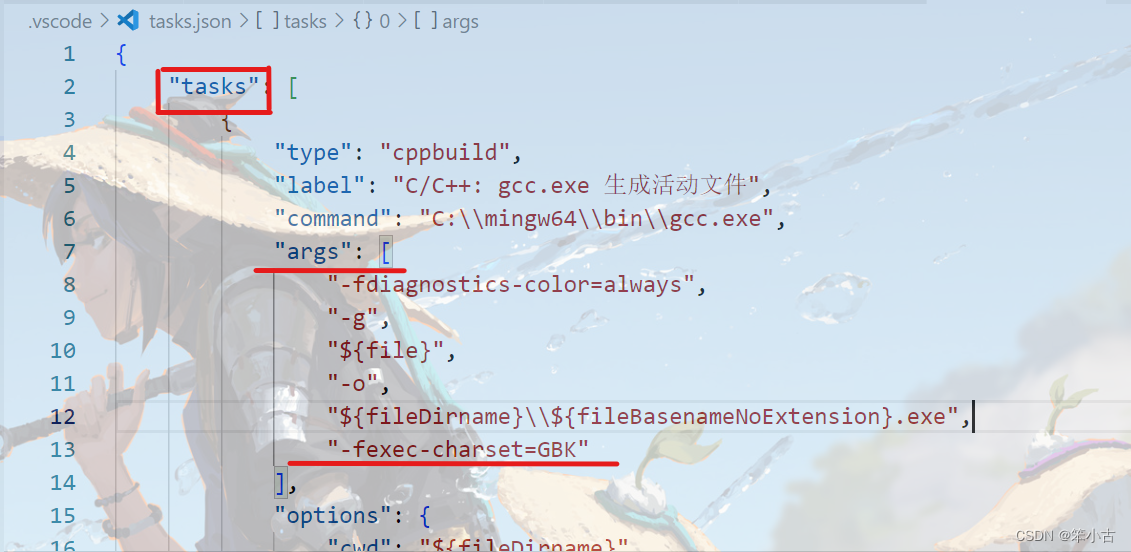
{
"tasks": [
{
"type": "cppbuild",
"label": "C/C++: gcc.exe 生成活动文件",
"command": "C:\\mingw64\\bin\\gcc.exe",
"args": [
"-fdiagnostics-color=always",
"-g",
"${file}",
"-o",
"${fileDirname}\\${fileBasenameNoExtension}.exe",
"-fexec-charset=GBK"
],
"options": {
"cwd": "${fileDirname}"
},
"problemMatcher": [
"$gcc"
],
"group": {
"kind": "build",
"isDefault": true
},
"detail": "调试器生成的任务。"
}
],
"version": "2.0.0"
}如果VSCode还没安装的话,关于VSCode的下载安装也很简单:Visual Studio Code - Code Editing. Redefined
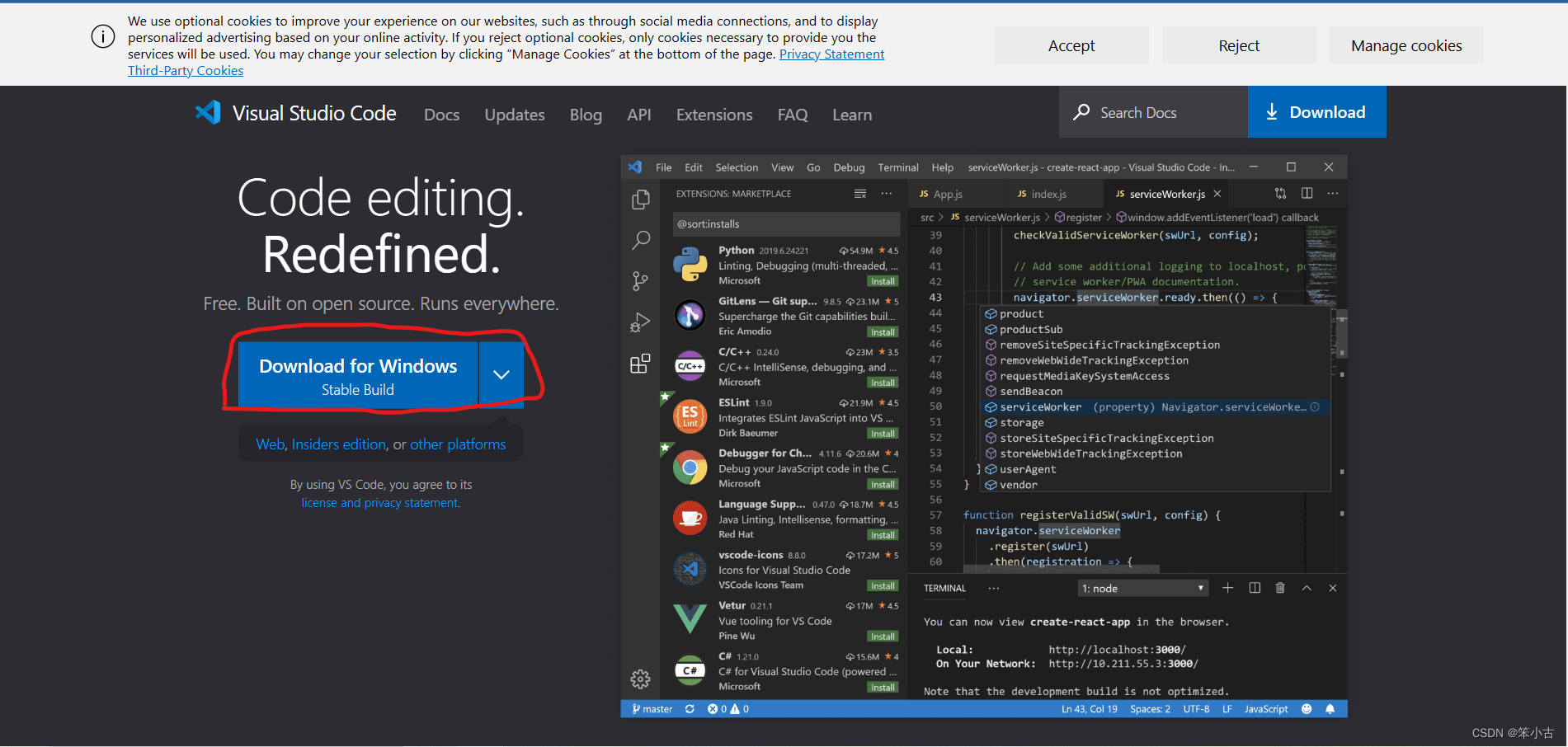
此外还需下载MinGW:
MinGW - Minimalist GNU for Windows download | SourceForge.net
MinGW官网:MinGW-w64
在官网中点击“Downloads"-->"SourceForge"