tkMapper 实现基本CRUD操作以及分页查询和联表查询方法
目录
1. tkMapper
基于 Mybatis 提供了很多第三方插件,通常可以完成通过数据方法的封装,数据库逆向工程的工作(根据数据表生成实体类、生成映射文件)
- Mybatis-plus
- tkMapper
2. tkMapper 简介
tkMapper 是一个 Mybatis 插件,是在 Mybatis 的基础上提供了很多工具,让开发变得简单,提高开发效率
- 提供了针对单表的通用数据库操作
- 提供了逆向工程(根据数据表生成实体类、dao 接口、映射文件)
3. tkMapper 整合
-
基于 SpringBoot 完成 Mybatis 的整合
-
添加依赖
<dependency> <groupId>tk.mybatis</groupId> <artifactId>mapper-spring-boot-starter</artifactId> <version>2.1.5</version> </dependency> -
修改启动类的
@MapperScan注解的包为tk.mybatis.spring.annotation.MapperScanpackage com.sh; import org.springframework.boot.SpringApplication; import org.springframework.boot.autoconfigure.SpringBootApplication; /*mapperscan 注意:用tk.mybatis.spring.annotation.MapperScan*/ import tk.mybatis.spring.annotation.MapperScan; @MapperScan("com.sh.dao") @SpringBootApplication public class TkMapperDemoApplication { public static void main(String[] args) { SpringApplication.run(TkMapperDemoApplication.class, args); } }
-
4. tkMapper 使用
-
创建数据表
-
创建实体类
-
创建 Dao 接口
-
tkMapper 已经完成了对单表的通用操作的封装封装在 Myapper 接口和 MysqlMapper 接口;因此我们要完成单表的操作,只需自定义 Dao ji恶口继承 Mapper 接口和 MysqlMapper 接口public interface UserDao extends Mapper<Users>, MySqlMapper<Users> { }
-
-
测试
@Test public void test(){ Users users = new Users(); users.setUsername("saaa"); users.setPassword("111"); users.setUserImg("img/"); users.setUserRegtime(new Date()); users.setUserModtime(new Date()); int i = userDao.insert(users); System.out.println(i); }
5. tkMapper 提供的方法
单表
package com.sh.dao;
import com.sh.TkMapperDemoApplication;
import com.sh.beans.Category;
import org.apache.ibatis.session.RowBounds;
import org.junit.Test;
import org.junit.runner.RunWith;
import org.springframework.beans.factory.annotation.Autowired;
import org.springframework.boot.test.context.SpringBootTest;
import org.springframework.test.context.junit4.SpringRunner;
import tk.mybatis.mapper.entity.Example;
import java.util.List;
import static org.junit.Assert.*;
/**
* @Author Mr.suho
* @Date 2022/4/22 10:52
* @Description CategoryDaoTest
* @Version 1.0
*/
@RunWith(SpringRunner.class)
@SpringBootTest(classes = TkMapperDemoApplication.class)
public class CategoryDaoTest {
@Autowired
CategoryDao categoryDao;
/*添加*/
@Test
public void testInsert(){
Category category = new Category(0,"测试3",1,0,"01.png","hehe","aaa.png","black");
//int i = categoryDao.insert(category);
/*
* id 回填:添加操作时,可以取到添加的这条数的id
* 条件:在实体标注哪个是 id 字段,@Id
* */
int a = categoryDao.insertUseGeneratedKeys(category);
System.out.println("当前添加数据的id:"+category.getCategoryId());
assertEquals(1,a);//断言:判断返回值和期望值是否相等
}
/*修改*/
@Test
public void testUpdate(){
Category category = new Category(57,"测试5",1,0,"0dadsdada1.png","hehe","aaa.png","black");
int i = categoryDao.updateByPrimaryKey(category);
assertEquals(1,i);
}
/*删除*/
@Test
public void testDelete(){
int i = categoryDao.deleteByPrimaryKey(56);
assertEquals(1,i);
}
/*查询*/
@Test
public void testSelect1(){
/*查询所有*/
//java8 写法
categoryDao.selectAll().stream().forEach(c ->{
System.out.println(c);
});
/*for循环遍历数据*/
List<Category> categories = categoryDao.selectAll();
for (Category c: categories
) {
System.out.println(c);
}
/*根据id(主键)查询*/
Category category = categoryDao.selectByPrimaryKey(57);
System.out.println("-------"+category);
/*条件查询
* 1.创建一个 Example 封装,类别 Category 条件查询
* */
Example example = new Example(Category.class);
Example.Criteria criteria = example.createCriteria();
//查询等级等于 1 和(并且)分类名称中包含“干“的数据
//注意:和,并且 and,或者 or
criteria.andEqualTo("categoryLevel",1);
criteria.andLike("categoryName","%干%");
List<Category> categories1 = categoryDao.selectByExample(example);
for (Category c: categories1
) {
System.out.println(c);
}
/*分页查询*/
int pageNum = 2; //条数
int pageSize = 10; //页数
int start = (pageNum - 1) * pageSize;
RowBounds rowBounds = new RowBounds(start,pageSize);
List<Category> categories2 = categoryDao.selectByRowBounds(new Category(), rowBounds);
for (Category cs: categories2
) {
System.out.println(cs);
}
/*查询记录总数-所有*/
int i = categoryDao.selectCount(new Category());
System.out.println("-----总数:"+i);
/*带条件分页查询*/
//条件
Example example1 = new Example(Category.class);
Example.Criteria criteria1 = example.createCriteria();
criteria.andEqualTo("categoryLevel",1); //条件:为等级等于 1
//分页
int pageNum1 = 1; //条数
int pageSize1 = 3; //页数
int start1 = (pageNum1 - 1) * pageSize1;
RowBounds rowBounds1 = new RowBounds(start1,pageSize1);
List<Category> categories3 = categoryDao.selectByExampleAndRowBounds(example1, rowBounds1);
for (Category a: categories3
) {
System.out.println(a);
}
/*查询记录总数-满足条件的*/
int s = categoryDao.selectCountByExample(example1);
System.out.println("-----总数:"+s);
}
}
联表
-
所有关联查询都可以通过多个单表实现操作
//查询用户同时查询订单 Example example = new Example(Users.class); Example.Criteria criteria = example.createCriteria(); criteria.andEqualTo("username","zhansan"); //1.根据用户名查询用户信息 List<Users> users = userDao.selectByExample(example); Users users1 = users.get(0); //2.根据用户 id 到订单表查询订单信息 Example example1 = new Example(Orders.class); Example.Criteria criteria1 = example1.createCriteria(); criteria1.andEqualTo("userId",users1.getUserId()); List<Orders> orders = ordersDao.selectByExample(example1); //3.将查询到的订单集合设置到 Users 中 users1.setOrderList(orders); System.out.println(users1);
自定义连接查询:
在使用 tkMapper.Dao 继承 Mapper 和 MysqlMapper 之后,还可以自定义查询
- 步骤
-
创建 dao 接口
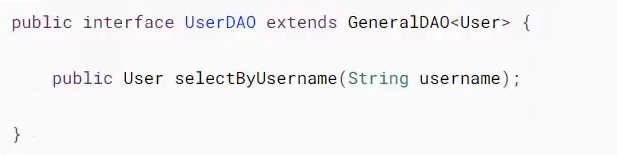
-
创建 Mapper.xml 文件 自己写SQL
-