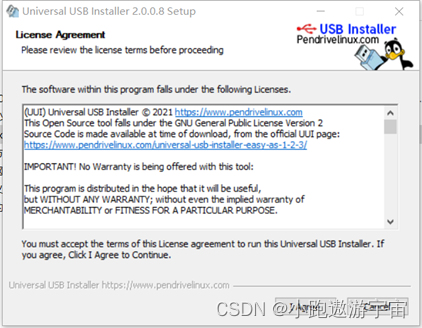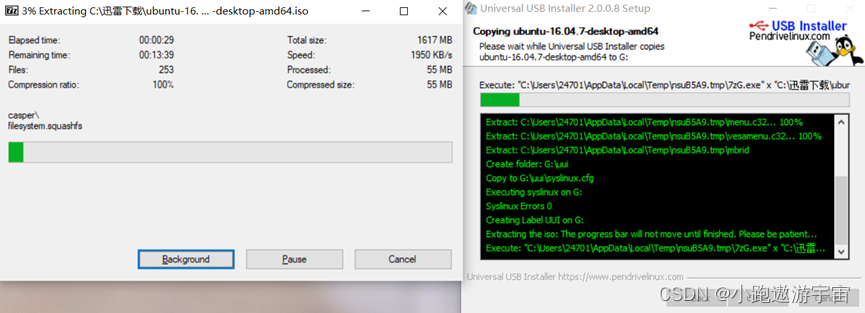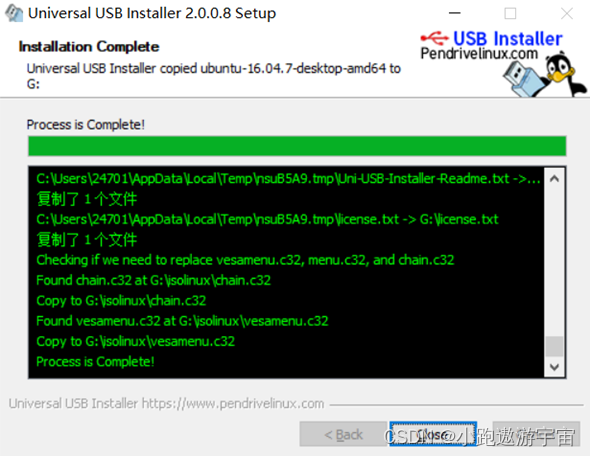一、Ubuntu16.04LTS 镜像下载(也可以选择非官网开源镜像站,链接附在文章最后面)
官方下载地址:https://releases.ubuntu.com/
下载好的镜像文件大约16G
二、制作Ubuntu系统启动盘
1、首先准备一个格式化后的空U盘,8G左右即可,文件系统选择FAT32默认。
2、下载最新的Universal USB Installer,该工具为免安装的,双击直接运行。
3、运行Universal USB Installer,同意说明书。
4、选择镜像ISO文件刻录到空U盘中。
5、等待刻录成功,此时Ubuntu 16.04 LTS启动盘做好了!
三、其他非官网开源镜像站
1、中科大开源镜像站
http://mirrors.ustc.edu.cn/ubuntu-releases/16.04/
2、阿里云开源镜像站
http://mirrors.aliyun.com/ubuntu-releases/16.04/
3、兰州大开源镜像站
http://mirror.lzu.edu.cn/ubuntu-releases/16.04/
4、浙大开源镜像站
http://mirrors.zju.edu.cn/ubuntu-releases/16.04/
5、备1
http://mirror.pnl.gov/releases/xenial/
6、备2
http://mirrors.melbourne.co.uk/ubuntu-releases/