一、获取网络图片URL
1.随便找一张网络图片
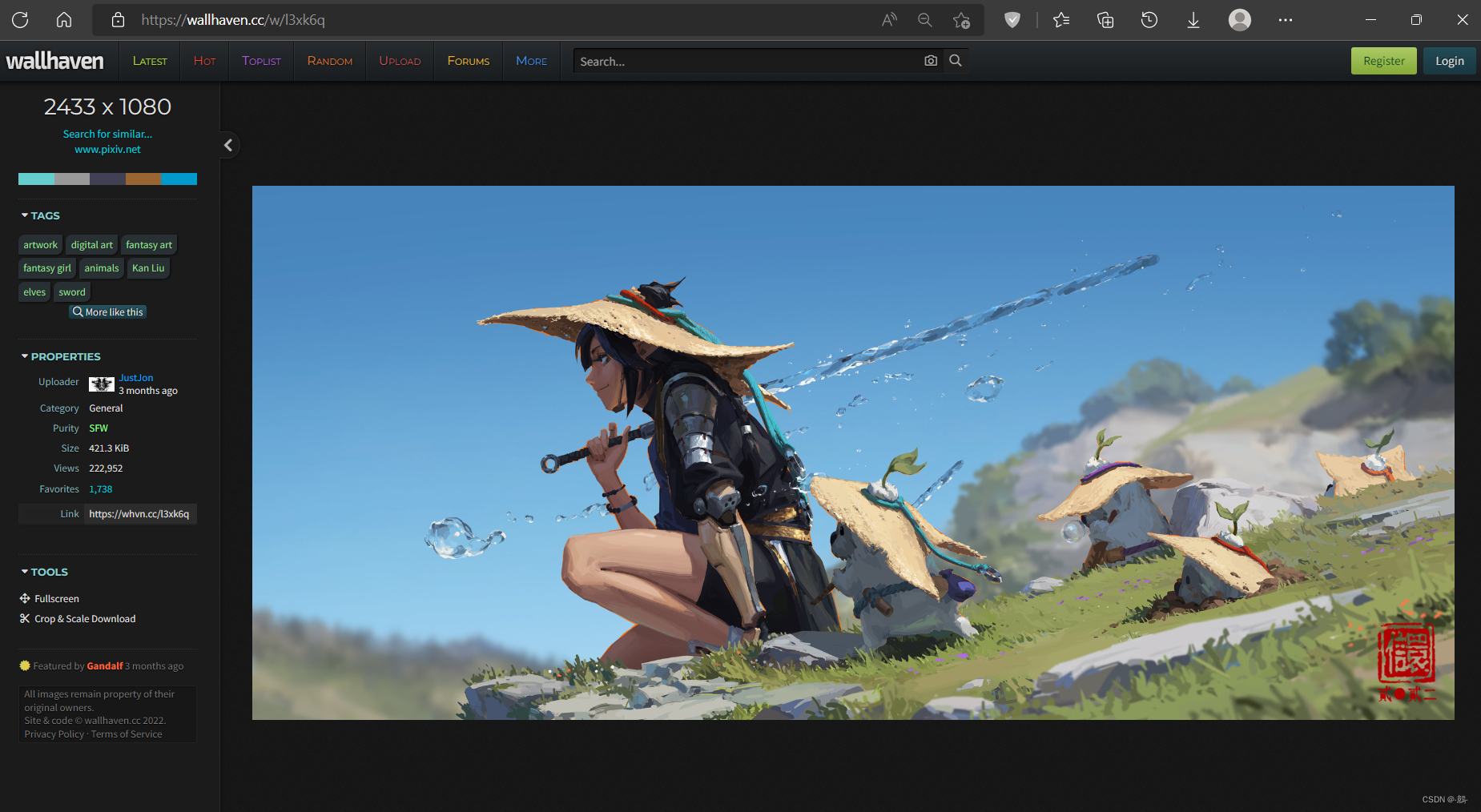
2.右键打开图像

3.复制图片URL (.jpg或者其他图像格式结尾的url才是图片的url(统一资源定位器)啊 =>=)

二、代码
1.初始化绑定视图
private Bitmap imgBitmap = null;
private ImageView ivPhoto;
@Override
public void onCreate(Bundle savedInstanceState) {
super.onCreate(savedInstanceState);
setContentView(R.layout.activity_main);
ivPhoto = (ImageView) findViewById(R.id.photo);
String imgUrl = "https://w.wallhaven.cc/full/l3/wallhaven-l3xk6q.jpg";
requestWebPhotoBitmap(imgUrl);
}2.网络请求(核心代码)
(方法一 :通过 HttpURLConnection 请求)
/**
* 通过 网络图片 url 获取图片 Bitmap
* @param photoUrl 网络图片 url
*/
private void requestWebPhotoBitmap(String photoUrl) {
new Thread(() -> {
HttpURLConnection connection = null;
try {
URL bitmapUrl = new URL(photoUrl);
connection = (HttpURLConnection) bitmapUrl.openConnection();
connection.setRequestMethod("GET");
connection.setConnectTimeout(5000);
connection.setReadTimeout(5000);
// 判断是否请求成功
if (connection.getResponseCode() == 200) {
Message hintMessage = new Message();
hintMessage.what = HANDLER_START_DOWNLOAD;
hintHandler.sendMessage(hintMessage);
InputStream inputStream = connection.getInputStream();
imgBitmap = BitmapFactory.decodeStream(inputStream);
Message message = showHandler.obtainMessage();
showHandler.sendMessage(message);
} else {
Message hintMessage = new Message();
hintMessage.what = HANDLER_NET_ERROR;
hintHandler.sendMessage(hintMessage);
}
} catch (IOException e) {
e.printStackTrace();
} finally {
if (connection != null) connection.disconnect();
}
}).start();
}
/**
* 设置提示
*/
private final Handler hintHandler = new Handler(Looper.getMainLooper()){
@Override
public void handleMessage(Message msg) {
if(msg.what == HANDLER_START_DOWNLOAD)
Toast.makeText(MainActivity.this, "获取图片中,请稍等", Toast.LENGTH_SHORT).show();
else if(msg.what == HANDLER_NET_ERROR)
Toast.makeText(MainActivity.this, "网络错误,请重试", Toast.LENGTH_SHORT).show();
}
};
/**
* 展示图片
*/
@SuppressLint("HandlerLeak")
private final Handler showHandler = new Handler(Looper.getMainLooper()) {
@Override
public void handleMessage(Message msg) {
super.handleMessage(msg);
ivPhoto.setImageBitmap(imgBitmap); //填充控件
}
};(方法二 : 通过 Glide)
/**
* 获取 网络图片 Bitmap
* @param imgUrl 网络图片url
*/
private void requestWebPhotoBitmap(String imgUrl) {
Toast.makeText(MainActivity.this, "获取图片中,请稍等", Toast.LENGTH_SHORT).show();
Glide.with(MainActivity.this).asBitmap().load(imgUrl).into(new CustomTarget<Bitmap>() {
@SuppressLint("ClickableViewAccessibility")
@Override
public void onResourceReady(@NonNull Bitmap resource, @Nullable Transition<? super Bitmap> transition) {
imgBitmap = resource;
ivPhoto.setImageBitmap(imgBitmap)
}
@Override
public void onLoadCleared(@Nullable Drawable placeholder) {
}
});
}注意:使用 glide 要在 build.gradle(app)导包
implementation 'com.github.bumptech.glide:glide:4.11.0'3.布局文件
<?xml version="1.0" encoding="utf-8"?>
<FrameLayout
xmlns:android="http://schemas.android.com/apk/res/android"
android:layout_width="fill_parent"
android:layout_height="fill_parent"
android:layout_gravity="center" >
<ImageView
android:id="@+id/photo"
android:layout_width="match_parent"
android:layout_height="500dp"
android:layout_gravity="center"
android:scaleType="centerInside" >
</ImageView>
</FrameLayout>三、效果
