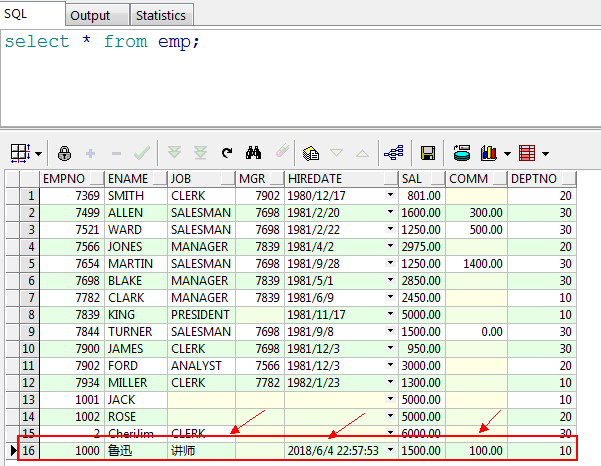/**
* 需要:修改新添加的员工信息【上节】
* update emp
* set hiredate = sysdate,comm=100,job='讲师'
* @author Cher_du
*
*/
public class JdbcDemo02 {
public static void main(String[] args) {
//1.加载驱动
Connection conn = null;
try {
Class.forName("oracle.jdbc.driver.OracleDriver");
//2.创建连接
/*
* getConnection(url,user,password)
* url:数据库具体连接地址
* user:连接数据库服务器的用户名
* password:连接数据库服务器的密码
*/
conn = DriverManager.getConnection(
"jdbc:oracle:thin:@localhost:1521:orcl",
"learn",
"learn");
System.out.println(conn);
String sql = "Update emp set "+//注意拼接sql后面要留有一个空格,不然后台执行sql会直接连接在一起,造成语法报错
"hiredate=sysdate, "+
"comm=100,job='讲师' "+
"where empno=1000 ";
Statement stmt = conn.createStatement();
int count = stmt.executeUpdate(sql);
if(count >0){
System.out.println("数据更新了!");
}
} catch (ClassNotFoundException e) {
e.printStackTrace();
throw new RuntimeException("加载驱动错误!",e);
} catch (SQLException e) {
e.printStackTrace();
throw new RuntimeException("创建连接失败!",e);
}finally{
if(conn !=null){
try {
conn.close();
} catch (SQLException e) {
e.printStackTrace();
}
}
}
}
}
执行程序后数据库表中数据变化