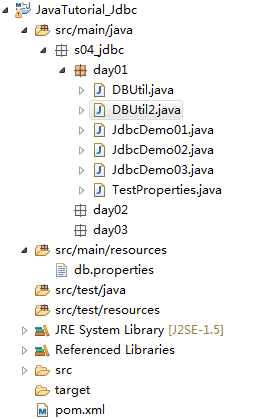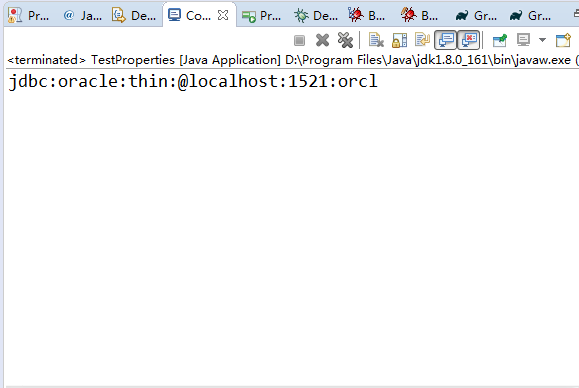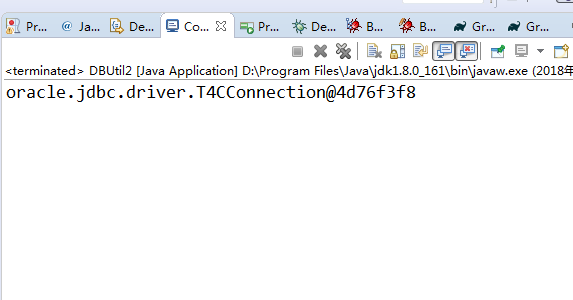代码改进背景介绍:V2版本
如果将数据库连接信息放在代码中不利于后期的维护与查找,为了解决这个问题,我们可以使用java提供的API工具类:
java.util.Properties来实现。
首先通过下面的简单实例了解如何使这个工具类:
项目结构如下图所示:
1.在resources目录下编写数据库连接属性文件db.properties:【注意:这里使用:与=效果一样】
jdbc.driverclass=oracle.jdbc.driver.OracleDriver jdbc.url:jdbc:oracle:thin:@localhost:1521:orcl jdbc.user=learn jdbc.password=learn2.编写Properties测试类TestProperties:
/**
* 演示:Properties工具类读取属性文件
* @author Cher_du
*
*/
public class TestProperties {
public static void main(String[] args) throws IOException {
Properties prop =new Properties();
//获取指向当前项目类路径中属性文件的输入流
InputStream inStream = TestProperties.class.getClassLoader()
.getResourceAsStream("db.properties");
//加载属性文件数据到内存中
prop.load(inStream);
//根据已知的key获取value
String url = prop.getProperty("jdbc.url");
System.out.println(url);
}
}
3.运行程序我们可以看到成功获取到对应属性url信息
正式开工:
通过上面对Properties类的简单介绍,下面通过它来改进我们之前的DBUtil工具类:
/**
* 该类用来管理连接
* 数据库连接的信息,保存在属性文件中
* @author Cher_du
*
*/
public class DBUtil2 {
private static String driverClass;
private static String url;
private static String user;
private static String password;
static{
//加载属性文件数据
Properties prop = new Properties();
try {
prop.load(DBUtil2.class.getClassLoader().getResourceAsStream("db.properties"));
driverClass = prop.getProperty("jdbc.driverclass");
url = prop.getProperty("jdbc.url");
user = prop.getProperty("jdbc.user");
password = prop.getProperty("jdbc.password");
//1.加载驱动
Class.forName(driverClass);
}catch (ClassNotFoundException e) {
e.printStackTrace();
throw new RuntimeException("加载驱动错误!",e);
}catch (IOException e) {
e.printStackTrace();
throw new RuntimeException("读取属性文件错误!",e);
}
}
//2.创建连接
/*如何定义一个创建连接的方法
*
* 返回值类型:
* 是否有运算结果,如果有,
* 结果的类型即为返回值类型。
* 参数列表:
* 功能中,是否有不确定的数据参与运算
* 如果有,即为参数列表
*/
public static Connection getConnection() throws SQLException{
Connection conn = DriverManager.getConnection(url, user, password);
return conn;
}
//3.
public static void close(Connection conn){
if(conn !=null){
try {
conn.close();
} catch (SQLException e) {
e.printStackTrace();
throw new RuntimeException("关闭连接错误!",e);
}
}
}
//测试
public static void main(String[] args) throws SQLException {
System.out.println(getConnection());
}
}
运行程序可以看到成功获取到数据库连接!