模拟下拉下单
原样式示例:
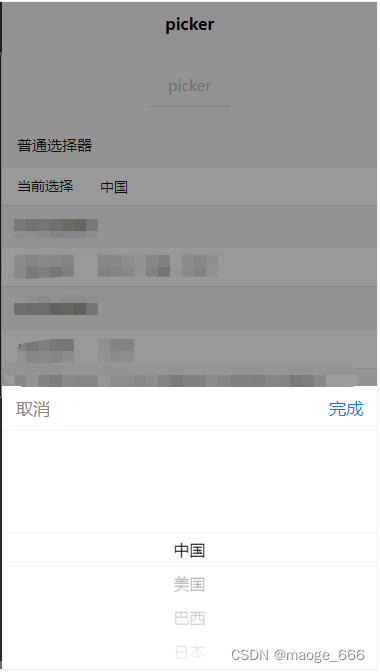
1、第一种:修改为自己需要的样式及功能:
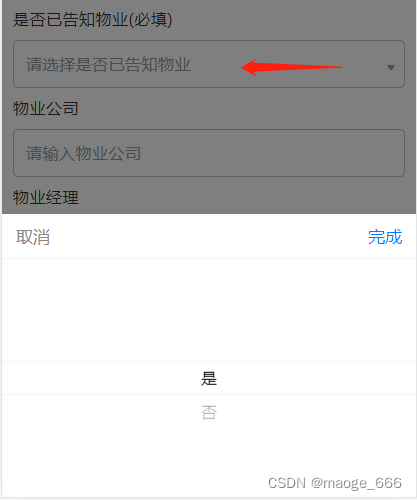

<view class="items select-box">
<view class="items-text">是否已告知物业(必填)</view>
<picker @change="bindPickerChange" :value="index" :range="array" class="picker-box" v-if="pickerShow">
<input class="select-input" type="text" placeholder="请选择是否已告知物业" v-if="index == -1" disabled="disabled"></input>
<view class="select-input" type="text" v-else>{
{
array[index]}}</view>
</picker>
<view class="icon-img">
<!-- 下拉角标图片 -->
<image src="../../static/img/select-icon.png"></image>
</view>
</view>
data() {
return {
index: -1,
array: ['是', '否'],
}
},
methods: {
// 下拉列表
bindPickerChange: function(e) {
console.log('picker发送选择改变,携带值为', e.detail.value)
this.index = e.detail.value
},
},
<style>
/* 下拉列表 start */
.select-box{
position: relative;
}
.picker-box{
width:100%;
height: 88rpx;
line-height: 88rpx;
border-radius: 10rpx;
box-sizing:border-box;
}
.select-input{
width:100%;
height: 88rpx;
line-height: 88rpx;
border-radius: 10rpx;
border: 1rpx solid #BDBDBD;
padding-left: 22rpx;
box-sizing:border-box;
}
.icon-img{
position: absolute;
top: 84rpx;
right: 18rpx;
width: 18rpx;
height: 18rpx;
}
.icon-img image{
width:100%;
height:100%;
}
/* 下拉列表 end */
</style>
2、第二种
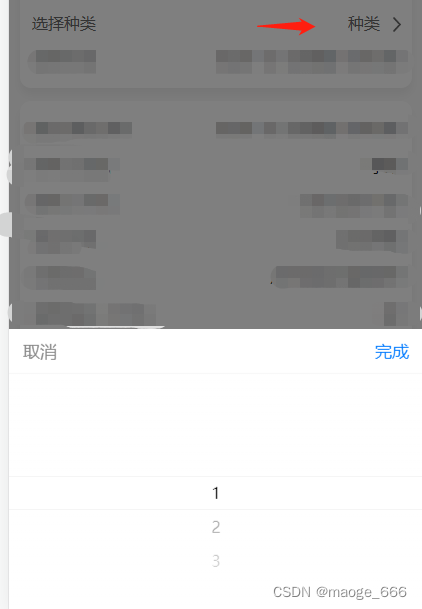
<view class="other-item">
<view>选择种类</view>
<view class="right-box">
<picker @change="bindPickerChange" :value="index" :range="array">
<view v-if="index == -1">请选择种类</view>
<view v-else>{
{
array[index]}}</view>
</picker>
<view class="right-icon">
<image src="../../static/img/more.png"></image>
</view>
</view>
</view>
data() {
return {
index: -1,
array: ['1', '2', '3'],
}
},
methods: {
// 下拉列表
bindPickerChange: function(e) {
console.log('picker发送选择改变,携带值为', e.detail.value)
this.index = e.detail.value
},
},
<style>
.other-item{
font-size: 30rpx;
color: #666666;
padding-top: 12rpx;
display: flex;
justify-content:space-between;
align-items: center;
margin-bottom: 17rpx;
}
.right-box{
display: flex;
align-items: center;
}
.right-icon{
width: 16rpx;
height: 28rpx;
margin-left: 24rpx;
}
.right-icon image{
width: 100%;
height: 100%;
}
</style>