1.sudo ifconfig 找不到命令
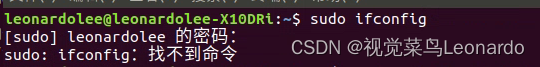
ubuntu找不到ifconfig_猿 白的博客-CSDN博客_ubuntu ifconfig命令找不到
没有找到ifconfig的命令,需要进行安装,按照提示中的命令安装相关的工具包
sudo apt install net-tools
2.ip查找
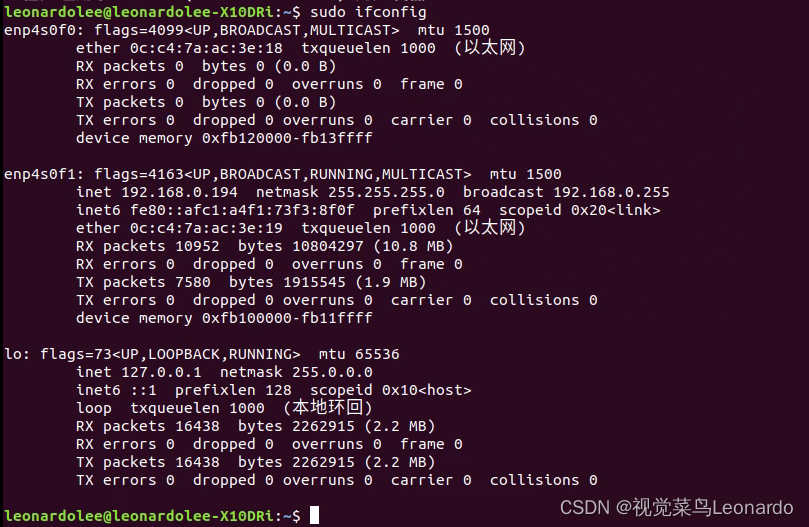
3.重启服务器后,nvidia-smi找不到
NVIDIA-smi has failed because it couldn't communicate with the NVIDIA driver.Make sure that the latest NVIDIA driver is installed and running.
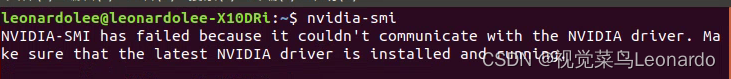
1.还没有安装完相关驱动;
2.电脑自动更新了内核,导致之前的内核失效,可以去/boot目录下查看
查看驱动版本:
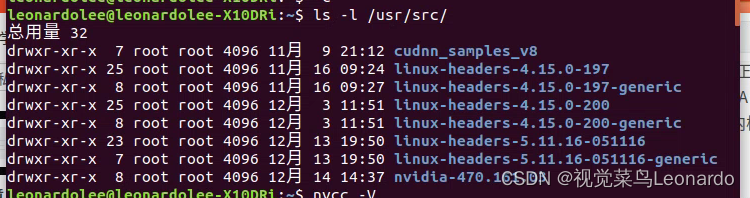
安装时又遇到问题:
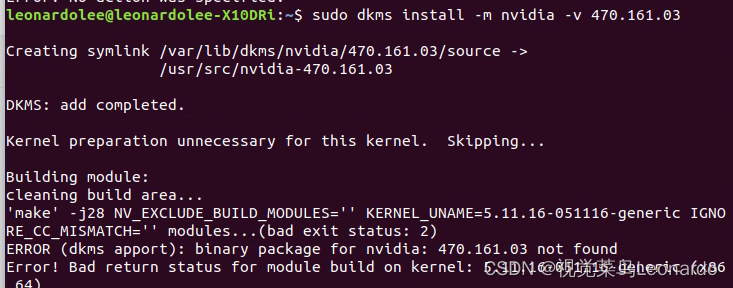
ERROR (dkms apport): binary package for nvidia: 470.161.03 not found
查看gcc版本是7.5.0正常,因为之前改过一次内核版本,感觉是内核的问题
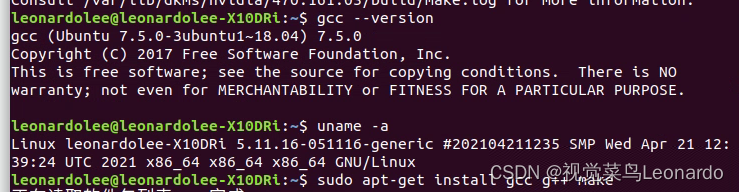
Apollo(百度自动驾驶):《安装 Nvidia 驱动》-问题收集篇 - 知乎
**************
终于。。。问题解决:拔下显卡重插了一遍就好了????
直接大无语、。。。。。。。所以,修改BUG,七分看技术、三分看运气。
4.进入ubuntu后无法进入图形化界面,并报错,类似下图
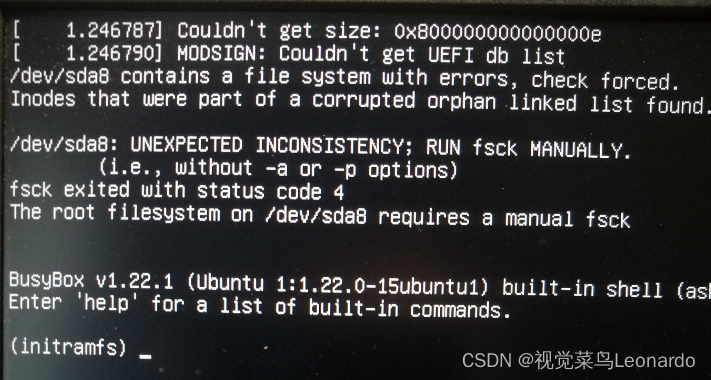
解决:亲测好使