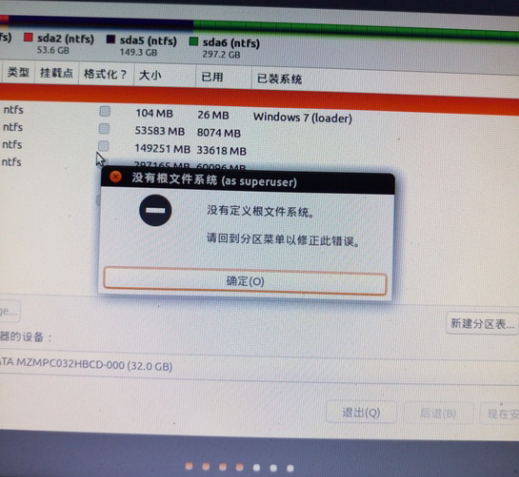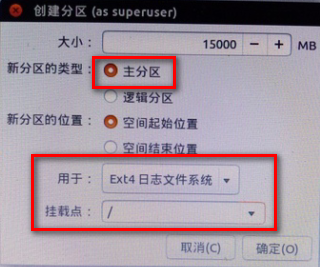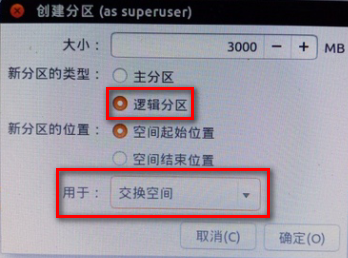Ubuntu系统安装过程中的分区问题
https://blog.csdn.net/frozleaf/article/details/50488975
安装Ubuntu时,提示“没有定义根文件系统”
原因:分区错误
解决:(网上有多种分区方式,3个或者4个分区方式,我觉得两个分区就够了)
包含2个分区,分别为
/分区 (大小:尽量大,大概90%,系统盘和home盘共用空间)
交换空间分区 (大小:3G,根据硬盘大小,最大为内存的2倍,最小为512MB)
分区过程:
1.创建/分区

2.创建交换空间分区
Pycharm安装:caffe配置
1、安装PyCharm
安装过程参考:http://blog.csdn.net/zhuanshu666/article/details/73554885
专业版的可能无法激活,可以下载免费的社区版。
打开PyCharm客户端的方法:
cd /home/pycharm-2017.3.3/bin #此处按照自己的pycharm解压文件夹的路径修改
sh ./pycharm.sh2、设置PyCharm解释器
由于系统中安装了多个python版本,新建项目时选择系统自带的python版本usr/bin/python 2.7。
随后在python文件里输入 import caffe ,点击上方菜单栏里的Run下面的Run运行,显示Process finished with exit code 0 说明运行成功。假如显示找不到某个模块就通过上述步骤在下拉里选择其他解释器进行尝试。选择解释器时下面会列出已经安装的依赖库,安装依赖库最多的那个一般就是要选的那个。
Clion安装:ROS配置
安装过程与pycharm类似,不再赘述
ROS+Clion配置
https://blog.csdn.net/jing5702/article/details/70239730
在终端中打开jetbrains-clion.desktop(如果没有,则在安装时选择创建desktop图标,自己用的就是在.local):
cd ~/.local/share/applications/
sudo gedit jetbrains-clion.desktop
将Exec="/home/clion-2016.2/bin/clion.sh" %f
修改为 Exec=bash -i -c "/home/clion-2016.2/bin/clion.sh" %f (作用是每次启动clion,source ~/.bashrc)保存并退出
打开ROS工程,进行debug调试
在工程中,经常需要单独创建一个消息包,然后在另一的包中调用这个公用消息包。在clion调试中include经常找不到生成的消息,在clion-file-settings-build-CMake中,在CMake options内填入
-DCATKIN_DEVEL_PREFIX=../../devel-DCMAKE_INSTALL_PREFIX=../../installROS+Clion的使用
https://blog.csdn.net/lewif/article/details/79867543
clion is a cross-platform IDE for C and C++,因为用pycharm和IDEA用习惯了,所以继续选择了jetbrains的clion,不过遗憾的是clion没有社区版。
ubuntu下使用clion调试ros package
- Open a command line;
- Run catkin_make on your package;
- source your catkin_workspace/devel/setup.bash file;
- Start CLion from command, such as clion.sh.
- Close any open projects in CLion and select Import Project from Sources,Select ONLY the src directory in your workspace for the import.
- CLion will build symbols for several minutes, then you should be ready to go.
CLion should then start with knowledge about the packages in your catkin workspace, through the local environment variables set up by the setup.bash file.