目录

1、连接池
1.1、什么是连接池?
概念:其实就是一个容器(集合),存放数据库连接的容器。
1.2、连接池的好处
1、节约资源。
2、减少连接数据库的次数。
3、用户访问高效。
1.3、连接池的实现
标准接口:DataSource javax.sql包下的
获取连接:getConnection()
归还连接:Connection.close()。如果连接对象Connection是从连接池中获取的,那么调用Connection.close()方法,则不会再关闭连接了。而是归还连接
1.4、厂商实现
一般我们不去实现它,有数据库厂商来实现
1、C3P0:数据库连接池技术。
2、Druid:数据库连接池实现技术,由阿里巴巴提供的。
1.5、相关jar包
链接:https://pan.baidu.com/s/1Qo5BEjeGa4ikuxTetiiY5A
提取码:mlni
2、C3P0连接池技术
2.1、实现步骤
1、新建web工程。
2、导入出c3p0的jar包,以及mysql驱动包。
3、定义配置文件c3p0-config.xml,直接将文件放在src目录下即可。
4、获取连接:getConnection。
创建数据库
注意:这里我方便用的是之前事务里面的表,也可以自习创建表进行填写数据进行测试。
CREATE TABLE `account` (
`name` varchar(20) NOT NULL,
`money` int(255) DEFAULT NULL,
PRIMARY KEY (`name`)
) ENGINE=InnoDB DEFAULT CHARSET=utf8;
导入jar包
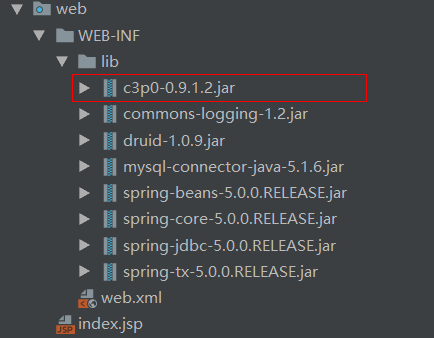
2.2、代码实现
把配置文件c3p0-config.xml放入src目录下
注意:配置文件中的数据库表名和密码自习修改。
<?xml version="1.0" encoding="UTF-8"?>
<c3p0-config>
<!-- 我们希望在配置文件中,出现链接的参数信息 -->
<default-config>
<!-- name 属性定义 链接参数的key 标签的内容 代表值-->
<property name="driverClass">com.mysql.jdbc.Driver</property>
<property name="jdbcUrl">jdbc:mysql://localhost:3306/test6</property>
<property name="user">root</property>
<property name="password">xxx</property>
<!-- 连接池参数 -->
<property name="initialPoolSize">5</property>
<property name="maxPoolSize">10</property>
<property name="checkoutTimeout">3000</property>
</default-config>
</c3p0-config>新建c3p0Util工具类
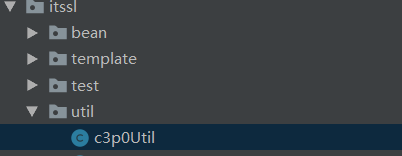
c3p0Util工具类
public class c3p0Util {
//默认加载src 下面c3p0-config.xml加载
private static ComboPooledDataSource ds = new ComboPooledDataSource();
//创建连接
public static Connection getConnection() {
Connection conn = null;
try {
conn = ds.getConnection();
} catch (SQLException e) {
e.printStackTrace();
}
return conn;
}
//关闭方法
public static void close(ResultSet rs, Statement stmt, Connection conn) {
try {
if (rs != null) {
rs.close();
rs = null;
}
} catch (SQLException e) {
e.printStackTrace();
}
try {
if (stmt != null) {
stmt.close();
stmt = null;
}
} catch (SQLException e) {
e.printStackTrace();
}
try {
if (conn != null) {
conn.close();
conn = null;
}
} catch (SQLException e) {
e.printStackTrace();
}
}
public void close(Statement stmt, Connection conn) {
try {
if (stmt != null) {
stmt.close();
stmt = null;
}
} catch (SQLException e) {
e.printStackTrace();
}
try {
if (conn != null) {
conn.close();
conn = null;
}
} catch (SQLException e) {
e.printStackTrace();
}
}
}新建test包,创建c3p0Test类进行测试

c3p0Test类
public class c3p0Test {
@Test
public void test1() {
Connection conn = c3p0Util.getConnection();
PreparedStatement pstmt = null;
ResultSet rs = null;
try {
pstmt = conn.prepareStatement("select * from account");
rs = pstmt.executeQuery();
while (rs.next()) {
String name = rs.getString("name");
int money = rs.getInt("money");
System.out.println(name + ":" + money);
}
} catch (SQLException e) {
e.printStackTrace();
} finally {
c3p0Util.close(rs, pstmt, conn);
}
}
}
3、Druid连接池技术
3.1、实现步骤
1、 导入jar包 druid-1.0.9.jar。
2、 定义配置文件:是xx.properties形式的,可以叫任意名称,可以放在任意目录下, 一般都放在src。
3、加载配置文件Properties。
4、获取数据库连接池对象:通过工厂来来获取 DruidDataSourceFactory。
5、 获取连接:getConnection。
导入jar包

3.2、代码实现
导入druid.properties配置文件到src目录
driverClassName=com.mysql.jdbc.Driver
url=jdbc:mysql:///test6
username=root
password=ssl0528
# 初始化连接数量
initialSize=5
# 最大连接数
maxActive=10
# 最大等待时间
maxWait=3000druidUtil类
public class druidUtil {
//定义成员变量 DataSource ds
private static DataSource dataSource;
static {
Properties pro = new Properties();
InputStream is = null;
try {
//通过反射读取配置文件
is = druidUtil.class.getClassLoader().getResourceAsStream("druid.properties");
pro.load(is);
dataSource= DruidDataSourceFactory.createDataSource(pro);
} catch (IOException e) {
e.printStackTrace();
} catch (Exception e) {
e.printStackTrace();
}finally {
try {
is.close();
} catch (IOException e) {
e.printStackTrace();
}
}
}
//获取连接
public static Connection getConnection(){
Connection conn = null;
try {
conn = dataSource.getConnection();
} catch (SQLException e) {
e.printStackTrace();
}
return conn;
}
//获取DataSource对象 给JDBCTemplate提供
public static DataSource getDataSource(){
return dataSource;
}
//关闭方法
public static void close(ResultSet rs, Statement stmt,Connection conn){
try {
if(rs != null){
rs.close();
rs =null;//关闭连接,给赋值null,gc垃圾回收回机制会优先处理这些对象
}
} catch (SQLException e) {
e.printStackTrace();
}
try {
if(stmt != null){
stmt.close();
stmt=null;
}
} catch (SQLException e) {
e.printStackTrace();
}
try {
if(conn != null){
conn.close();
conn = null;
}
} catch (SQLException e) {
e.printStackTrace();
}
}
public static void close(Statement stmt,Connection conn){
try {
if(stmt != null){
stmt.close();
stmt=null;
}
} catch (SQLException e) {
e.printStackTrace();
}
try {
if(conn != null){
conn.close();
conn = null;
}
} catch (SQLException e) {
e.printStackTrace();
}
}
}druidTest类测试
public class druidTest {
@Test
public void test1() {
Connection conn = druidUtil.getConnection();
PreparedStatement pstmt = null;
ResultSet rs = null;
try {
pstmt = conn.prepareStatement("select * from account");
rs = pstmt.executeQuery();
while (rs.next()) {
String name = rs.getString("name");
int money = rs.getInt("money");
System.out.println(name + ":" + money);
}
} catch (SQLException e) {
e.printStackTrace();
} finally {
druidUtil.close(rs, pstmt, conn);
}
}
}
4、JDBCTemplate模版
JDBCTemplate模版就是JDBC的一个框架,该框架及其方便,减少了大量的代码就能实现连接数据库。Spring JDBC,Spring框架对JDBC的简单封装。
1、创建数据库表user
CREATE TABLE `user` (
`id` int(11) NOT NULL AUTO_INCREMENT,
`name` varchar(255) DEFAULT NULL,
`age` int(11) DEFAULT NULL,
PRIMARY KEY (`id`)
) ENGINE=InnoDB AUTO_INCREMENT=5 DEFAULT CHARSET=utf8;自行添加数据

2、创建实体类

User实体类
public class User {
private int id;
private String name;
private int age;
public User() {
}
public User(int id, String name, int age) {
this.id = id;
this.name = name;
this.age = age;
}
public int getId() {
return id;
}
public void setId(int id) {
this.id = id;
}
public String getName() {
return name;
}
public void setName(String name) {
this.name = name;
}
public int getAge() {
return age;
}
public void setAge(int age) {
this.age = age;
}
@Override
public String toString() {
return "User{" +
"id=" + id +
", name='" + name + '\'' +
", age=" + age +
'}';
}
}4.1、实现步骤
1. 导入jar包 4 + 1
2. 创建JdbcTemplate对象。依赖于数据源DataSource
JdbcTemplate template = new JdbcTemplate(ds);3. 调用JdbcTemplate的方法来完成CRUD的操作

创建一个template包,里面创建一个templateTest测试类

public class templateTest {
private JdbcTemplate template = new JdbcTemplate(druidUtil.getDataSource());
@Test
public void save() {
int i = template.update("insert into user(name,age) value('zhaoliu',27)");
System.out.println(i);
}
@Test
public void delete() {
String sql = "delete from user where id=?";
int i = template.update(sql, 3);
System.out.println(i);
}
@Test
public void update() {
String sql = "update user set name='xiaomi',age=18 where id=?";
int i = template.update(sql, 2);
System.out.println(i);
}
//查询数据返回list
public List<User> query_list() {
String sql = "select * from user";
List<User> query = template.query(sql, new BeanPropertyRowMapper<>(User.class));
return query;
}
@Test
public void test1() {
List<User> list = query_list();
for (User user : list) {
System.out.println(user.getId());
System.out.println(user.getName());
System.out.println(user.getAge());
}
}
//查询条数
public Integer query_count(){
String sql="select count(*) from user";
Integer i = template.queryForObject(sql, Integer.class);
return i;
}
@Test
public void test2(){
Integer i = query_count();
System.out.println(i);
}
//查询数据返回map
@Test
public void query_map(){
String sql="select * from user where id=?";
Map<String, Object> stringObjectMap = template.queryForMap(sql,1);
Set<String> set = stringObjectMap.keySet();
for (String s : set) {
Object o = stringObjectMap.get(s);
System.out.println(s+":"+o);
}
}
}