强大的Unity编辑器扩展
介绍:
测试编辑器扩展时顺便做了个小工具,挺有意思
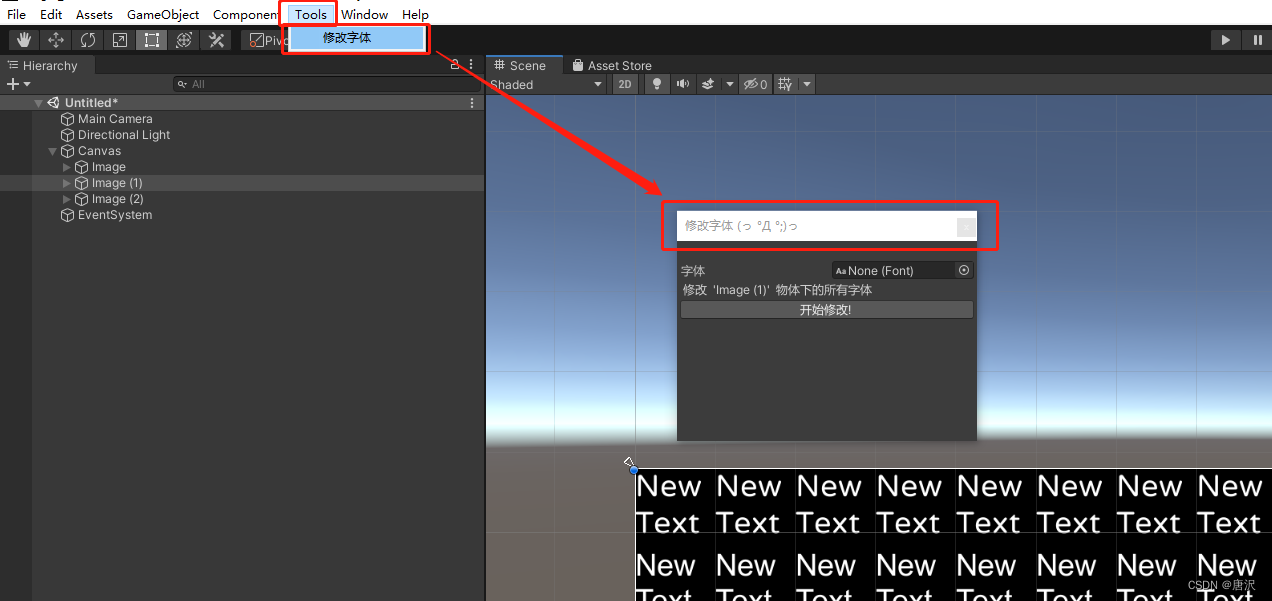
选中场景中的物体后就可以一键修改这个物体下所有字体
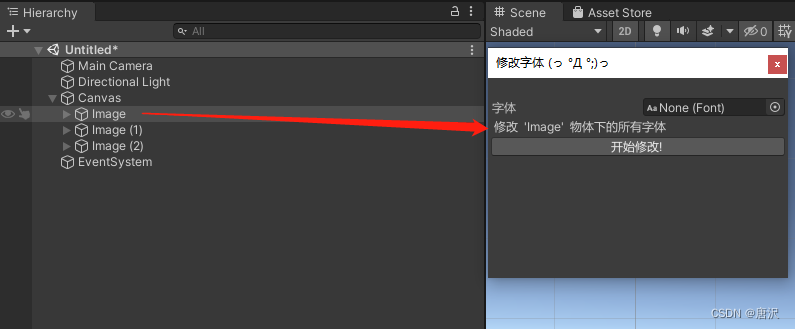
如果什么都不选,就是修改这个场景中的全部字体
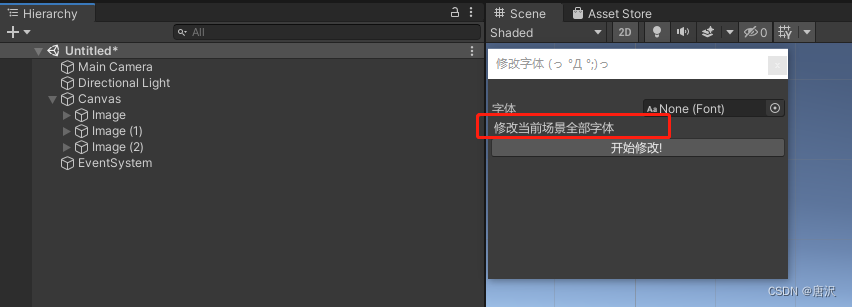
修改完字体后记得保存场景!
代码(注意!此代码需要放在Editor文件夹下):
using System.Collections.Generic;
using System.Linq;
using UnityEditor;
using UnityEngine;
using UnityEngine.UI;
public class Editor_ModifyFont : EditorWindow
{
private static Editor_ModifyFont _window;
public Font ModifyFontText;
Transform[] childs = null;
bool isThisObject = true;
[MenuItem("Tools/修改字体")]
public static void GUIDRefReplaceWin()
{
Rect wr = new Rect (0, 0, 300, 200);
// true 表示不能停靠的
_window = (Editor_ModifyFont)GetWindowWithRect (typeof (Editor_ModifyFont),wr, true, "修改字体 (っ °Д °;)っ");
_window.Show ();
}
void OnGUI()
{
// 要被替换的(需要移除的)
GUILayout.Space (20);
childs = Selection.transforms;
ModifyFontText = (Font)EditorGUILayout.ObjectField ("字体", ModifyFontText, typeof (Font), true);
if (childs.Length==0)
{
GUILayout.Label ("修改当前场景全部字体");
isThisObject = false;
}
else
{
string str = "";
foreach (var item in childs)
{
str += " '" + item.name + "' ";
}
GUILayout.Label ("修改 "+ str + " 物体下的所有字体");
isThisObject = true;
}
if (GUILayout.Button ("开始修改!"))
{
modifyFont ();
GameObject go = new GameObject ();
EditorUtility.SetDirty (go);
DestroyImmediate ( go);//刷新场景更新字体
}
//GUILayout.Label ("\t╔════════════════╗");
//GUILayout.Label ("\t║\t记得保存场景!\t ║");
//GUILayout.Label ("\t║\t记得保存场景!\t ║");
//GUILayout.Label ("\t╚════════════════╝");
}
public void modifyFont()
{
if (ModifyFontText)
{
if (isThisObject)
{
foreach (Transform transforms in childs)
{
foreach (Transform childs in transforms.GetComponentsInChildren<Transform>(true))
{
modifyText (childs.gameObject);
}
}
}
else
{
foreach (GameObject item in GetAllSceneObjectsWithInactive ())
{
modifyText (item);
}
}
}
}
void modifyText(GameObject obj)
{
if (obj.GetComponent<Text> ())
{
Debug.Log ("修改Text" + obj.name);
obj.GetComponent<Text> ().font = ModifyFontText;
}
if (obj.GetComponent<TextMesh> ())
{
Debug.Log ("修改TextMesh" + obj.name);
obj.GetComponent<TextMesh> ().font = ModifyFontText;
}
}
private static List<GameObject> GetAllSceneObjectsWithInactive()
{
var allTransforms = Resources.FindObjectsOfTypeAll (typeof (Transform));
var previousSelection = Selection.objects;
Selection.objects = allTransforms.Cast<Transform> ()
.Where (x => x != null)
.Select (x => x.gameObject)
//如果你只想获取所有在Hierarchy中被禁用的物体,反注释下面代码
//.Where(x => x != null && !x.activeInHierarchy)
.Cast<UnityEngine.Object> ().ToArray ();
var selectedTransforms = Selection.GetTransforms (SelectionMode.Editable | SelectionMode.ExcludePrefab);
Selection.objects = previousSelection;
return selectedTransforms.Select (tr => tr.gameObject).ToList ();
}
}
源码都粘出来了我看谁去下载了