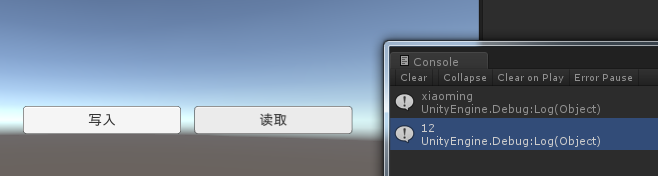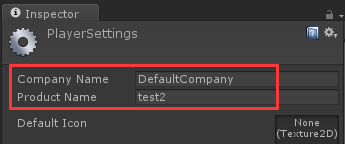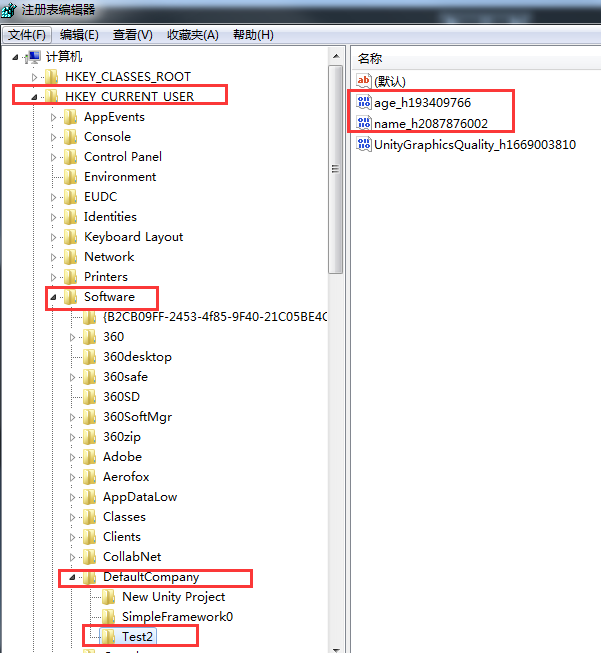在unity中会使用到这个PlayerPrefs进行持久化的小的数据,在经过保存之后,这个值到底存放在哪里呢?
本文主要讲述了如何找到这个文件。
1、使用如下的代码:
using UnityEngine;
using System.Collections;
using System.Net;
using System.ComponentModel;
public class NewBehaviourScript : MonoBehaviour
{
/// <summary>
/// 写入
/// </summary>
public void Write()
{
PlayerPrefs.SetString("name","xiaoming");
PlayerPrefs.SetInt("age", 12);
}
/// <summary>
/// 读取
/// </summary>
public void Read()
{
Debug.Log(PlayerPrefs.GetString("name"));
Debug.Log(PlayerPrefs.GetInt("age"));
}
}- 1
- 2
- 3
- 4
- 5
- 6
- 7
- 8
- 9
- 10
- 11
- 12
- 13
- 14
- 15
- 16
- 17
- 18
- 19
- 20
- 21
- 22
- 23
- 24
- 25
- 26
- 1
- 2
- 3
- 4
- 5
- 6
- 7
- 8
- 9
- 10
- 11
- 12
- 13
- 14
- 15
- 16
- 17
- 18
- 19
- 20
- 21
- 22
- 23
- 24
- 25
- 26
2、打开注册表:regedit
3、打开Unity中Edit-》Project Settings-》Player
4、在注册表中找到这个值:
原文链接:http://blog.csdn.net/wodownload2/article/details/51955237