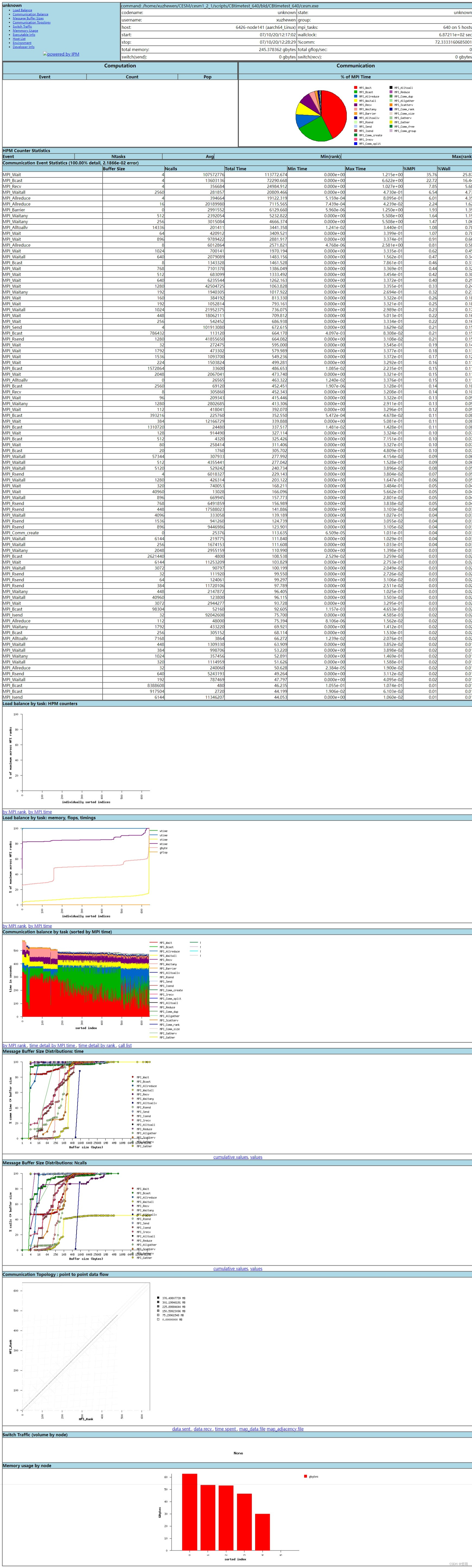提示:文章写完后,目录可以自动生成,如何生成可参考右边的帮助文档
前言
高性能计算集成性能监控Integrated Performance Monitoring for HPC(IPM) 是专门针对MPI程序设计的通信与性能监测器,该monitor除了可以查看每个函数的运行时间以外,还可以查看每个通信函数的时间,是用于MPI程序调优的开源利器。github上的官方传送门
下图是IPM监测CESM运行过程的结果图
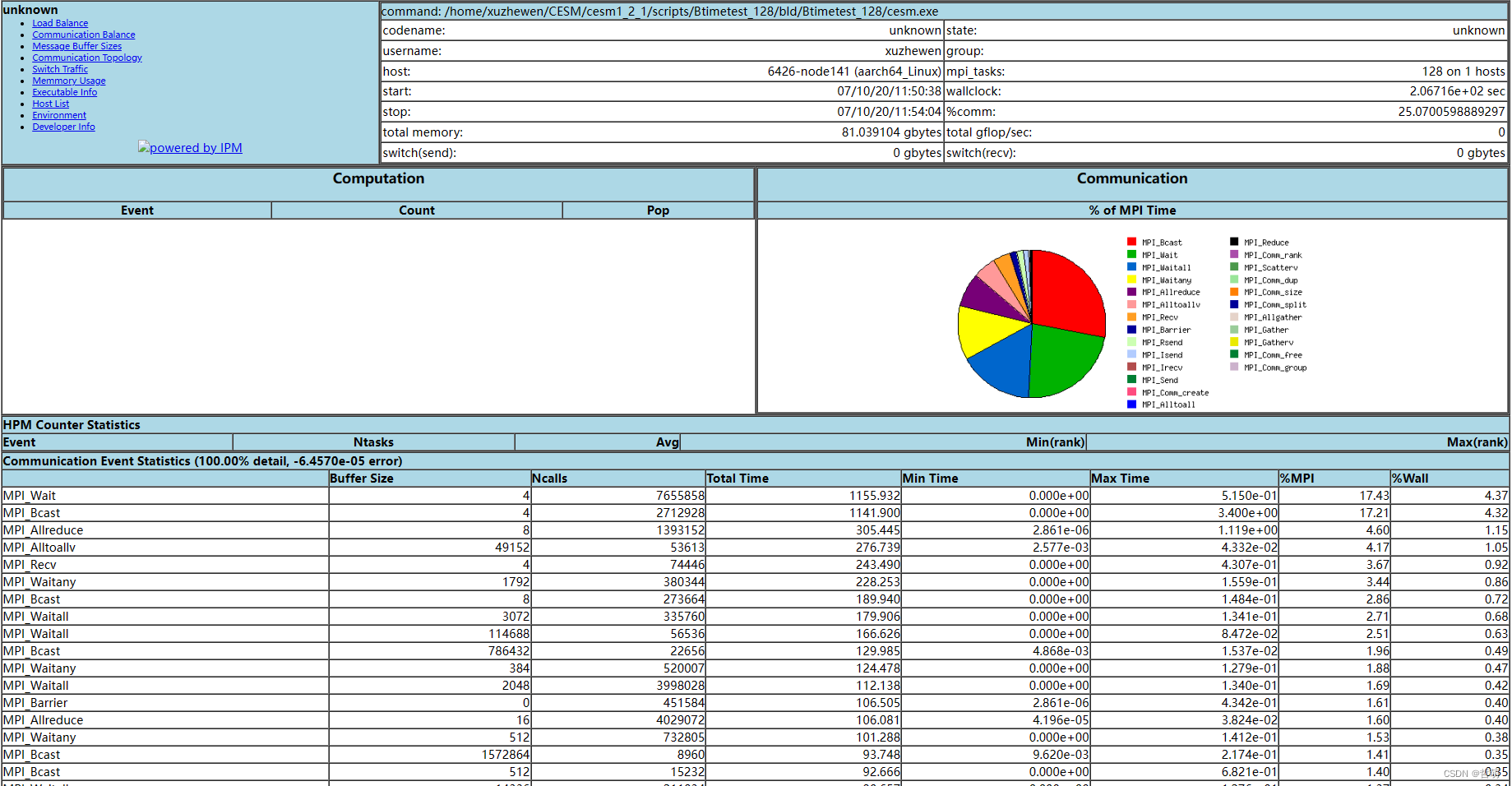
一、依赖环境安装
对于centos系统,需要准备以下安装包
yum install autoconf
yum install automake
yum install libtool
yum install libpng-devel
yum install libmxml
ubuntu系统按照对应的包修改成apt-get install的版本即可
二、安装Ploticus
这个软件用来画图的,硬核玩家觉得不需要各种统计图可以略过,不然还是建议搞一下
下载
wget https://jaist.dl.sourceforge.net/project/ploticus/ploticus/2.42/ploticus242_src.tar.gz
解压并安装
tar xvf ploticus242_src.tar.gz
cd ploticus242/src
make
将以下语句加入~/.bashrc中
export PATH=/path/to/ploticus242/src:$PATH
三、主程序安装
代码如下(示例):
下载并快速安装
git clone https://github.com/nerscadmin/IPM.git IPM-master
cd IPM-master
./bootstrap.sh
接着进行configure操作
./configure –prefix=/path/to/IPM --enable-coll-details --enable-parser
在utils/Makefile里的LIBS中添加 -lmxml 和 -lpthread
如果报错提示无法找到-lmxml,请先安装mxml,安装方法在后面
编译安装
make && make install
接着修改~/.bashrc
export PATH=/path/to/ploticus242/src:/path/to/mxml/bin:/path/to/IPM/bin:$PATH
export LD_LIBRARY_PATH=/path/to/mxml/lib:/path/to/IPM/lib:$LD_LIBRARY_PATH
export MANPATH=/home/cesmtest/CESM/IPM/IPM-master/utils/mxml/include:$MANPATH
export IPM_REPORT=full
export IPM_REPORT_MEM=yes
export IPM_LOG=full
export IPM_KEYFILE=/path/to/IPM/ipm_key_mpi
到此为止就算是安装好了
四、mxml安装
参考这个
https://blog.csdn.net/Travelerwz/article/details/82696673
五、使用
使用IPM需要将IPM编译进程序中
1.编译程序
该方法需要将IPM加入到编译选项中,编译MPI程序的时候在编译选项里加入
mpicc my_code.c -o my_code.x -L/path/to/IPM/lib -lipm -lipmf
其中-lipmf是fortran情况下需要加的
2.生成报告
按原先方式执行程序,当前目录下会生成xml文件,类似:root.1524511933.141544.ipm.xml,执行:
ipm_parse –html root.1524511933.141544.ipm.xml
即可生成报告
报告如下