一、简介
在后端开发中有很多敏感信息,比如数据库用户名密码,第三方 Apikey,云服务商的 secretKey 等、如果不希望用明文在 application.yml 配置的,可以使用 jasypt 加密这些字段。
还有很重要的一点,如果你自己开源一些东西,将代码上传一些代码托管平台,肯定需要隐藏敏感信息,用 jasypt 加密可以简化每次上传下拉代码修改敏感信息。
官方文档:https://github.com/ulisesbocchio/jasypt-spring-boot, 官方文档使用方法描述得很清楚适用于各种情况,下面我简单记录一下加密 MySQL 用户名密码方法
二、导入依赖
<dependencies>
<!-- jasypt 敏感数据加密,如:数据库密码,阿里云短信服务等-->
<dependency>
<groupId>com.github.ulisesbocchio</groupId>
<artifactId>jasypt-spring-boot-starter</artifactId>
<version>3.0.4</version>
</dependency>
<!-- mysql -->
<dependency>
<groupId>mysql</groupId>
<artifactId>mysql-connector-java</artifactId>
<version>8.0.30</version>
<scope>runtime</scope>
</dependency>
<!-- mybatis-plus -->
<dependency>
<groupId>com.baomidou</groupId>
<artifactId>mybatis-plus-boot-starter</artifactId>
<version>3.5.2</version>
</dependency>
<!-- springboot 启动包 -->
<dependency>
<groupId>org.springframework.boot</groupId>
<artifactId>spring-boot-starter</artifactId>
</dependency>
</dependencies>
三、加密字段工具类
加密 mysql 用户名密码,将用户名密码传入 fields 数组,保存打印结果下面配置在 application.yaml 文件
public class JasyptUtil {
private static PooledPBEStringEncryptor encryptor;
static{
encryptor = new PooledPBEStringEncryptor();
SimpleStringPBEConfig config = new SimpleStringPBEConfig();
config.setPassword("This is a secret key"); // 秘钥
config.setAlgorithm("PBEWithMD5AndDES");
//config.setAlgorithm("PBEWITHHMACSHA512ANDAES_256");
config.setKeyObtentionIterations("1000");
config.setPoolSize("1");
config.setProviderName("SunJCE");
config.setSaltGeneratorClassName("org.jasypt.salt.RandomSaltGenerator");
config.setIvGeneratorClassName("org.jasypt.iv.RandomIvGenerator");
config.setStringOutputType("base64");
encryptor.setConfig(config);
}
public static void main(String[] args) {
// 需要加密的字段
String[] fields = {
"root","123456"};
for (String field : fields) {
System.out.println(field+"---->"+encryptorField(field));
}
}
public static String encryptorField(String field){
return encryptor.encrypt(field);
}
public static String decryptField(String field){
return encryptor.decrypt(field);
}
}
可以看到加密过后的字符串如下
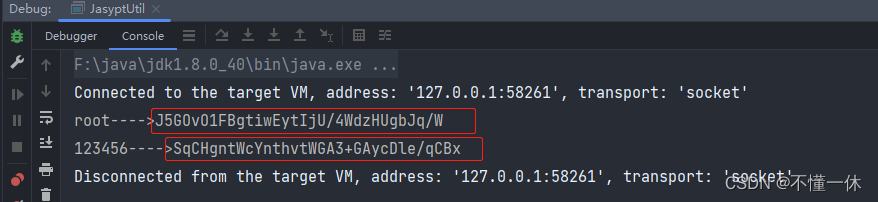
四、application.yaml 配置
数据源用户名密码使用上面生成加密字段
spring:
datasource:
username: ENC(J5GOvO1FBgtiwEytIjU/4WdzHUgbJq/W)
password: ENC(SqCHgntWcYnthvtWGA3+GAycDle/qCBx)
driver-class-name: com.mysql.cj.jdbc.Driver
url: jdbc:mysql://localhost:3306/oauth?serverTimezone=UTC&useUnicode=true&characterEncoding=utf8
# jasypt 敏感数据加密配置
# 详细用法可参考 https://github.com/ulisesbocchio/jasypt-spring-boot
jasypt:
encryptor:
password: 123456 # 秘钥,除了该项,下面都是默认值,该项建议设置 JVM 启动参数,如:-Djasypt.encryptor.password=123456
algorithm: PBEWithMD5AndDES # 加密算法
key-obtention-iterations: 1000 # 迭代次数,值越大越复杂,相对越安全
pool-size: 1
provider-name: SunJCE
salt-generator-classname: org.jasypt.salt.RandomSaltGenerator
iv-generator-classname: org.jasypt.iv.RandomIvGenerator
string-output-type: base64
proxy-property-sources: false
property:
prefix: ENC( # 默认前缀
suffix: ) # 默认后缀
五、启动类测试
查询 MySQL 的 user 表打印用户名和密码
package com.ye;
import org.springframework.boot.SpringApplication;
import org.springframework.boot.autoconfigure.SpringBootApplication;
import org.springframework.context.ConfigurableApplicationContext;
import javax.sql.DataSource;
import java.sql.Connection;
import java.sql.PreparedStatement;
import java.sql.ResultSet;
import java.sql.SQLException;
@SpringBootApplication
public class Test2Application {
public static void main(String[] args) throws SQLException {
ConfigurableApplicationContext context = SpringApplication.run(Test2Application.class, args);
DataSource dataSource = (DataSource) context.getBean("dataSource");
Connection connection = dataSource.getConnection();
try {
PreparedStatement ps = connection.prepareStatement("select * from user;");
ResultSet rs = ps.executeQuery();
System.out.println("<---------- user 表数据 ----------->");
while (rs.next()) {
String userName = rs.getString("user_name");
String password = rs.getString("password");
System.out.printf("userName: %s, password: %s%n", userName, password);
}
} catch (SQLException ex) {
ex.printStackTrace();
connection.close();
}
}
}
点击 Edit Configurations ,添加VM 启动参数 -Djasypt.encryptor.password="This is a secret key",这个密码和加密工具类 JasyptUtil 密码保持一致
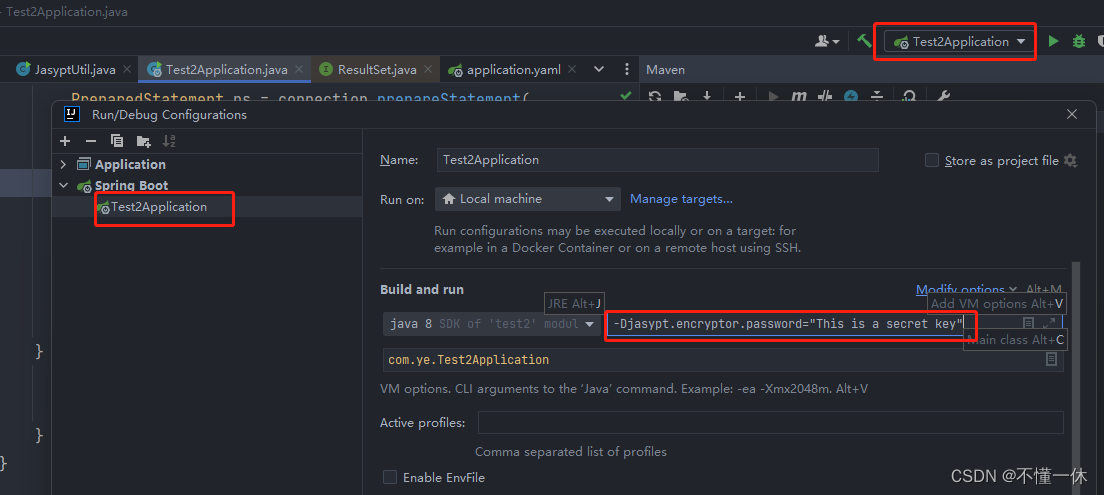
运行成功打印结果如下
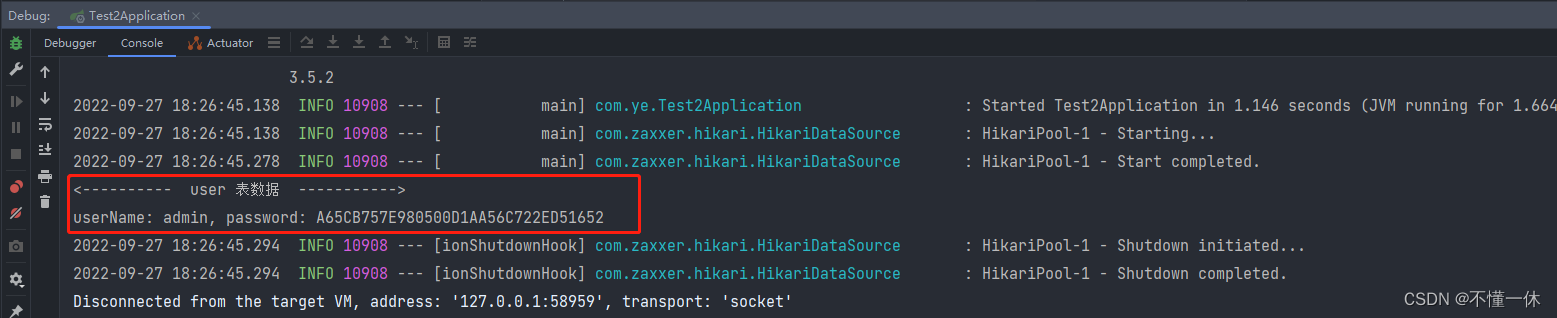
经过上面的操作,我们已经将敏感信息加密