一、简介
flink 自定义实时数据源使用流处理比较简单,比如 Kafka、MQ 等,如果使用 MySQL、redis 批处理也比较简单
如果需要定时加载数据作为 flink 数据源使用流处理,比如定时从 mysql 或者 redis 获取一批数据,传入 flink 做处理,如下简单实现
二、pom.xml 文件
注意 flink 好多包从 1.15.0 开始不需要指定 Scala 版本,内部自带
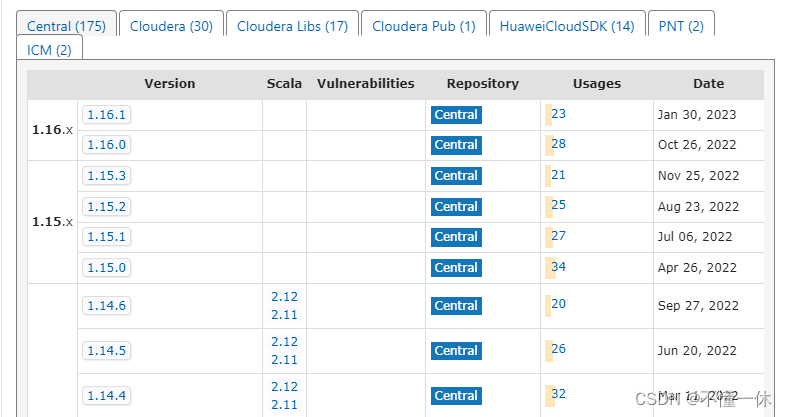
下面 pom 文件有 flink 两个版本 1.16.0 和 1.12.7(Scala:2.12)
<project xmlns="http://maven.apache.org/POM/4.0.0" xmlns:xsi="http://www.w3.org/2001/XMLSchema-instance"
xsi:schemaLocation="http://maven.apache.org/POM/4.0.0 http://maven.apache.org/xsd/maven-4.0.0.xsd">
<modelVersion>4.0.0</modelVersion>
<groupId>com.ye</groupId>
<artifactId>flink-study</artifactId>
<version>0.1</version>
<packaging>jar</packaging>
<name>Flink Quickstart Job</name>
<properties>
<project.build.sourceEncoding>UTF-8</project.build.sourceEncoding>
<flink.version>1.16.0</flink.version>
<!--<flink.version>1.12.7</flink.version>-->
<target.java.version>1.8</target.java.version>
<scala.binary.version>2.12</scala.binary.version>
<maven.compiler.source>${target.java.version}</maven.compiler.source>
<maven.compiler.target>${target.java.version}</maven.compiler.target>
<log4j.version>2.17.1</log4j.version>
</properties>
<repositories>
<repository>
<id>apache.snapshots</id>
<name>Apache Development Snapshot Repository</name>
<url>https://repository.apache.org/content/repositories/snapshots/</url>
<releases>
<enabled>false</enabled>
</releases>
<snapshots>
<enabled>true</enabled>
</snapshots>
</repository>
</repositories>
<dependencies>
<!-- Apache Flink dependencies -->
<!-- These dependencies are provided, because they should not be packaged into the JAR file. -->
<dependency>
<groupId>org.apache.flink</groupId>
<artifactId>flink-streaming-java</artifactId>
<version>${flink.version}</version>
<scope>provided</scope>
</dependency>
<dependency>
<groupId>org.apache.flink</groupId>
<artifactId>flink-clients</artifactId>
<version>${flink.version}</version>
<scope>provided</scope>
</dependency>
<!--
<dependency>
<groupId>org.apache.flink</groupId>
<artifactId>flink-streaming-java_${scala.binary.version}</artifactId>
<version>${flink.version}</version>
<scope>provided</scope>
</dependency>
<dependency>
<groupId>org.apache.flink</groupId>
<artifactId>flink-clients_${scala.binary.version}</artifactId>
<version>${flink.version}</version>
<scope>provided</scope>
</dependency>
-->
<dependency>
<groupId>org.apache.flink</groupId>
<artifactId>flink-connector-files</artifactId>
<version>${flink.version}</version>
</dependency>
<!-- Add connector dependencies here. They must be in the default scope (compile). -->
<!-- Example:
<dependency>
<groupId>org.apache.flink</groupId>
<artifactId>flink-connector-kafka</artifactId>
<version>${flink.version}</version>
</dependency>
-->
<!-- Add logging framework, to produce console output when running in the IDE. -->
<!-- These dependencies are excluded from the application JAR by default. -->
<dependency>
<groupId>org.apache.logging.log4j</groupId>
<artifactId>log4j-slf4j-impl</artifactId>
<version>${log4j.version}</version>
<scope>runtime</scope>
</dependency>
<dependency>
<groupId>org.apache.logging.log4j</groupId>
<artifactId>log4j-api</artifactId>
<version>${log4j.version}</version>
<scope>runtime</scope>
</dependency>
<dependency>
<groupId>org.apache.logging.log4j</groupId>
<artifactId>log4j-core</artifactId>
<version>${log4j.version}</version>
<scope>runtime</scope>
</dependency>
</dependencies>
<build>
<plugins>
<!-- Java Compiler -->
<plugin>
<groupId>org.apache.maven.plugins</groupId>
<artifactId>maven-compiler-plugin</artifactId>
<version>3.1</version>
<configuration>
<source>${target.java.version}</source>
<target>${target.java.version}</target>
</configuration>
</plugin>
<!-- We use the maven-shade plugin to create a fat jar that contains all necessary dependencies. -->
<!-- Change the value of <mainClass>...</mainClass> if your program entry point changes. -->
<plugin>
<groupId>org.apache.maven.plugins</groupId>
<artifactId>maven-shade-plugin</artifactId>
<version>3.1.1</version>
<executions>
<!-- Run shade goal on package phase -->
<execution>
<phase>package</phase>
<goals>
<goal>shade</goal>
</goals>
<configuration>
<createDependencyReducedPom>false</createDependencyReducedPom>
<artifactSet>
<excludes>
<exclude>org.apache.flink:flink-shaded-force-shading</exclude>
<exclude>com.google.code.findbugs:jsr305</exclude>
<exclude>org.slf4j:*</exclude>
<exclude>org.apache.logging.log4j:*</exclude>
</excludes>
</artifactSet>
<filters>
<filter>
<!-- Do not copy the signatures in the META-INF folder.
Otherwise, this might cause SecurityExceptions when using the JAR. -->
<artifact>*:*</artifact>
<excludes>
<exclude>META-INF/*.SF</exclude>
<exclude>META-INF/*.DSA</exclude>
<exclude>META-INF/*.RSA</exclude>
</excludes>
</filter>
</filters>
<transformers>
<transformer
implementation="org.apache.maven.plugins.shade.resource.ServicesResourceTransformer"/>
<transformer
implementation="org.apache.maven.plugins.shade.resource.ManifestResourceTransformer">
<mainClass>com.ye.DataStreamJob</mainClass>
</transformer>
</transformers>
</configuration>
</execution>
</executions>
</plugin>
</plugins>
<pluginManagement>
<plugins>
<!-- This improves the out-of-the-box experience in Eclipse by resolving some warnings. -->
<plugin>
<groupId>org.eclipse.m2e</groupId>
<artifactId>lifecycle-mapping</artifactId>
<version>1.0.0</version>
<configuration>
<lifecycleMappingMetadata>
<pluginExecutions>
<pluginExecution>
<pluginExecutionFilter>
<groupId>org.apache.maven.plugins</groupId>
<artifactId>maven-shade-plugin</artifactId>
<versionRange>[3.1.1,)</versionRange>
<goals>
<goal>shade</goal>
</goals>
</pluginExecutionFilter>
<action>
<ignore/>
</action>
</pluginExecution>
<pluginExecution>
<pluginExecutionFilter>
<groupId>org.apache.maven.plugins</groupId>
<artifactId>maven-compiler-plugin</artifactId>
<versionRange>[3.1,)</versionRange>
<goals>
<goal>testCompile</goal>
<goal>compile</goal>
</goals>
</pluginExecutionFilter>
<action>
<ignore/>
</action>
</pluginExecution>
</pluginExecutions>
</lifecycleMappingMetadata>
</configuration>
</plugin>
</plugins>
</pluginManagement>
</build>
</project>
三、自定义数据源
使用 Timer 定时任务(当然也可以使用线程池 Executors)自定义数据源,每过五秒随机生成一串字符串
public class TimerSinkRich extends RichSourceFunction<String> {
private ConcurrentLinkedQueue<String> queue = new ConcurrentLinkedQueue<>();
private boolean flag = true;
private Timer timer;
private TimerTask timerTask;
@Override
public void open(Configuration parameters) throws Exception {
super.open(parameters);
timerTask = new TimerTask() {
@Override
public void run() {
// 可以在这块获取 MySQL、redis 等连接并查询数据
Random random = new Random();
StringBuilder str = new StringBuilder();
for (int i = 0; i < 10; i++) {
char ranLowLetter = (char) ((random.nextInt(26) + 97));
str.append(ranLowLetter);
}
queue.add(str.toString());
}
};
timer = new Timer();
// 延时和执行周期参数可以通过构造方法传递
timer.schedule(timerTask,1000,5000);
}
@Override
public void run(SourceContext<String> ctx) throws Exception {
while (flag){
if(queue.size()>0){
ctx.collect(queue.remove());
}
}
}
@Override
public void cancel() {
if(null!=timer) timer.cancel();
if(null!=timerTask) timerTask.cancel();
// 撤销任务时,flink 默认 30 s(不同 flink 版本可能不同)尝试关闭数据源,关闭失败 TaskManager 不能释放 slot,最终导致失败
if(queue.size()<=0) flag = false;
}
}
四、flink 加载数据源并启动
public class TimerSinkStreamJob {
public static void main(String[] args) throws Exception {
StreamExecutionEnvironment executionEnvironment = StreamExecutionEnvironment.getExecutionEnvironment();
executionEnvironment.setParallelism(1);
DataStreamSource<String> streamSource = executionEnvironment.addSource(new TimerSinkRich());
streamSource.print();
executionEnvironment.execute("TimerSinkStreamJob 定时任务打印数据");
}
}
本地测试成功
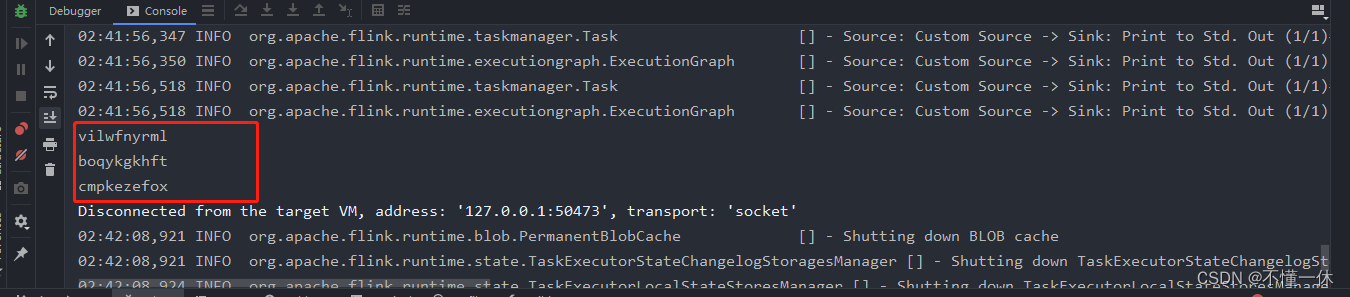
五、上传 flink 集群
1、flink 1.16.0
启动成功
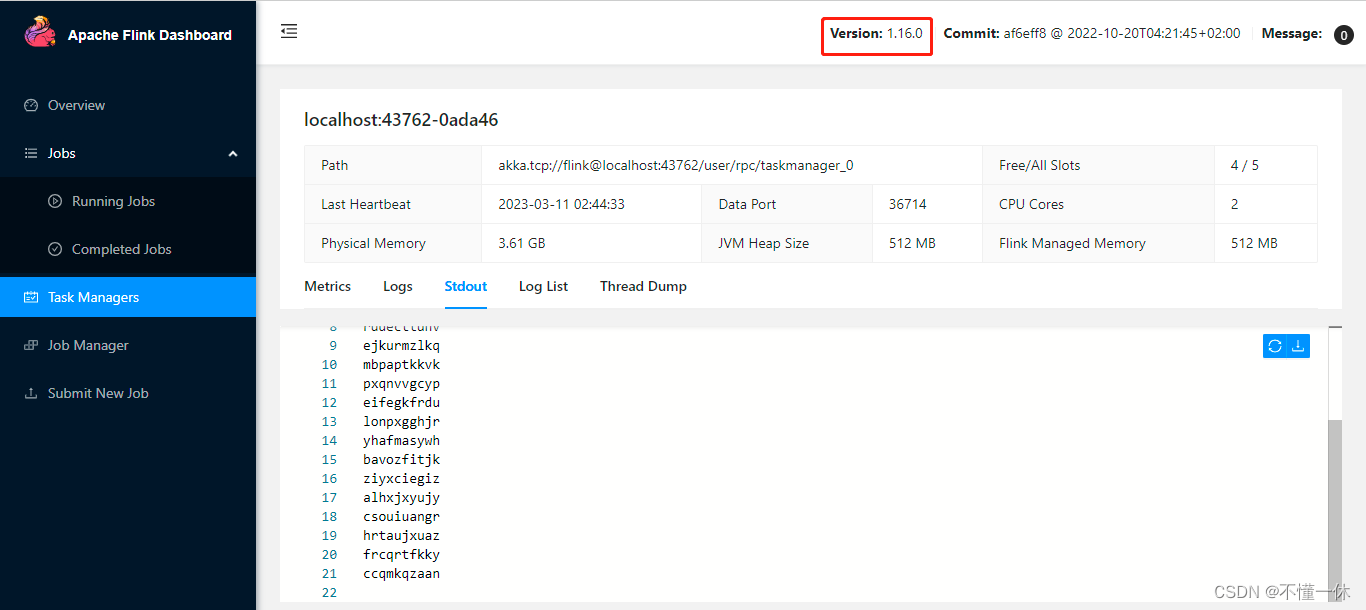
撤销任务成功
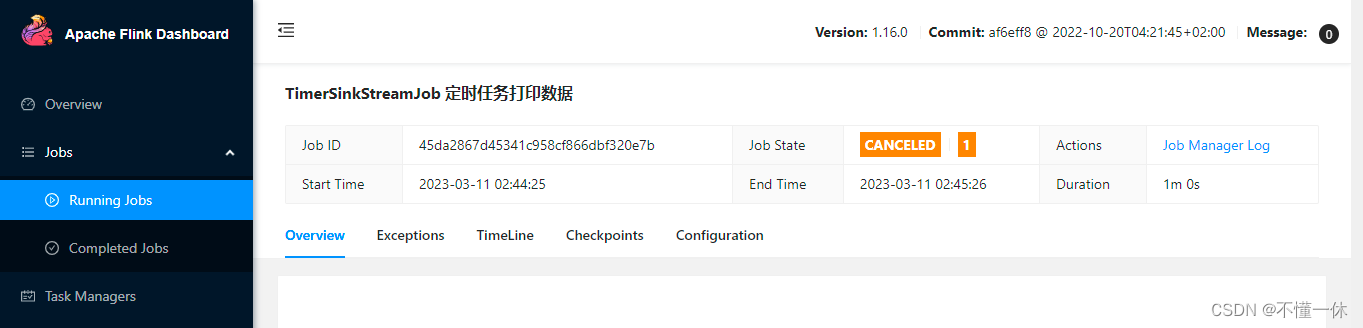
solt 也成功释放
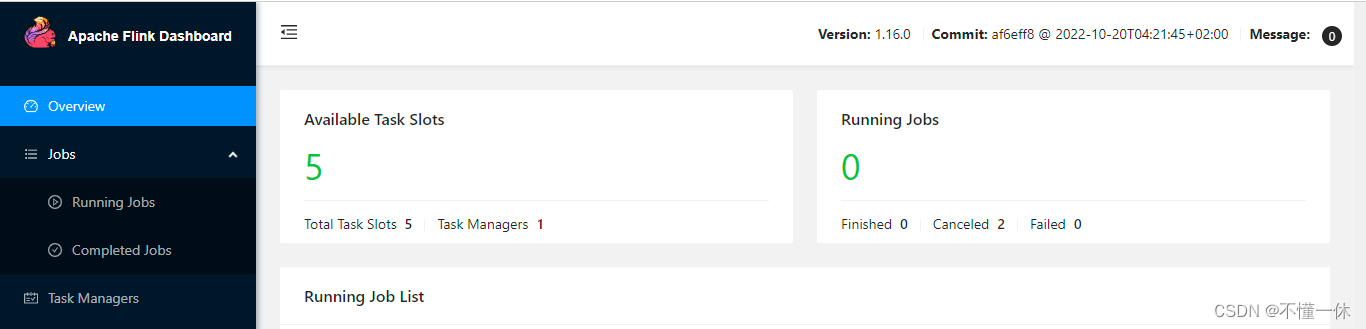
2、flink 1.12.7
启动成功
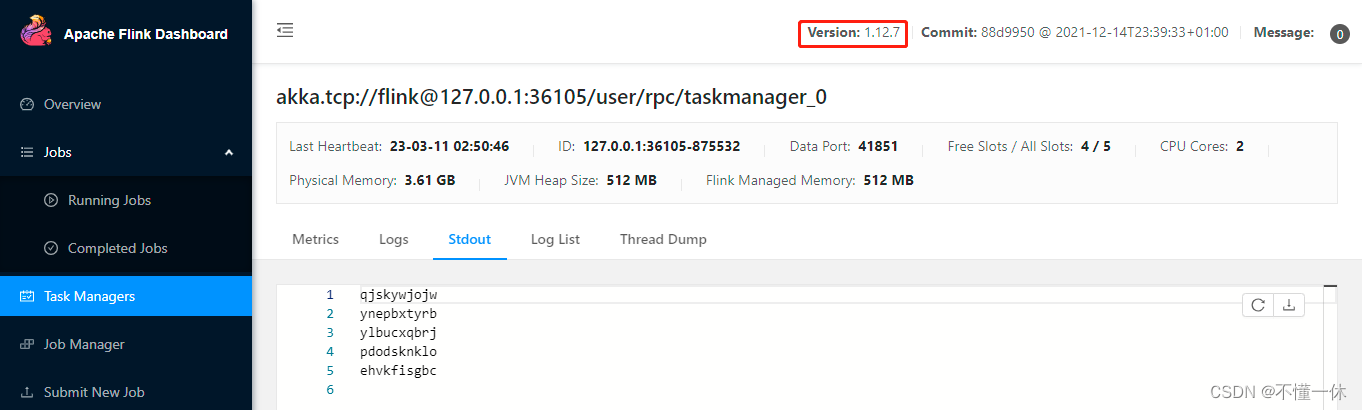
撤销任务当然也没问题,同样能正常释放 slot
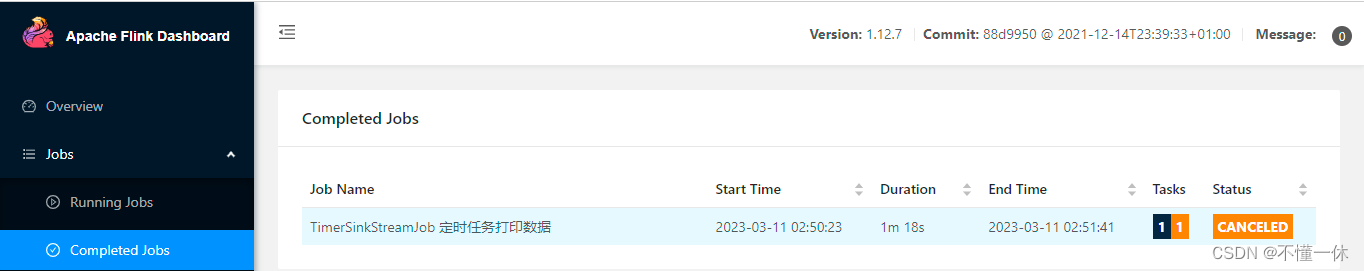
当然你也可以不要 open() 方法
public class DiySinkRich extends RichSourceFunction<String> {
private TimerTask timerTask;
private Timer timer;
private boolean flag = true;
private ConcurrentLinkedQueue<String> queue = new ConcurrentLinkedQueue<>();
@Override
public void run(SourceFunction.SourceContext<String> ctx) throws Exception {
timerTask = new TimerTask() {
@Override
public void run() {
Random random = new Random();
StringBuilder str = new StringBuilder();
for (int i = 0; i < 10; i++) {
char ranLowLetter = (char) ((random.nextInt(26) + 97));
str.append(ranLowLetter);
}
queue.add(str.toString());
}
};
timer = new Timer();
timer.schedule(timerTask, 1000, 5000);
while (flag) {
if (queue.size() > 0) {
ctx.collect(queue.remove());
}
}
}
@Override
public void cancel() {
if (timer != null) timer.cancel();
if (timerTask != null) timerTask.cancel();
if (queue.size() == 0) flag = false;
}
}
以上就是 flink 定时加载数据源的简单实例