下载与安装
https://sourceforge.net/projects/log4cpp/
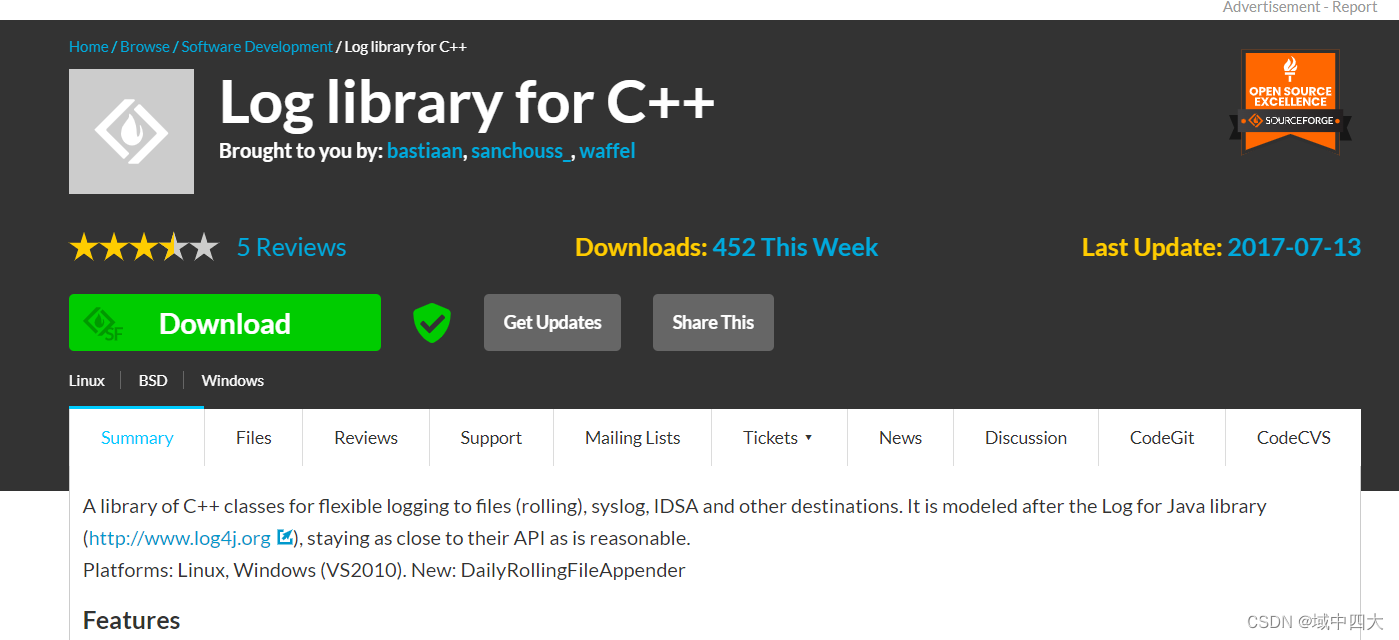
tar xvf log4cpp-1.1.3.tar.gz
cd log4cpp
./configure
make
make check
make install
ldconfig
头文件位于/usr/local/include/log4cpp/
库文件位于/usr/local/lib/
log4cpp框架
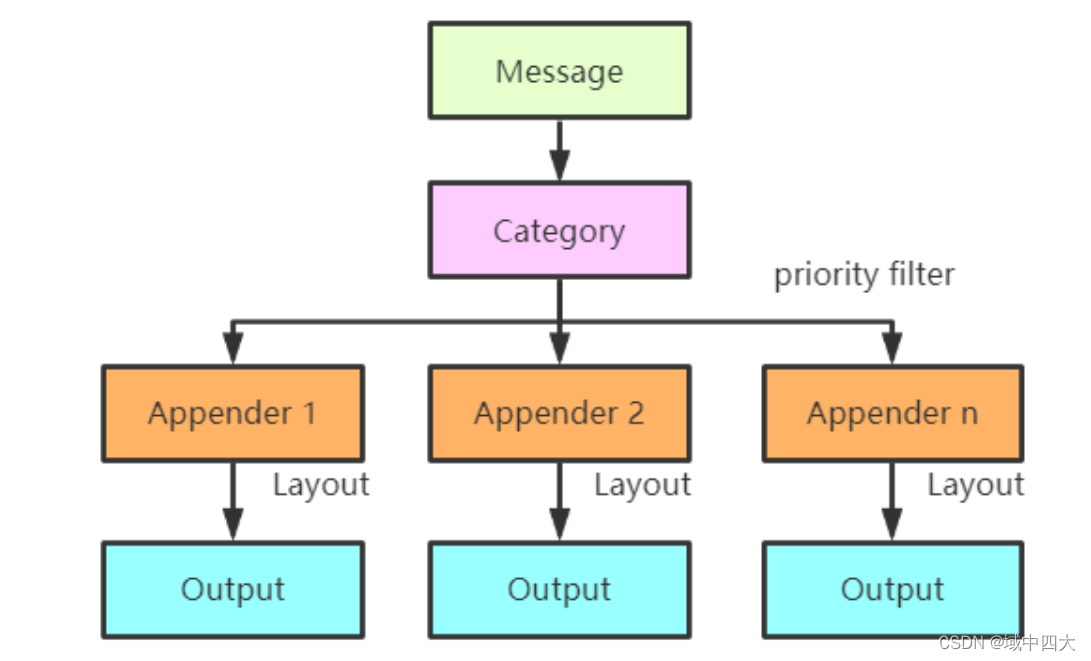
Category
Appender
- ⽇志输出到控制台
OstreamAppender(const std::string& name, std::ostream* stream);
- ⽇志输出到本地⽂件
FileAppender(const std::string& name, const std::string& fileName,
bool append = true, mode_t mode = 00644);
- ⽇志通过⽹络输出到远程服务器
RemoteSyslogAppender(const std::string& name,
const std::string& syslogName,
const std::string& relayer,
int facility = LOG_USER,
int portNumber = 514);
- 日志输出到系统日志
SyslogAppender(const std::string& name, const std::string& syslogName,
int facility = LOG_USER);
- 日志输出到String队列
StringQueueAppender(const std::string& name);
- 日志输出到Buffer
BufferingAppender(const std::string name, unsigned long max_size, std::auto_ptr<Appender> sink,
std::auto_ptr<TriggeringEventEvaluator> evaluator);
- 日志在规定大小的文件中回滚输入
RollingFileAppender::RollingFileAppender(const std::string& name,
const std::string& fileName,
size_t maxFileSize,
unsigned int maxBackupIndex,
bool append,
mode_t mode) :
- ……(可定制)
Layout
日志格式模板
- Basic layout
/**
* BasicLayout is a simple fixed format Layout implementation.
**/
class LOG4CPP_EXPORT BasicLayout : public Layout {
public:
BasicLayout();
virtual ~BasicLayout();
/**
* Formats the LoggingEvent in BasicLayout style:<br>
* "timeStamp priority category ndc: message"
**/
virtual std::string format(const LoggingEvent& event);
};
- simple layout
/**
* BasicLayout is a simple fixed format Layout implementation.
**/
class LOG4CPP_EXPORT SimpleLayout : public Layout {
public:
SimpleLayout();
virtual ~SimpleLayout();
/**
* Formats the LoggingEvent in SimpleLayout style:<br>
* "priority - message"
**/
virtual std::string format(const LoggingEvent& event);
};
- Pattern layout
/**
* PatternLayout is a simple fixed format Layout implementation.
**/
class LOG4CPP_EXPORT PatternLayout : public Layout {
public:
/**
The default conversion pattern
**/
static const char* DEFAULT_CONVERSION_PATTERN;
/**
A conversion pattern equivalent to the SimpleLayout.
**/
static const char* SIMPLE_CONVERSION_PATTERN;
/**
A conversion pattern equivalent to the BasicLayout.
**/
static const char* BASIC_CONVERSION_PATTERN;
/**
A conversion pattern equivalent to the TTCCLayout.
Note: TTCCLayout is in log4j but not log4cpp.
**/
static const char* TTCC_CONVERSION_PATTERN;
PatternLayout();
virtual ~PatternLayout();
// NOTE: All double percentage signs ('%%') followed by a character
// in the following comments should actually be a single char.
// The doubles are included so that doxygen will print them correctly.
/**
* Formats the LoggingEvent in the style set by
* the setConversionPattern call. By default, set
* to "%%m%%n"
**/
virtual std::string format(const LoggingEvent& event);
/**
* Sets the format of log lines handled by this
* PatternLayout. By default, set to "%%m%%n".<br>
* Format characters are as follows:<br>
* <li><b>%%</b> - a single percent sign</li>
* <li><b>%%c</b> - the category</li>
* <li><b>%%d</b> - the date\n
* Date format: The date format character may be followed by a date format
* specifier enclosed between braces. For example, %%d{%%H:%%M:%%S,%%l} or %%d{%%d %%m %%Y %%H:%%M:%%S,%%l}.
* If no date format specifier is given then the following format is used:
* "Wed Jan 02 02:03:55 1980". The date format specifier admits the same syntax
* as the ANSI C function strftime, with 1 addition. The addition is the specifier
* %%l for milliseconds, padded with zeros to make 3 digits.</li>
* <li><b>%%m</b> - the message</li>
* <li><b>%%n</b> - the platform specific line separator</li>
* <li><b>%%p</b> - the priority</li>
* <li><b>%%r</b> - milliseconds since this layout was created.</li>
* <li><b>%%R</b> - seconds since Jan 1, 1970</li>
* <li><b>%%u</b> - clock ticks since process start</li>
* <li><b>%%x</b> - the NDC</li>
* @param conversionPattern the conversion pattern
* @exception ConfigureFailure if the pattern is invalid
**/
virtual void setConversionPattern(const std::string& conversionPattern);
virtual std::string getConversionPattern() const;
virtual void clearConversionPattern();
class LOG4CPP_EXPORT PatternComponent {
public:
inline virtual ~PatternComponent() {
};
virtual void append(std::ostringstream& out, const LoggingEvent& event) = 0;
};
private:
typedef std::vector<PatternComponent*> ComponentVector;
ComponentVector _components;
std::string _conversionPattern;
};
- PassThroughLayout
class PassThroughLayout : public Layout
{
public:
virtual std::string format(const LoggingEvent& event) {
return event.message; }
};
Priorty
Output
三种输出风格
warn_log.log(log4cpp::Priority::WARN, "This will be a logged warning, darren = %d", 100);
warn_log.warnStream() << "This will be a logged warning, darren = " << 100;
warn_log.alert("Alert info");
功能
日志级别
日志等级值越小,打印等级越高
typedef enum {
EMERG = 0,
FATAL = 0,
ALERT = 100,
CRIT = 200,
ERROR = 300,
WARN = 400,
NOTICE = 500,
INFO = 600,
DEBUG = 700,
NOTSET = 800
} PriorityLevel;
⽇志格式化
/*********************************************************************
格式化布局。它的使⽤⽅式类似C语⾔中的printf,使⽤格式化它符串来描述输出格式。⽬前⽀持的转义
定义如下:
%% - 转义字符'%'
%c - Category
%d - ⽇期;⽇期可以进⼀步设置格式,⽤花括号包围,例如%d{%H:%M:%S,%l}。
⽇期的格式符号与ANSI C函数strftime中的⼀致。但增加了⼀个格式符号%l,表示毫秒,占三个
⼗进制位。
%m - 消息
%n - 换⾏符;会根据平台的不同⽽不同,但对⽤户透明。
%p - 优先级
%r - ⾃从layout被创建后的毫秒数
%R - 从1970年1⽉1⽇开始到⽬前为⽌的秒数
%u - 进程开始到⽬前为⽌的时钟周期数
%x - NDC
%t - 线程id
***********************************************************************/
⽇志输出
- ⽇志输出到控制台
- ⽇志输出到本地⽂件
- ⽇志通过⽹络输出到远程服务器
- ……(可定制)
日志回滚
- 本地⽇志⽀持最⼤⽂件限制
- 当本地⽇志到达最⼤⽂件限制的时候新建⼀个⽂件
- 每天⾄少⼀个⽂件
日志配置文件
该功能可以将日志打印建立层级关系,如下图,他们能够同步从上级将日志输出,不同的权限(root、sub1、sub2、sub1.sub1……)可以定制不同的输出方式,比如输出到服务器,比如输出到文件等,是否需要将日志向上级汇报,可以通过配置文件进行设置
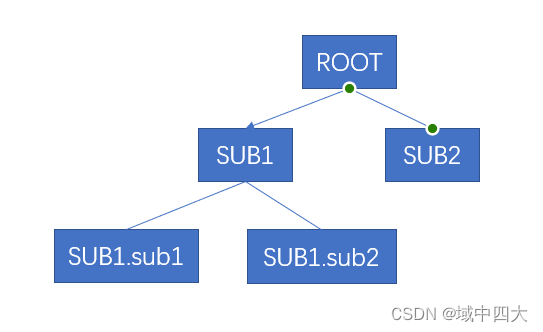
- 加载日志配置文件
log4cpp::PropertyConfigurator::configure("log4cpp_lsy_test.conf");
- 获取输出层级
log4cpp::Category& root = log4cpp::Category::getRoot();
log4cpp::Category& sub1 =
log4cpp::Category::getInstance(std::string("sub1"));
log4cpp::Category& sub1 =
log4cpp::Category::getInstance(std::string("sub1"));
log4cpp::Category& sub1_sub2 =
log4cpp::Category::getInstance(std::string("sub1.sub2"));
- 配置是否向上级汇报
# 默认是true,即默认向上级汇报
log4cpp.additivity.sub1=false
- 配置启用某个层级
启用层级的时候,可以配置两个参数
第一个参数:打印等级
第二个参数:配置对应的adaptor
log4cpp.rootCategory=DEBUG, rootAppender
log4cpp.category.sub1=,A1
log4cpp.category.sub2=INFO
log4cpp.category.sub1.sub2=, A2
- 设置adaptor
# 配置为控制台输出
log4cpp.appender.rootAppender=org.apache.log4cpp.ConsoleAppender
log4cpp.appender.rootAppender.layout=org.apache.log4cpp.BasicLayout
# 配置为文件输出
log4cpp.appender.A1=org.apache.log4cpp.FileAppender
log4cpp.appender.A1.fileName=A1.log
log4cpp.appender.A1.layout=org.apache.log4cpp.SimpleLayout
# 配置为控制台输出
log4cpp.appender.A2=org.apache.log4cpp.ConsoleAppender
log4cpp.appender.A2.layout=org.apache.log4cpp.PatternLayout
# 配置输出模板
log4cpp.appender.A2.layout.ConversionPattern=%d %p %x - %m%n