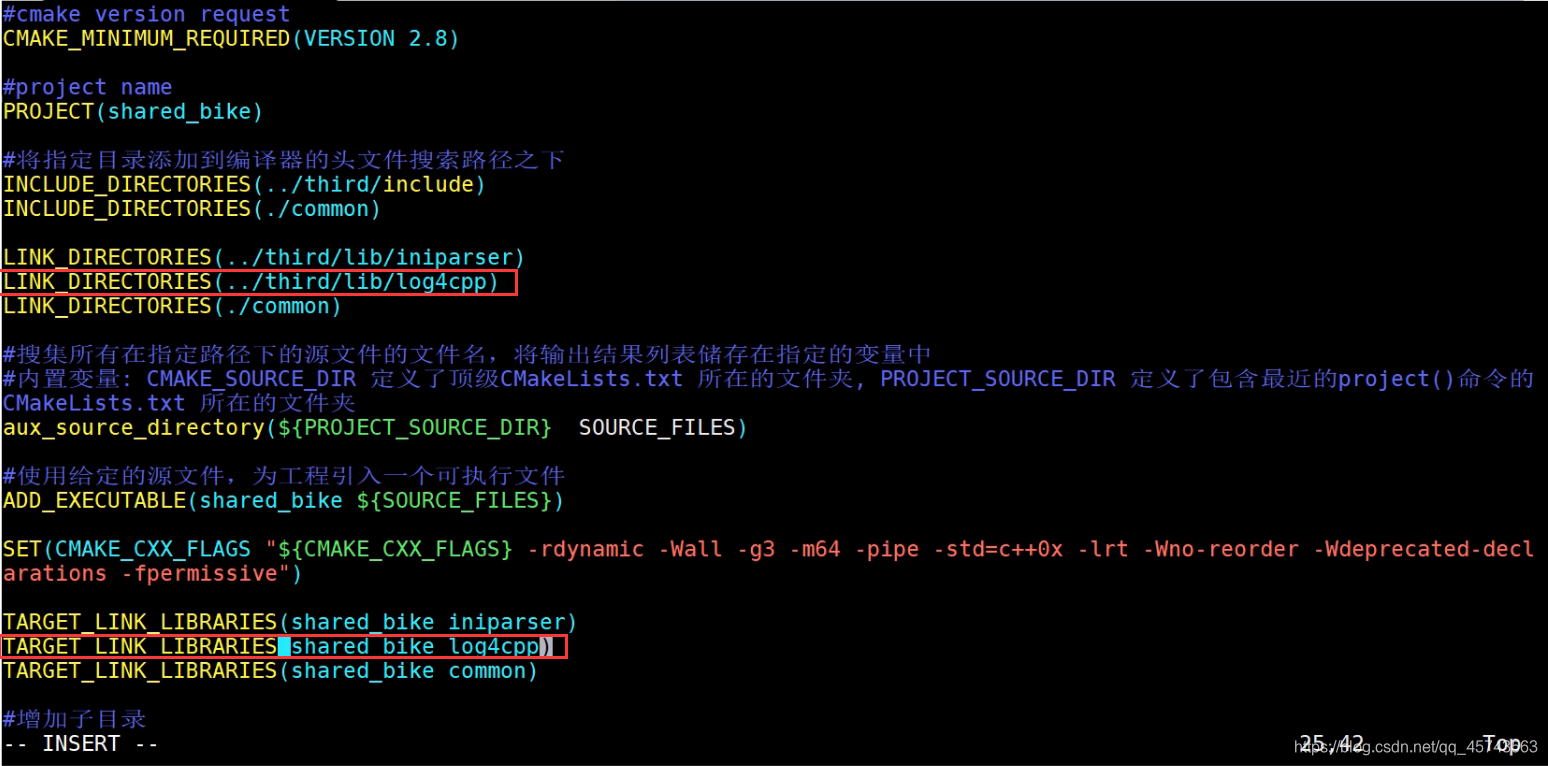项目日志 Log4cpp
http://log4cpp.sourceforge.net/
运用程序更方便的记录日志
Linux中执行
wget
https://nchc.dl.sourceforge.net/project/log4cpp/log4cpp-1.1.x%20%28new%29/log4cpp-1.1/log4cpp-1.1.3.tar.gz
tar xzvf log4cpp-1.1.3.tar.gz//解压命令
cd log4cpp-1.1.3
./configure -prefix --with-omnithreads --with-pthreads =绝对路径//安装到的路径
make
make install -prefix=绝对路径//头文件所在的路径
1.包含头文件
#include <log4cpp/Category.hh>
#include <log4cpp/FileAppender.hh>
#include <log4cpp/PatternLayout.hh>
#include <log4cpp/OstreamAppender.hh>
2.初始化日志输出的目的地(appenders)
// 输出到std::cout
log4cpp::Appender *appender = new log4cpp::OstreamAppender("root", &std::cout);
// 输出到log文件
log4cpp::Appender *appender = new log4cpp::FileAppender("root", "test.log");
***\*appender\****有以下这些:
log4cpp::FileAppender // 输出到文件
log4cpp::RollingFileAppender // 输出到回卷文件,即当文件到达某个大小后回卷
log4cpp::OstreamAppender // 输出到一个ostream类
log4cpp::RemoteSyslogAppender // 输出到远程syslog服务器
log4cpp::StringQueueAppender // 内存队列
log4cpp::SyslogAppender // 本地syslog
log4cpp::Win32DebugAppender // 发送到缺省系统调试器
log4cpp::NTEventLogAppender // 发送到win 事件日志
3.设置日志输出格式
log4cpp::PatternLayout *patternLayout = new log4cpp::PatternLayout();
patternLayout->setConversionPattern("%d [%p] - %m%n");
appender->setLayout(patternLayout);
日志输出格式控制有: PatternLayout supports following set of format characters:
%% - a single percent sign
%c - the category
%d - the date\n Date format: The date format character may be followed by a date format specifier enclosed between braces. For example, %d{
%\H:%M:%S,%l} or %d{
%\d %m %Y %H:%\M:%S,%l}. If no date format specifier is given then the following format is used: "Wed Jan 02 02:03:55 1980". The date format specifier admits the same syntax as the ANSI C function strftime, with 1 addition. The addition is the specifier %l for milliseconds, padded with zeros to make 3 digits.
%m - the message//消息本身
%n - the platform specific line separator
%p - the priority
%r - milliseconds since this layout was created.
%R - seconds since Jan 1, 1970
%u - clock ticks since process start
%x - the NDC
%t - thread name
By default, ConversionPattern for PatternLayout is set to "%m%n".
4.设置类别输出的(category)和日志优先级(priority)
log4cpp::Category &root = log4cpp::Category::getRoot();
root.setPriority(log4cpp::Priority::NOTICE);
root.addAppender(appender);
日志的级别总共有:NOTSET < DEBUG < INFO < NOTICE < WARN < ERROR < CRIT < ALERT < FATAL = EMERG。
日志级别的意思是低于该级别的日志不会被记录。
5.定义一个宏//做个宏定义指定的地方输出日志
#define LOG(__level) log4cpp::Category::getRoot() << log4cpp::Priority::__level << __FILE__ << " " << __LINE__ << ": "
6使用宏定义记录日志
LOG(DEBUG) << "i am happy.";
LOG(INFO) << "oh, you happy, we happy.";
LOG(NOTICE)<< "please do not contact me. ";
LOG(WARN) << "i am very busy now.";
LOG(ERROR) << "oh, what happed?";
指定得目录配置日志 vi log.conf
#定义Root category的属性
log4cpp.rootCategory=DEBUG, RootLog
#定义RootLog属性
log4cpp.appender.RootLog=RollingFileAppender
log4cpp.appender.RootLog.layout=PatternLayout
#log4cpp.appender.RootLog.layout.ConversionPattern=%d{% m-%d %H:%M:%S %l} [%t][%p]%m%n
log4cpp.appender.RootLog.layout.ConversionPattern=%d{
\%\m-%d %H:%M:%S %l} [%t][%p]%m%n
log4cpp.appender.RootLog.fileName=/var/log/qiniu_bike.log
log4cpp.appender.RootLog.maxFileSize=268435456 #256MB
log4cpp.appender.RootLog.fileNamePattern=qiniu_bike_%i.log
log4cpp.appender.RootLog.maxBackupIndex=256
保存
创建单例
自定义类需要有读取日志配置文件得方法
还需创建单例static 需有自己得静态成员
还有写入到日志得方法 并定义日志得宏
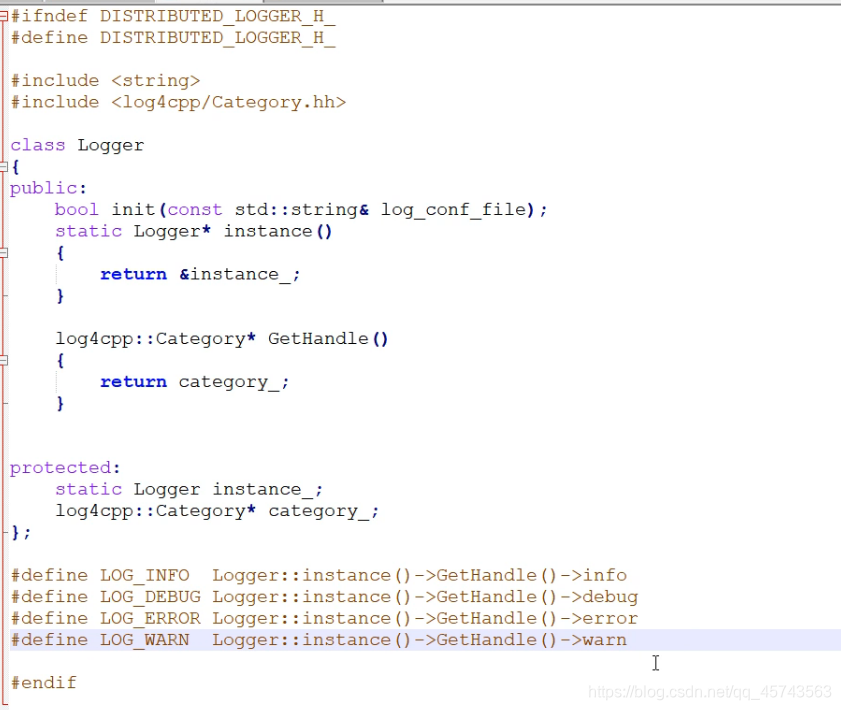
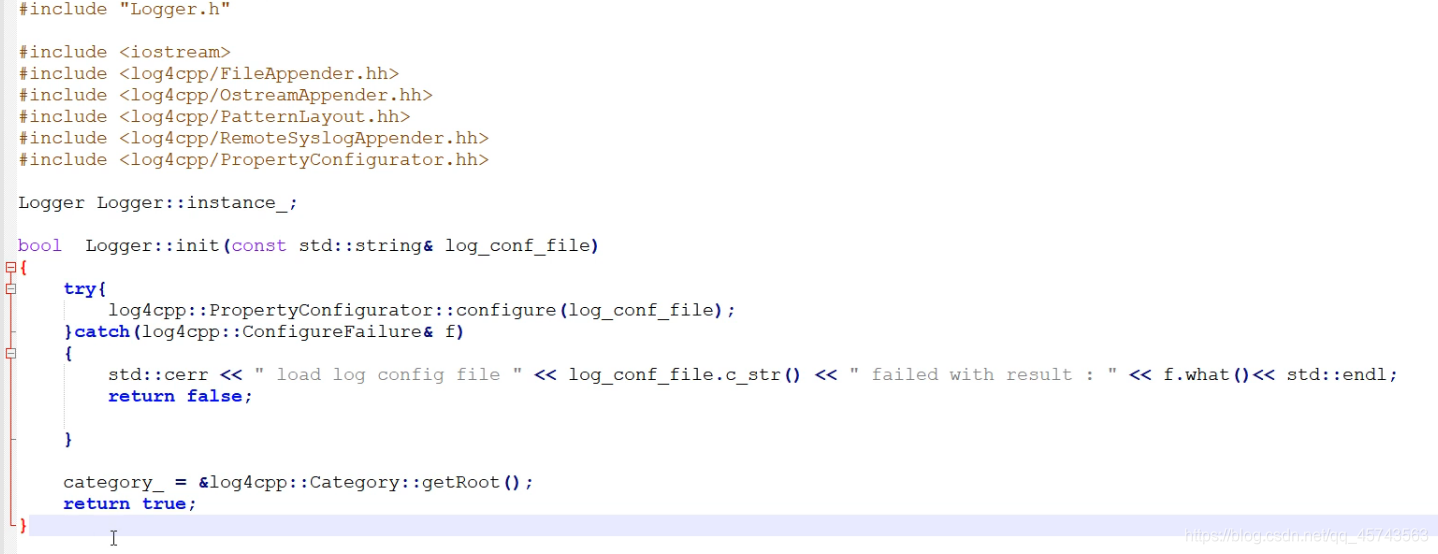
将log4库文件添加到编译器

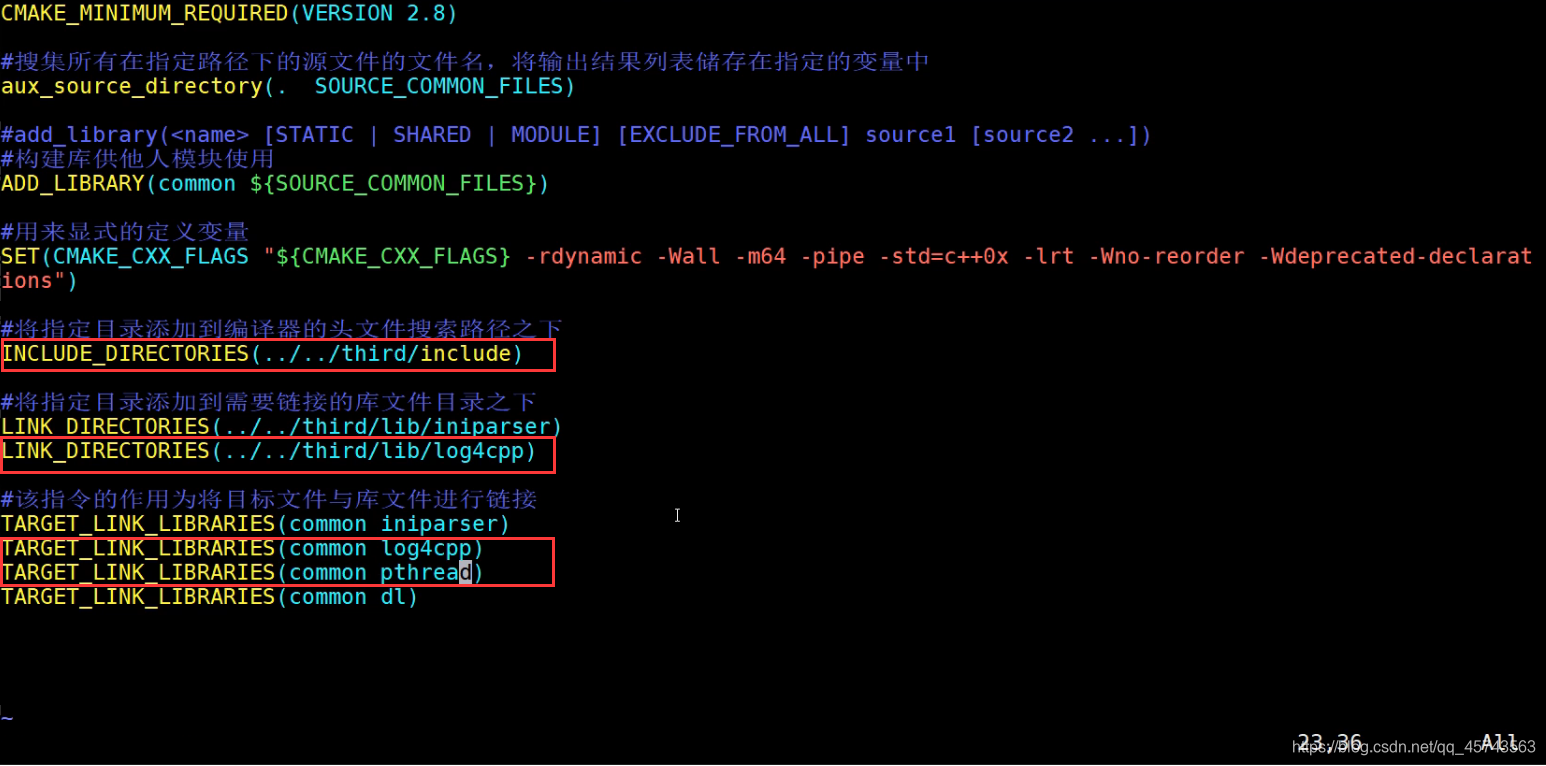
若出现问题
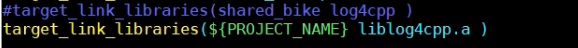
执行cmake .
执行make
就可以使用了
包含自定义得头文件
如果初始化日志路径失败了

然后就可以调用宏来输出错误比如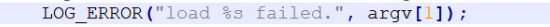
当前项目目录 运用cmake编译