一、docker、kubernetes 准备
下载安装Mac docker desktop, 下载地址: https://docs.docker.com/get-docker/
Docker Desktop 安装完成后,打开preferences界面,在kubernetes子界面中勾选上: Enable Kubernetes 和 Show system containers (advanced) ,点击Apply & Restart
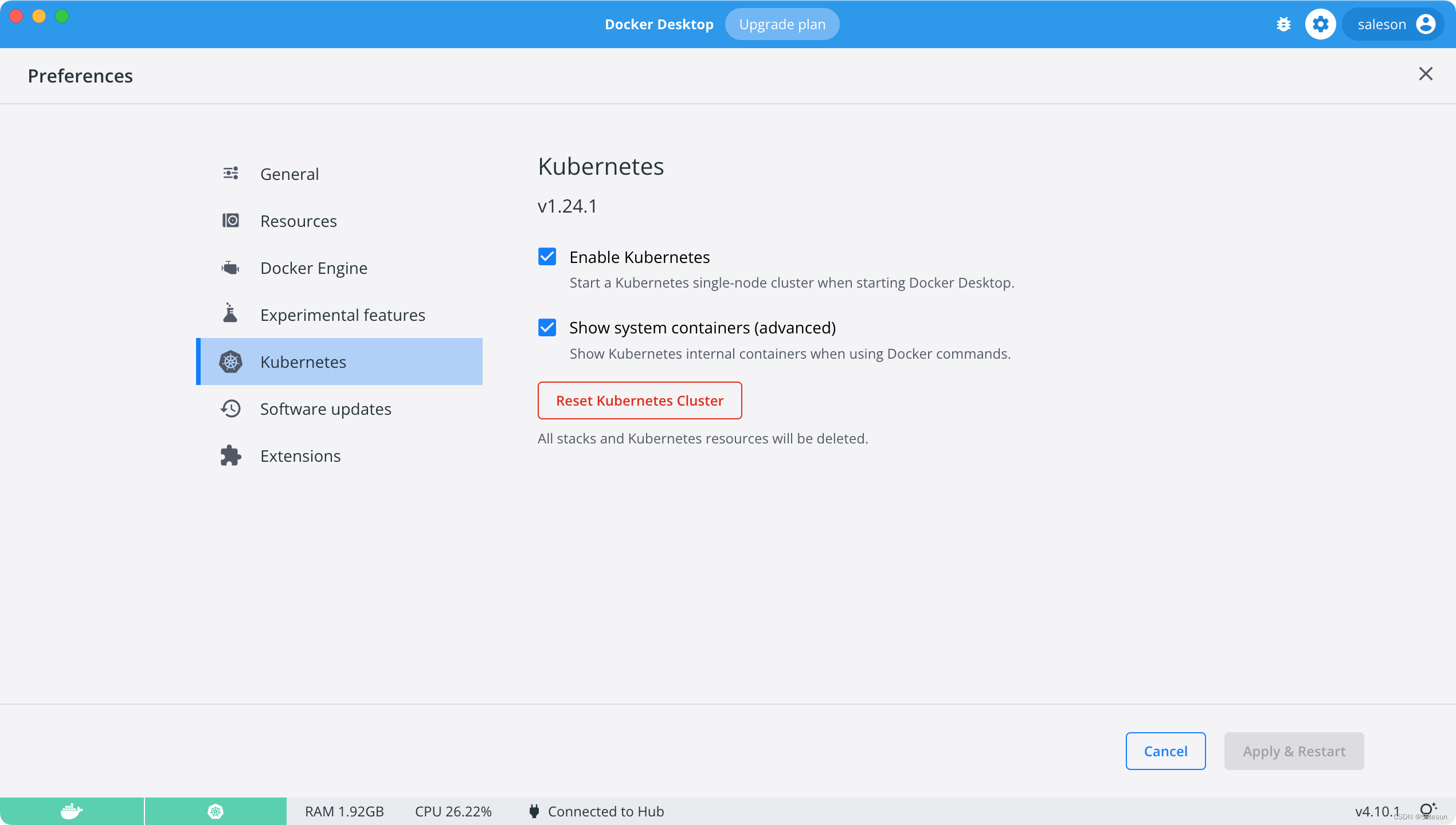
重启之后kubernetes环境就搭建完成了。
二、istio 环境部署
本文档采用helm安装istio,如果使用istioctl安装可以参考官网的使用 Istioctl 安装
本文helm安装也是参考官网 使用 Helm 安装
下载istio安装文件
下载地址:https://github.com/istio/istio/releases
从上面的链接中选择一个版本下载到本地,将部署包解压缩后,将istio的bin目录添加到path中,在~/.zshrc 添加如下内容:
#istio
export ISTIO_HOME={
parent_dir}/istio-1.12.9
export PATH=$PATH:$ISTIO_HOME/bin
保存退出。执行source 命令使修改生效:
source ~/.zshrc
安装helm
Mac 安装helm有两种方式,分别是使用brew或者下载helm编译文件
1、brew 安装helm
执行安装命令:
brew install helm
或者
brew install kubernetes-helm
2、helm编译文件
下载helm 编译版,地址:https://github.com/helm/helm/releases
下载后,将helm添加环境变量path中。
使用helm安装istio环境
进入istio解压后的目录,
-
为 Istio 组件,创建命名空间 istio-system :
kubectl create namespace istio-system -
安装 Istio base chart,它包含了 Istio 控制平面用到的集群范围的资源:
helm install istio-base -n istio-system manifests/charts/base -
安装 Istio discovery,它用于部署 istiod 服务:
helm install -n istio-system istio-17 manifests/charts/istio-control/istio-discovery -
安装istio-ingress
helm install -n istio-system istio-ingress manifests/charts/gateways/istio-ingress -
安装istio-egress
helm install -n istio-system istio-egress manifests/charts/gateways/istio-egress -
安装istio cni插件
可以不安装此插件,此插件安装后可能会导致pod创建失败
安装命令如下:helm install istio-cni -n kube-system manifests/charts/istio-cni
安装addons
-
安装prometheus
kubectl apply -f samples/addons/prometheus.yaml -n istio-system -
安装jaeger
kubectl apply -f samples/addons/jaeger.yaml -n istio-system -
安装grafana
kubectl apply -f samples/addons/grafana.yaml -n istio-system -
安装kiali
kubectl apply -f samples/addons/kiali.yaml -n istio-system
访问kiali
先绑定kiali对外端口
kubectl -n istio-system port-forward $(kubectl -n istio-system get pod -l app=kiali -o jsonpath='{.items[0].metadata.name}') 20001:20001
然后通过浏览器访问kiali
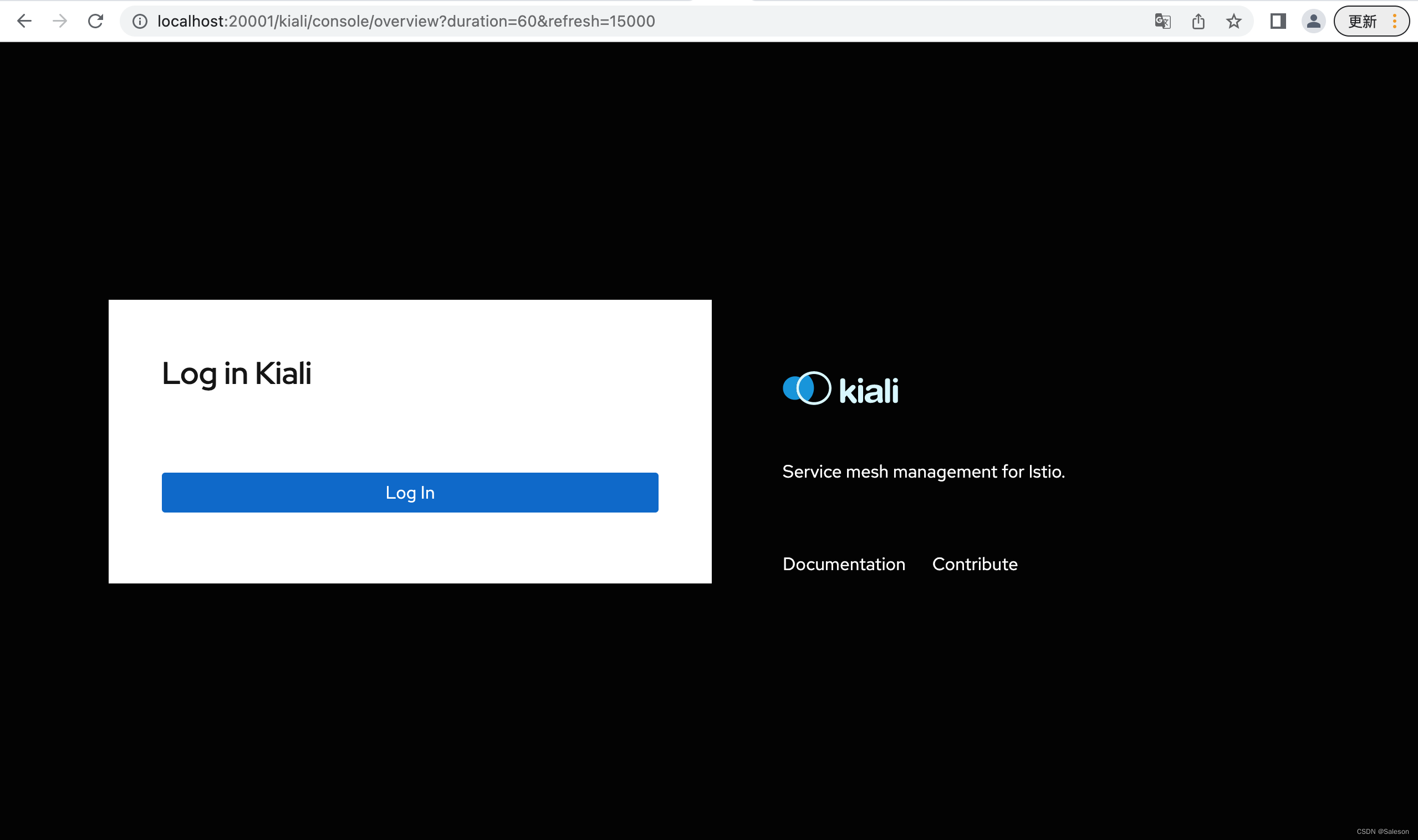
卸载istio
执行如下命令:
kubectl delete -f samples/addons/prometheus.yaml -n istio-system
kubectl delete -f samples/addons/jaeger.yaml -n istio-system
kubectl delete -f samples/addons/grafana.yaml -n istio-system
kubectl delete -f samples/addons/kiali.yaml -n istio-system
helm uninstall -n istio-system istio-egress manifests/charts/gateways/istio-egress
helm uninstall -n istio-system istio-ingress manifests/charts/gateways/istio-ingress
helm uninstall -n istio-system istio-17 manifests/charts/istio-control/istio-discovery
helm uninstall istio-base -n istio-system manifests/charts/base