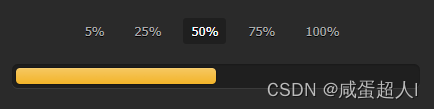效果图
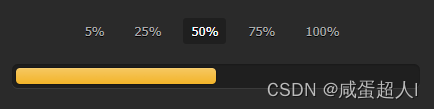
HTML
<div class="container">
<input type="radio" class="radio" name="progress" value="five" id="five">
<label for="five" class="label">5%</label>
<input type="radio" class="radio" name="progress" value="twentyfive" id="twentyfive" checked>
<label for="twentyfive" class="label">25%</label>
<input type="radio" class="radio" name="progress" value="fifty" id="fifty">
<label for="fifty" class="label">50%</label>
<input type="radio" class="radio" name="progress" value="seventyfive" id="seventyfive">
<label for="seventyfive" class="label">75%</label>
<input type="radio" class="radio" name="progress" value="onehundred" id="onehundred">
<label for="onehundred" class="label">100%</label>
<div class="progress">
<div class="progress-bar"></div>
</div>
</div>
css部分
<style>
body {
font: 13px/20px "Lucida Grande", Tahoma, Verdana, sans-serif;
color: #404040;
background: #2a2a2a;
}
.container {
margin: 60px auto;
width: 400px;
text-align: center;
}
.container .progress {
margin: 0 auto;
width: 400px;
}
.progress {
padding: 4px;
background: rgba(0, 0, 0, 0.25);
border-radius: 6px;
-webkit-box-shadow: inset 0 1px 2px rgba(0, 0, 0, 0.25), 0 1px rgba(255, 255, 255, 0.08);
box-shadow: inset 0 1px 2px rgba(0, 0, 0, 0.25), 0 1px rgba(255, 255, 255, 0.08);
}
.progress-bar {
height: 16px;
border-radius: 4px;
background-image: -webkit-linear-gradient(top, rgba(255, 255, 255, 0.3), rgba(255, 255, 255, 0.05));
background-image: -moz-linear-gradient(top, rgba(255, 255, 255, 0.3), rgba(255, 255, 255, 0.05));
background-image: -o-linear-gradient(top, rgba(255, 255, 255, 0.3), rgba(255, 255, 255, 0.05));
background-image: linear-gradient(to bottom, rgba(255, 255, 255, 0.3), rgba(255, 255, 255, 0.05));
-webkit-transition: 0.4s linear;
-moz-transition: 0.4s linear;
-o-transition: 0.4s linear;
transition: 0.4s linear;
-webkit-transition-property: width, background-color;
-moz-transition-property: width, background-color;
-o-transition-property: width, background-color;
transition-property: width, background-color;
-webkit-box-shadow: 0 0 1px 1px rgba(0, 0, 0, 0.25), inset 0 1px rgba(255, 255, 255, 0.1);
box-shadow: 0 0 1px 1px rgba(0, 0, 0, 0.25), inset 0 1px rgba(255, 255, 255, 0.1);
}
#five:checked ~ .progress > .progress-bar {
width: 5%;
background-color: #f63a0f;
}
#twentyfive:checked ~ .progress > .progress-bar {
width: 25%;
background-color: #f27011;
}
#fifty:checked ~ .progress > .progress-bar {
width: 50%;
background-color: #f2b01e;
}
#seventyfive:checked ~ .progress > .progress-bar {
width: 75%;
background-color: #f2d31b;
}
#onehundred:checked ~ .progress > .progress-bar {
width: 100%;
background-color: #86e01e;
}
.radio {
display: none;
}
.label {
display: inline-block;
margin: 0 5px 20px;
padding: 3px 8px;
color: #aaa;
text-shadow: 0 1px black;
border-radius: 3px;
cursor: pointer;
}
.radio:checked + .label {
color: white;
background: rgba(0, 0, 0, 0.25);
}
</style>