一、下载
官网下载页面:https://git-scm.com/downloads
我选择的是Win 64位的安装版本,地址:https://github.com/git-for-windows/git/releases/download/v2.32.0.windows.2/Git-2.32.0.2-64-bit.exe
下载得到安装包 Git-2.32.0.2-64-bit.exe
二、安装
双击安装包开始安装,一路点击 Next 即可,安装完成后鼠标右键会有 Git Bash Here,这是Git的命令行,说明安装成功
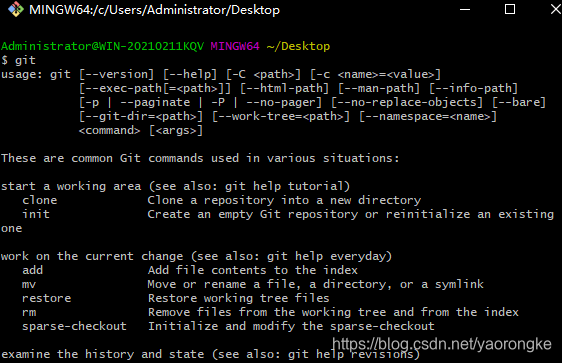
在命令行中输入如下命令,配置Git用户名和邮箱地址
git config --global user.name "Your Name"
git config --global user.email "[email protected]"