springboot项目jar包瘦身,打包时不打依赖包 在pom文件中添加:
<build>
<plugins>
<plugin>
<groupId>org.springframework.boot</groupId>
<artifactId>spring-boot-maven-plugin</artifactId>
<configuration>
<!--启动类位置-->
<mainClass>com.kaying.luck.IcbcLuckApplication</mainClass>
<layout>ZIP</layout>
<includes>
<!-- 没有自定义的jar包写 nothing-->
<include>
<groupId>nothing</groupId>
<artifactId>nothing</artifactId>
</include>
</includes>
<layers>
<enabled>false</enabled>
</layers>
</configuration>
<executions>
<execution>
<goals>
<goal>repackage</goal>
</goals>
</execution>
</executions>
</plugin>
<plugin>
<groupId>org.apache.maven.plugins</groupId>
<artifactId>maven-compiler-plugin</artifactId>
<configuration>
<source>1.8</source>
<target>1.8</target>
<encoding>UTF-8</encoding>
</configuration>
</plugin>
<plugin>
<groupId>org.apache.maven.plugins</groupId>
<artifactId>maven-surefire-plugin</artifactId>
<configuration>
<skipTests>true</skipTests>
</configuration>
</plugin>
</plugins>
</build>打出来的包只有333kb
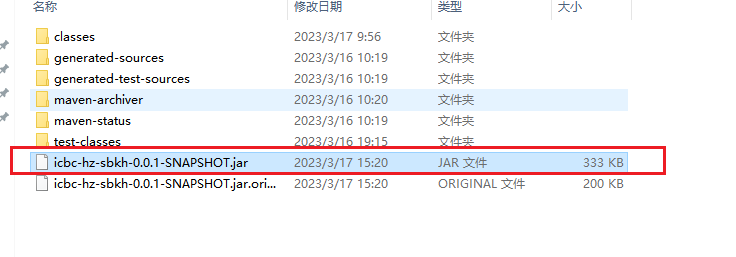
将maven里的jar包打出来
mvn dependency:copy-dependencies -DoutputDirectory=F:\public-jar将public-jar文件夹上传至服务器,然后jar包指定文件夹运行即可
nohup java -Xms500m -Xmx500m -Xmn250m -Xss256k -server -XX:+HeapDumpOnOutOfMemoryError -Dloader.path=$PUBLIC_JAR -jar $APP_NAME --server.port=$PORT > ./main.log 2>&1 &
tail -200f main.log脚本修改
在上方添加jar包文件夹
#jar包文件夹
PUBLIC_JAR=/home/public-jar 更改启动脚本为指定文件夹启动
#指定文件夹启动
nohup java -Xms500m -Xmx500m -Xmn250m -Xss256k -server -XX:+HeapDumpOnOutOfMemoryError -Dloader.path=$PUBLIC_JAR -jar $APP_NAME --server.port=$PORT > ./main.log 2>&1 &
tail -200f main.log完整脚本示例:
#jar名称
APP_NAME=icbc-hz-sbkh-0.0.1-SNAPSHOT.jar
#jar包文件夹
PUBLIC_JAR=/home/public-jar
ACTICE=test
#启动端口
PORT=7766
#使用说明,用来提示输入参数
usage() {
echo "Usage: sh 执行脚本.sh [start|stop|restart|status]"
exit 1
}
#检查程序是否在运行
is_exist(){
pid=`ps -ef|grep $APP_NAME|grep -v grep|awk '{print $2}' `
#如果不存在返回1,存在返回0
if [ -z "${pid}" ]; then
return 1
else
return 0
fi
}
#启动方法
start(){
is_exist
if [ $? -eq "0" ]; then
echo "${APP_NAME} is already running. pid=${pid} ."
else
#指定文件夹启动
nohup java -Xms500m -Xmx500m -Xmn250m -Xss256k -server -XX:+HeapDumpOnOutOfMemoryError -Dloader.path=$PUBLIC_JAR -jar $APP_NAME --server.port=$PORT > ./main.log 2>&1 &
tail -200f main.log
fi
}
#停止方法
stop(){
is_exist
if [ $? -eq "0" ]; then
kill -9 $pid
else
echo "${APP_NAME} is not running"
fi
}
#输出运行状态
status(){
is_exist
if [ $? -eq "0" ]; then
echo "${APP_NAME} is running. Pid is ${pid}"
else
echo "${APP_NAME} is NOT running."
fi
}
#重启
restart(){
stop
start
}
#根据输入参数,选择执行对应方法,不输入则执行使用说明
case "$1" in
"start")
start
;;
"stop")
stop
;;
"status")
status
;;
"restart")
restart
;;
*)
usage
;;
esac