一、下载和导入Zxing
使用zxing.unity.dll,将下载的dll文件添加到Plugins下:

二、unity设置
Project Settings-Player下勾选Allow ‘unsafe’ Code:

三、编写代码
1.使用ARCameraManager接收摄像帧
m_CameraManager.frameReceived += OnCameraFrameReceived;
2.读取摄像机图像信息
cameraManager.TryAcquireLatestCpuImage(out XRCpuImage image)
3.创建Texture2D,将摄像机图像信息转为Texture2D
var format = TextureFormat.RGBA32;
if (m_CameraTexture == null || m_CameraTexture.width != image.width || m_CameraTexture.height != image.height)
{
m_CameraTexture = new Texture2D(image.width, image.height, format, false);
}
// Convert the image to format, flipping the image across the Y axis.
// We can also get a sub rectangle, but we'll get the full image here.
var conversionParams = new XRCpuImage.ConversionParams(image, format, m_Transformation);
// Texture2D allows us write directly to the raw texture data
// This allows us to do the conversion in-place without making any copies.
var rawTextureData = m_CameraTexture.GetRawTextureData<byte>();
try
{
image.Convert(conversionParams, new IntPtr(rawTextureData.GetUnsafePtr()), rawTextureData.Length);
}
finally
{
// We must dispose of the XRCpuImage after we're finished
// with it to avoid leaking native resources.
image.Dispose();
}
// Apply the updated texture data to our texture
m_CameraTexture.Apply();
4.调用ZXing解码
// create a reader with a custom luminance source
BarcodeReader barcodeReader = new BarcodeReader { AutoRotate = false, Options = new ZXing.Common.DecodingOptions { TryHarder = false } };
…
var result = barcodeReader.Decode(colors, width, height);
四、unity创建组件挂载
1.Hierarchy新建空对象,命名QR,Canvas下创建Text,显示结果
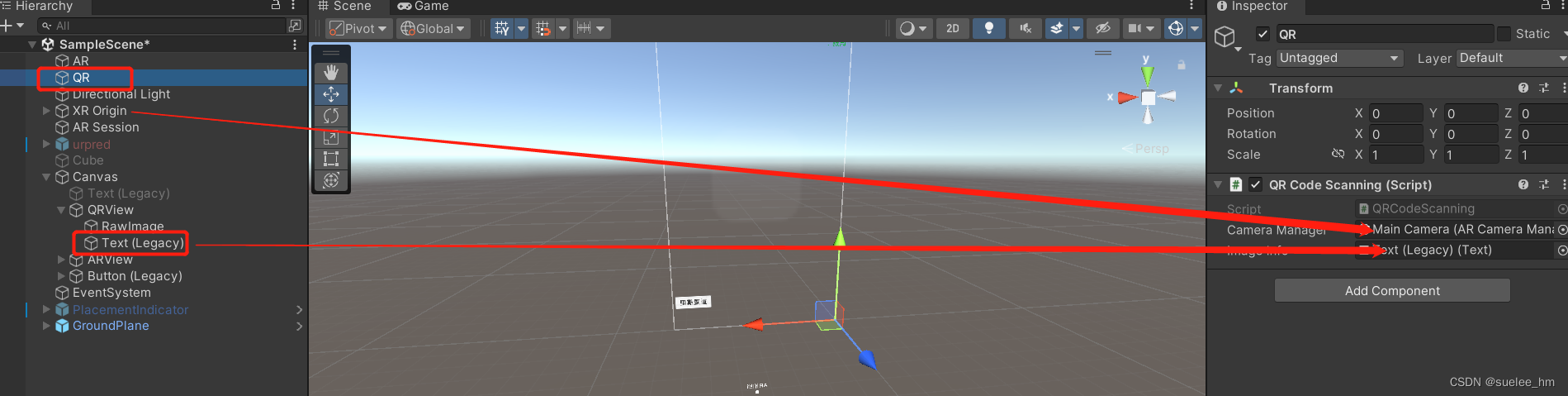
2.QRCodeScanning.cs
using System;
using Unity.Collections.LowLevel.Unsafe;
using UnityEngine;
using UnityEngine.UI;
using UnityEngine.XR.ARFoundation;
using UnityEngine.XR.ARSubsystems;
using ZXing;
namespace FrameworkDesign.Example
{
public class QRCodeScanning : MonoBehaviour
{
[SerializeField]
[Tooltip("The ARCameraManager which will produce frame events.")]
ARCameraManager m_CameraManager;
/// <summary>
/// Get or set the <c>ARCameraManager</c>.
/// </summary>
public ARCameraManager cameraManager
{
get => m_CameraManager;
set => m_CameraManager = value;
}
/**
[SerializeField]
RawImage m_RawCameraImage;
/// <summary>
/// The UI RawImage used to display the image on screen.
/// </summary>
public RawImage rawCameraImage
{
get => m_RawCameraImage;
set => m_RawCameraImage = value;
}
*/
[SerializeField]
Text m_ImageInfo;
/// <summary>
/// The UI Text used to display information about the image on screen.
/// </summary>
public Text imageInfo
{
get => m_ImageInfo;
set => m_ImageInfo = value;
}
/**
[SerializeField]
Button m_TransformationButton;
/// <summary>
/// The button that controls transformation selection.
/// </summary>
public Button transformationButton
{
get => m_TransformationButton;
set => m_TransformationButton = value;
}
*/
XRCpuImage.Transformation m_Transformation = XRCpuImage.Transformation.MirrorY;
Texture2D m_CameraTexture;
// create a reader with a custom luminance source
BarcodeReader barcodeReader = new BarcodeReader { AutoRotate = false, Options = new ZXing.Common.DecodingOptions { TryHarder = false } };
private bool snaped = false;
/**
/// <summary>
/// Cycles the image transformation to the next case.
/// </summary>
public void CycleTransformation()
{
m_Transformation = m_Transformation switch
{
XRCpuImage.Transformation.None => XRCpuImage.Transformation.MirrorX,
XRCpuImage.Transformation.MirrorX => XRCpuImage.Transformation.MirrorY,
XRCpuImage.Transformation.MirrorY => XRCpuImage.Transformation.MirrorX | XRCpuImage.Transformation.MirrorY,
_ => XRCpuImage.Transformation.None
};
if (m_TransformationButton)
{
m_TransformationButton.GetComponentInChildren<Text>().text = m_Transformation.ToString();
}
}
*/
void OnEnable()
{
if (m_CameraManager != null)
{
m_CameraManager.frameReceived += OnCameraFrameReceived;
}
}
void OnDisable()
{
if (m_CameraManager != null)
{
m_CameraManager.frameReceived -= OnCameraFrameReceived;
}
}
unsafe void UpdateCameraImage()
{
// Attempt to get the latest camera image. If this method succeeds,
// it acquires a native resource that must be disposed (see below).
if (!cameraManager.TryAcquireLatestCpuImage(out XRCpuImage image))
{
return;
}
//Logger.Log("UpdateCameraImage");
// Display some information about the camera image
m_ImageInfo.text = string.Format(
"Image info:\n\twidth: {0}\n\theight: {1}\n\tplaneCount: {2}\n\ttimestamp: {3}\n\tformat: {4}",
image.width, image.height, image.planeCount, image.timestamp, image.format);
// Once we have a valid XRCpuImage, we can access the individual image "planes"
// (the separate channels in the image). XRCpuImage.GetPlane provides
// low-overhead access to this data. This could then be passed to a
// computer vision algorithm. Here, we will convert the camera image
// to an RGBA texture and draw it on the screen.
// Choose an RGBA format.
// See XRCpuImage.FormatSupported for a complete list of supported formats.
var format = TextureFormat.RGBA32;
if (m_CameraTexture == null || m_CameraTexture.width != image.width || m_CameraTexture.height != image.height)
{
m_CameraTexture = new Texture2D(image.width, image.height, format, false);
}
// Convert the image to format, flipping the image across the Y axis.
// We can also get a sub rectangle, but we'll get the full image here.
var conversionParams = new XRCpuImage.ConversionParams(image, format, m_Transformation);
// Texture2D allows us write directly to the raw texture data
// This allows us to do the conversion in-place without making any copies.
var rawTextureData = m_CameraTexture.GetRawTextureData<byte>();
try
{
image.Convert(conversionParams, new IntPtr(rawTextureData.GetUnsafePtr()), rawTextureData.Length);
}
finally
{
// We must dispose of the XRCpuImage after we're finished
// with it to avoid leaking native resources.
image.Dispose();
}
// Apply the updated texture data to our texture
m_CameraTexture.Apply();
// Set the RawImage's texture so we can visualize it.
// m_RawCameraImage.texture = m_CameraTexture;
//Logger.Log("UpdateCameraImage2222222");
//-----------------
string res = DecodeQR(m_CameraTexture.GetPixels32(), m_CameraTexture.width, m_CameraTexture.height);
//Logger.Log("DecodeQR22222222"+res);
if (!string.IsNullOrEmpty(res))
{
imageInfo.text = "识别:"+res;
Logger.Log("DecodeQR=" + res);
OnDisable();
}
}
static void UpdateRawImage(RawImage rawImage, XRCpuImage cpuImage, XRCpuImage.Transformation transformation)
{
// Get the texture associated with the UI.RawImage that we wish to display on screen.
var texture = rawImage.texture as Texture2D;
// If the texture hasn't yet been created, or if its dimensions have changed, (re)create the texture.
// Note: Although texture dimensions do not normally change frame-to-frame, they can change in response to
// a change in the camera resolution (for camera images) or changes to the quality of the human depth
// and human stencil buffers.
if (texture == null || texture.width != cpuImage.width || texture.height != cpuImage.height)
{
texture = new Texture2D(cpuImage.width, cpuImage.height, cpuImage.format.AsTextureFormat(), false);
rawImage.texture = texture;
}
// For display, we need to mirror about the vertical access.
var conversionParams = new XRCpuImage.ConversionParams(cpuImage, cpuImage.format.AsTextureFormat(), transformation);
// Get the Texture2D's underlying pixel buffer.
var rawTextureData = texture.GetRawTextureData<byte>();
// Make sure the destination buffer is large enough to hold the converted data (they should be the same size)
Debug.Assert(rawTextureData.Length == cpuImage.GetConvertedDataSize(conversionParams.outputDimensions, conversionParams.outputFormat),
"The Texture2D is not the same size as the converted data.");
// Perform the conversion.
cpuImage.Convert(conversionParams, rawTextureData);
// "Apply" the new pixel data to the Texture2D.
texture.Apply();
// Make sure it's enabled.
rawImage.enabled = true;
}
void OnCameraFrameReceived(ARCameraFrameEventArgs eventArgs)
{
UpdateCameraImage();
}
//--------------
string DecodeQR(Color32[] colors, int width, int height)
{
try
{
// Logger.Log("DecodeQR");
// decode the current frame
var result = barcodeReader.Decode(colors, width, height);
if (result != null)
{
return result.Text;
}
}
catch
{
}
return null;
}
//------------------
}
}
五、常见问题
六、参考文献
1. Unity 指导手册:
Unity - Manual: Unity User Manual 2021.3 (LTS)
2.ARFoundation示例:
3.ARCore开发文档: