最近在写后台管理系统,之前有写过关于relation-graph关系图的文章。
vue插件——relation-graph——实现关系图功能——技能提升:http://t.csdn.cn/I0fub
文章中写了此模块的基本使用方法。
现在的场景是:一次性渲染的节点过多时,导致页面很乱,看不清节点之间的关系。为了能够达到目的,暂定的解决方案就是:先加载一级节点,如果一级节点过多,则分批次加载,此处就可以通过右击节点的操作来处理了,根据子节点的数量,来判断是否分批加载或者折叠。
下面介绍节点右击或者点击时的实现方式:
效果图如下:
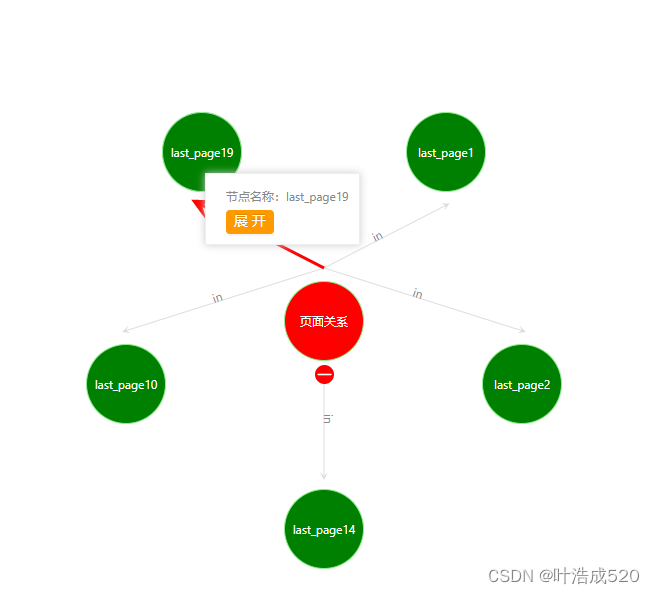
代码如下:
1.html部分
<div style="height: calc(100vh - 130px); border: 1px solid #ebebeb"
ref="myPage"
@click="otherClick"
>
<RelationGraph
ref="seeksRelationGraph"
:options="graphOptions"
:on-node-click="onNodeClick"
:on-line-click="onLineClick"
>
<div
slot="node"
slot-scope="{ node }"
style="height: 100%"
@click.stop="showNodeMenus(node, $event)"
@contextmenu.prevent.stop="showNodeMenus(node, $event)"
>
<div
style="
border-radius: 50%;
cursor: pointer;
word-break: break-all;
display: flex;
justify-content: center;
align-items: center;
color: #fff;
height: 100%;
font-size: 12px;
overflow: hidden;
"
>
{
{
node.text}}
</div>
</div>
</RelationGraph>
</div>
<div
v-if="isShowNodeTipsPanel"
:style="{
left: nodeMenuPanelPosition.x + 'px',
top: nodeMenuPanelPosition.y + 'px',
}"
style="
z-index: 999;
padding: 10px;
background-color: #ffffff;
border: #eeeeee solid 1px;
box-shadow: 0px 0px 8px #cccccc;
position: absolute;
"
>
<div
style="
line-height: 25px;
padding-left: 10px;
color: #888888;
font-size: 12px;
"
>
节点名称:{
{
currentNode.text }}
<div>
<a-space>
<a-button
v-if="
currentNode.all_num &&
currentNode.all_num > currentNode.currentNum
"
size="small"
type="primary"
@click.stop="doAction(currentNode, '展开')"
>
展开
</a-button>
</a-space>
</div>
</div>
</div>
2.js部分——其余部分跟文章开头的链接中一样,不再赘述
doAction(node, actionName) {
this.isShowNodeTipsPanel = false;
//加载数据
if (actionName == '展开') {
this.loadChildNodesFromRemoteServer(node, (new_data) => {
this.$refs.seeksRelationGraph
.getInstance()
.appendJsonData(new_data, (graphInstance) => {
// 这些写上当图谱初始化完成后需要执行的代码
this.$refs.seeksRelationGraph.refresh();
});
});
}
},
loadChildNodesFromRemoteServer(node, callback) {
getRelationship({
node_id: node.id,
num: this.currentNode.currentNum + 5,
}).then((res) => {
const _new_json_data = {
nodes: res.node_list,
links: res.edge_list,
};
this.links = this.links.concat(res.edge_list);
this.nodes = this.nodes.concat(res.node_list);
this.currentNode.currentNum = res.edge_list.length;
console.log('this.currentNode', this.currentNode);
this.$forceUpdate();
callback(_new_json_data);
});
},
showNodeMenus(nodeObject, $event) {
this.currentNode = nodeObject;
const _base_position = this.$refs.myPage.getBoundingClientRect();
let obj = this.nodes.find((item) => item.id == nodeObject.id);
if (obj && obj.id) {
this.currentNode.all_num = obj.all_num;
}
let arr = this.links.filter((item) => item.from == nodeObject.id);
this.currentNode.currentNum = arr.length;
this.isShowNodeTipsPanel = true;
console.log(
'showNodeMenus:',
$event,
_base_position,
nodeObject,
nodeObject.id,
this.currentNode
);
this.nodeMenuPanelPosition.x = $event.clientX - _base_position.x;
this.nodeMenuPanelPosition.y = $event.clientY - _base_position.y;
},
完成!!!多多积累,多多收获!