DHCP
C/S架构
Client (UDP 68) /Server(UDP 67)
1,客户端首次获取IP
4个过程
2,客户端第二次获取IP
2个过程
DHCP工作流程图
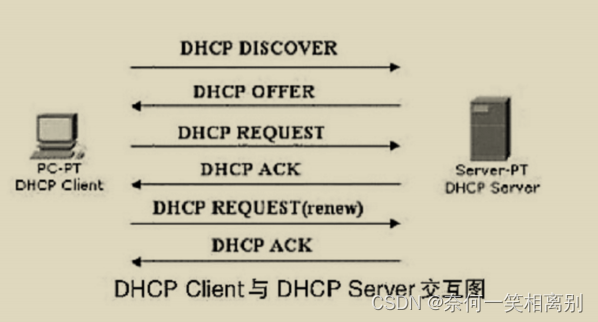
DHCP DISCOVER(广播)
DHCP OFFER(单播或广播)
DHCP REQUEST(广播)
租期—1 day
T1时间… 租期的50% — 12小时
续租:使用单播的形式发送DHCP-Resquest
T2时间… 租期的87.5% ― 21小时
续租:使用广播的形式发送DHCP-Resquest
DHCP-Release — DHCP客户端主动释放IP地址使用的数据包
拓扑图

基本步骤
1,首先要分析pc都需要啥?(ip,子网掩码,网关)
2,其次要配置接口ip(g/0/0/0, g0/0/1),并将其当做为pc的网关
3,在路由器上打开dhcp服务(dhcp enable)
4,创建IP池
5,配置IP池(IP地址,子网掩码,网关)
6,接口上选择全局配置
7,pc端打开dhcp并且应用
ipconfig进行查看即可
R2配置代码
改名就不用说了
<Huawei>sys
[Huawei]sys r2
开启路由器的dhcp服务
[r2]dhcp enable
Info: The operation may take a few seconds. Please wait for a moment.done.
[r2]dhcp enable
创建ip池
[r2]ip pool 1
Info: It's successful to create an IP address pool.
[-ip-pool-1]network 192.168.1.0 mask 24 ——配置ip池的范围,以及掩码
[r2-ip-pool-1]gateway-list 192.168.1.1——配置网关地址(地址与出接口地址一致)
[r2-ip-pool-1]dns-list 114.114.114.114 8.8.8.8——配置dns服务器地址(由于这里没有电dns服务器所以就随便写了两个,前边首选,后边备选)
进入接口,配置出接口ip地址
[r2]int g 0/0/0
[r2-GigabitEthernet0/0/0]ip add 192.168.1.1 24
Feb 27 2023 20:20:54-08:00 r2 %%01IFNET/4/LINK_STATE(l)[2]:The line protocol IP
on the interface GigabitEthernet0/0/0 has entered the UP state.
[r2-GigabitEthernet0/0/0]dis this
[V200R003C00]
#
interface GigabitEthernet0/0/0
ip address 192.168.1.1 255.255.255.0
#
并且打开出接口的dhcp全局配置
[r2-GigabitEthernet0/0/0]dhcp select global
[r2-GigabitEthernet0/0/0]int g 0/0/1
配置0/0/0接口ip地址
[r2-GigabitEthernet0/0/1]ip add 192.168.2.1 24
[r2-GigabitEthernet0/0/1]dis this——不放心了可以查看一下
[V200R003C00]
#
interface GigabitEthernet0/0/1
ip address 192.168.2.1 255.255.255.0
R3配置代码
R3配置基本和R2一致,所以就省略文字了。
<Huawei>sys
[Huawei]sys r3
[r3]dhcp enable
Info: The operation may take a few seconds. Please wait for a moment.done.
[r3]dhcp enable
[r3]ip pool 2
[r3-ip-pool-2]network 192.168.3.0 mask 24
[r3-ip-pool-2]gateway-list 192.168.3.1
[r3-ip-pool-2]dns-list 114.114.114.114 8.8.8.8
[r3]int g 0/0/0
[r3-GigabitEthernet0/0/0]dhcp select global
[r3-GigabitEthernet0/0/0]ip add 192.168.3.1 24
[r3]int g0/0/1
[r3-GigabitEthernet0/0/1]ip add 192.168.2.2 24
Feb 27 2023 20:28:06-08:00 r3 %%01IFNET/4/LINK_STATE(l)[2]:The line protocol IP
on the interface GigabitEthernet0/0/1 has entered the UP state.