读取网络图片存储到本地具体步骤如下:
1.创建用于保存图片的文件夹
我的保存路径:D:\images
2.新建 createLocalImage 类
package com.cn.beauty.task;
import java.io.BufferedInputStream;
import java.io.File;
import java.io.FileOutputStream;
import java.io.IOException;
import java.net.HttpURLConnection;
import java.net.URL;
public class createLocalImage {
// 需要保存到本地的根路径
private static String basePath = "D:/";
public static void main(String[] args) {
// 网页图片路径
String destUrl = "https://lmg.jj20.com/up/allimg/1114/041621122252/210416122252-1-1200.jpg";
String filePath = createLocalImageMethod(destUrl);
System.out.println("生成的相对文件路径为" + filePath);
}
private static String createLocalImageMethod(String destUrl) {
FileOutputStream fos = null;
BufferedInputStream bis = null;
HttpURLConnection httpUrl = null;
URL url = null;
int BUFFER_SIZE = 1024;
byte[] buf = new byte[BUFFER_SIZE];
int size = 0;
String filePath = "";
try {
System.out.println("原始图片URL为:" + destUrl);
String[] fileNameArray = destUrl.split("\\/");
if (fileNameArray.length > 1) {
String fileName = fileNameArray[fileNameArray.length - 1];
filePath = "images/" + fileName;
File file = new File(basePath + filePath);
if (!file.exists()) {
url = new URL(destUrl);
httpUrl = (HttpURLConnection) url.openConnection();
httpUrl .setRequestProperty("User-Agent", "Mozilla/4.76");
httpUrl.connect();
bis = new BufferedInputStream(httpUrl.getInputStream());
fos = new FileOutputStream(basePath + filePath);
while ((size = bis.read(buf)) != -1) {
fos.write(buf, 0, size);
}
fos.flush();
}
}
} catch (IOException e) {
e.printStackTrace();
} catch (ClassCastException e) {
e.printStackTrace();
} finally {
try {
fos.close();
bis.close();
httpUrl.disconnect();
} catch (IOException e) {
} catch (NullPointerException e) {
}
}
return filePath;
}
}
运行后发现图片已经成功生成:
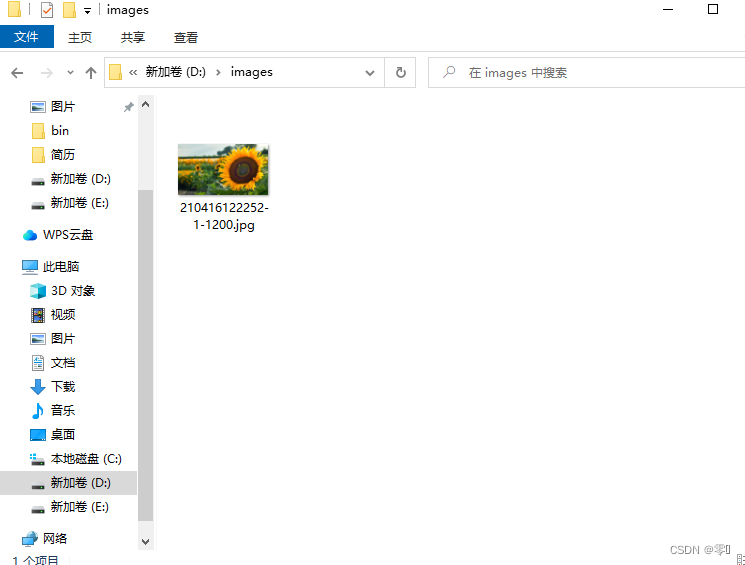
3.部分小伙伴自己做功能的时候可能会碰到Server returned HTTP response code: 403 for URL这个报错,其原因就是服务器的安全设置不接受Java程序作为客户端访问
只需要在这行代码
httpUrl = (HttpURLConnection) url.openConnection();
后面加入
httpUrl .setRequestProperty("User-Agent", "Mozilla/4.76");
就可以了,细心的小伙伴也发现我上面的代码里也加过了
原理呢就是通过设置User-Agent来欺骗服务器.